Have you been unfairly barred from accessing your favorite websites or found yourself on the wrong side of an online blockade? Are you seeing the infamous “Your IP has been Banned” error, and are dying to unblock your web service, app, site, game, or streaming platform?
In this guide, we’ll unveil an arsenal of creative workarounds that will have you back on your feet in no time. Obviously, the recommended (not workaround) is to contact customer service and appeal for an IP ban lift.
But there are other workarounds, like proxies, VPNs, Tor, or getting a new IP that you can try temporarily as you remove the IP ban.
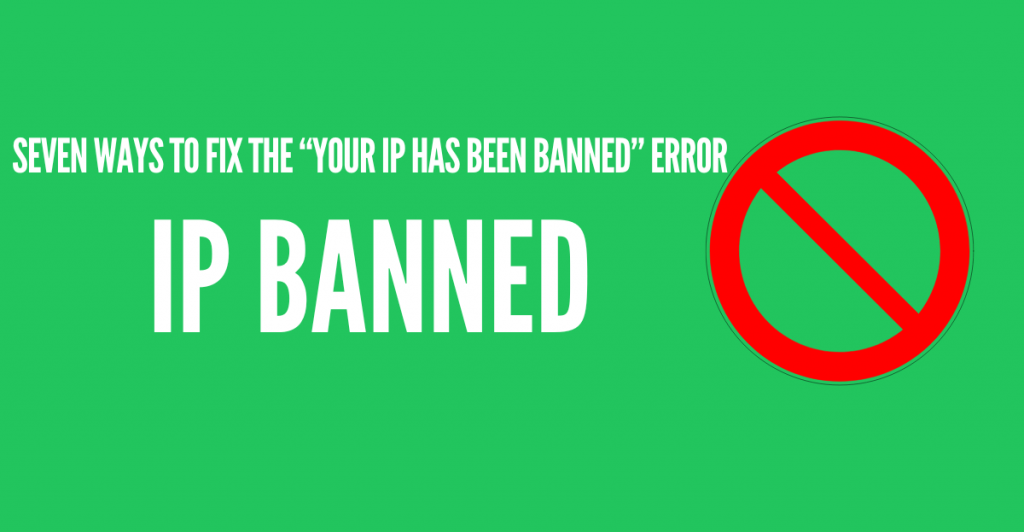
Disclaimer: This material has been developed strictly for informational purposes. It does not constitute endorsement of any activities (including illegal activities), products or services. You are solely responsible for complying with the applicable laws, including intellectual property laws, when using our services or relying on any information herein. We do not accept any liability for damage arising from the use of our services or information contained herein in any manner whatsoever, except where explicitly required by law.
Table of Contents.
- The “Your IP has been Banned” Error.
- HELP! I Have No Bad Intentions, But Still Getting an IP ban!
- The Seven [Real] Ways to Fix the “Your IP has been Banned” Error (2023)
- Contact the Customer Service and Appeal for an IP Ban Lift.
- Use a Proxy or Modify your Proxy Settings
- Using a VPN (Virtual Private Network)
- Use The Tor Browser.
- Reset your local Internet Router.
- Use an Alternative Internet Connection.
- Obtain a New IP Address.
- Other Workarounds (Related to, but not IP bans).
- Final Words.
1. The “Your IP has been Banned” Error.
In a bustling online gaming community, a player named Alex had a toxic behavior. He frequently engaged in cheating, harassment, and other unsportsmanlike conduct. He ruined the gaming experience for others. Frustrated by Alex’s actions, the game moderators decided to take action.
Instead of closing Alex’s individual accounts, which they knew could easily be recreated, the developers implemented an IP ban. This meant that any device connected to the internet with Alex’s IP address would be blocked from accessing the game.
Although Alex can still appeal for an IP ban lift, and he might still be able to come back to the game, he has definitely learned his lesson. And that is not all, in clear sight of IP bans, other gamers, will also avoid negative disruptive behaviors, if they want to continue playing the game.
This is why IP bans are effective… and necessary!
What are IP bans?
An IP ban, also (IP block or IP blacklist) is a restriction imposed on a specific IP address or a range of IP addresses. Websites, servers, or online services deny access or block certain IP addresses from accessing their resources or services. The ban can be temporary or permanent, depending on the policies of the service provider or website administrator.
IP bans actually help keep abusers, cheaters, toxic community members, and spammers off the coast. They also help regulate the Internet’s traffic and keep it organized and optimized.
So what are the reasons there are IP bans?
- Toxic behavior. Some websites and services like games, online dating, streaming, forums, etc protect other users against, toxic behaviors like harassment, posting prohibited content, cheating, or hate speech.
- Spamming. Someone could be sending mass messaging or advertising a product for commercial reasons, without first receiving consent from the recipient.
- Link Farming. People might be posting links to platforms, forums, or social media sites with the intention to take (or divert) the reader to another site.
- Data Scraping. Someone might be using data scraping techniques to automatically collect web data from a target site. Sites will use a “rate limit” if they identify data scraping bot-like behavior.
- Control access. Websites and web services also use IP bans (and redirects) to effectively block certain segments based on geography or device type. They do this to tailor content, products, or services, comply with regulations, or avoid fraud.
Although IP banning can be quite useful for security (avoid botnets and intense data scraping), and keeping “the peace” within a community, it may sometimes be unfairly abused. Unfortunately, some webmasters or network admins may inappropriately ban IPs. Governments and ISPs may also use IP banning to tyrannically and inappropriately control Internet access.
2. HELP! I Have No Bad Intentions, But Still Getting an IP ban!
So, what are the reasons you could be experiencing a “Your IP has been Banned” error if you have absolutely no bad intentions?
You may appeal for the IP ban or at least stop whatever is causing it. Below are some reasons why you might be “unintentionally” getting an IP ban.
- Check your system for Malware. Malware could be one of the reasons. Your system might be hacked, or your IP address might be being used for bad intentions (such as being part of a botnet), leading your IP to a ban. In addition, with your system hacked, someone can also use your IP to attempt unauthorized access.
- Shared IPs. Just because your neighbor (sharing the same address) committed a crime, doesn’t mean you are guilty too. If you are sharing an IP address (unknowingly or knowingly) and someone else (in the same neighborhood) is using it for inappropriate behaviors, the IP ban will affect everyone. Someone abusing resources or breaking a ToS with the communal IP is usually violating shared IP’s fair use policies.
- Unknowingly violating a ToS (Terms of Service). The specific consequences of violating a ToS can vary depending on the platform and the severity of the violation. Platforms like social media, online games, streaming platforms, websites, and online services use these ToS to keep peace among other users. We always recommend to familiarize yourself with the specific Terms of Service of any platform or service to avoid potential IP bans. Sometimes and unfortunately, a ToS violation might be unfairly appointed to a user.
- Geo-blocking and device targeting. If you are trying to access a website or service from an unauthorized geographic location, you might get an IP ban. Services use geo-blocking to target audiences and introduce certain safety considerations. Services like Netflix or Amazon Prime use this to protect copyrighted content, while Google uses this for “targeted marketing”. Similar to geo-blocking, some platforms will restrict access based on the device type of the user.
The Seven [Real] Ways to Fix the “Your IP has been Banned” Error
1. Contact Customer Service and Appeal for an IP Ban Lift.
Your best bet without having to go through any ‘workaround’ to unban your IP is to write an appeal. Appealing for an IP ban lift is the most decent and only real solution to unban your IP. Since your IP was likely banned from the “destination” server or service, there is nothing you can do locally to unban your IP, only contact them.
To appeal for the IP ban lift, simply ask the webmaster, developer, or customer support for the reasons why you’ve got this error in the first place or why your IP was banned and what can you to do get it fixed.
Below is an example of how to appeal for a ban lift on Tinder.
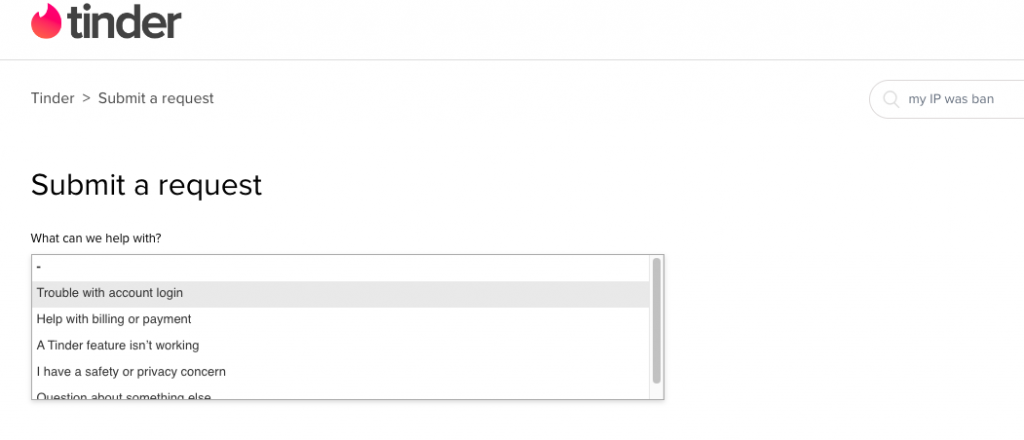
The steps to appeal for an IP ban lift, are to:
- Contact the website or service provider, through email, the Contact Us page, or by submitting a request.
- Communicate the issue to them. Ask them “How can I unban my IP address?” or “Why was my account or IP address banned?
- Check constantly, as most customer services take a long time to resolve these types of issues.
Cons: Unfortunately, appealing for IP ban lifts is not the most efficient. In most cases, admins are more focused on providing a great customer experience to their current ‘unbanned’ IP customers.
There are other useful ‘workarounds’ that can help you get immediate access to the site or service that banned your IP. In the next sections, we will discuss these workarounds. Use any of these only while you wait for the uplift of your IP ban. We do not recommend paying for an IP ban lift.
2. Use a Proxy or Modify your Proxy Settings
A proxy is an intermediary server between your device and the internet. It acts as a gateway, intercepting traffic and taking some sort of action, such as masking your IP address. When you use a proxy, it looks as if the proxy server is making the requests instead of your device.
A proxy does not really unban your IP. It uses its own IP to access the same service or page that got your IP banned in the first place. If you consider using a proxy as a workaround for accessing the service that bans your IP, consider using a proxy provider with fresh rotating proxy IPs (types of proxies).
Step-by-step to use a proxy to access a site that unbanned your IP.
- If you are using Chrome, go to “chrome://settings/system”. Click on “Open your computer’s proxy settings” > This will take you to system settings.
- Choose the type of proxy you have access to. Check on Network > Proxies. If you are using a SOCKS5 proxy, enter the IP address, port, and credentials.
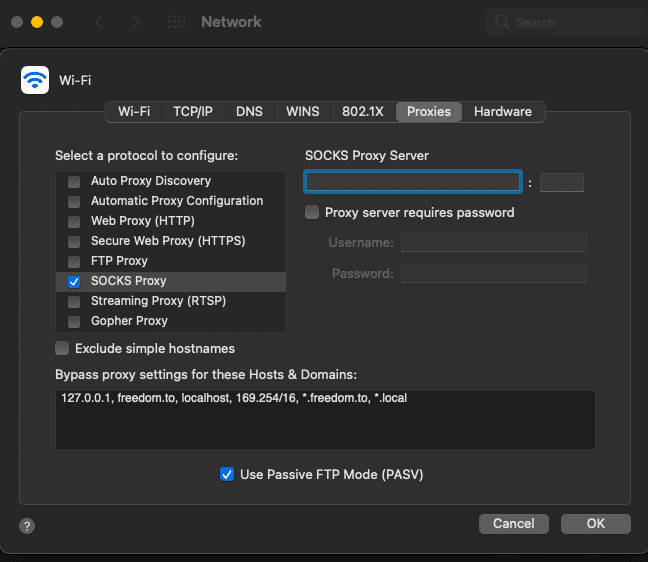
Note. After you connect to the proxy, we recommend clearing the cookies cache, browsing history, or restarting the app or computer. The web app or service might track your session with a token or cookie (and associate your IP). Also, keep in mind that proxies work at different layers (5-7), so they do not mask the entire internet connection. Proxies will only work for web services or sites over the web browser.
Cons: A proxy might not always fix your “IP has been banned” error. This is especially true for free proxy services, which are infamous for having most of their IP banned. Know more about this in free vs paid proxy services.
Has your IP been banned?
Regain access with RapidSeedbox’s secure VPN services. Enjoy fast, anonymous browsing and bypass restrictions with ease, backed by exceptional support.
3. Using a VPN (Virtual Private Network)
A Virtual Private Network (VPN) creates a secure and encrypted connection between your device and the destination over the internet. It routes your internet traffic through this encrypted tunnel to a remote server operated by the VPN provider. This server acts as an intermediary between your device and the websites or online services you access.
A VPN does not unban your IP. It simply uses its own VPN server’s IP, instead of your real IP address to access the service or site. VPNs are useful for accessing IP bans based on geo-blocks.
Step-by-step to use a VPN to access restricted IP-based content.
- You can use a service like OpenVPN on a remote server to build an encrypted tunnel.
- Enter the credentials to the service and connect.
- Check now. You should be connected to the remote VPN server.
- Once connected to the remote server, your computer (VPN client) will get a new IP. Try accessing the same service or site that banned your IP in the first place.
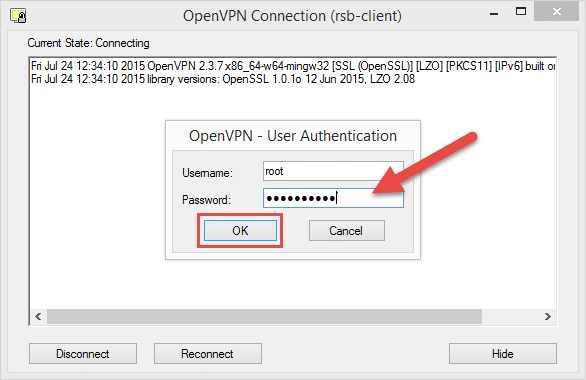
Note: Once you establish a VPN session, we recommend clearing cookies cache, browsing history, or restarting the app or computer. As sometimes the web app or service will track your online session with a token or cookie. Also, keep in mind that VPNs work at layer 3, so they mask the IP of your entire internet connection.
Cons: While a VPN can help you overcome IP ban errors, the workaround may not be foolproof. Some websites or services may employ sophisticated methods to detect VPN usage and still restrict access. Also, VPNs can be expensive for most users trying to find a simple and cost-effective solution (VPN vs proxies).
4. Use The Tor Browser.
The Tor Browser is a specialty web browser that leverages the Tor network. Its main purpose is to provide anonymity and privacy while you browse the internet. It ensures that your online activities are routed through a series of relays. This makes it difficult for others to identify you or track your browsing habits. Contrary to what many people believe, we can confidently agree that Tor Browser is safe to use.
The Tor Browser can be an effective workaround if you are getting the error “your IP has been banned”. Keep in mind that it does not unban your IP address, it only masks your banned IP with another one. While using the Tor Browser to access a site, it will see the IP address of Tor’s “exit node”. Every time you use it, it will rotate the IP address and use a new one. This makes it harder for websites to implement IP-based bans.
To use the Tor Browser, do the following:
- Download Tor Browser from the TorProject’s official page.
- Once you start with Tor, let it Auto-connect to the Tor Network.
- Go back to the web service or site that banned your IP, and try accessing it again.
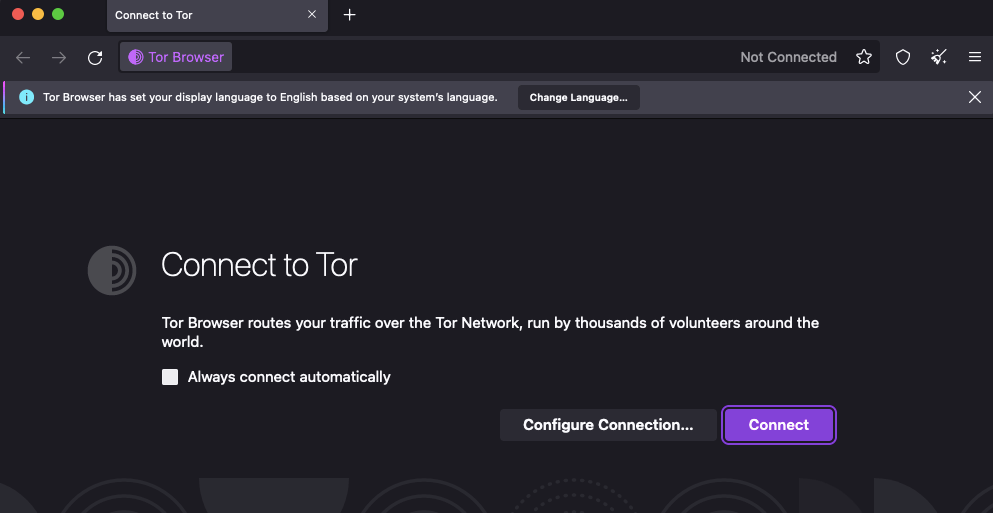
Note: Tor Browser will not mask your IP on your entire Internet connection. It will only mask your browser activity’s IP. So, use this only for websites or web services that ban your IP.
Cons: While Tor provides enhanced privacy and can help overcome IP bans, it may have some drawbacks. Due to the multi-hop routing, Tor can be significantly slower than other privacy tools. Also, many sites and services will likely identify Tor exit nodes, and actively block them.
5. Reset your local Internet Router.
In some cases, resetting your router will assign you a new IP address from your ISP. This will help you bypass the IP ban. When you reset your router, it will request a new public IP address from the ISP’s pool of IPs. This new dynamically assigned IP (given every time you connect or after a specific time) will grant you access again to the service/site your previous IP was banned from.
This workaround only works if the ISP uses dynamic IP address allocation. This is quite a common method ISPs use to efficiently manage their IP address resources.
Step-by-step to reset your local internet router.
- If you have access to the local router, open your browser and type its IP. For example, it could be 192.168.0.1 or 192.169.1.100, and log in.
- To reset the router, go to the “Administrative” tab or “Management” and perform a simple reset. Stay away from any factory reset!
- You can also, cold reset it, using the reset button on its hardware case. Simply press and release.
- As a last resort, simply cut the power feeding your router. That’s why home routers come without an on/off switch.
- Check whether you can access the restricted service or site again.
Note: Once you restart your local internet router, clear cookies, cache, browsing history, or restart the app or computer. As sometimes the web app or service will track your online session with a token or cookie (without an IP).
Cons: If your ISP is assigning you a static fixed IP address (which is uncommon for homes, unless you have a hosting server or other service) this method will not work. In addition, unfortunately (due to the lack of IPv4s) ISPs in some countries usually have a shared public IP address among a set of customers (using Carrier-Grade NATs).
6. Use an Alternative Internet Connection.
Your next bet is to use an alternative Internet connection. Try accessing the web service or site that banned your IP through an alternative internet connection. Some examples include coffee shops, a neighbor sharing your Wifi, a mobile network, or a VSAT- satellite ISP. Switching to a different network will provide you with a fresh IP address and help bypass the IP ban.
We recommend doing this as a test and temporary solution to the “your IP has been banned” error. If you can access the restricted site with an alternative connection, contact customer support and appeal for a ban lift.
Try the following:
- If you have mobile data on your phone, try tethering or a personal hotspot.
- The mobile network is likely a different network than your home ISP. If it is, try moving to another area where there is network coverage to get a new IP address.
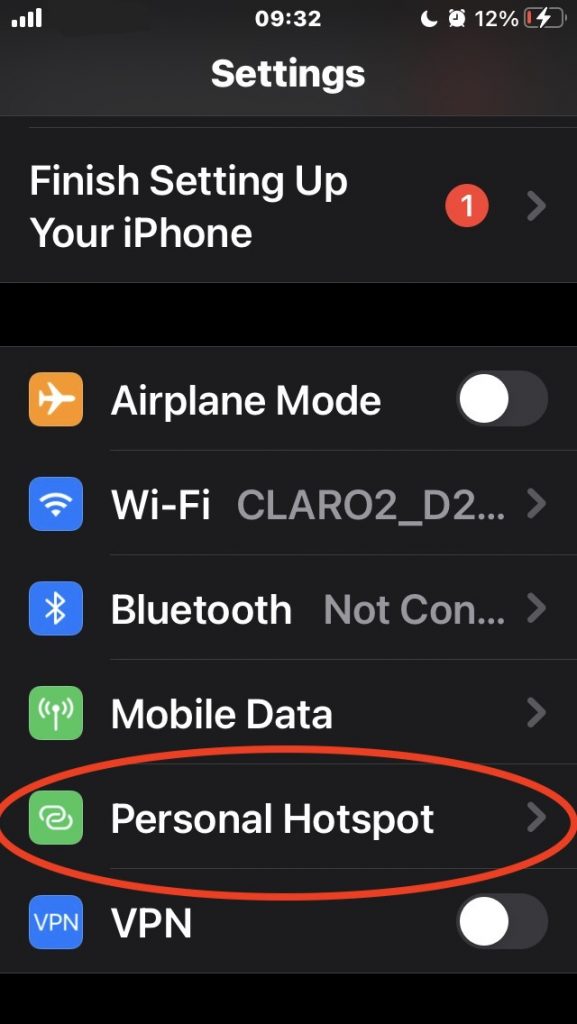
- Bear in mind that some mobile operators have this feature disabled (via APN). You will have to contact them and ask them to enable it.
- Once connected to an alternate internet connection, check whether you can access the restricted service or site again.
Note: Once you connect to a new network, clear cookies cache, browsing history, or restart the app or computer. Sometimes apps and services track your online sessions with a token or cookie, without using an IP.
Cons: Using an alternative Internet connection to bypass an IP ban can be a viable option. However, there are some drawbacks. For instance, you will become dependable to access the internet over someone else’s internet connection. Also, it can be risky and inconvenient to use an alternative internet connection to access your intended website or service.
7. Obtain a New IP Address.
Obtaining a new IP address can help overcome any issues with “noisy neighborhoods”. The latter is a shared IP that is being used for illicit activities or breaking a service or site’s ToS. If your ISP provides you with a shared IP (that is banned on your service) and you already tested with other methods like proxy, VPN, and alternative internet connections and you are getting access to the restricted service, then obtaining a new IP address should be your best and most convenient shot.
But getting a new IP check the following:
- Ensure the service or site that banned your IP, didn’t do this based on your location or device type. If this is the case, getting a new IP, won’t work, but getting a VPN, proxy, or new device will.
- Ensure you understand the web service or site’s ToS. Maybe, you “unintentionally” violated a ToS and you received a ban for this. Avoid making the same mistake twice.
- Check your computer (and home network) is free from malware. If someone has hacked into your network or computer and continues the bad practice, your new IP will be banned again.
To obtain a new IP, simply reach over to your ISP, and request a static “dedicated IP”. Also if your web server or service’s IP was banned from reaching another service, you will have to get a new one or rent it (buying vs leasing an IP)
Note: Once you connect with a new IP, we recommend clearing the cookies cache, and browsing history, or restarting the app or computer.
Cons. Obtaining a new static and dedicated IP will not be readily available and will significantly add up to your Internet expenses. In addition, if you “unintentionally” continue with the same behavior that got your old IP banned in the first place and you break the ToS again, your new IP will be banned again.
8. Other Workarounds (Related to, but not IP bans):
IP bans happen at the network layer (layer 3 of the OSI model). Other types of workarounds could help you bypass other types of bans at other layers (not the IP ban).
- Banned by MAC. IP bans happen at layer 3 (network) and usually remote/public websites or services start them. Some network admins may use MAC (layer 2 data link) filtering to ban MAC addresses within a local network. Switching out your MAC address to another MAC will not unban your IP. Masking (or spoofing) your MAC address is only for privacy within a local network.
- Banned by cookie (or browser). Cookies can track user sessions and store information about your interactions with a website or service. If your behavior on a platform violates its ToS or policies, cookies can be the culprits for a ban. Clearing cookies might help by removing the tracking information associated with your banned session, IP address, or combination.
- Banned by account. If you’ve received a ban, you likely broke an agreement on the site, service, or game’s ToS. Although you can create a new one, it will again definitely go against their ToS. So first, understand their terms of use and make sure you comply, only then, create a new account.
- Banned by specific devices or unique tokens. Using a different device or alternative hardware can help you bypass bans tied to specific devices or unique tokens. By accessing the platform or service from a different device, you may be able to circumvent the ban.
Final Words.
The only real way to unban your IP is to reach the admin and appeal for an IP ban lift. Also, it is important to understand why you have received a ban in the first place. Maybe you broke a ToS agreement or are using the service, from a banned location or device type.
The other (workaround) fixes or tools including, proxy, VPN, and Tor Browser, we discussed. These tools only mask your IP with a new one; they won’t lift the ban from your original IP address. Once you stop using any of these methods, and you won’t be able to access the site or service. Also, using an alternative Internet connection can be an effective, but temporary solution. And finally, getting a new IP address can be quite effective. However, this can be costly. You might get a ban for the new IP if you don’t understand why the old IP got one.
Each method holds its charm and efficacy, so feel free to mix and match to suit your needs. Now, armed with knowledge and determination, go forth and conquer those nasty IP bans!
Banned IP?
Regain access with RapidSeedbox’s secure VPN services. Enjoy fast, anonymous browsing and bypass restrictions with ease, backed by exceptional support.
I don’t understand how I get blocked and I’ve never even posted from this phone number or this email address ever before. This is ridiculous how that $%^& will block you for no reason
Hi Ashley,
I totally understand how frustrating this can be… especially when you’re certain you haven’t done anything wrong to deserve a block.
The thing is that sometimes sites and services use automated systems to enforce rules, which mistakenly block or ban users. These systems might flag IP addresses, device identifiers, or other network signals that mistakenly associate your activity with previous violations, even if you’re a new user. It’s always a good idea to reach out to the service’s support team to understand where is this ban coming from…. and potentially resolve the issue.