WhatsApp is usually pretty reliable, secure, and private. However, when you use it in restrictive Internet environments, things change…
Setting up a WhatsApp proxy address will let you bypass those restrictions. By configuring the right proxy server settings and connecting through the correct port, you can maintain secure access to your messages, media, and other data.
This guide will walk you through the configuration process for WhatApp proxy addresses and ports. It will help you connect to WhatsApp with enhanced privacy and security on both Android and iOS devices.

Disclaimer: This material has been developed strictly for informational purposes. It does not constitute endorsement of any activities (including illegal activities), products or services. You are solely responsible for complying with the applicable laws, including intellectual property laws, when using our services or relying on any information herein. We do not accept any liability for damage arising from the use of our services or information contained herein in any manner whatsoever, except where explicitly required by law.
Table of Contents
- Why Use a WhatsApp Proxy?
- How Does WhatsApp Proxy Work?
- Step-by-step Guide to Setting Up a WhatsApp Proxy
- WhatsApp Proxy Configuration on iOS (iPhone or iPad)
- Setting Up a Proxy on Android Devices
- How to Set Up a Proxy on Your Device (Windows, Linux, macOS)
- FAQ: WhatsApp Proxy Guide
- Final Words
1. Why Use a WhatsApp Proxy?
We recommend using a proxy for WhatsApp for various reasons. It is handy when you need to stay connected in areas where the app is unfairly restricted (by governments or local authorities).
A proxy server lets you bypass these limitations by masking the IP address (more on this in the next section), so you can keep using WhatsApp even in tough situations. Plus, a proxy server also helps you get around network blocks that might pop up at work, school, or on public Wi-Fi.
- Access in restricted areas: Use a WhatsApp proxy in countries where the app is blocked. A proxy lets you break through those ‘geographical’ barriers so you can stay in touch.
- Better privacy and anonymity: As mentioned before, when you route your WhatsApp traffic through a proxy, your IP address stays hidden. With this, you can boost your privacy and keep your location safe from tracking.
- Staying online during internet shutdowns: In times of partial internet shutdowns, especially during political unrest, a proxy can keep you connected to WhatsApp. This is very useful when regular internet access is cut off.
- Getting around network blocks: As already mentioned, proxies help you bypass network restrictions at work, school, or on public Wi-Fi. So you can keep chatting on WhatsApp without any hassle.
- Smoother performance: Proxies are also useful when your internet service is poor. They can help balance the load and improve your connection. It makes WhatsApp run more smoothly.
- Avoiding slowdowns and ISP throttling: Some internet providers slow down WhatsApp traffic for unfair reasons. But using a proxy can help you dodge these speed bumps. It gives you faster and more reliable connectivity.
2. How Does WhatsApp Proxy Work?
A proxy server intercepts your WhatsApp traffic. It is an intermediary of web/app traffic between your mobile device and the WhatsApp servers. As discussed previously, a proxy server helps you bypass network restrictions or add an extra layer of privacy.
WhatsApp proxy flow.
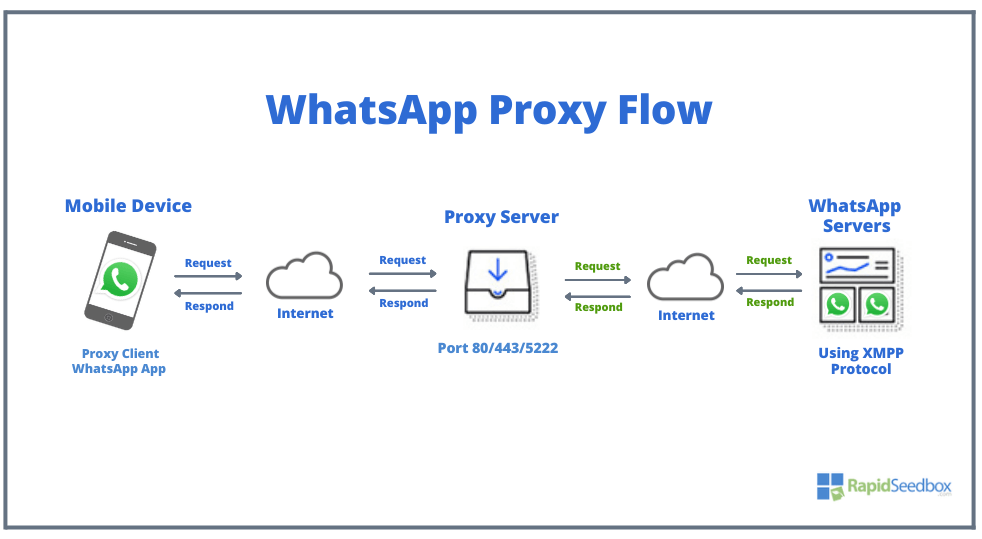
- Mobile Device: It all starts with your mobile device, where WhatsApp is installed. When you use WhatsApp, it also connects to WhatsApp servers. The app sends a request. But instead of going straight to the servers (passing through various stops across the internet), this request is re-routed through the proxy server.
- Proxy Server: The proxy server, configured with a suitable proxy address for WhatsApp, listens on specific ports like 80 (HTTP), 443 (HTTPS), or 5222 (XMPP). When it receives the request from your mobile device, the proxy handles it based on the port used:
- Port 80: Used for HTTP traffic; allows communication when HTTPS is blocked but is less secure due to unencrypted data.
- Port 443: Handles HTTPS traffic, encrypting data for secure communication, making it the preferred choice.
- Port 5222: Tailored for XMPP, the protocol WhatsApp uses, ensuring optimal app communication, though not always accepted by all networks.
- IP address. A WhatsApp proxy address is the IP of the proxy server that works well with both, the mobile device and the WhatsApp Server
- Internet: After processing the request, the proxy server sends it over the internet to WhatsApp’s servers. This ensures secure and consistent communication based on the port chosen.
- WhatsApp Servers: Once the servers receive the request, they process it and send a response back through the same route. The proxy server gets the data first and then forwards it to your mobile device.
3. Step-by-step guide to setting up a WhatsApp proxy
a. Select the right port and proxy address.
When setting up a proxy for WhatsApp, selecting the correct port (80, 443, 5222) is the right thing to do at the beginning.
Here’s a comparison table for choosing the right proxy port for WhatsApp:
| Port | Use Case | Benefits | Considerations |
| 80 | The standard port for HTTP traffic | – Commonly used and widely accepted by most networks | – Not encrypted, making it less secure for sensitive data transmission.- Useful where HTTPS is blocked. |
| 443 | The standard port for HTTPS traffic | – Provides encrypted communication, ensuring data security- Widespread acceptance across networks | – Ideal for most users due to its balance of security and compatibility |
| 5222 | Used for XMPP communication (WhatsApp protocol) | – Specifically suited for messaging applications like WhatsApp- Ensures efficient and reliable communication | – May not be as commonly accepted in all networks compared to Ports 80 and 443 |
Which one to choose? When choosing a WhatsApp proxy, prioritize Port 443 for secure communication. Port 5222 is important for WhatsApp’s messaging protocol, but less crucial if Port 443 is available. Port 80, being unencrypted, is a last-resort option.
Do proxy servers support proxy port 5222? SOCKS5 proxies are highly versatile proxy types. They support various types of traffic, including XMPP over Port 5222, making them a popular choice for many users. Though less common, custom-configured HTTP proxies and VPN services can also handle traffic on Port 5222.
Once you are confident with the port, consider a WhatsApp proxy address with the following qualities: High performance, fast, great proximity or geography, reliability or uptime, and privacy.
Facing WhatsApp Restrictions?
Unlock unrestricted access with Rapidseedbox. Enjoy fast, secure, and reliable connections.
b. Looking for the right proxy provider
Here are some key points to consider.
- Research reputable providers: Start by looking for well-known proxy providers with solid reputations and positive reviews. Stick with providers that have a proven track record. Free or open proxies might seem tempting, but they often lack security and could compromise your privacy.
- Check for security and privacy features: Security is crucial, especially if you plan to use the proxy for sensitive communication on WhatsApp. Ensure the proxy offers strong encryption, like HTTPS support, and look for extra security protocols. Also, check that the provider has a clear privacy policy to protect your data.
- Test connection speed: A good proxy shouldn’t slow you down. Test the connection speed and ensure the proxy offers low latency so your WhatsApp experience remains smooth and fast.
- Verify uptime and availability: Choose a proxy service known for high uptime and availability. Reliable proxies minimize downtime. Highly reliable proxies ensure you have continuous access to WhatsApp when you need it.
- Look for customer support: Strong customer support is also essential. If you run into problems, you’ll want quick and effective help. Ensure the provider offers reliable support, whether through chat, email, or phone.
- Consider location: Finally, think about the location of the proxy server. Pick one in a region where WhatsApp is not restricted. This will help ensure better connectivity and access.
Should you use IP proxy addresses from proxy lists for WhatsApp?
Proxy lists are great sources for finding lots of free proxy servers to use with WhatsApp. They provide important details like IP addresses, ports, and how much anonymity they offer. Keep in mind, that although free or open proxies (found on these lists) are easy to access, they’re not always reliable or private. On the other hand, private proxies are paid options that offer better security and performance, making them ideal if you want a more secure and consistent WhatsApp experience.
4. Setting Up a proxy on your device
Whether you’re using an iPhone, iPad, Android device, or WhatsApp Web on your computer, the steps are easy to follow, though they differ a bit by device.
In this section, we’ll walk you through how to configure a WhatsApp proxy address on each device. By the end, you’ll have a secure and efficient WhatsApp connection.
Let’s get started with the step-by-step instructions for setting up a WhatsApp proxy address on each platform.
a. WhatsApp Proxy Configuration on iOS (iPhone or iPad)
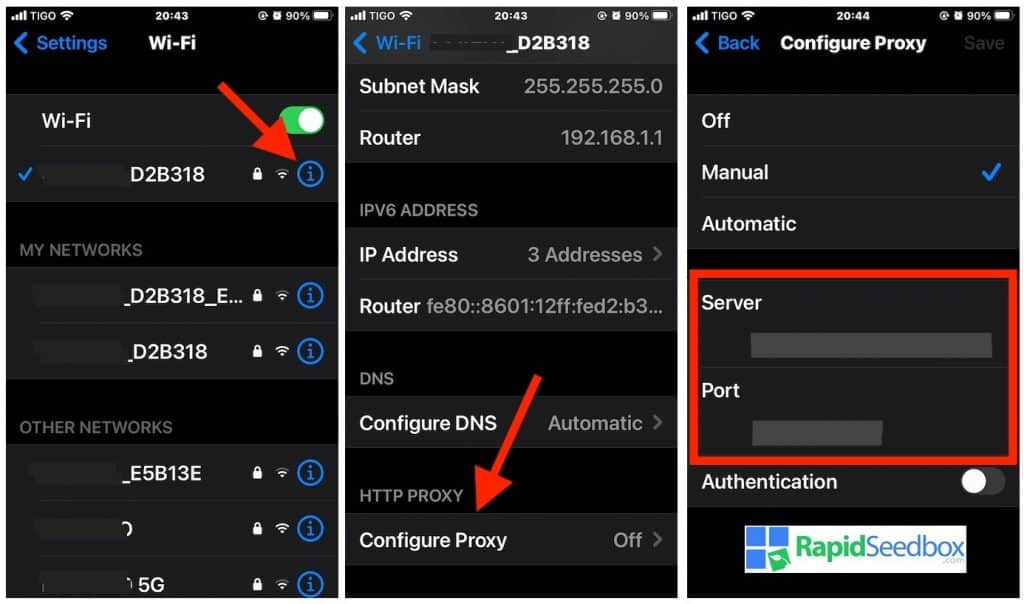
iOS devices like iPhones and iPads require the same configuration process. They allow proxy configuration on a per-network basis, meaning you can set up a proxy for individual WiFi networks.
- Open Settings.
- Select WiFi.
- Tap on the WiFi network you are connected to.
- Scroll down to HTTP Proxy
- Toggle the Configure Proxy setting to On
- Select Manual.
- Enter the proxy server address and port.
- Authenticate if necessary.
- Tap Save.
Note: To learn more about using a proxy on your iOS device, read our Proxy on iPhone guide.
d. Setting Up a Proxy on Android Devices
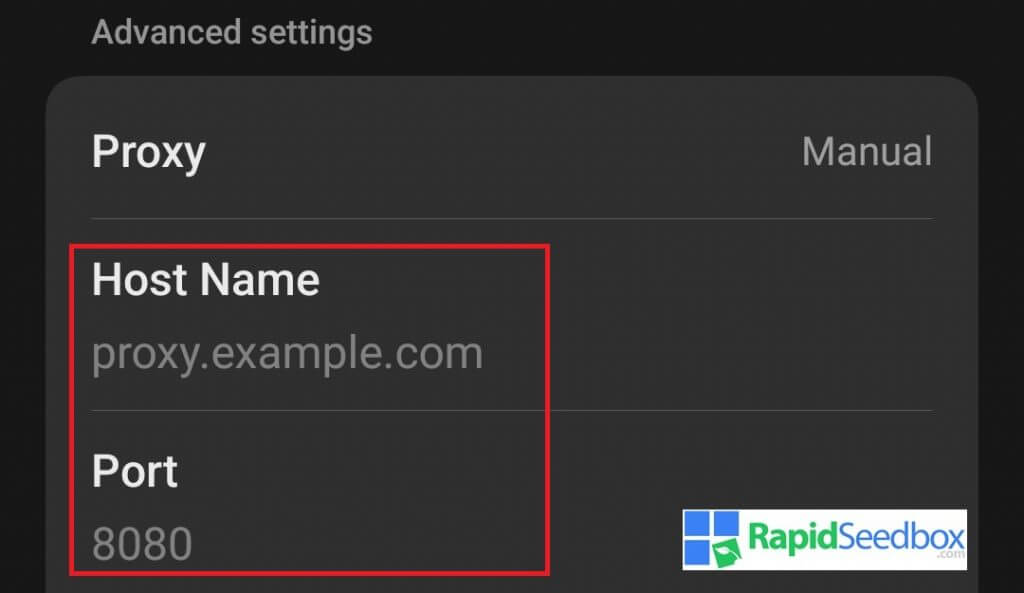
Android devices support proxy configuration at the WiFi network level. Similar to how it works on the iOS platform, this allows you to route your device’s internet traffic through a proxy server for individual networks.
- Open Settings.
- Select Network & internet.
- Tap WiFi and select the WiFi network you are connected to.
- Tap Advanced settings.
- Select Manual under Proxy.
- Enter the proxy server hostname and port.
- Save the settings.
c. How to Set Up a Proxy on Your Device
If you use WhatsApp Web on your computer, you might want to know how to set up a WhatsApp proxy address there too, whether you’re on Windows, Linux, or macOS. Setting it up is easy. Just go to your device’s network settings, enter the proxy server’s IP address and port number, and if needed, add a username and password.
For detailed instructions on how to set up a WhatsApp proxy address and port on almost any device, check out our guide: “How do I set up a proxy on my device?”
5. FAQ: WhatsApp Proxy Guide
a. How do proxies enhance WhatsApp security?
Proxies enhance WhatsApp security by masking your IP address. This helps protect your identity and location. As explained in this article, when you use a proxy, your data is routed through a different server. This makes it harder for hackers or anyone to trace your online activities.
b. How can I use proxies to bypass regional restrictions on WhatsApp?
Proxies can help you access WhatsApp in regions where it’s restricted. By connecting through a proxy server located in a country where WhatsApp is allowed, you can bypass these blocks and use the app normally. Simply configure your WhatsApp proxy address to a location where access is unrestricted.
c. What’s the difference between a proxy and a VPN for WhatsApp?
Both proxies and VPNs can help you access WhatsApp securely, but they work differently. A proxy only routes specific apps or websites, like WhatsApp, through a different server, while a VPN encrypts all your internet traffic and routes it through a secure server. VPNs offer more comprehensive security, but proxies are often faster and easier to configure for specific tasks. VPN vs. proxy: 6 key differences.
d. How do I set up a proxy server for WhatsApp?
Setting up a proxy server for WhatsApp is easy. If you need more details, go back to the previous sections of this article. But, here is a quick overview. Go to your device’s network settings, enter the WhatsApp proxy address and port, and save the settings. You may need to add a username and password if authentication is required. For detailed instructions, check your device-specific pr check this proxy on the device guide.
e. What are the best practices for proxy configuration on WhatsApp?
Always use a trusted proxy server, when configuring a proxy port and address to use with WhatsApp. Also, remember to regularly update your proxy settings. In addition, choose low-latency servers to maintain a smooth connection. And finally, make sure the proxy supports HTTPS or SOCKS5 to keep your communication secure.
f. Is a VPN an alternative or complementary tool to proxies for WhatsApp?
A VPN can be both an alternative and a complementary tool to proxies. While a proxy is great for specific tasks like WhatsApp, a VPN offers broader security by encrypting all your online activities. Using both together can provide enhanced security, but it is often an overkill.
g. What should I do if my proxy is blocked on WhatsApp?
If your proxy gets blocked, try switching to a different server or IP address (IPv6 proxies are recommended). You can also consider using a VPN as an alternative to bypass the block. Regularly updating your proxy settings and choosing reliable proxy providers can help prevent blocks in the future.
6. Final Words
Set up a WhatsApp proxy, and you’ll be able to access the app with confidence. Your connection will be encrypted. You’ll be able to bypass geo-restrictions and most importantly, protect your information.
So, you can use WhatsApp on Android, iOS, or even from your computer but configuring it with a proxy keeps you connected while ensuring top-level security/privacy. And remember… choosing the right settings and port is key to keeping your chats safe.
We hope this guide gave you the tools you need for uninterrupted and safe communication on WhatsApp. If you have any questions or suggestions please use the comment section below.
0Comments