A seedbox is a high-speed server that helps you download and upload files efficiently and securely, primarily used for torrenting. It offers high bandwidth, privacy, and constant uptime for managing large files.
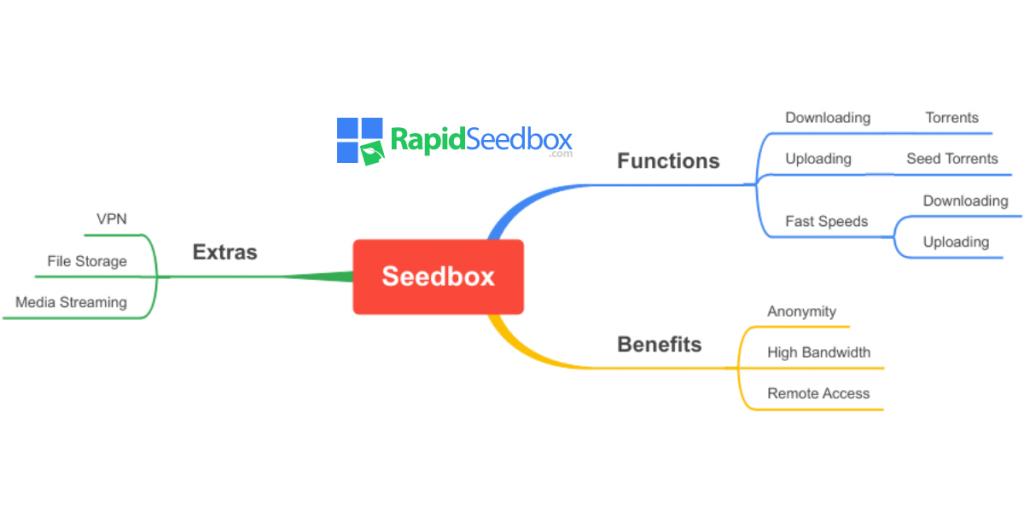
Table of Contents
- What is a Seedbox?
- How Does a Seedbox Work
- Key Parts of a Seedbox
- Seedbox Benefits
- Seedbox vs Traditional Torrenting
- Seedbox Use Cases
- How to use a Seedbox?
- How to Choose the Right Seedbox Provider
- What Does a Seedbox Do – Final Words
- FAQ
1. What is a Seedbox?
A seedbox is a remote server that’s designed to help you download and upload digital files. It’s mainly used through the BitTorrent protocol. These servers are equipped with high-bandwidth connections, which means you can enjoy fast and efficient file transfers. Think of it as your personal high-speed downloading and uploading assistant that keeps your activities private and secure.
2. How Does a Seedbox Work
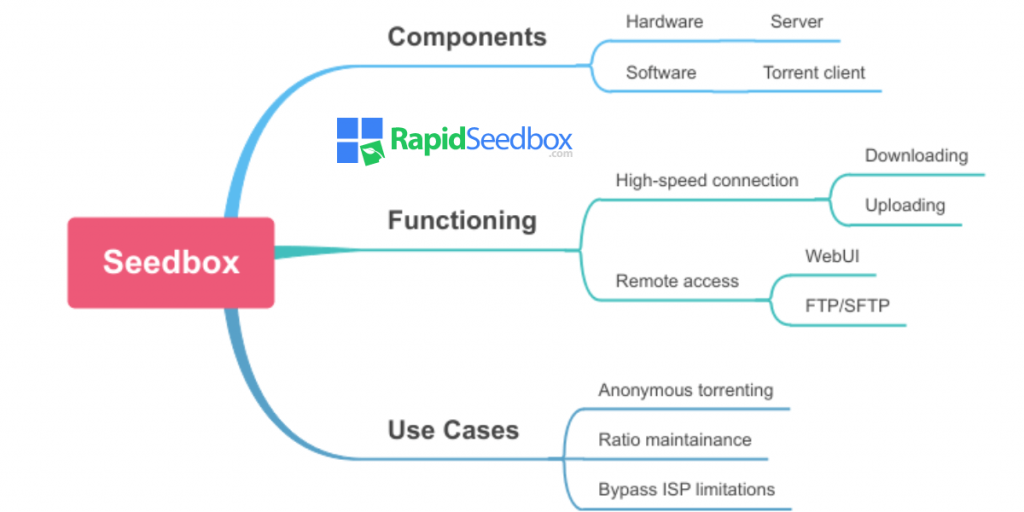
At its core, a seedbox is a handy little tool that uses its powerful internet connection and dedicated server environment to manage torrent files. Let’s take a closer look at how it works!
- Downloading torrents: When you upload a torrent file or paste a magnet link into the seedbox’s web interface, the seedbox starts downloading the file using its high-speed internet connection. It works a bit like a torrent client on your local machine, but it’s on a remote server with a much faster connection.
- Storing files: Once the seedbox has finished downloading, the files are stored on the seedbox’s hard drive. Depending on the plan you choose, this could range from a few hundred gigabytes to several terabytes of storage.
- Uploading (seeding): After downloading, the seedbox continues to upload (or seed) the file to other users in the BitTorrent network. This helps keep the torrent swarm healthy by making sure there are always sources available for others to download from.
- Transferring files to your device: If you want to access the files on your local device, you can use FTP (File Transfer Protocol) or SFTP (Secure File Transfer Protocol). There are FTP clients like FileZilla that make this process really simple, so you can download the files from the seedbox to your computer.
3. Key Parts of a Seedbox
To understand a seedbox better, it’s helpful to break down its key technical components:
- High-bandwidth connection: Seedboxes are hooked up to the internet through high-speed data centers, which offer much faster bandwidth than what you’d get at home. This means you can download and upload quickly.
- Dedicated server environment: A seedbox is different from a shared hosting environment because it operates on a dedicated server or a virtual private server (VPS). This means that its resources aren’t shared with other users, which makes it more reliable.
- Torrent client software: The seedboxes come with torrent client software already installed, like Deluge or qBittorrent. These clients are great for remote use and have web interfaces that make management a breeze.
- Web interface: The web interface is a key part of the seedbox. It makes it easy for users to manage torrents. You can use it to upload torrent files, monitor download and upload progress, and configure settings.
- Security measures: A lot of seedboxes come with built-in security features, like encrypted connections (using SFTP) and VPN support, to help keep your data safe and secure during transfers.
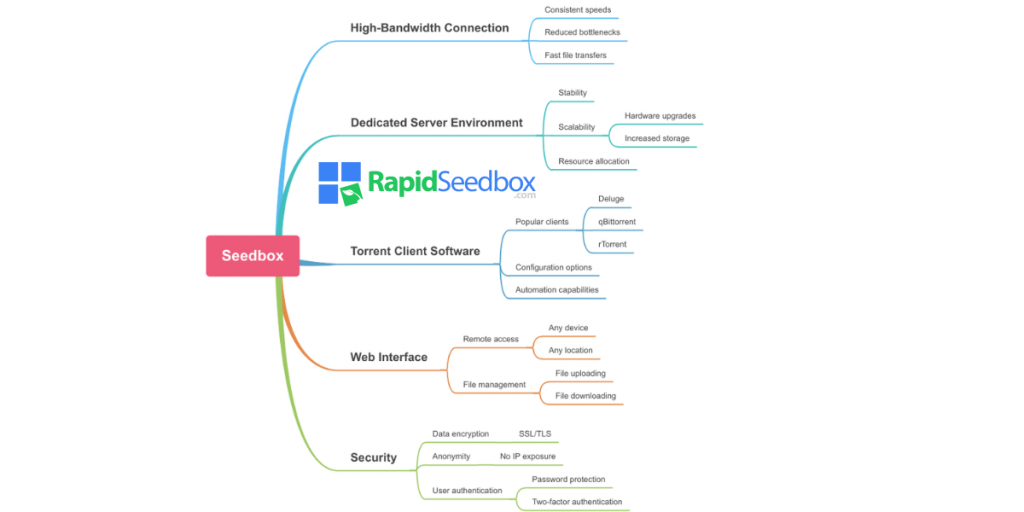
In a nutshell, a seedbox makes it easier to download and upload large files. It uses high-speed internet connections and strong server environments to make the process smooth and fast. Whether you’re downloading big multimedia files or sharing data with others, a seedbox (also known as a torrent box) is a great way to get the job done.
4. Seedbox Benefits
When I first started using a seedbox, I was really impressed by all the features it offered. Here’s what you can typically expect:
a. High-Speed Downloads and Uploads
Seedboxes have super-fast internet, often up to 100 Mbps or more. This means you can download and upload files much faster than with a standard home internet connection. For example, a movie that might take an hour to download at home could be ready in just a few minutes with a seedbox. This high speed is particularly useful for handling large files like HD movies, software, and games.
b. Privacy and Security
One of the main reasons people use seedboxes is for the privacy and security they offer. When you download or upload files using a seedbox, your IP address is hidden. This means your online activities aren’t visible to your ISP (Internet Service Provider) or other third parties. Many seedboxes also support encrypted connections and VPNs (Virtual Private Networks) for an added layer of security. This is crucial if you’re concerned about maintaining your privacy while torrenting.
c. 24/7 Availability
Seedboxes are always on, unlike your personal computer, which you might turn off when you’re not using it. A seedbox runs continuously, which means your downloads and uploads continue around the clock, ensuring you always have access to your files. This constant uptime is especially beneficial for those who need to download large files over time or who want to seed files consistently.
d. Web-Based Interface
Most seedboxes come with a user-friendly web interface that lets you manage your downloads, uploads, and storage from any device with an internet connection. This means you can control your seedbox from your smartphone, tablet, or computer, which is really convenient. The interface usually includes features for uploading torrent files or magnet links, monitoring download and upload progress, and organizing your files.
e. Automation
Seedboxes have all kinds of automation features that can make managing your downloads and uploads a breeze. For instance, you can set up RSS feeds to automatically download new episodes of your favorite TV shows as soon as they’re available. You can also schedule uploads and downloads, and even set up scripts to organize files automatically. These automation capabilities save you time and effort by handling routine tasks for you.
f. Large Storage Capacity
The amount of storage space you get with seedboxes depends on the plan you choose. It can range from a few hundred gigabytes to several terabytes, which is perfect for storing extensive libraries of media files, software, and other digital content. You also don’t have to worry about running out of space on your personal devices.
g. Streaming Capabilities
A lot of seedboxes come with built-in media players or support for third-party apps like Plex, which lets you stream content directly from your seedbox to any device. This means you can watch your favorite movies or listen to music without having to download the files to your local device first. Streaming from a seedbox can be a great way to access your media library from anywhere.
h. File Transfer Protocols
If you need to transfer files between your seedbox and other devices, you can use different file transfer protocols, like FTP (File Transfer Protocol) and SFTP (Secure File Transfer Protocol). Tools like FileZilla make it easy to transfer files securely and efficiently. This flexibility means you can always access your files, no matter what operating system or device you’re using.
There are even more benefits but no one has the time to read a 5,000-word article, so I’ve created this diagram to visualize the main features you get out of a seedbox.
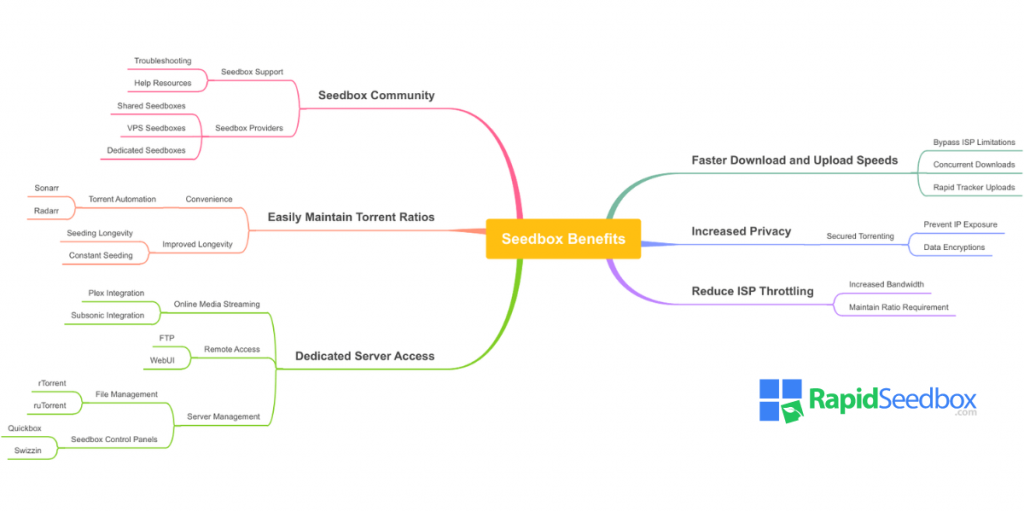
In a nutshell, a seedbox offers a comprehensive set of features designed to streamline the process of downloading, uploading, and managing large files. Whether you’re a casual user or a heavy downloader, these features provide tangible benefits that enhance your overall experience.
5. Seedbox vs Traditional Torrenting
When it comes to downloading and uploading files via BitTorrent, you have two main options: using a seedbox or traditional torrenting on your home computer. If you don’t have the time to read, here’s a summary:
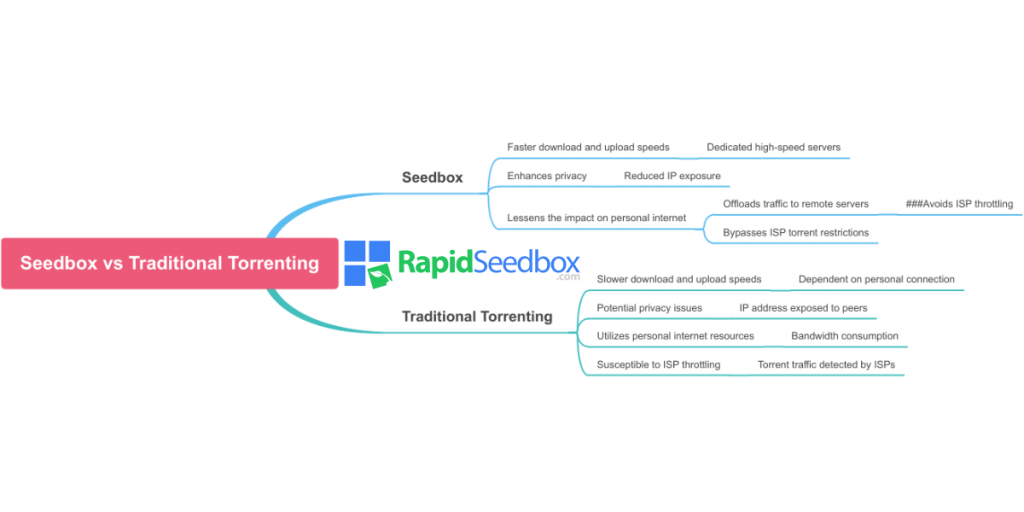
Here’s a more detailed comparison to help you understand the differences and decide which method is best for you.
a. Speed and Bandwidth
Seedbox
- High-speed: Seedboxes usually have high-speed internet, usually anything from 100 Mbps to several Gbps. This means you can download and upload files really quickly.
- Bandwidth: Seedboxes usually have a much higher bandwidth than home internet connections, so you can handle larger files more efficiently.
Traditional Torrenting
- Variable speed: The speeds you can download and upload depend on your home internet connection, which is usually much slower than a seedbox.
- Limited bandwidth: Home internet connections often have limited bandwidth, which can slow down other activities on your network when you’re torrenting.
b. Privacy and Security
Seedbox
- Enhanced privacy: Seedboxes hide your IP address, providing a layer of anonymity. This is critical to protecting your privacy online.
- Secure transfers: For an extra layer of security, many seedboxes support encrypted connections and VPNs.
Want faster and more secure torrenting?
Upgrade your file sharing with a Seedbox! Enjoy lightning-fast download and upload speeds, enhanced privacy, and effortless bandwidth management. A Seedbox is your solution for a smooth and efficient torrenting experience. Don’t miss out on the benefits – see how a Seedbox can revolutionize your file sharing today.
Traditional Torrenting
- Visible IP address: If you torrent directly from your home computer, your IP address will be visible to others in the torrent swarm and potentially to your ISP.
- Potential security risks: Directly downloading torrents can expose your device to malware and other security threats.
c. Convenience and Management
Seedbox
- 24/7 availability: Seedboxes work around the clock to ensure that your downloads and uploads continue even when your computer is turned off.
- Web-based interface: Manage your torrents from any device with an internet connection through an easy-to-use web interface.
- Automation: Set up automated downloads, schedule uploads, and organize files without manual intervention.
Traditional Torrenting
- Limited by device: Torrenting requires your computer to be turned on and connected to the Internet, which can be inconvenient.
- Manual management: Managing downloads and uploads requires more hands-on attention and cannot be done remotely.
d. Cost
Seedbox
- Subscription fees: Seedboxes typically require a monthly or annual subscription fee, which varies by plan and provider.
Traditional Torrenting
- No additional cost: Torrenting directly from your home computer won’t cost you anything other than your regular Internet bill.
6. Seedbox Use Cases
Seedboxes are versatile tools that can be used in a variety of scenarios. Here are some common use cases that highlight their benefits:
a. High-Volume Downloading
If you frequently download large files such as HD movies, TV shows, software, or games, a seedbox can significantly speed up the process. With its high-speed Internet connection, you can download these files in a fraction of the time it would take using a home Internet connection.
b. Sharing Large Files
If you need to share large files with others, a seedbox provides a reliable platform. You can upload your files to the seedbox and share the download links with friends, colleagues, or co-workers. This is especially useful for sharing large multimedia or project files without clogging up your home network.
b. Maintaining a Healthy Torrent Ratio
Many private torrent trackers require users to maintain a certain upload-to-download ratio. Seedboxes help you achieve and maintain a healthy ratio by continuously seeding files. This ensures that you remain in good standing with the tracker and have access to their resources.
c. Streaming Media
Seedboxes are not just for downloading and uploading. They can also be used for streaming media. Many seedboxes support third-party applications like Plex, so you can stream movies, TV shows, and music directly from the seedbox to any device. This provides a seamless and convenient way to access your media library from anywhere.
d. Bypassing ISP Restrictions
Some ISPs throttle or restrict torrent traffic, slowing down your downloads and uploads. By using a seedbox, you can get around these restrictions. The seedbox handles all the torrent traffic, and you download the finished files to your device over a regular HTTPS connection, which is less likely to be throttled.
e. Backup and Storage
Seedboxes offer significant storage capacity, making them ideal for backing up important files and data. You can upload your files to the Seedbox and access them whenever you need. This is especially useful for securely storing large amounts of data and accessing it remotely.
7. How to use a Seedbox?
In my experience, using a seedbox is straightforward. Here’s a simple breakdown:
- Sign up for a service: Choose a reputable provider that offers the features you need.
- Access the Web interface: Log into the Seedbox using the credentials provided. This interface is your control panel.
- Add your preferred torrent client: Rapidseedbox offers one-click installers that you can install in no time.
- Upload torrents or magnet Links: Add the torrent files or magnet links of the files you want to download.
- Download files: The seedbox downloads the files at high speed. Once complete, you can download the files to your local device via FTP or other transfer methods.
8. How to Choose the Right Seedbox Provider
When selecting a seedbox provider, consider the following:
- Reputation: Look for providers with positive reviews and reliable service.
- Features: Ensure the provider offers the features you need, such as high bandwidth, enough storage, and automation options.
- Support: Good customer support is crucial, especially if you encounter issues.
Looking to upgrade your file sharing experience?
Discover the power of using a Seedbox! With a Seedbox, you get high-speed downloads and uploads, unparalleled privacy, and seamless bandwidth management. Take your torrenting to the next level and enjoy a hassle-free experience. Learn more about how a Seedbox can transform your digital world today.
9. What Does a Seedbox Do – Final Words
Essentially, a seedbox is a high-speed, secure server for downloading and uploading files. It offers privacy, constant uptime, and impressive speeds, making it an essential tool for anyone involved in torrenting or managing large digital files.
10. FAQ
A seedbox is a high-speed server for downloading and uploading files, primarily using the BitTorrent protocol. It provides privacy, speed, and constant uptime.
Yes, seedboxes are legal. However, please make sure that the files you download and share are not copyright-protected.
Yes, many seedboxes support streaming media. You can use the built-in players or third-party applications like Plex.
Costs vary depending on the provider, storage capacity, and bandwidth. Entry-level plans can start around $10 per month, while more advanced plans can go up to $50 or more.
No, seedboxes are designed to be user-friendly. Most providers offer easy-to-navigate web interfaces and support to help you get started.
0Comments