The ability to access information freely is crucial in today’s information age. However, internet censorship and geo-restrictions often impede this access. Thankfully, many types of website unblocker tools can circumvent most restrictions.
Having the right tools to bypass content limitations is essential. This article delves into six website unblocker tools, each offering unique features and benefits to ensure you can surf the web without restrictions.

Table of Contents
- Virtual Private Networks
- Proxy Servers
- Web-based Proxy Sites
- Smart DNS Services
- Tor Browser
- URL Shorteners
- Other Useful Utilities
- Final Thoughts
1. Virtual Private Networks
| Pros | Cons |
| Strong data encryption | May lower speeds |
| Multiple server locations | Usually require subscriptions |
| IP Address Masking | |
| May avoid bandwidth throttling |
Virtual Private Networks (VPNs) are among the best and most effective website unblocker tools. They work by routing your internet connection through a server in a different location. This process masks your IP address and encrypts data to ensure privacy and security.
This handy process protects your online activity from prying eyes and quickly bypasses geo-restrictions on content. Since you can easily change server locations, a VPN can unlock almost all content online.
Here are some VPNs you can try:
a. RapidSeedbox VPN
RapidSeedbox VPN is designed for users who need high-speed, reliable, and secure internet access. It offers a solid network of servers, robust encryption, and features aimed at both general and advanced users.
Pros
- Excellent speed and performance.
- Strong focus on privacy and security.
- Versatile use cases, including torrenting and streaming.
- Good server network
- 24/7 Customer support
Cons
- Slightly sluggish client application
b. NordVPN
NordVPN is one of the most recognized names in the VPN industry. Based in Panama, it is an excellent choice for those prioritizing privacy due to its strict no-logs policy, which has been independently audited.
Pros
- Apps for all major platforms
- Good customer support
- Excellent server network
- Blocks ads
Cons
- Low prices only on long-term subscriptions
c. Surfshark
Surfshark is a newer entrant but has quickly gained popularity due to its affordability and comprehensive feature set. Based in the Netherlands, Surfshark follows a no-logs policy and can unblock most streaming services. It also offers robust security protocols.
Pros
- Affordable pricing
- Strong security features
- Unlimited simultaneous connections
- Blocks ads
Cons
- Speeds can be unpredictable
Struggling to bypass regional restrictions?
RapidSeedbox VPN can help you bypass these barriers. Whether it’s social media, streaming platforms, or news sites, RapidSeedbox VPN provides you with unrestricted access.
Sign up for RapidSeedbox VPN Now!
2. Proxy Servers
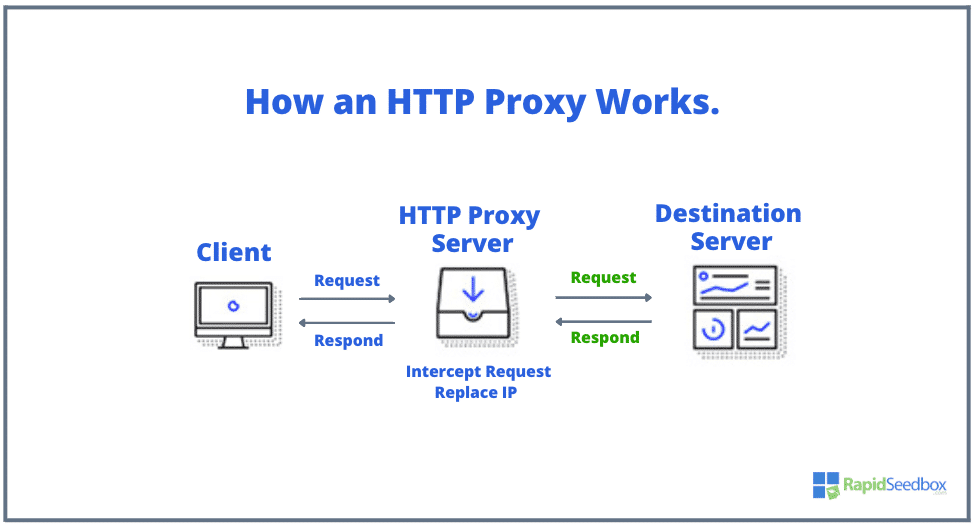
| Pros | Cons |
| Easy to use | Free proxies are generally unsafe |
| No apps to install | Mostly unencrypted |
| IP Address Masking | Not as reliable as VPNs |
| can unblock content |
Proxy servers act as intermediaries between your device and the internet. They route your requests through a proxy server, effectively hiding your IP address and allowing you to access blocked websites.
While proxies don’t provide the same level of security as VPNs, they are often easier to set up and use. You also have to be cautious about which services you choose. Here are some examples of good proxy services.
a. RapidSeedbox Proxy
RapidSeedbox proxy servers are tailored to users who need a robust and fast proxy solution. They offer a choice between rotating residential and data center proxies, all with access to a massive pool of IP addresses.
Pros
- Excellent performance and speed
- Strong security features
- Versatile use cases
- Competitively priced
Cons
- Limited bandwidth
b. BlockAway
BlockAway is a straightforward and easy-to-use proxy that keeps your personal information safe and anonymized while browsing the internet. It is effective for bypassing network restrictions and streaming geo-restricted content from services like Netflix and YouTube.
Pros
- Easy to use
- Strong privacy features
- Includes data encryption
- Allows proxy link sharing
Cons
- No guarantee of anonymity
c. MarsProxies
MarsProxies is a leading proxy service renowned for its high-speed and reliable connections. It is ideal for users who must bypass geo-restrictions and access content quickly and securely.
It is particularly effective for accessing streaming services or restricted sites.
Pros
- High-speed performance
- Strong encryption
- Purpose-built proxies
- Rotating & sticky sessions
Cons
- No free trial
3. Web-based Proxy Sites
| Pros | Cons |
| Generally free | Can be slow |
| No app installation | May steal data |
| Easy to use | May have malware |
Web-based proxies allow users to access blocked sites directly from their web browsers without installing software. These proxies route requests through their servers, masking their IP address and allowing users to bypass restrictions.
While convenient, they may offer slower speeds or security than other methods. Additionally, there is an inherent risk in using web-based free services as many will need to find alternative revenue sources. That’s typically done by selling your data.
Here are some reputable web proxies you can try:
a. CroxyProxy
CroxyProxy is a popular web-based proxy that provides a seamless browsing experience without installing software. It supports various media and social media platforms, making it a versatile choice for users looking to access a wide range of content.
Pros
- No software installation required
- Free to use, with no hidden costs.
- Suitable for unblocking text-based content
Cons
- Slow performance
- Limited functionality
b. ProxySite
ProxySite allows users to unblock websites by simply entering the URL into their site. It offers server selection capabilities, enabling users to choose from multiple server locations to optimize their browsing experience and bypass regional restrictions.
Pros
- Free and easy to use
- Allows server selection
- Can bypass most restrictions
- Encrypted connections
Cons
- Speed and performance can vary
- Limited security features
c. Proxyium
Proxyium offers one of the fastest proxy services, ensuring reliable connectivity and robust encryption. It allows users to share unblocked web pages via permanent links and supports various devices and operating systems.
Pros
- SSL Encryption
- Fast and reliable
- No download limits
- Multiple server regions
Cons
- May not unblock all content
4. Smart DNS Services
| Pros | Cons |
| Fast speeds | Typically not encrypted |
| Less reliable | Limited functionality |
| Can unblock some content | |
| Suitable for media streaming |
Smart DNS services allow users to bypass geo-restrictions by changing their devices’ Domain Name System (DNS) settings.
Unlike VPNs, Smart DNS services do not encrypt your data, so they maintain high internet speeds. This makes them ideal for streaming content from services like Netflix and Hulu, although they do not offer the same privacy and security as VPNs.
Here are some Smart DNS services to try:
a. Unlocator
Unlocator is a Smart DNS service that enables users to bypass geo-restrictions on various streaming services without affecting their internet speed. It is designed for seamless streaming and supports many devices, making it versatile.
Pros
- Little to no speed impact
- Supports multiple streaming services
- Easy to set up
- Good instructions
Cons
- Less secure than a VPN
- Does not anonymize traffic
b. Smart DNS Proxy
Smart DNS Proxy offers a service similar to Unlocator. It focuses on unblocking streaming content without impacting internet speed and, with its global server network, supports a wide range of devices.
Pros
- Fast and reliable service
- Easy to configure
- Step-by-step guides available
- Supports a wide range of devices
Cons
- Lacks encryption
c. Surfshark Smart DNS
Surfshark Smart DNS is an extension of the Surfshark VPN service, designed to provide high-speed access to geo-restricted content without compromising speed. It is handy for streaming on devices like smart TVs and gaming consoles.
Pros
- High-speed streaming
- Supports multiple streaming services
- Good device coverage
- Reasonable reliability
Cons
- Requires a Surfshark subscription
- No data encryption
5. Tor Browser
| Pros | Cons |
| Free | Can be terribly slow |
| High anonymity | Unreliable |
| Easy to use |
The Onion Router, or Tor Browser, is an open-source browser that enables anonymous communication. It achieves this by directing internet traffic through a global, volunteer-operated network of servers or “nodes.”
Using Tor makes it more difficult to trace internet activity back to the user, providing high anonymity. It is handy for users in regions with heavy censorship or those prioritizing privacy.
Key Tor Features Include:
- Anonymity: Hides your IP address and browsing activities by routing traffic through multiple nodes.
- Access to the dark web: Allows users to access .onion sites that are unavailable on the regular internet.
- No installation required: The portable browser allows you to use it on any computer without installation.
6. URL Shorteners
| Pros | Cons |
| Generally free | Unreliable for unblocking content |
| Sharable links | Limited unblocking features |
| No installation required | May be seen as policy abuse |
URL shorteners are tools that reduce the length of a web address while still directing the user to the desired website. These services can sometimes bypass simple content filters schools, workplaces, or ISPs use to block access to specific websites.
The main problem with URL shorteners is that they aren’t primarily intended to unblock websites. This means they are usually less reliable and secure than VPNs or proxies. Consider them a last resort—a quick fix, so to speak.
Here are some URL shorteners you can try:
a. TinyURL
TinyURL is one of the oldest and most well-known URL-shortening services. It provides a simple interface where users can paste a long URL and receive a shortened version. TinyURL also allows customization of the shortened URL, making it easier to remember.
Pros
- Simple and user-friendly
- Links don’t expire
Cons
- Basic service with limited features
b. Bitly
Bitly is a comprehensive URL-shortening service that offers advanced features, including link management and analytics. It is widely used by businesses and marketers to track the performance of their links.
Pros
- Comprehensive link management features
- User-friendly interface
Cons
- Limited number of free links created per month
- More complex than basic URL shorteners
7. Other Useful Utilities
In addition to VPNs, proxy servers, web-based proxies, Smart DNS services, and the Tor Browser, other tools can sometimes be helpful in your armory of website unblocker tools. For example, they can provide information that website unblocker tools may require, such as IP address discovery.
Here are some free tools that may help:
a. RapidSeedbox IP Tool Suite
RapidSeedbox IP Tool Suite is a comprehensive suite of tools designed to help users manage their internet connections and enhance their online privacy. It offers a range of free utilities that can be incredibly useful for unblocking websites and ensuring a secure browsing experience.
Some of the tools included are:
- Proxy Filter: Strips and correctly formats text into IP address lists
- IPv6 to IPv4 Converter: Helps you change formats of IP addresses
- Proxy Checker: Examines and diagnoses proxies
b. IPLeak.net
IPLeak.net is an online tool for checking for leaks that can compromise your privacy. It is handy for users who want to ensure their VPN or proxy is functioning correctly and not leaking their real IP address.
Features:
- IP Address Check: Displays your current IP address and location
- DNS Leak Test: Identifies if your DNS queries leak outside a secure VPN tunnel
- WebRTC Leak Test: Checks if your browser is leaking your real IP address
- Geolocation Detection: Provides detailed geolocation information
8. Final Thoughts
Navigating the digital landscape requires tools that ensure unrestricted access to content and safeguard your privacy and security. This article has explored various website unblocker tools, each tailored to different needs and scenarios.
By understanding each tool’s strengths and limitations, you can choose the most suitable solution for your needs. Embrace these tools to enhance your online experience and maintain access to the global web.
Are you tired of hitting content geo-blocks?
With servers in multiple countries, RapidSeedbox VPN allows you to bypass regional restrictions effortlessly. Enjoy streaming, browsing, and downloading without limits
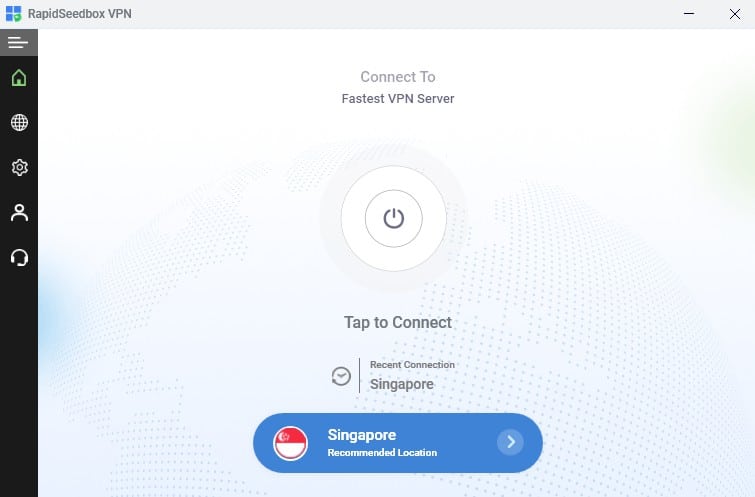
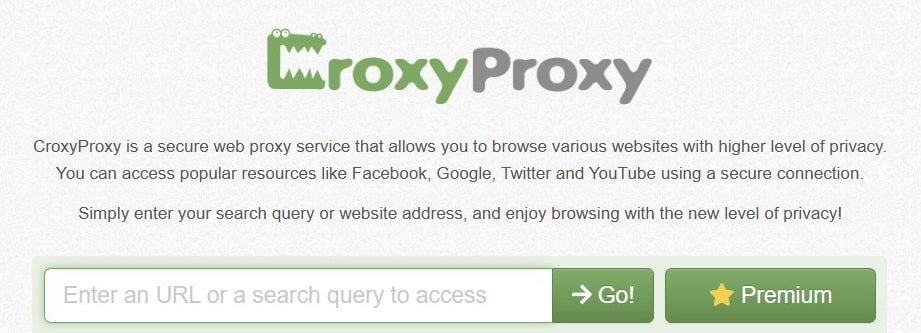
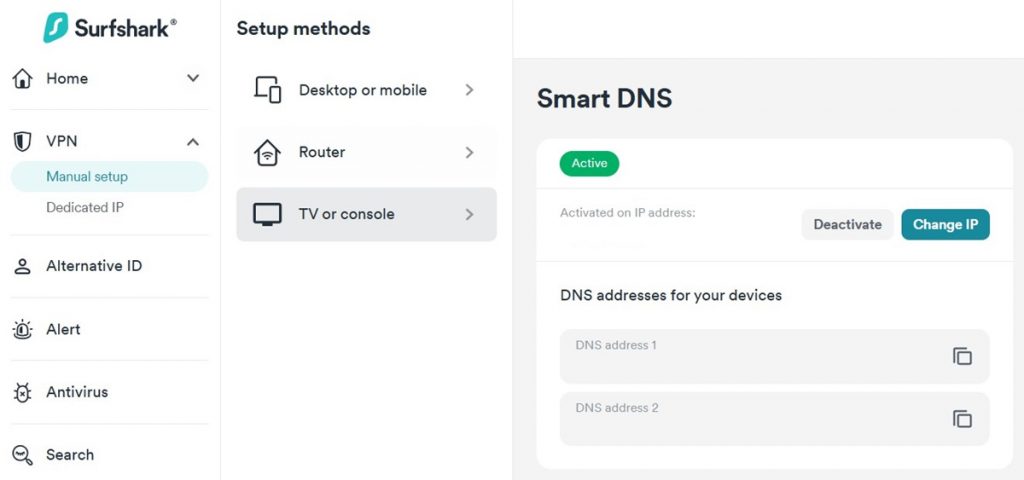
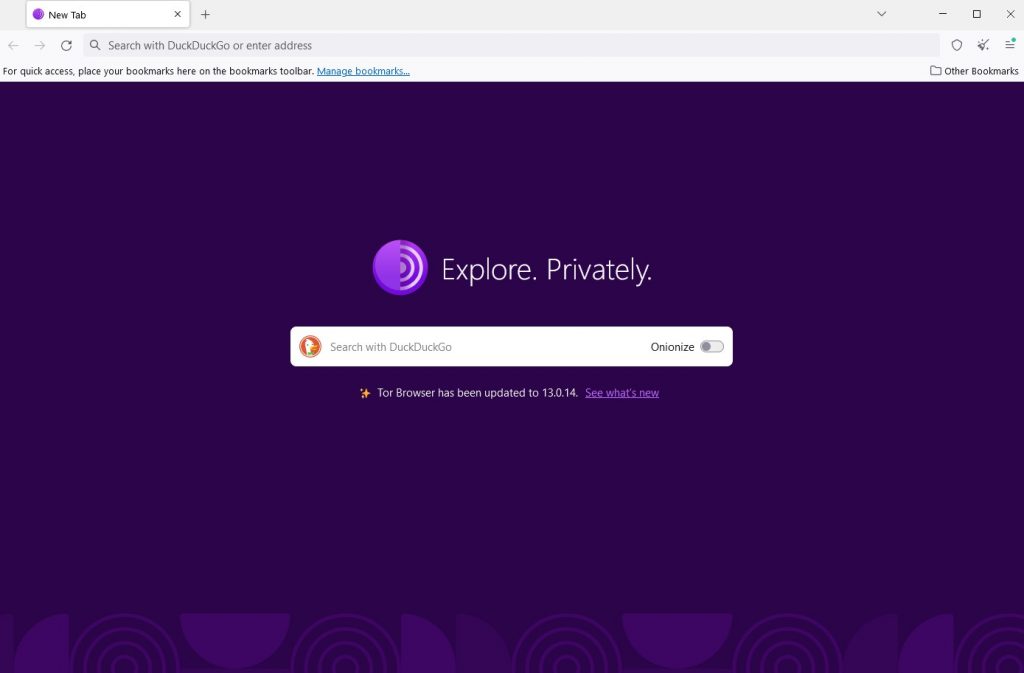

0Comments