As someone who has spent countless hours downloading and managing torrents via my seedbox, I know firsthand how important it is to choose the right torrent client. Two of the most popular options are Vuze and uTorrent, but which one should you choose?
In this guide, I’ll break down the key features, pros, and cons of each to help you decide which torrent client best suits your needs.
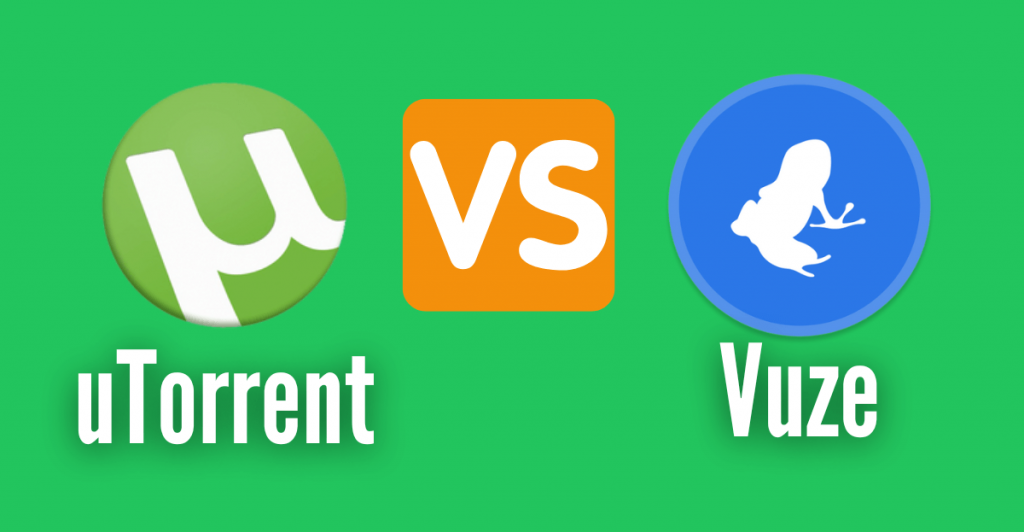
Table of Contents
- What Are Vuze and uTorrent?
- Vuze vs. uTorrent: Features Comparison
- Vuze vs. uTorrent: Pros and Cons
- Which Torrent Client Should You Choose?
- Vuze vs. uTorrent – Verdict
1. What Are Vuze and uTorrent?
Before we get into the comparison, let’s take a quick look at what these torrent clients are all about.
Vuze
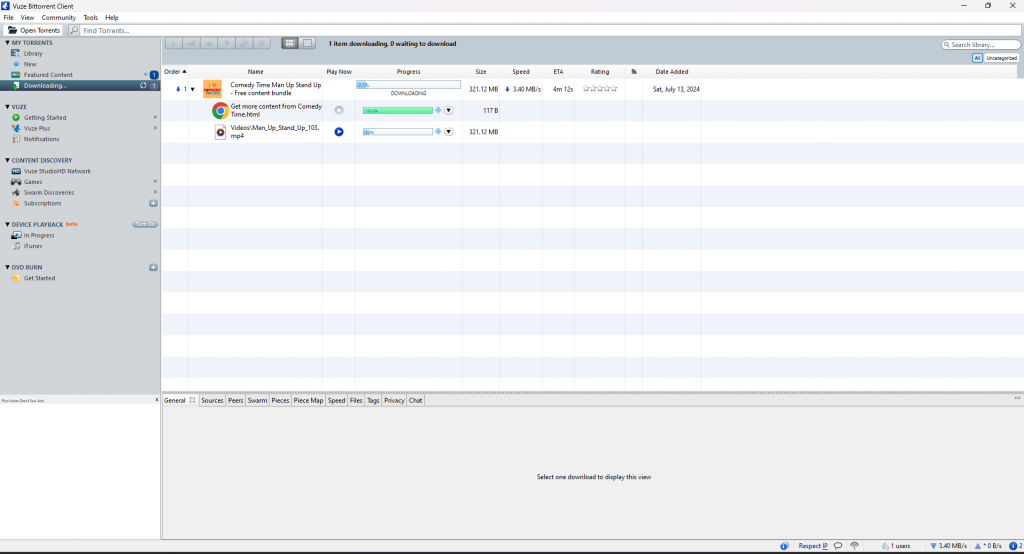
Vuze is a torrent client with lots of features that go way beyond basic torrent downloading. It was first released as Azureus in 2003 and has since become a comprehensive media management tool. It has a highly customizable interface that caters to both novice and advanced users. Here are some key features of Vuze:
- Built-in search: Vuze lets you search for torrents right from the client, so you don’t have to browse external websites. This feature can save you time and make your torrenting experience more efficient.
- Media playback: Vuze has a media player that lets you preview or play downloaded content right in the application. This is great for checking the quality of video files before you download them.
- Plugin support: One of the best things about Vuze is that it supports plugins. These plugins can make the client more useful by adding tools and features that users can customize to fit their needs.
- Device integration: Vuze lets you convert and transfer files directly to different devices, like smartphones, tablets, and game consoles. This makes it simple to manage your media library and enjoy content on the go.
- Vuze Plus: If you’re looking for more advanced features, Vuze has a premium version called Vuze Plus. It includes antivirus protection, an ad-free experience, and the ability to burn DVDs directly from the client.
uTorrent
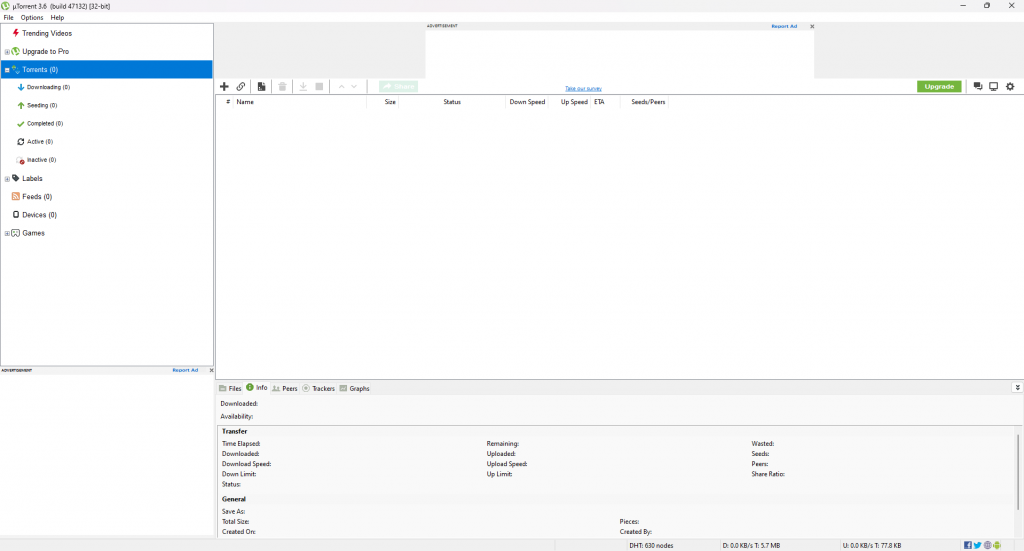
uTorrent, also known as µTorrent, is one of the world’s most popular torrent clients, known for its lightweight design and efficiency. Launched in 2005, uTorrent quickly gained a large user base due to its simplicity and minimal use of system resources. Some of uTorrent’s key features are:
- Small size: uTorrent is a tiny application, typically less than 3MB in size. This makes it incredibly fast to download and install, and it doesn’t take up much space on your hard drive.
- Efficiency: uTorrent is designed to be efficient, so it uses minimal system resources. This means it runs smoothly even on older or less powerful computers. You can even use your computer for other tasks while downloading torrents.
- User-friendly: uTorrent’s interface is simple and easy to use, making it ideal for beginners. Despite its straightforward design, it includes all the essential features needed for torrenting.
- Remote access: uTorrent lets you manage your downloads from anywhere with a web interface or mobile app. This is great for users who need to control their torrenting activities when they’re not on their main computer.
- Scheduled downloads: uTorrent lets you schedule downloads to happen at certain times, which is great for managing bandwidth and avoiding peak internet hours.
- uTorrent Pro: If you’re looking for some extra features, uTorrent has a Pro version. It gets rid of ads, protects you from viruses, and gives you access to better customer support.
2. Vuze vs. uTorrent: Features Comparison
a. User Interface
Vuze
Vuze has a very customizable and feature-rich interface. It includes tabs for different tasks like downloading, searching for torrents, and managing media playback. However, its extensive options can be overwhelming for beginners.
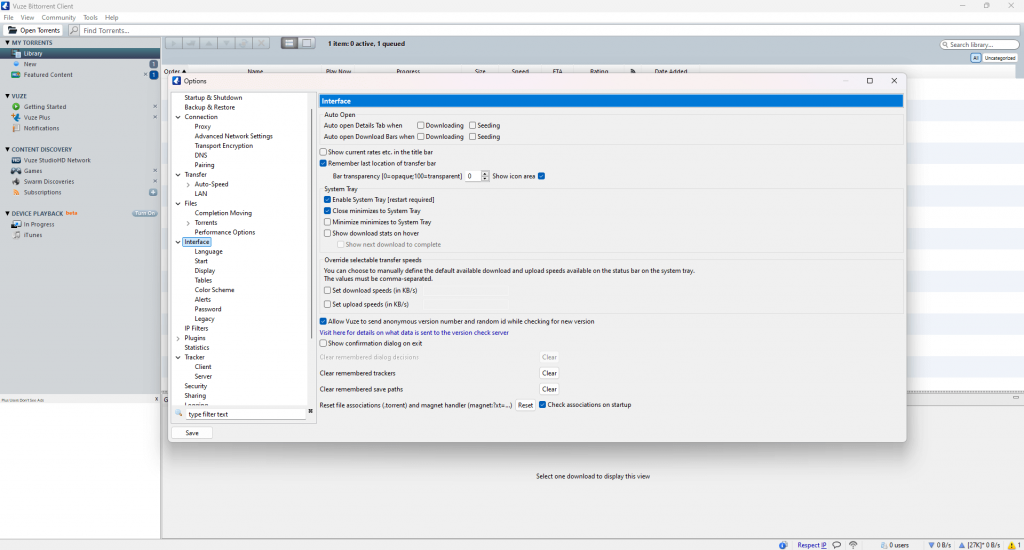
uTorrent
uTorrent has a minimalistic and straightforward interface. It’s designed to be user-friendly, making it easy for new users to get started quickly. The simplicity of uTorrent’s interface is one of its main strengths.
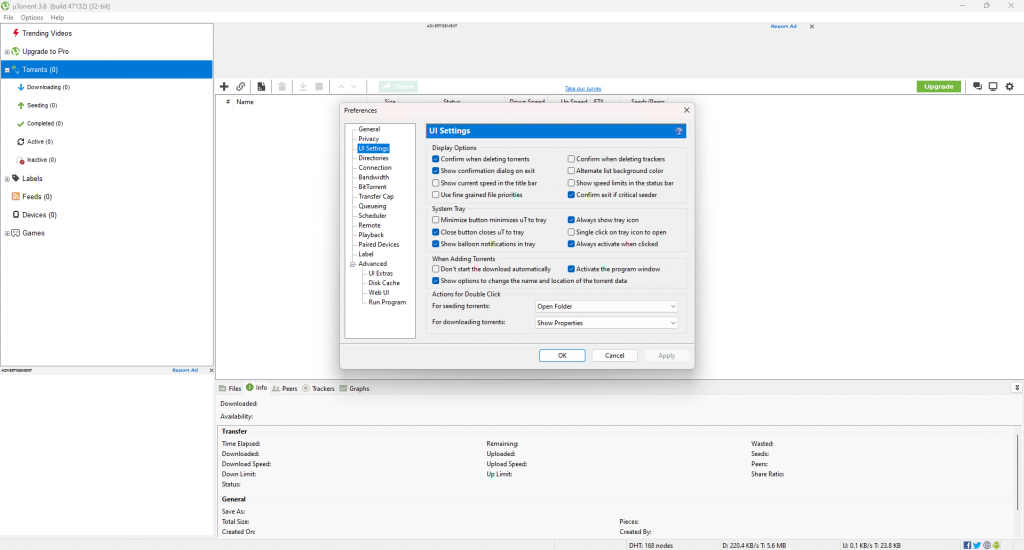
b, Performance
Vuze: Vuze has a lot of features, but it can use a lot of resources. It might slow down your system, especially if you have an older computer. However, it does have a lightweight version called Vuze Leap, which is less demanding.
uTorrent: uTorrent is known for being super efficient. It’s a small app that doesn’t use a lot of system resources, making it great for users with lower-end PCs or those who want a client that runs smoothly in the background.
c. Advanced Features
Vuze: Vuze really stands out with its advanced features, including built-in search, media playback, and support for plugins.
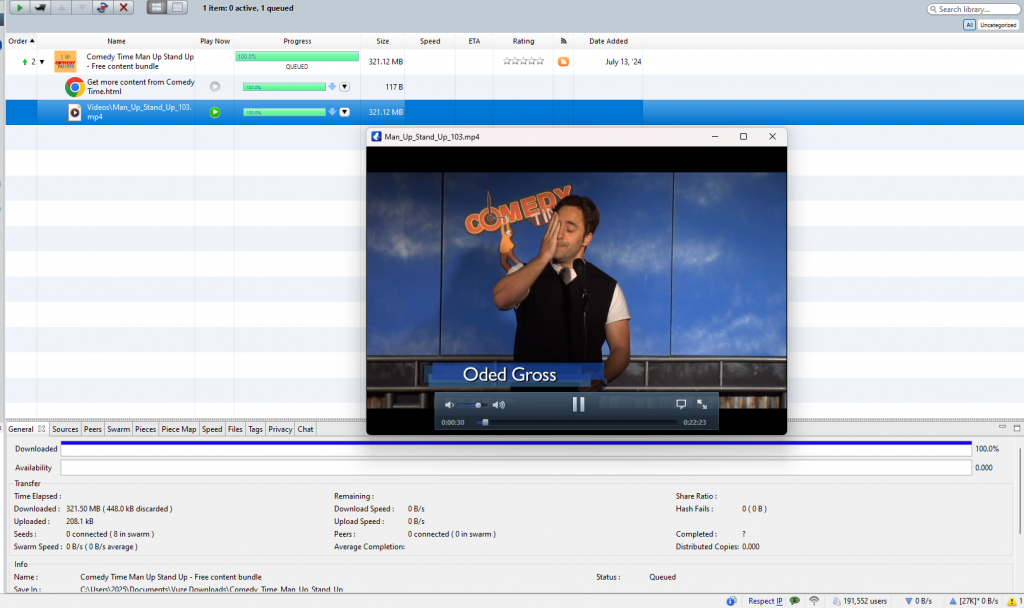
uTorrent: uTorrent is all about keeping things simple, but it still has some pretty advanced features, like remote access, scheduled downloads, and bandwidth prioritization. It’s missing some of the more sophisticated options you’ll find in Vuze, though.
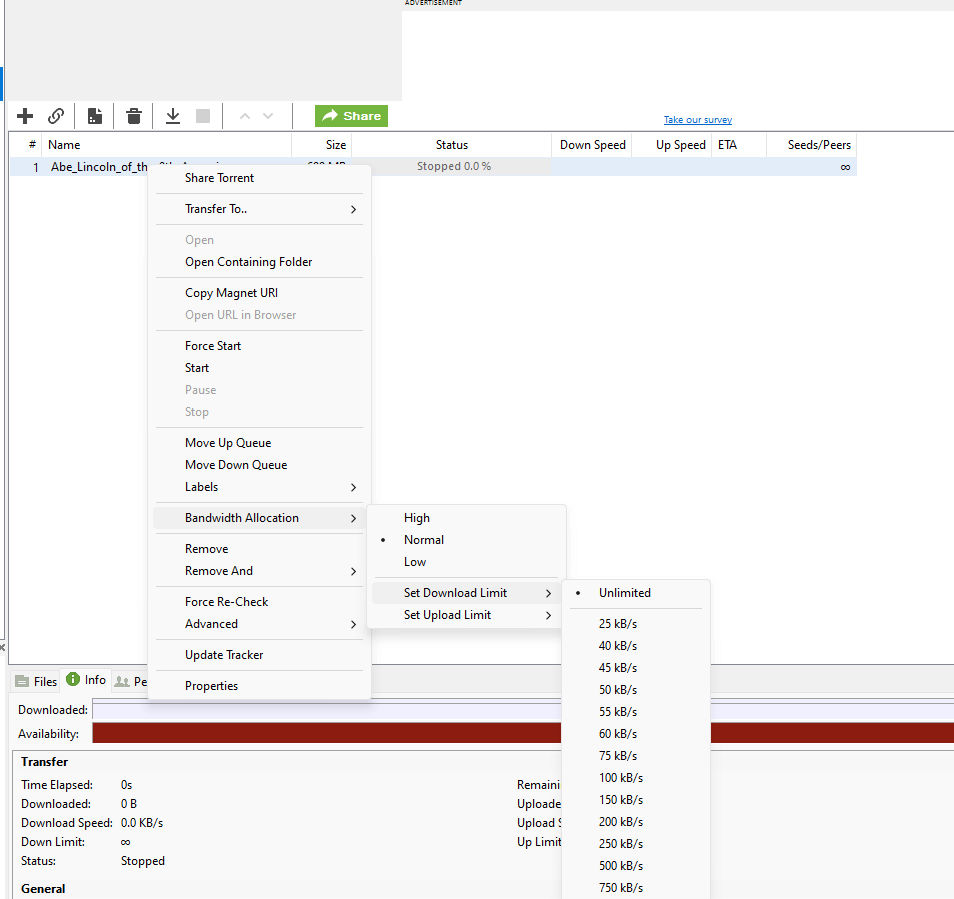
d. Ads and Monetization
Both Vuze and uTorrent display ads in the free version, which can be a bit intrusive. However, you can opt for the ad-free versions by subscribing to a premium plan, which also includes additional features and customer support.
3. Vuze vs. uTorrent: Pros and Cons
It can be tough to choose between Vuze and uTorrent, especially since they each have their own set of pros and cons. It’s important to understand the strengths and weaknesses of each torrent client to make an informed decision that fits your specific needs.
That’s why, I’ve outlined the main advantages and disadvantages of Vuze and uTorrent in a clear, easy-to-read table below to help you decide which one is right for you.
| Feature | Vuze Pros | Vuze Cons | uTorrent Pros | uTorrent Cons |
|---|---|---|---|---|
| User interface | Rich, customizable interface with many options | Can be overwhelming for beginners | Clean, minimalistic, and user-friendly | Less customizable than Vuze |
| Performance | Advanced features and powerful tools | Resource-intensive, can slow down older computers | Lightweight and efficient, runs smoothly | May lack some of the advanced features of Vuze |
| Advanced features | Built-in search, media playback, plugin support | More features can mean a steeper learning curve | Remote access, scheduled downloads, bandwidth control | Limited advanced features compared to Vuze |
| Ads and Monetization | Ad-free with a uTorrent Pro subscription | Ad-free with a Vuze Plus subscription | The free version includes ads | Resource-intensive can slow down older computers |
| Security | Antivirus protection with Vuze Plus | The free version includes ads | Virus protection with uTorrent Pro | Basic security features in the free version |
| Ease of Use | Suitable for power users needing extensive control | Not ideal for those seeking a simple solution | Ideal for beginners and casual users | Advanced users may find it too basic |
4. Which Torrent Client Should You Choose?
Ultimately, the choice between Vuze and uTorrent depends on what you need and what you prefer.
- Choose Vuze if you’re looking for a torrent client with advanced features and a more complex interface, Vuze is a great option for power users who want a lot of control over their downloads.
- Choose uTorrent if: you’re looking for a lightweight, straightforward torrent client that runs smoothly without consuming too many resources. uTorrent is a great choice for beginners and those who prioritize efficiency.
Wondering which torrent client is the best for your needs?
Both Vuze and uTorrent offer unique features, but no matter your choice, a reliable Seedbox can dramatically enhance your downloading experience. With RapidSeedbox, enjoy faster, safer, and more private torrenting.
5. Vuze vs. uTorrent – Verdict
After comparing Vuze vs. uTorrent, it’s clear that both have their pros and cons. Vuze offers a lot of features for those who need them, while uTorrent provides a more streamlined and resource-friendly option. By understanding what each client offers, you can make an informed decision that fits your torrenting needs.
0Comments