Technological advancements have made it easier for us to explore the vast internet, but with this convenience comes threats to privacy, security, and usage limitations. This is why the use of VPNs (Virtual Private Networks) and proxies has become increasingly important. These technologies not only help protect personal data from hackers and spies but also enable access to content that may be geographically restricted or subject to internet censorship.
If you want to learn more about VPNs and proxies, this article will discuss their various types and functions— what it is and what is not. We will also show you how to use them (VPN / proxy) and offer alternative options.
Keep reading to find out more!
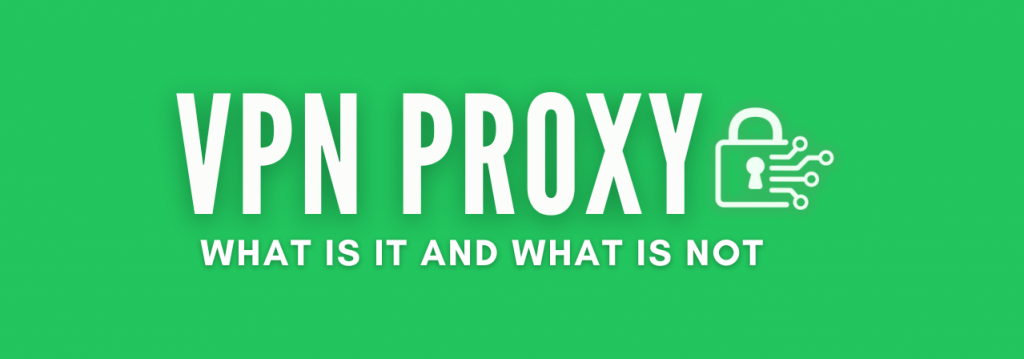
Disclaimer: This material has been developed strictly for informational purposes. It does not constitute endorsement of any activities (including illegal activities), products or services. You are solely responsible for complying with the applicable laws, including intellectual property laws, when using our services or relying on any information herein. We do not accept any liability for damage arising from the use of our services or information contained herein in any manner whatsoever, except where explicitly required by law.
Table of Content
- Are VPN and Proxy Different?
- Using a VPN and Proxy Together
- When is the Right Time to Use a VPN or Proxy?
- How VPN and Proxy Works
- Types of VPN Proxy Services
- Best 5 VPN and Proxy Providers
- Alternative VPN Proxy
- How to Use a VPN Proxy
- FAQ
- Conclusion
1. Are VPN and Proxy Different?
Many people believe that VPN and proxy are the same because they have functions that can be considered quite similar. Besides protecting privacy and security, they also allow you to access more content on the internet.
Here is an explanation of both:
| VPN | Proxy | |
| Anonymity | Completely hides your real IP, maintaining anonymity and protecting data from monitoring. | Cannot bypass firewalls, and many usage restrictions. |
| Privacy and Security | Encrypts all data and hides your real IP, providing full privacy and security. | Not all proxies use SSL, which makes them vulnerable to cyber-attacks and tracking. |
| Internet Access | Accesses all blocked websites, including those restricted by governments, ISPs, or network locations. | Accesses all blocked websites, including those restricted by governments, ISPs, or network locations. |
| Speed | Provides fast internet connection speeds for a better online experience. | Much faster than VPNs due to less overhead (no encryption) |
| Stability | Stable because data is encrypted, not easily disrupted. | Depending on the providers, premium proxies tend to be stable, while free ones don’t. |
| Devices | Works on all systems, computers, and smartphones, such as Windows, Android, iOS, Mac, etc. | Only works with certain browsers like Chrome, Firefox, Opera, etc. |
VPN extends a private network over a public network. It allows its users to send and receive data through shared or public networks as if their computing devices were directly connected to the private network.
Meanwhile, a proxy is an intermediary that acts as a middleman for requests from clients seeking resources from other servers. In other words, a proxy allows you to access the internet with a different IP address than the one received by the device.
So, although VPN and proxy can both be used to protect privacy and security, they operate differently. VPN provides a secure connection to a private network, while a proxy acts as an intermediary for internet requests, hiding the user’s original IP address.
2. Using a VPN and Proxy Together?
Imagining VPN and proxy used simultaneously can provide you with a higher level of online security and privacy. A proxy hides your original IP address from the VPN server, adding an extra layer of anonymity, while a VPN encrypts your internet data, making it safe from interception. This double protection is highly useful for accessing geo-restricted content or bypassing strict network blocks, as some services may block VPN IPs but allow proxies.
However, there are some drawbacks to consider, especially internet speed reduction. With two security layers working simultaneously, your connection may slow down, affecting activities like browsing or streaming. Setting up a VPN and proxy to work together can be quite complex and often requires technical knowledge. There’s also the possibility of compatibility issues that may cause some applications or services to not function properly. Nevertheless, if you’re willing to face these challenges, the VPN and proxy combination can be a robust solution for safe internet browsing.
Experience safer security and anonymity with Rapidseedbox VPN and Proxy Combo! Enhance your privacy, bypass tough restrictions, and enjoy secure browsing.
3. When is the Right Time to Use VPN or Proxy?
Have you ever wondered when you should rely on VPN or proxy while using the internet? With the increasing complexity of security threats online, knowing the right time to choose between VPN and proxy services can be your step towards safeguarding your security and privacy.
Don’t worry, we’ve prepared a guide on the best times to use each of these services, as follows:
VPN
- When Maximum Security is Needed: When accessing the internet through public Wi-Fi connections or hotspots, especially in places like cafes, airports, or hotels, using VPN is a wise decision to protect your sensitive data from interception.
- Accessing Geo-Restricted Content: If you want to access websites or streaming services that are restricted in your region, VPN allows you to leverage servers from other countries and bypass geographical restrictions.
- For Secure Remote Connections: When working remotely or accessing corporate networks from locations outside the office, VPN provides a secure and encrypted connection, maintaining the confidentiality of sensitive information.
Proxy
- Avoiding Local Restrictions: When facing restrictions or blocks on the local network, using a proxy can help you access websites or services that may be blocked.
- Fast Access to Non-Sensitive Content: If you only need to access non-sensitive content anonymously or bypass geographical restrictions, a proxy can provide quick access without sacrificing speed as experienced with VPN.
- Monitoring Unnecessary Internet Activities: When you need internet access that is not particularly privacy-sensitive, such as accessing news or general content, using a proxy can be a simpler and easier alternative.
Choose wisely between VPN and proxy based on your specific needs and circumstances to ensure a secure and private online experience.
For a more detailed comparison between VPN and proxy, you can read our comprehensive comparison article here: VPN vs Proxy
4. How VPN and Proxy Works
How VPN Works
Here’s how VPN works for you as a user. When you start the VPN client software from the VPN service provider, the software instantly encrypts your data even before the Internet Service Provider (ISP) or your Wi-Fi network realizes it.
The data is then redirected to the VPN, then from there to the VPN server, and then to your online destination. The online destination assumes that your data comes from the VPN server and its location, not from your original device or location.
The VPN server acts as an intermediary that delivers data on your behalf, providing solutions to privacy and security issues such as:
- The destination site sees the VPN server as the source of traffic, not you. This makes it difficult for anyone to identify you or your computer as the data source. Information such as the websites you visit, the data you transfer, and the like are not easily exposed.
- Your data is encrypted, so even if someone can see what you’re sending, they can only see encrypted information, not raw data.
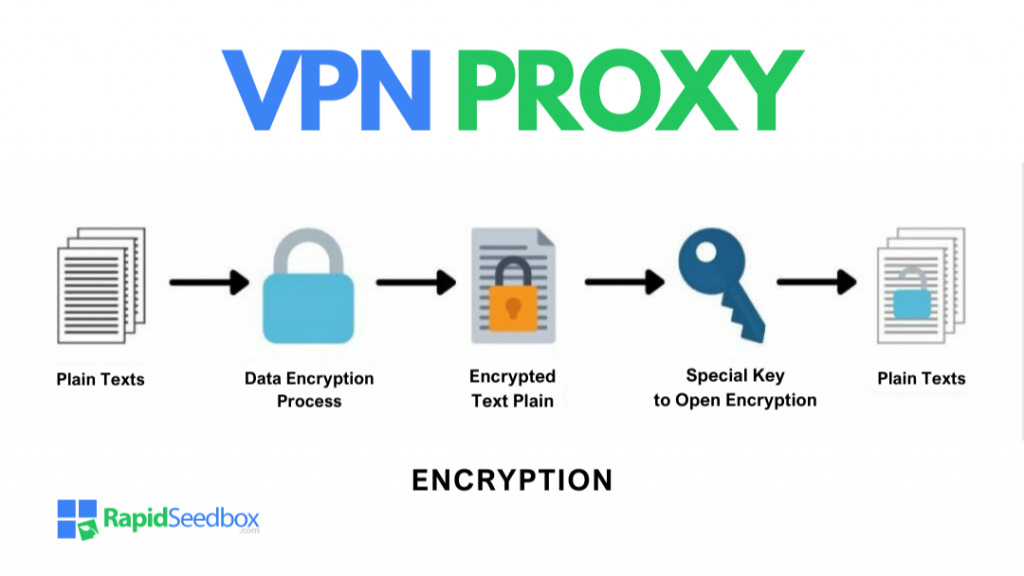
Data encryption in a VPN is the process of securing information transmitted over the internet by transforming the data into a code that cannot be read by unauthorized parties. This technology involves the use of strong encryption protocols such as AES (Advanced Encryption Standard) to ensure that personal data, online activities, and communications remain safe and protected from threats like hacking and eavesdropping. With VPN encryption, users can browse the internet more securely and maintain the confidentiality of their information.
So that way your data is safe and not susceptible to data leaks.
How Proxy Works
As briefly explained above, the role of a proxy server is to conceal your IP address. For instance, if you want to access a specific website through a proxy server. When you enter the website address into the proxy site (such as seedhost.net/wp), the proxy server forwards the request to the website server.
So when the proxy sends the request, it will replace your IP address with another IP address. Thus, the website does not know your exact location or internet activities. Therefore, in general, the proxy acts as a “camouflage” for browsing activities such as visiting a particular website. To make the website think you are someone else with a different IP address.
5. Types of VPN Proxy Services
Next, we will discuss various types of VPNs and proxies. There are several main types between VPN and proxy that are important for you to know.
VPN Types
1. Personal VPN
This type of VPN is also known as personal or commercial VPN. Personal VPN connects users to the public internet through an encrypted connection via VPN servers. The main purpose of a personal VPN is to maintain online privacy and overcome geographic restrictions.
Because it is intended for individual use, personal VPN settings are easily set up on various devices, including PCs, laptops, game consoles, and mobile devices. Some examples of personal VPN services include Rapidseedbox VPN.
2. Site-to-Site VPN
This VPN connects two networks located in different places. For example, if a company has two offices in Europe and Asia, a site-to-site VPN can connect both private corporate networks.
Many global companies use a combination of site-to-site VPN and remote access VPN. Site-to-site VPN connects all company private networks worldwide, while remote access VPN allows employees to access all these networks simultaneously.
3. Remote Access VPN
Remote access VPN is a type of VPN that allows users to connect to a private or local network. Typically, this type is used by employees to securely connect to the office network and access company data and files.
This type of VPN is very useful for remote workers and employees who work from home because it allows them to access work files as if they were in the office. Encryption is also crucial in maintaining the security of sensitive company data when using public Wi-Fi hotspots.
4. Mobile VPN
Like remote access VPN, mobile VPN is also often used by employees to access the company’s business network remotely.
However, the main difference is that mobile VPN remains connected even when users change their internet connection or have no internet connection at all. Therefore, a mobile VPN is recommended for users with high mobility or unstable connections.
Proxy Types
If you are deeply interested in learning everything there is to know about poxy types check our full guide to types of proxies
1. Anonymous Proxy
This type allows you to browse the internet without revealing your real IP address. When connected through a proxy server, they act as privacy protectors making your browsing activities on the internet difficult to trace. It is worth noting that not all proxies are anonymous, and their level of anonymity will vary depending on the type.
2. Transparent Proxy
This proxy, referred to as an Inline Proxy, intercepts connections between end users or devices and the internet. It is termed “transparent” because it operates without modifying requests and responses.
Such a proxy is beneficial when encountering dangerous or suspicious websites, as it redirects them to safer pages. Mobile operators frequently use this type of proxy to restrict access to certain websites.
3. Distorting Proxy
This type of proxy is a proxy server that provides a false IP address in the HTTP header to disguise the user’s real IP address. This way, users can gain some benefits using the actual proxy server with their original IP address, ensuring that your personal data will be safer and secured while surfing the internet.
4. High Anonymity Proxy
This is a type of proxy that provides the highest level of anonymity or security. With this type of proxy, the server you connect to will not receive information about your actual IP address. In fact, it may not even detect whether the connection was made through a proxy or not. This type of proxy is usually provided by various paid services such as Proxy Rapidseedbox.
5. Forward Proxy
Forward Proxy is the most common form of proxy server. Generally, this type of proxy is used to forward requests from isolated private networks to the Internet through a firewall. Forward proxies also have the ability to hide the user’s original IP address, so there is no need to worry about your data leaking or being known by the server.
6. Best 5 VPN and Proxy Providers
Here’s a summary of the top 5 VPN and proxy service providers for those of you who are confused about which provider suits your needs:
7. Alternatives to VPN Proxy
VPN is one of the various tools that can be used to safeguard your privacy, security, and freedom while browsing the internet. However, if you are reluctant to use VPN, there are also other alternatives that work in a similar manner.
1. Tor Browser
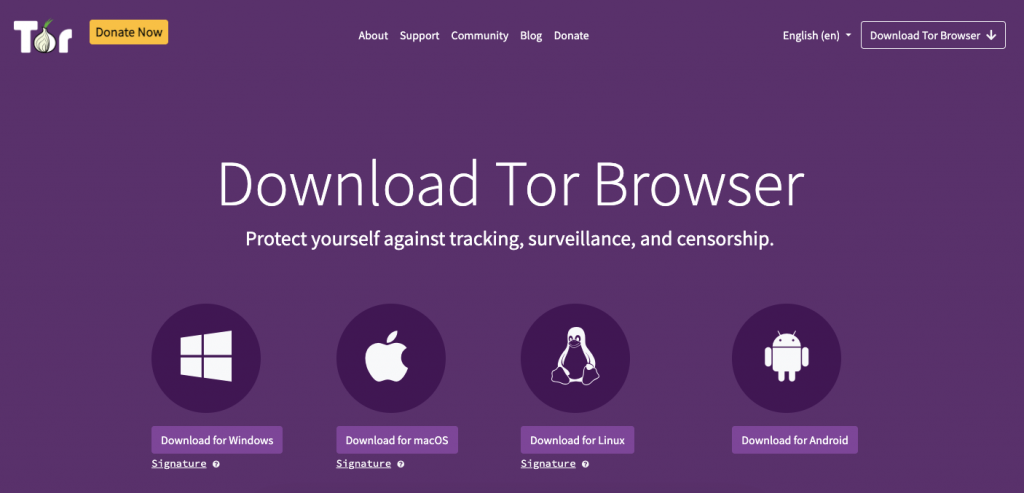
Tor is an anonymous web browser that operates by encrypting internet traffic through multi-layered encryption and routing it through a series of randomly selected global servers, thereby making your identity nearly completely anonymous.
Although Tor is user-friendly and available on various popular operating systems such as Windows, macOS, Linux, and Android, its main drawback is slow speed. This is due to the complexity of the mechanisms used to maintain user privacy. Furthermore, while VPN protects at the system level, Tor only protects at the application level. Tor Browser Review.
2. SmartDNS
SmartDNS is a local DNS server that receives DNS query requests from users. It obtains DNS query results from multiple upstream DNS servers and returns the fastest access results to users. SmartDNS supports secure DNS protocols like DoT (DNS over TLS) and DoH (DNS over HTTPS), aimed at better protecting privacy, avoiding DNS pollution, and improving network access speed. Additionally, SmartDNS supports high-performance ad filtering.
3. DuckDuckGo
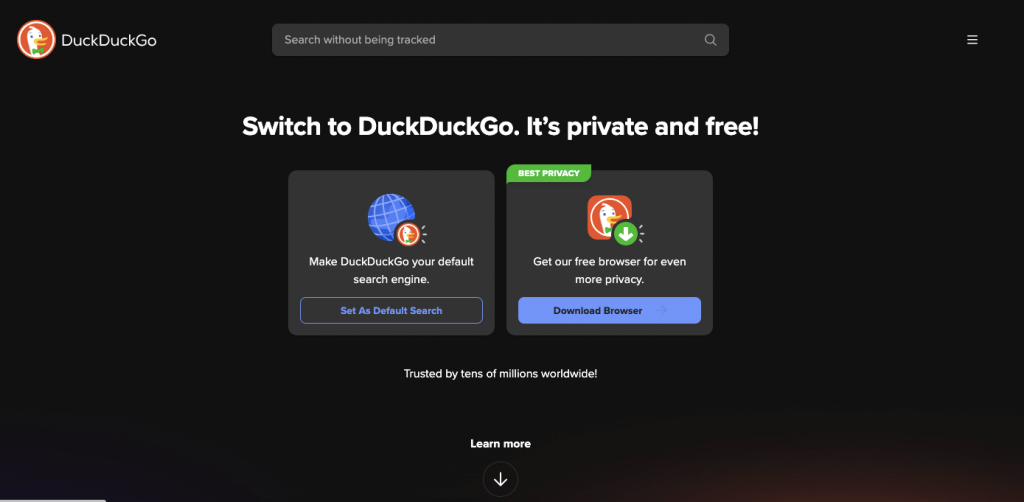
DuckDuckGo does not function as a proxy service in the traditional sense. Instead, this term is often used to refer to the privacy focus emphasized by this search engine. The platform processes user search requests in a way that maintains the anonymity of user identities and geographic locations.
While its concept is similar to a proxy because DuckDuckGo acts as an intermediary between users and the websites they visit, its primary goal is to protect user privacy rather than change their access location. To learn more about how DuckDuckGo can improve your online privacy and browsing experience, see our guide on How to use DuckDuckGo.
8. How to Use a VPN Proxy
Before learning how to use a VPN Proxy, it is important to first know a reliable and worthy VPN service (with proxy services) provider to choose from.
Remember, most free VPN services are not recommended because they often store logs of your online activities or contain malware, thus defeating the original purpose of using a VPN to maintain privacy and security if you have free service.
Use VPN Proxy services like Rapidseedbox VPN. Quality VPN services can speed up your connection, not store logs of your online activities, and provide many server locations worldwide. Typically, these VPN services are offered at a price range of $2.5-9/month.
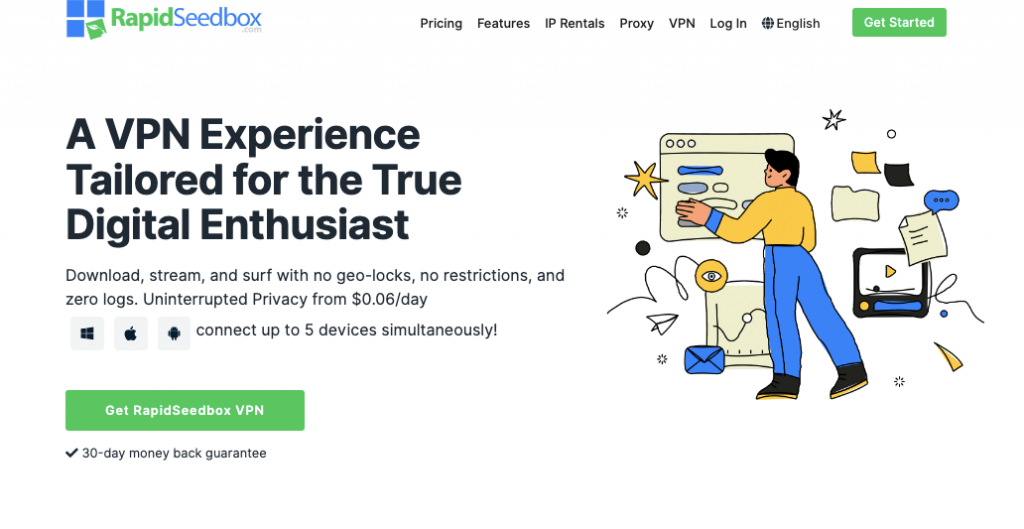
Setting up a RapidSeedbox VPN general guide:
Purchase a RapidSeedbox Plan
- Visit the RapidSeedbox website.
- Choose a plan that suits your needs.
- Complete the purchase process and create an account.
Access Your RapidSeedbox Account
- Log in to your RapidSeedbox account on their website.
- Navigate to the client area where you can manage your services.
Download and Install the VPN Software
- In the client area, find the VPN service section.
- Download the VPN client software for your operating system (Windows, macOS, Linux, etc.).
Configure the VPN
- Install the downloaded VPN client software.
- Open the VPN client and log in using your RapidSeedbox credentials.
- Choose a VPN server from the list provided within the client. This could be based on your preferred location or other criteria like speed.
Connect to the VPN
- Click the connect button in the VPN client.
- Wait for the connection to be established. Once connected, your internet traffic will be routed through the VPN server, providing you with a secure and private connection.
Verify Your VPN Connection
- To ensure your VPN is working, you can check your IP address by visiting a website like WhatIsMyIP.com before and after connecting to the VPN.
- Your IP address should change to match the location of the VPN server.
Configure Additional Settings (Optional)
- You can further configure settings like automatic connection on startup, choosing specific protocols (OpenVPN, WireGuard, etc.), and more advanced options in the VPN client settings.
9. FAQ
1. What is the fundamental difference between VPN and Proxy?
VPN (Virtual Private Network) encrypts all internet traffic and hides the original IP address, while Proxy acts as an intermediary between the user and the internet, only hiding the original IP address.
2. When should I use VPN and when should I use Proxy?
VPN is more suitable for maximum privacy and security, accessing blocked content, and secure remote connections. Meanwhile, Proxy is better for bypassing local restrictions, quick access to non-sensitive content, and monitoring non-critical internet activities in terms of privacy.
3. Do VPN and Proxy affect my internet speed?
VPN can slow down internet speed due to data encryption, while Proxy can also decrease speed by routing traffic through intermediary servers.
10. Conclusion
Understanding the differences between VPNs and Proxies is key. A VPN acts like your personal security guard, providing a safe and anonymous connection to the internet by encrypting your data and hiding your IP address.
On the other hand, a Proxy server functions as a middleman for your internet requests, concealing your original IP address without the extra layer of encryption that a VPN provides.
Each has its own perks and drawbacks. Your choice should depend on what you value most—ultimate security or quick and easy anonymity.
Choose wisely based on your needs and enjoy a safer, freer internet experience!
Experience safer security and anonymity with Rapidseedbox VPN and Proxy Combo!
Enhance your privacy, bypass tough restrictions, and enjoy secure browsing.





0Comments