If you’ve been looking for ways to improve your torrenting experience, you might have come across the term “Torznab”. As an experienced tech enthusiast, I can tell you that Torznab is a powerful tool that can make your torrent searches much more efficient.
That’s why I’m going to walk you through what Torznab is, how to set it up, how to use it effectively, and how to upgrade it with a seedbox.
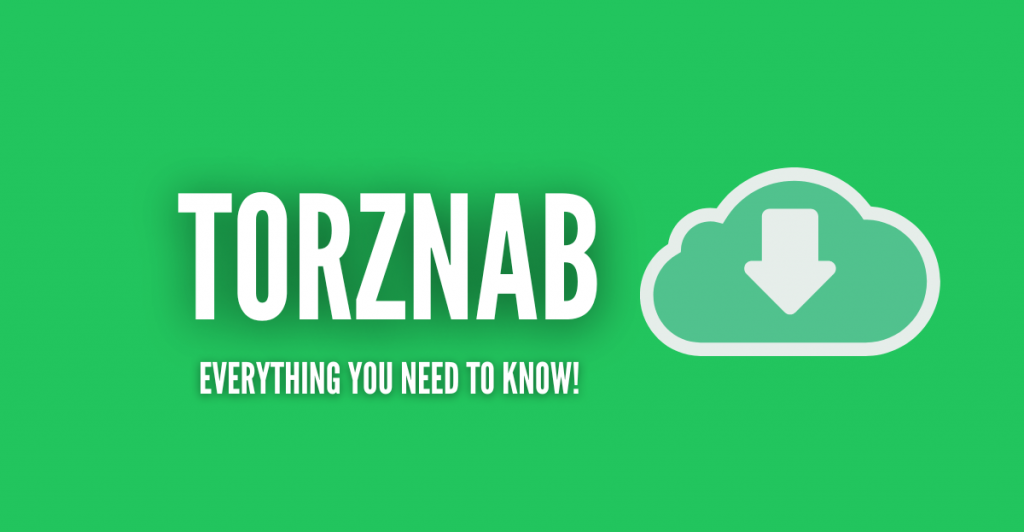
Table of Contents
- What is Torznab?
- How to Set Up Torznab
- How to Use Torznab
- How to Troubleshooting Torznab Issues?
- Torznab Benefits
- Downsides of Using Torznab
- How to Improve Your Torrenting with a Seedbox
- Final Words
❗Disclaimer: This article is for informational purposes only. Torrenting and downloading copyrighted material without proper authorization is illegal in many countries and can result in legal consequences. Always double-check if you have the right to download the content you access and comply with your local laws and regulations. The use of Torznab and related tools should be done responsibly and ethically. We do not condone or encourage illegal activities, and we are not responsible for any misuse of the information provided.❗
1. What is Torznab?
Torznab is an API that indexes torrent content from multiple sources, making it easier to find and download the files you’re looking for. It’s like a bridge between your torrent client and various torrent indexers, making the search process easier. Think of it as a search engine specifically for torrents, providing you with a unified interface to browse multiple torrent sites simultaneously.
2. How to Set Up Torznab
Setting up Torznab might seem a bit overwhelming at first, but it’s actually pretty simple. Here’s a quick step-by-step guide on how you can do it:
- Install a Torznab Indexer: Choose a Torznab-compatible indexer like Jackett or Prowlarr. These tools act as proxy servers, translating Torznab API requests into tracker-site-specific HTTP queries.
- Download and Install Jackett: Go to the Jackett GitHub page and download the latest release for your operating system. Follow the installation instructions.
- Download and Install Prowlarr: Should you go with Prowlarr, visit the Prowlarr GitHub page for downloads and installation instructions.
- Configure Jackett or Prowlarr:
- Open Jackett/Prowlarr: Once installed, launch the application.
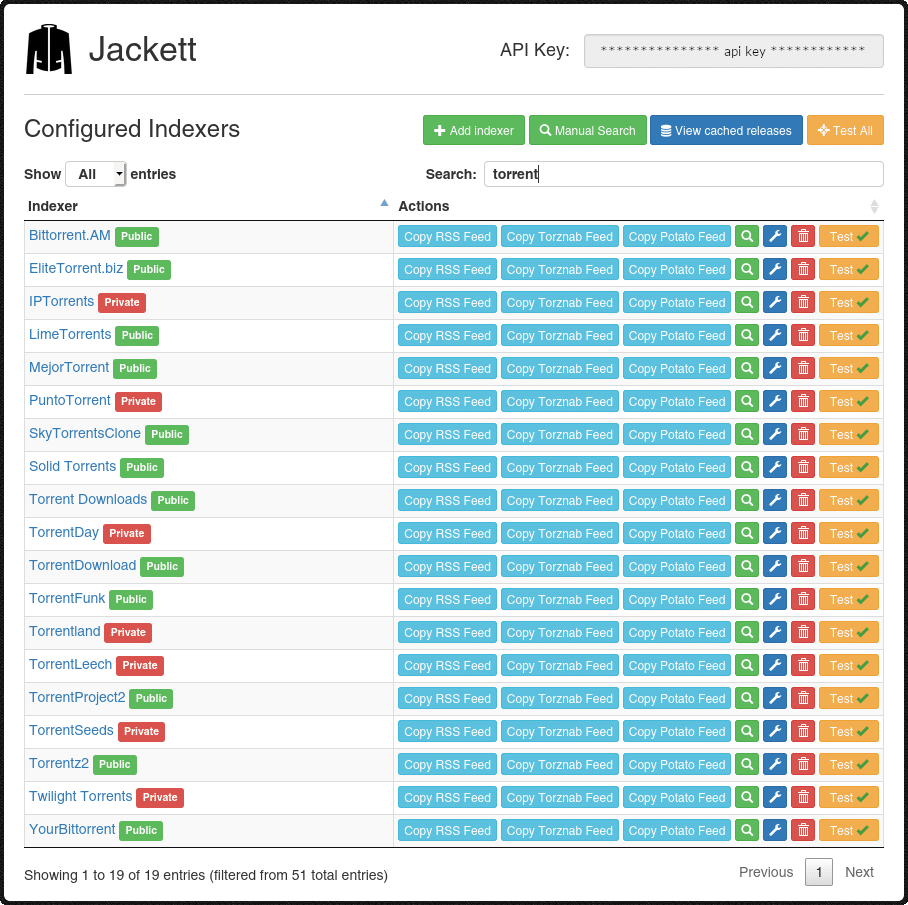
- Add Indexers: Click on the “Add Indexer” button and select the torrent sites you want to include in your searches. Enter your login credentials if required.
- Copy Torznab Feed URL: Each indexer will provide a Torznab feed URL. For instance, if using Jackett, select “copy Torznab feed” for each indexer. In Prowlarr, look for the “Prowlarr Torznab URL.”
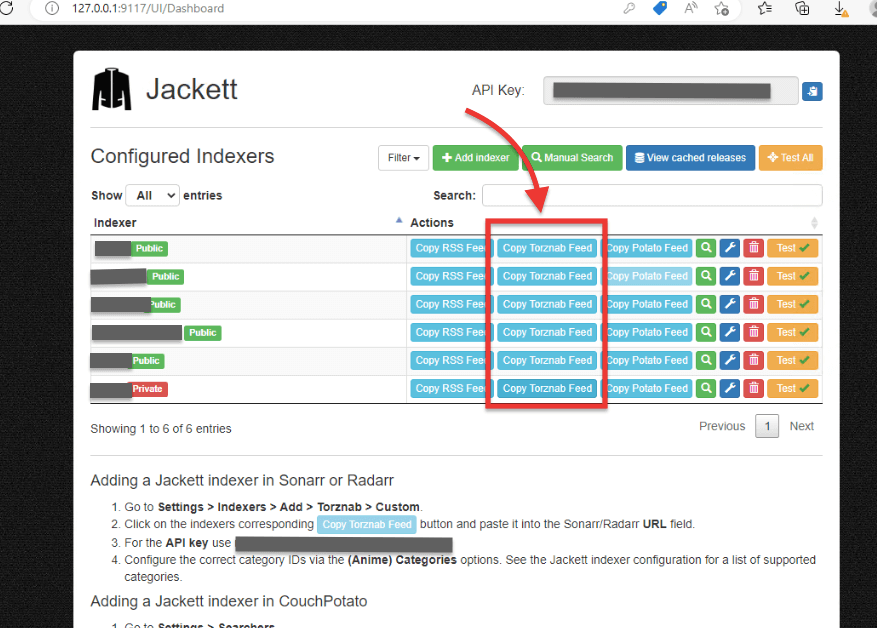
- Open Jackett/Prowlarr: Once installed, launch the application.
- Integrate with Your Torrent Client:
- Sonarr/Radarr: Open your Sonarr or Radarr settings and go to the “Indexers” section.
- Add New Indexer: Click on “Add New Indexer” and select “Torznab” from the list.
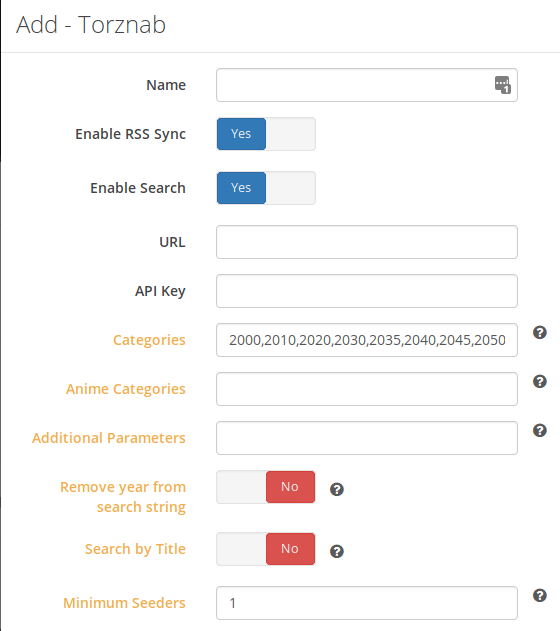
- Paste the Torznab URL: Enter the Torznab feed URL you copied from Jackett or Prowlarr and configure other settings as needed.
- Test and save: Test the connection to ensure everything is working correctly, then save the settings.
*Images source – Github
3. How to Use Torznab
Once the hard part of setting up is over, using Torznab is easy.
- Search: In your torrent client, go to the search bar and enter the name of the file you’re looking for. The client will query all the indexers you’ve set up via Torznab.
- You’ll see a list of results from different torrent sites.
- Take a look at the search results to find the best option based on factors like file size, seeders, and quality. Torznab indexes from multiple sources, so you can easily compare different options.
- You can narrow down the results by applying filters. For instance, you can filter by categories like “HD,” “1080p,” or specific categories like “anime.”
- Select the file you want to download, and your torrent client will handle the rest.
- If you’ve set up automated downloads, the tools will automatically select the best torrent based on your criteria (quality, language, etc.) and start downloading it.
- If you want to download manually, just click on the torrent link you want.
- Monitor downloads: Keep an eye on your downloads to make sure they’re going smoothly.
- Seedbox integration: If you’re using a seedbox, your downloads will be managed on the remote server, which is great for privacy and download speeds.
Looking to enhance your Torznab integration?
Discover the power of a Seedbox with Rapidseedbox! Our Seedbox service integrates seamlessly with Torznab to provide fast, secure, and reliable indexing for all your needs. Maximize your downloading capabilities with high-speed bandwidth and enhanced privacy features.
- If you’re downloading to your local machine, make sure your torrent client is up and running.
- Seedbox integration: If you’re using a seedbox, your downloads will be managed on the remote server, which is great for privacy and download speeds.
- Post-download management.
- Move your downloaded files to the appropriate folders on your media server or personal library.
- Keep seeding the torrents to contribute back to the community.
4. How to Troubleshooting Torznab Issues?
Torznab is a great tool, but like anything, it can have a few hiccups along the way. Here’s how to troubleshoot and resolve the most common issues:
a. No Results Found
If you’re not getting any search results, there could be several reasons for this:
- Outdated indexers: If you’re having trouble with your indexers, try updating them. You can find updates for Jackett and Prowlarr in the Updates section. Updating them ensures they’re functioning correctly.
Sometimes, re-adding the indexers can help. Just remove the problematic indexer and add it again in Jackett or Prowlarr. - Incorrect Torznab feed URL: The Torznab feed URLs might need to be verified in your torrent client. Copy the correct URL: In Jackett, find the indexer in question, click on it, and copy the Torznab feed URL. Make sure to paste this correctly into your torrent client settings.
- Indexers are down: Indexers might be temporarily unavailable from time to time. To check if they’re down, just visit their websites. They’ll let you know if they’re having maintenance or are experiencing downtime. If the indexers are down, wait for some time and try your search again later.
- API key issues: Double-check that your Torznab API key is set up correctly. Make sure that the API key is entered correctly in your torrent client, either in Jackett or Prowlarr.
b. Slow Search
If your searches are taking longer than expected, here are some steps to improve the speed:
- Reduce the number of indexers: If you’ve got too many indexers, it can slow down the search process. Go to your Jackett or Prowlarr settings and disable some of the less important indexers to see if it speeds things up.
- Double-check your network connection. A slow internet connection can also affect search speeds. Run a speed test to ensure your internet connection is performing well. Sometimes, simply restarting your router can resolve network issues.
- Make sure your torrent client settings are optimized for speed. In Sonarr or Radarr, check the indexer settings and adjust the timeouts and intervals for searches.
- Try using a seedbox. It can really help to speed up your searches and downloads. We’d suggest using a seedbox from RapidSeedbox for the fastest results.
c. Authentication Errors
If you’re getting authentication errors, it’s probably because your login credentials or API keys are wrong.
- Verify your credentials. Make sure your login info for private trackers is correct. In Jackett or Prowlarr, update your login info for the affected indexers and save the changes. Then, log in manually to the tracker’s website to make sure your credentials are working.
- Check your account status to make sure your private tracker accounts are up and running and in good shape. If your account has been banned or suspended, you’ll need to sort it out with the tracker’s support team.
- API Key configuration: Make sure your Torznab API key is set up right in your torrent client. Go to your torrent client’s settings and re-enter the Torznab API key from Jackett or Prowlarr.
- Sometimes, your firewall or security software can block authentication requests. Make sure that Jackett, Prowlarr, and your torrent client are whitelisted in your firewall and security software settings.
d. Integration Issues with Sonarr/Radarr
If you’re having trouble getting Torznab to work with Sonarr or Radarr, here are a few common solutions:
- Double-check the Torznab feed URL. Make sure you’re copying the right Torznab feed URL from Jackett or Prowlarr and pasting it into the right field in Sonarr or Radarr.
- Make sure the settings in Sonarr/Radarr match those in your indexer. Go through the settings in Sonarr/Radarr and make sure they match the configurations in Jackett or Prowlarr.
- If you’re having trouble connecting to Jackett or Prowlarr, make sure that Sonarr/Radarr can communicate with them. Also, check your network configuration to make sure there aren’t any issues between your torrent client and indexer software.
- Last, but not least, check if the API key is correctly configured. Go to the indexer settings in Sonarr/Radarr and re-enter the Torznab API key.
5. Torznab Benefits
Using Torznab comes with several benefits:
- Efficiency: Instead of spending hours manually searching through multiple torrent sites, you can perform a single search query that spans several sources. This saves time and effort, making your torrenting experience smoother and more streamlined.
- Automation: You can link Torznab with automation tools like Sonarr or Radarr to automatically download new episodes or movies as soon as they become available. This means you don’t have to keep checking for new releases, since your setup will do it for you.
- Customization: You can customize your search results by choosing which indexers to include. This lets you tailor your search to your preferences, whether you prefer public trackers like ThePirateBay or private ones. With Torznab, you decide which sources to search.
- Consistency: If you use the same search system across all your favorite torrent sites, you’ll get the same search results every time. This means you’re less likely to miss out on content because different sites have different search functionalities.
- Advanced filtering: Torznab lets you narrow down your search results with advanced filtering options, like specifying file size, categories (including anime), and more. This helps you find exactly what you’re looking for.
- Better discovery: Having access to multiple sources means you’re more likely to find content that you might not find on a single torrent site. This is especially useful for finding less popular or older torrents.
- Convenience: With Torznab, you can manage all your torrenting needs in one place. No more bookmarking and visiting multiple torrent sites—everything is centralized within your torrent client.
6. Downsides of Using Torznab
Torznab is a great tool for torrenting, but it isn’t perfect. Here are a few things to keep in mind while using it:
a. Complicated Setup
The first thing you need to do is get it set up. Setting up Torznab with tools like Jackett or Prowlarr can be tricky, especially for beginners. It has a lot of steps, like installing the software, setting up indexers, and linking it to your torrent client.
You need to have some tech experience to follow the setup instructions, which might be overwhelming for those who aren’t tech-savvy.
b. Maintenance and Updates
Just a heads-up: You’ll need to check for and apply updates manually, which is time-consuming. Furthermore, if an indexer goes down or is no longer supported, it requires finding and configuring a replacement.
c. Indexer Reliability
Torznab works best when you use reliable indexers. Unfortunately, some indexers might go offline or stop working, which could cause gaps in search results. On top of that, not all indexers provide high-quality results, so you’ll need to look at a few different sources to find reliable ones.
d. Privacy Concerns
Torznab itself doesn’t expose personal data, but using multiple indexers means your search queries are sent to different sources. Indexers may log search queries and other data, which could raise privacy concerns. If you don’t use a VPN or seedbox, your IP address could be exposed to the indexers and trackers you connect to.
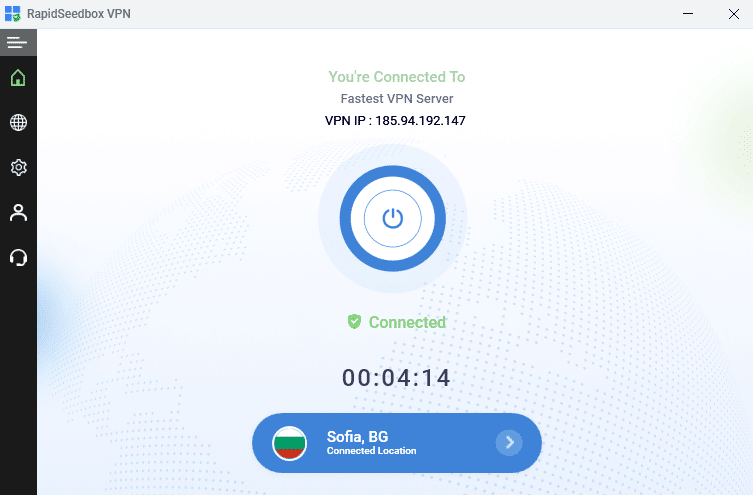
e. Resource Consumption
If you’re running additional software like Jackett or Prowlarr, they will use up a lot of system resources. These apps can use a lot of CPU and memory, especially when you’ve got multiple indexers running. On lower-end systems, this can really slow things down, especially when you’ve got other tasks running at the same time.
e. Limited to Supported Indexers
Torznab is limited to the indexers that are supported by tools like Jackett and Prowlarr.
Also, some preferred or private indexers might not be supported, which could restrict the availability of certain content. You’ll need to manually add or configure new indexers, which requires a bit of extra effort and technical know-how.
f. Potential Legal Risks
Torrenting can come with legal risks, depending on where you are and what you’re downloading. Downloading copyrighted material without permission is illegal in many countries and can result in legal action.
g. Integration Issues
Software updates can sometimes break compatibility temporarily, so users might need to troubleshoot and reconfigure their setups. Furthermore, managing multiple API keys and ensuring they’re correctly configured can be quite a hassle.
While Torznab is a great way to manage torrent searches, it’s important to be aware of its potential downsides. Setup, ongoing maintenance, indexer reliability, privacy concerns, resource consumption, and legal risks are all things to think about.
7. How to Improve Your Torrenting with a Seedbox
If you want to get the most out of your Torznab setup, you might want to think about using a seedbox. A seedbox is a remote server that lets you download and upload torrents 24/7 at high speed and with high reliability. Here’s why you might want to integrate a seedbox with your Torznab setup:
- Speed: Seedboxes are connected to high-speed networks, which can significantly increase your download and upload speeds.
- Privacy: By using a seedbox, your torrenting activities are offloaded to a remote server, keeping your personal IP address hidden.
- Automation: A lot of seedboxes have automation tools like Sonarr and Radarr built in, which makes it easy to integrate with Torznab.
At RapidSeedbox, we’re all about making your torrenting experience the best it can be! With our seedboxes, you’ll enjoy faster speeds, improved privacy, and a more efficient way to manage your downloads.
Want to optimize your torrent searches with Torznab?
Enhance your torrenting experience with our advanced Seedbox services. Integrate Torznab for seamless, automated searches and efficient downloads. Elevate your torrenting today!
8. Final Words
Torznab is a pretty powerful tool that can really enhance your torrenting experience by centralizing searches across multiple indexers and streamlining the process. It offers a lot of benefits, including efficiency, automation, and customizability. However, it’s important to be aware of the potential downsides, such as the complicated setup, regular maintenance requirements, dependence on reliable indexers, and privacy concerns.
To get the most out of Torznab while avoiding its drawbacks, think about combining it with a seedbox or VPN. Services like RapidSeedbox offer fast, secure, and private torrenting solutions, making your experience smoother and more secure. Using Torznab with these tools can make it a game-changer for managing your torrenting activities effectively and securely.
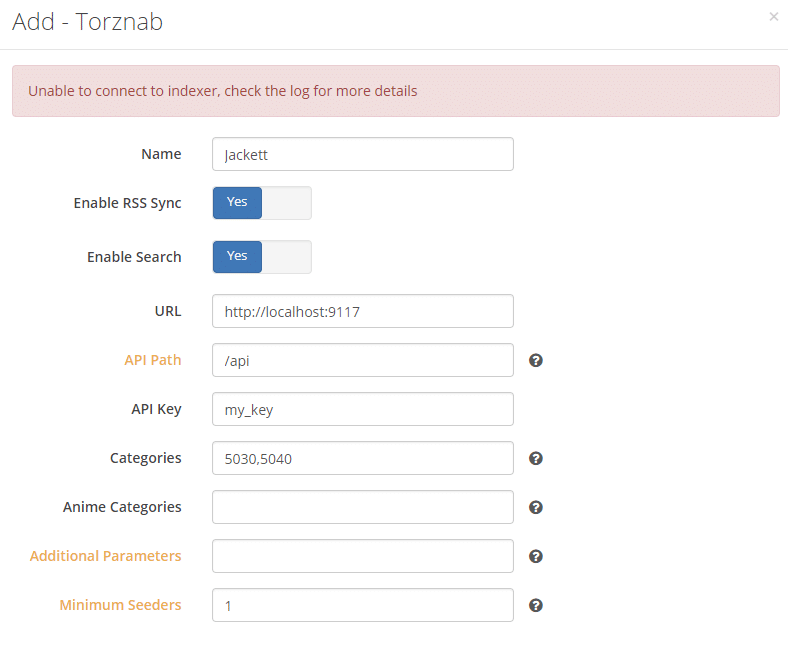
0Comments