Want to download torrents but aren’t sure how to use TorrentDownloads safely? I have two decades of experience with various torrent sites, so I’ve had my fair share of challenges and successes.
This guide will help you understand how to use TorrentDownloads efficiently while keeping your device safe with a proxy or a VPN along with some additional tips.
Disclaimer: This material has been developed strictly for informational purposes. It does not constitute an endorsement of any activities (including illegal activities), products, or services. You are solely responsible for complying with the applicable laws, including intellectual property laws when using our services or relying on any information herein. We do not accept any liability for damage arising from the use of our services or information contained herein in any manner whatsoever, except where explicitly required by law.
Table of Contents
- What is TorrentDownloads?
- How to Access TorrentDownloads
- How to Download Torrents Safely
- Is TorrentDownloads Safe?
- Is TorrentDownloads Legal?
- Torrenting Safety Tips
- Frequently Asked Questions
- Final Words
1. What is TorrentDownloads?
TorrentDownloads is a popular website that offers a huge library of torrent files and magnet links. These files can include anything from movies, TV shows, music, games, software, and more. However, using torrent sites comes with risks, such as malware and legal issues. Let’s take a look at how to use TorrentDownloads safely.
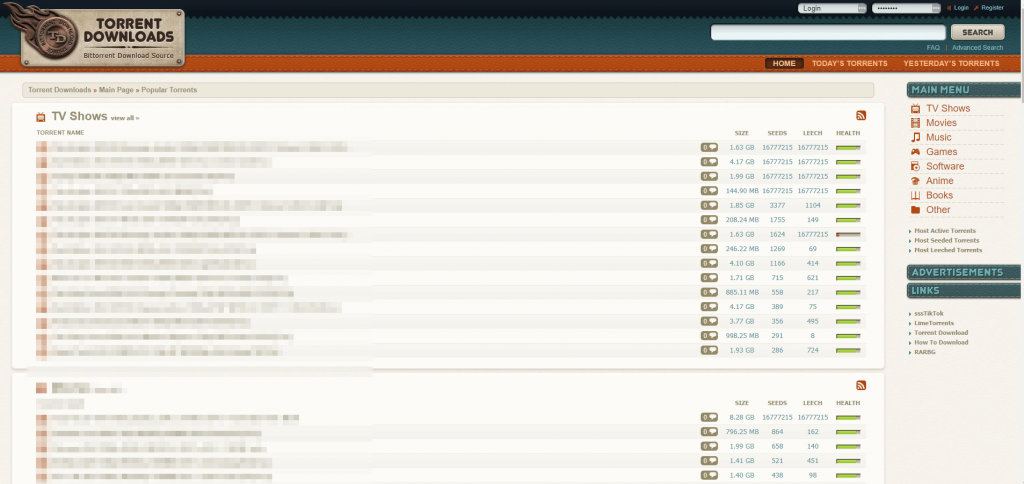
2. How to Access TorrentDownloads
Accessing TorrentDownloads can be easy or difficult depending on your location, as some regions block torrent sites. Here’s how to access it:
- Use a VPN: A VPN (Virtual Private Network) masks your IP address and allows you to access blocked sites. I personally recommend using a VPN for privacy and security.
- Mirror sites: Sometimes TorrentDownloads is accessible through different mirror sites. A quick Google search can help you find them. At the time of writing the website is located at torrentdownloads.me which redirects to torrentdownloads.pro.
3. How to Download Torrents Safely
Downloading torrents safely is crucial to protecting your device from malware and avoiding legal trouble. As someone who frequently downloads torrents, I’ve learned the best practices to ensure a safe and smooth experience. Here’s how to safely download torrents using TorrentDownloads.
a. Install a VPN
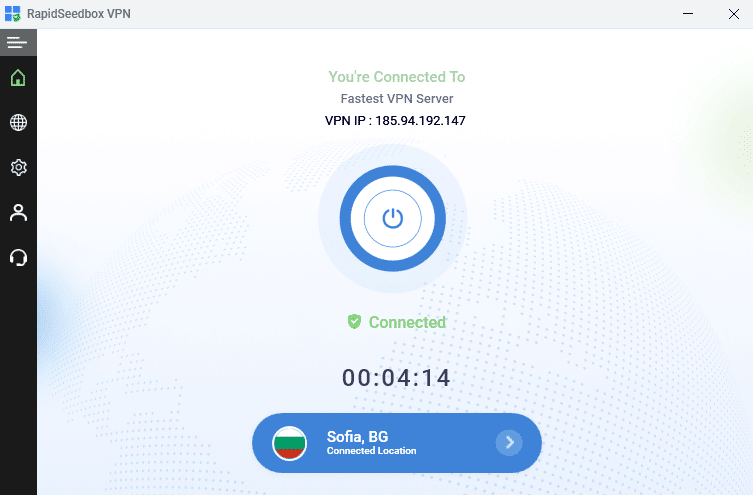
Before you even visit TorrentDownloads, it is essential that you install a VPN (Virtual Private Network). A VPN masks your IP address and encrypts your Internet connection, keeping your online activities private and secure.
- Choose a reputable VPN with strong encryption
- Install and activate the VPN: Download the VPN software, install it on your device, and connect to a server, preferably in a country where torrenting is legal or less monitored.
Worried about privacy while using TorrentDownloads or it’s blocked?
Enhance your security with RapidSeedbox’s reliable VPN service. Enjoy fast, anonymous torrenting and robust protection for a safer downloading experience.
b. Use Antivirus Software
Having up-to-date antivirus software is a must. This software scans downloaded files for malware and protects your system from potential threats. You can consider using reliable antivirus programs like Bitdefender, Norton, or Kaspersky. Also, make sure your antivirus software is set to perform regular scans and updates.
c. Download a Torrent Client
To download files from TorrentDownloads, you need a torrent client. This software allows you to download and manage torrent files. BitTorrent, uTorrent, and qBittorrent are the most popular and easy-to-use options. Once you’ve made your choice, download and install your chosen torrent client from its official website. If you need help choosing one, we’ve ranked the best torrent clients.
d. Visit TorrentDownloads
Now that you’re protected with a VPN and antivirus software, you can visit TorrentDownloads.
- Open your browser and go to TorrentDownloads or a mirror site if the main site is blocked in your region.
- Use the search bar to find the files you need. Be specific when narrowing down your search results.
e. Torrent File Evaluation
Before you download a torrent file, make sure it is safe and worth the download.
- Check seeders and leechers: Seeders are users who have the complete file and are sharing it. Leechers are downloading the file. A higher number of seeders usually means a faster and more reliable download.
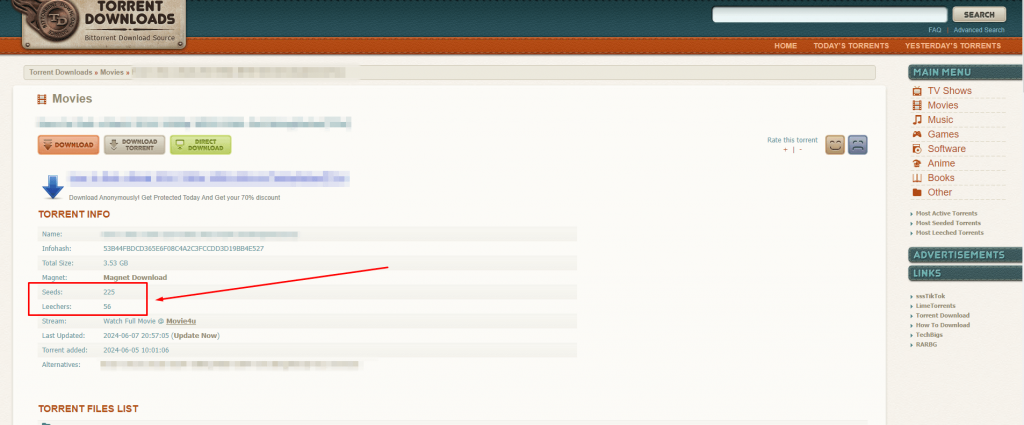
- Check the comments and ratings: User comments and ratings (if any) can give you a good idea of the quality and safety of the file. Try to avoid files with negative feedback or low ratings.
- Verify the file details: Check the file size, format, and upload date to make sure it matches your expectations.
f. Download the Torrent File
Once you’ve chosen a torrent file, you can download it.
- Click the magnet link: Torrentdownloads gives you five options to download a file. Use the magnet link only. All the others will redirect you to a Usenet provider (which is paid).
- Open the torrent file in your client: The magnet link will open in your torrent client and the download will start automatically. Depending on your client you might need to convert the magnet link to torrent.
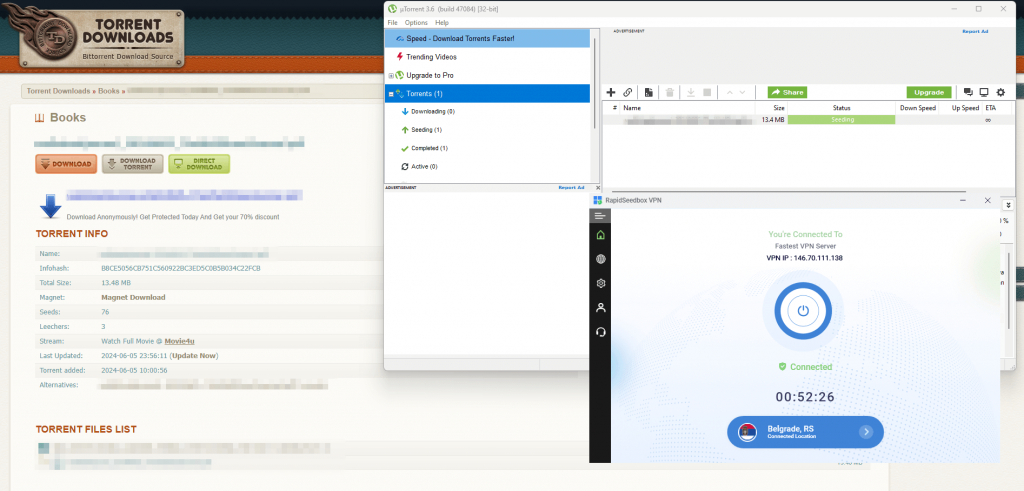
g. Monitor the Download
While downloading, keep an eye on the progress and status. Check if your download speed is reasonable. If it’s too slow, consider choosing another file with more seeders. Once the download is complete, scan the file with your antivirus software before opening it.
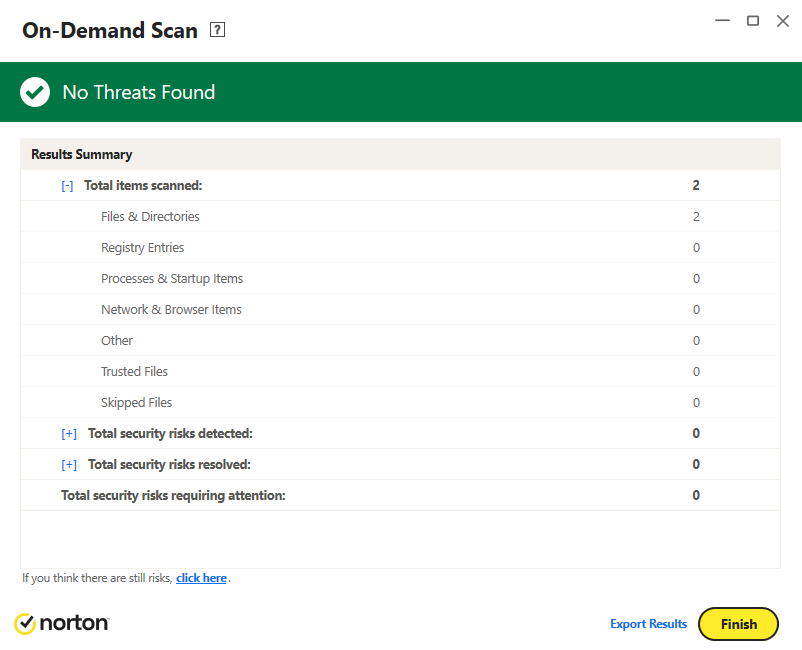
4. Is TorrentDownloads Safe?
TorrentDownloads is a platform for sharing torrent files. As a result, the safety of the site depends on user behavior and precautions. While the site doesn’t host malware, the files shared by users can pose risks.
5. Is TorrentDownloads Legal?
TorrentDownloads itself is not illegal. The website is a place to share torrent files, which can be totally legal if the content isn’t protected by copyright. But downloading or sharing copyrighted material without permission is illegal and can get you in trouble. Always make sure the files you download and share are legally OK where you are. Stick to public domain, open-source, or appropriately licensed content to avoid any legal issues.
6. Torrenting Safety Tips
- Avoid new and unverified torrents New torrents might not have been thoroughly checked for safety. Stick to files with many seeders and positive feedback.
- Regularly update software Keeping your VPN, torrent client, and antivirus software updated protects you against new threats and vulnerabilities.
- Use PeerBlock PeerBlock is a free software that blocks certain IP addresses from connecting to your computer, adding an extra layer of security.
- Legal considerations Be aware of your local laws regarding torrenting. Downloading copyrighted material can lead to legal consequences. Only download content that is legal to share and distribute in your country.
- Stay anonymous Always use a VPN and avoid using your real name or personal information when setting up your torrent client and downloading files. This helps protect your identity.
- Check file extensions Be cautious of file extensions. Executable files (.exe) can be dangerous. If you’re downloading media, look for files with extensions like .mp4, .mkv, .mp3, etc.
- Regular backups: Always back up important data to avoid loss due to malware.
- Safe browsing: Don’t click on ads or pop-ups on torrent sites; they often lead to malicious sites.
TorrentDownloads is a handy way to access a wide range of files, but it’s important to keep your data safe. Using a VPN, antivirus software, and following best practices for choosing and downloading files can help you enjoy the benefits of torrenting while minimizing the risks.
7. Frequently asked questions
a. What to do if a torrent is downloading slowly?
If you’re having trouble with slow downloads, it could be because you don’t have enough seeders or there are network issues. Try downloading files with more seeders or restarting your VPN and torrent client.
b. Why is TorrentDownloads not loading?
If you’re having trouble loading TorrentDownloads, it might be blocked in your region. Using a VPN or finding a mirror site usually solves this problem.
Worried about privacy while using TorrentDownloads or it’s blocked?
Enhance your security with RapidSeedbox’s reliable VPN service. Enjoy fast, anonymous torrenting and robust protection for a safer downloading experience.
8. Final Words
If you want to use TorrentDownloads safely and efficiently, you need to understand the risks and take steps to mitigate them. Install a VPN, use antivirus software, and choose a reliable torrent client to protect your privacy and device. Evaluate torrent files carefully, avoid suspicious downloads, and stay up to date with the latest software.
By following this guide, you can enjoy the benefits of torrenting while minimizing the risks.
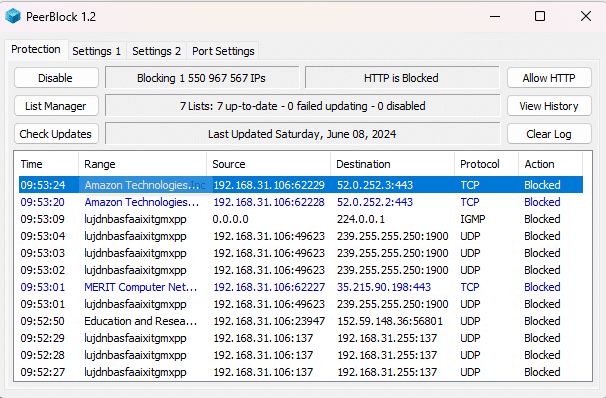
0Comments