Proxifier is a powerful network tool that bridges the gap between applications and proxy servers.
This Proxifier Review + Alternatives will give you a solid understanding of Proxifier’s features, including its top features, pricing, user experience, and more. We’ll also compare it with other options on the market to give you a good idea of where it fits in the proxy management landscape.

Disclaimer: This material has been developed strictly for informational purposes. It does not constitute endorsement of any activities (including illegal activities), products or services. You are solely responsible for complying with the applicable laws, including intellectual property laws, when using our services or relying on any information herein. We do not accept any liability for damage arising from the use of our services or information contained herein in any manner whatsoever, except where explicitly required by law.
Table of Contents
- Quick Recap on Proxies
- Introduction to Proxifier
- Top 10 Proxifier Features
- How does Proxifier work?
- Proxifier Review
- Licensing, Pricing, and Free Trial
- Customer Support Options for Proxifier
- User Experience
- Speed and Security Review
- Pros and Cons
- Is Proxifier Safe and Legit?
- Who is Proxifier Recommended For?
- Why Do We Recommend Proxifier?
- Unique Feature of Proxifier
- Best Proxifier Alternatives
- ProxyCap
- SagerNet
- Proxychains
- FreeCap
- redsocks
- Proximac
- Proxifier Frequently Asked Questions
- Final Words
1. Quick Recap on Proxies
Proxies (client-server applications) act as middlemen between you and the internet. They forward requests and responses between the two (client and destination server). Proxies can serve various purposes, from improving security and privacy to circumventing geo-restrictions and managing content delivery.
The general idea of proxies is to intercept client-generated requests sent to a destination server (web, streaming, database, gaming, etc).
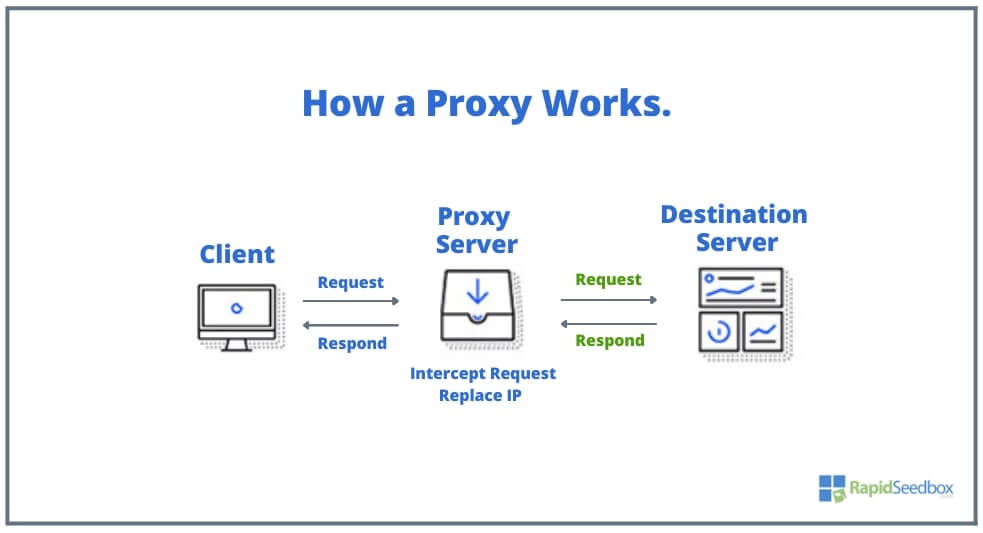
There are several types of proxies, each tailored for different use cases.
- Data center proxies are provided by cloud server providers and are known for their high speed and stability.
- Residential proxies route traffic through an IP address that is tied to a physical location (usually a regular home IP address), making them ideal for tasks that require non-commercial IP addresses.
- Mobile proxies pass traffic through mobile devices (hence the name), making them useful for activities that require mobile IPs.
- ISP proxies are assigned by actual internet service providers and combine the benefits of both residential and data center proxies.
Within these categories, proxies also vary by protocol (the most common are SOCKS5 and HTTP). SOCKS5 proxies provide a lower level of anonymity without protocol-specific handling, while HTTP proxies are designed specifically for web traffic and offer caching and more efficient web browsing.
After learning about the basics and different kinds of proxies, it’s clear that the right tools are necessary to use proxies effectively for specific purposes. That’s where Proxifier comes in. Proxifier is a unique application that stands out in the world of proxy management and utilization.
2. What is Proxifier?
Proxifier is a powerful network tool that allows you to use any application with a proxy, even if the application doesn’t natively support proxies. Developed and maintained by VentoByte, this tool can route network connections of any internet application through a proxy server. The software is easy to use, with a transparent experience that requires no special configuration.
Proxifier provides system-wide network “tunneling”. In other words, it redirects network connections of any internet application through a proxy. Plus, it also allows bypassing of firewall restrictions and secures privacy by hiding the user’s IP address.
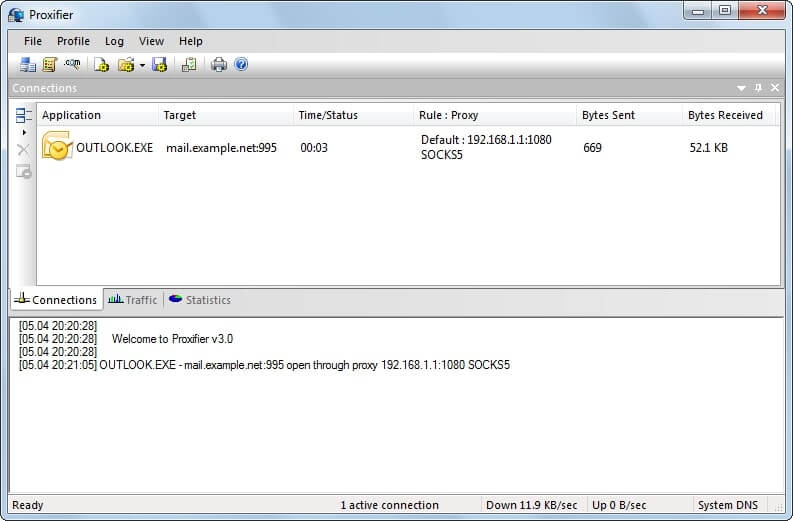
What is not Proxifier?
While Proxifier is a tool for routing applications through proxies, it is not the proxy service itself. To use proxifier you’ll need a proxy service provider such as Rapidseedbox. You can leverage Rapidseedbox’s proxies within Proxifier to maximize control over network traffic and privacy.
a. Top 10 Proxifier Features
The below top ten features are just the tip of the iceberg of what Proxifier can do. Proxifier offers many other capabilities and features serving specific needs and advanced users.
- Compatibility: Proxifier is multi-platform. It is compatible with Windows, Mac, and Android (New).
- Extensive Proxy Server Compatibility: Proxifier supports SOCKS4/4A, SOCKS5, HTTPS, and HTTP protocols. It works with major proxy server implementations.
- Flexible Proxy Chains: It can create chains of different proxy servers with redundancy and load-balancing options. Proxifier works through chains of proxy servers using various protocols. This feature is great for maximizing reliability and performance.
- Transparent Proxification: All networked applications remain unaware of being proxied. This characteristic helps simplify integration and reduce compatibility issues.
- Granular Rules and Targeting: Proxifier supports flexible Proxification Rules with hostname, application name, IP addresses, and port numbers.
- Advanced DNS Management: Utilize system DNS, DNS over proxy, or hybrid mode with automatic detection and exclusion lists. Proxyfier resolves DNS names through proxy servers.
- Powerful Configuration Management: Store configurations in human-readable XML profiles. This feature lets you easily switch between configurations, import/export configurations, and update configurations remotely.
- Detailed Monitoring and Logging: Get a clear picture of your network activity with live (real-time monitoring) connection info, traffic graphs, global stats, logs, traffic dumps, and verbose output options.
- User-Friendly Interface: Monitor connections, view data transfers, and adjust settings with Proxifier’s well-designed interface. This interface supports high DPI and has a system tray icon.
- Full IPv6 Support: Tunnel IPv4 connections through IPv6 proxy and vice versa. This capability helps ensure compatibility with the latest internet protocol.
b. How does Proxifier work?
What makes Proxifier the tool of choice for so many? As mentioned in the previous section, Proxifier acts as an intermediary between your local computer or network applications (that don’t support working through HTTP or SOCKS5 proxies) and the destination server you’re trying to reach.
The diagram below illustrates the core functionality of Proxifier.
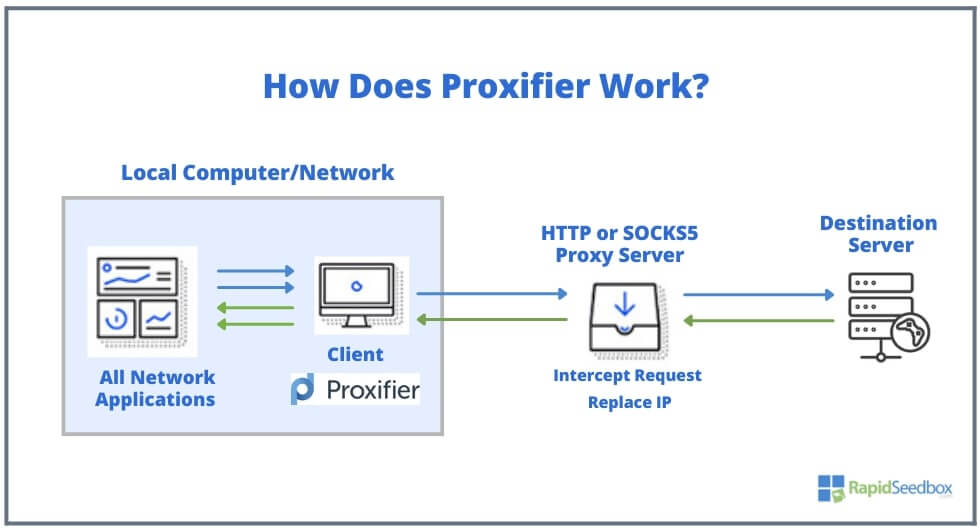
Here’s a step-by-step breakdown:
- Network applications initiate a connection: The process begins with your local network applications on your computer. These can be any applications that require an internet connection, such as a web browser, email client, database software, or even a game.
- Proxifier captures the connection: As these applications attempt to connect to the internet, Proxifier, installed on your system, intercepts these connection requests. This is done transparently, meaning the applications are unaware that their requests are being redirected through Proxifier. Plus, you can also use proxification rules to specify which applications or requests should go through the proxy.
- Proxifier redirects traffic to a proxy server: Proxifier then forwards these intercepted connection requests to a proxy server of your choice. This can be an HTTP or a SOCKS5 proxy server, depending on your configuration.
- The proxy server processes the requests: The proxy server receives the requests from Proxifier. It acts on behalf of your applications to perform the necessary internet queries. While processing the requests, the proxy server replaces your local IP address with its own. Hiding your real IP address is optimal if you are looking for privacy and security.
- Destination server responds: The destination server, which is the ultimate server that your applications want to access, processes the requests as if they were coming directly from the proxy server. It then sends the requested data back to the proxy server.
- The proxy server relays the response: Once the proxy server receives the response from the destination server, it relays that information back to the Proxifier on your local machine.
- Proxifier sends data to the local application: Finally, Proxifier sends the response it received from the proxy server to the original requesting application on your local computer. The application receives the data as if it had made a direct connection to the destination server, oblivious to the proxying process.
Looking to enhance your online privacy and bypass restrictions?
Combine the power of Proxifier’s application routing with Rapidseedbox’s robust proxy IPs for unparalleled security, access, and performance.
Experience the ultimate internet freedom today!
3. Proxifier Review
Now that you know and understand Proxifier’s core capabilities, let’s shift gears to a more “ hands-on perspective”. We’ve taken Proxifier through its paces in a real-world environment to evaluate how it performs day-to-day.
So, let’s dive into the detailed review section where we break down the nitty-gritty of Proxifier’s features, its ease of use, and how it stacks up against its claims.
Is Proxifier the most advanced proxy client as its homepage claims?
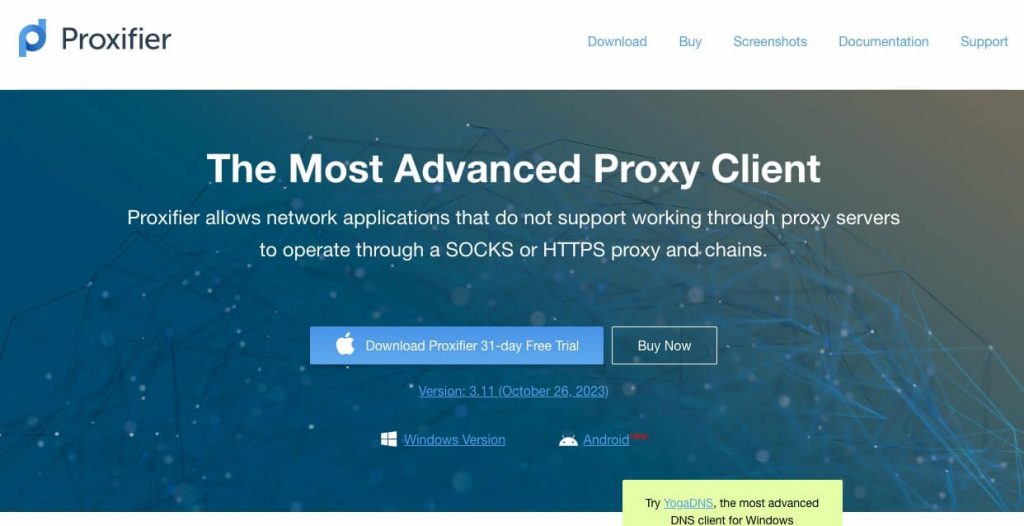
a. Licensing, Pricing, and Free Trial:
Diving into Proxifier, we found that its pricing and licensing terms are pretty straightforward and user-friendly. At $39.95 for a one-off payment, it’s a deal that stands out in a sea of subscriptions. Plus, a 31-day trial is a sweet spot to give it a test.
| Feature | Proxifier |
| Price | $39.95 |
| Discount | Discounts available based on volume (up to 40% discounts) |
| Free Trial | Yes, 31-day free trial |
| Portable Version | Available |
| License Type | Perpetual |
Verdict:
After buying Proxifier for our team, we thought the price was fair at $39.95. It’s a perpetual license with free minor updates, so there are no recurring fees. This is a nice change from the subscription models that dominate the market. We also appreciated the 31-day free trial, which gave us plenty of time to test it out before we committed to buying it. Compared to other similar solutions, Proxifier is a good value, especially with the free trial and the type of license it offers.
b. Customer Support Options for Proxifier:
Proxifier provides different ways for customers to receive support. They provide email support (through a ticketing system and without it) and a web form for submitting tickets.
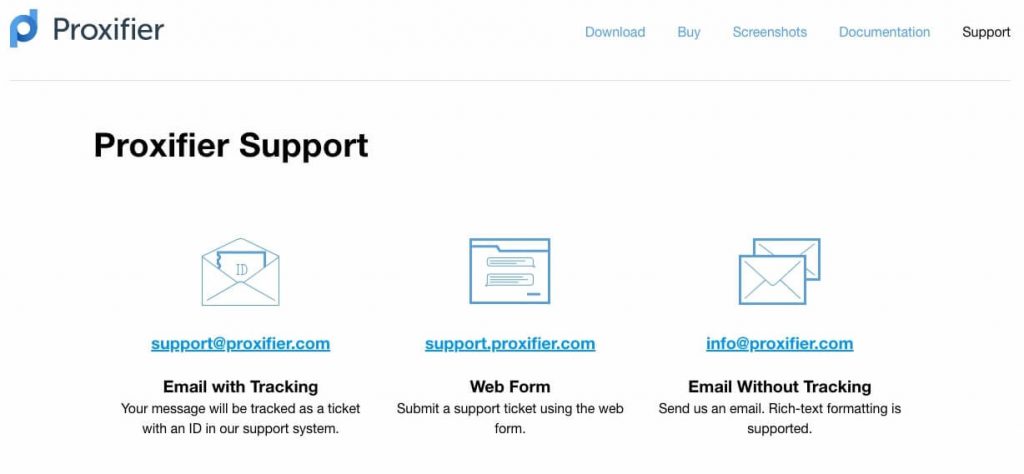
- Email Support: Dedicated email addresses for tracked support tickets and general inquiries. Proxifier support allows you to send messages with tracking (ticket with ID) or without tracking.
- Web Form: Option to submit support tickets via an online form.
- Documentation: Comprehensive guides and manuals available.
Verdict
We recently contacted Proxifier’s customer support via email and were really happy with how quickly (within less than 24 hours) and thoroughly they responded. We also appreciate that their ticketing system gave us a unique ID to track our inquiry, which made it easy to follow up.
c. User experience:
After taking Proxifier for a spin, the user experience was largely positive (thanks to the free trial), with a few minor hitches along the way. The initial setup was easy thanks to the comprehensive guides and documentation available. The interface, while not the most modern in aesthetics, was straightforward and functional, allowing us to configure our proxy settings without much hassle.
Navigating through its features, we found the transparency in tunneling traffic particularly impressive. It didn’t just work well with our Windows 11 systems, but the new Android app also meant we could stay connected on the go. Additionally, the setup of proxy servers felt quite smooth and simple (if you have the actual information, beforehand)
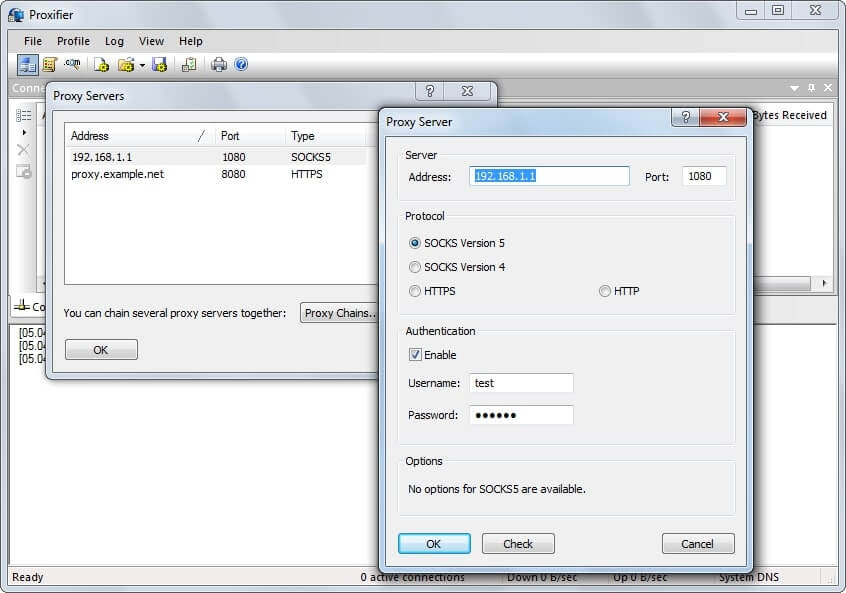
However, it wasn’t all smooth sailing. We encountered some connection errors when using the latest version, which was a bit of a setback.From a financial standpoint, the price point is fair for a perpetual license, but it felt a bit high for our colleagues in regions with a weaker economy. However, the potential for a 40% volume discount made the deal sweeter for our larger teams.
Final Verdict:
Overall, Proxifier does a good job with its features, but there’s some room for improvement, especially in terms of connection stability. The user experience is generally efficient and reliable, making it a good choice for those looking to enhance their network privacy and bypass censorship.
d. Security and Speed Review of Proxifier
In our hands-on testing of Proxifier, two aspects stood out prominently: its security and speed capabilities. Here’s our detailed review based on our real-world usage experience.
Security
Proxifier has robust security features, including encryption, authentication protocols, and advanced filtering and firewall.
- Encryption ensures that all data passing through its proxies is encrypted. This is crucial when connecting to public Wi-Fi networks or dealing with sensitive information.
- Proxifier supports various authentication protocols, including Kerberos and NTLM. This is beneficial for business environments where multiple users access the network.
- The software offers advanced filtering capabilities, allowing you to block specific IP addresses and domains. This is useful for preventing access to potentially harmful websites.
- The built-in firewall adds an extra layer of security, efficiently monitoring and blocking suspicious activities.
Speed
The performance of the Proxifier software in terms of speed was another highlight of our testing. Here’s our assessment:
- Connection Speed: Proxifier maintains a high-speed connection (but that depends on your specific bandwidth as well), even when routing traffic through multiple proxies. This makes it an excellent choice for tasks requiring both security and speed, such as streaming or downloading large files.
- Proxy Server Switching: Proxifier can switch between different proxies without lag, which contributes to efficient network performance and allows for quick adaptation to different network environments.
- Load Balancing: Proxifier intelligently distributes network load across various proxies, ensuring that no single proxy becomes a bottleneck.
Verdict:
In conclusion, our hands-on experience with Proxifier revealed software that doesn’t compromise on security or speed. Its robust security features provide peace of mind, especially for users dealing with sensitive information. Simultaneously, its ability to maintain high connection speeds makes it suitable for a wide range of online activities. Whether for personal use or within a corporate environment, Proxifier stands as a reliable tool that effectively balances these two critical aspects of network management.
e. Pros and Cons:
Proxifier is a handy network tool that’s great for slipping through firewalls and keeping your browsing private, plus it’s up-to-date with the latest operating systems and even has a mobile app now. But, it’s not without drawbacks —some users have reported problems with connections, and there’s a bit of a letdown with no SSH tunneling. Also, for some, it’s a bit pricey. Here’s the quick lowdown on the ups and downs of Proxifier.
Pros:
- Effective for bypassing censorship and enhancing privacy.
- Support for the latest OS versions including Windows 11 and macOS Ventura.
- A new Android app for mobile support is great for those on the go.
Cons:
- Some users report connection errors with recent versions.
- Does not support SSH tunneling, a feature desired by many.
- Price is considered high for people in countries with lower economy.
f. Is Proxifier safe and legit?
Proxifier is considered safe and legitimate based on various online sources. It has positive reviews, a valid SSL certificate, and is marked as safe by several web security services. However, the identity of the website owner is hidden, which is often observed in scam sites but not necessarily indicative of illegitimacy.
g. Who is Proxifier recommended for?
Proxifier is a good choice for people and businesses that need to route their internet applications through proxy servers. This is especially true if their native operating system doesn’t support proxy servers. In addition, Proxifier is also useful for bypassing internet restrictions, managing network configurations, and enhancing privacy. It’s a great choice for both personal and corporate use.
h. Why do we recommend Proxifier?
We recommend Proxifier because it can give you full control over your internet traffic (something only VPNs can do). With Proxifier, you can route all of your internet traffic through a proxy, even if the app you’re using doesn’t support proxies natively. You can also use Proxifier to manage multiple configurations remotely and route your traffic through encrypted channels. We also recommend Proxifier because it comes with a ton of robust features, like real-time monitoring and flexible Proxification Rules.
i. Unique Feature
Proxifier stands as a unique tool because it can “proxy everything” — that is, it can route connections of any internet application through a proxy server transparently and seamlessly. This includes applications that do not inherently support proxy usage, making Proxifier a very versatile and convenient tool.
4. Best Proxifier Alternatives
a. ProxyCap
ProxyCap is a software solution that allows users to redirect their network connections through proxy servers. It supports both SOCKS and HTTPS proxies and allows users to define rules for which applications use the proxy. It is known for its user-friendly interface and flexibility in routing specific applications through proxies. ProxyCap is a good alternative to Proxifier because it offers detailed control over application-specific proxy use but with a focus on ease of configuration and use.
b. SagerNet
SagerNet supports a ton of proxy protocols, including Shadowsocks and WireGuard. This allows users to bypass internet censorship and secure their online activities with more versatility. SagerNet is popular for being a universal proxy toolchain for Android. This proxy tool is a solid alternative to Proxifier because it’s a flexible option for Android users. Plus, it supports a variety of proxy protocols and encryption methods.
c. Proxychains
Proxychains is a UNIX-based tool that allows network traffic from applications to be channeled through a chain of proxy servers (as its name implies). It primarily allows TCP and DNS tunneling through proxies. Proxychains supports HTTP, SOCKS4, and SOCKS5 proxy servers and can mix different proxy types in a single chain. It is primarily used in Linux environments and commonly utilized for adding proxy support to applications that do not natively support proxies. Its ability to work on Linux and support for multiple proxy types makes it a flexible alternative to Proxifier for users operating in Unix-like environments.
d. FreeCap
FreeCap (an old application) is a proxy program designed for Windows. It routes network connections made by applications through a SOCKS server. It is particularly useful for applications that do not have built-in support for the SOCKS protocol. FreeCap works transparently, redirecting connections without needing modifications to each application. This software is a solid choice for legacy systems and applications, offering similar SOCKS support as Proxifier.
e. redsocks
redsocks is an open-source daemon that runs on the local system, tunneling TCP connections via a remote SOCKS4, SOCKS5, or HTTP proxy server. It utilizes the system’s firewall to redirect connections, making the redirection process system-wide. redsocks is often used in environments where detailed proxy configuration at the system level is required. This proxy client is really great for system-wide redirection in Linux environments. It offers a level of integration that is similar to Proxifier but for open-source systems.
f. Proximac
Proximac is an open-source, command-line tool for macOS. It allows you to use a proxy server with any application on your system, even if the application doesn’t natively support proxy settings. Proximac is known for its command-line interface, which makes it appealing to users who prefer script-based or terminal-driven environments. It’s a great alternative to Proxifier, which has a more GUI-centric approach.
5. Proxifier Frequently Asked Questions
To use Proxifier, first, install the software on your system after downloading it from the official website. Once installed, open Proxifier and configure your proxy settings by adding a proxy server under the “Proxies” tab. You can then create rules under the “Proxification Rules” tab to specify which applications should be redirected through the proxy.
You can download Proxifier from the official website of VentoByte, the developer of the software. It’s recommended to always use the official site to ensure you are downloading the legitimate and latest version of the software.
Proxifier enhances proxy usage by enabling applications without proxy support to use SOCKS or HTTPS proxies. It also allows for detailed rule-based control over how applications use proxies.
Proxifier can optimize internet traffic routing, potentially leading to improved connection speeds and more efficient data management. This proxy client can be especially helpful in environments with restricted network access.
Proxifier ensures privacy and data security by hiding your IP address and allowing traffic to be routed through encrypted proxy channels. This reduces the risk of data interception and enhances online anonymity.
Proxifier is ideal for network configurations and traffic handling as it provides centralized control over network access and routes, enabling the management of connections and data flow efficiently and securely from a single point.
Using Proxifier with a SOCKS5 proxy is straightforward: within the Proxifier interface, go to the “Proxies” tab, click on “Add,” and enter the details of your SOCKS5 proxy server—its IP address, port, and any required authentication. Once added, make sure it’s selected for the applications you want “proxified” through the “Proxification Rules.”
Final Words
Proxifier is a powerful tool that can do a lot of things, from enhancing your privacy to bypassing internet restrictions. In this review, we took a close look at Proxifier, covering everything from user experience and pricing to its pros and cons.
We hope we helped you decide if Proxifier is the right tool for you or if one of its alternatives is a better fit.
Looking to enhance your online privacy and bypass restrictions?
Combine the power of Proxifier’s application routing with Rapidseedbox’s robust proxy IPs for unparalleled security, access, and performance.
0Comments