Are you tired of managing multiple Usenet indexers? I know how frustrating it can be, as a long-time Usenet user myself.
That said, let me introduce you to NZBHydra! It’s the ultimate solution for consolidating search results from various indexers and trackers into a single, easy-to-use interface.
This guide will walk you through the key features, setup process, common troubleshooting steps, and tips to enhance your experience with a seedbox, VPN, or proxy. No matter if you’re new to Usenet or an advanced user, I’ve got you covered with some practical tips to make your Usenet searches faster and more efficient.
Table of Contents
- What is NZBHydra?
- NZBHydra Key Features
- How to Set Up NZBHydra
- NZBHydra Benefits
- NZBHydra Cons
- How to Improve Your NZBHydra Experience
- How to Troubleshoot Common Issues
- Final Words
1. What is NZBHydra?
NZBHydra is a fantastic meta search tool designed with Usenet users in mind. It gathers search results from various Usenet indexers and torznab trackers into one easy-to-use interface.
This makes it easier than ever to find and download content from Usenet by combining multiple sources. NZBHydra works with popular Usenet clients like SABnzbd and NZBGet, and it offers some great features like customizable search filters, automated searches, and detailed logging.
With this tool, you can manage your Usenet searches more efficiently and effectively, saving you time and effort.
2. NZBHydra Key Features
a. Unified Search
Let’s start with Unified Search! This game-changer for Usenet users aggregates results from multiple Usenet indexers and torznab trackers in one easy-to-use interface. No more searching each indexer individually — this feature saves you tons of time! Compared to other services like NZBKing or Binsearch, NZBHydra offers a more efficient search process, which reduces the time spent looking for content.
b. Easy Integration
Integration with Usenet clients is seamless in NZBHydra. It supports popular clients such as SABnzbd and NZBGet.
The setup is simple: you just enter your client’s API key and URL in the settings. This direct integration ensures that once you find the NZB file you want, you can download it with a single click. In contrast, tools like NZBIndex often require manual downloads and additional steps to start downloading content.
c. Customizable Interface
The customizable interface lets you tailor the search and results display to your preferences. You can filter results by age, size, and indexer, and even set default sorting options. This level of customization is a big advantage over services like DogNZB, which offer fewer personalization options. NZBHydra is more user-friendly and adaptable to different needs because it provides more customization options.

d. Advanced Filtering
Advanced Filtering in NZBHydra lets you refine your search results in an efficient way. You can exclude specific words, set minimum or maximum file sizes, and filter by age or specific indexers. Compared to other Usenet search tools like Newzleech, NZBHydra’s filtering options are more sophisticated, which guarantees better search results.
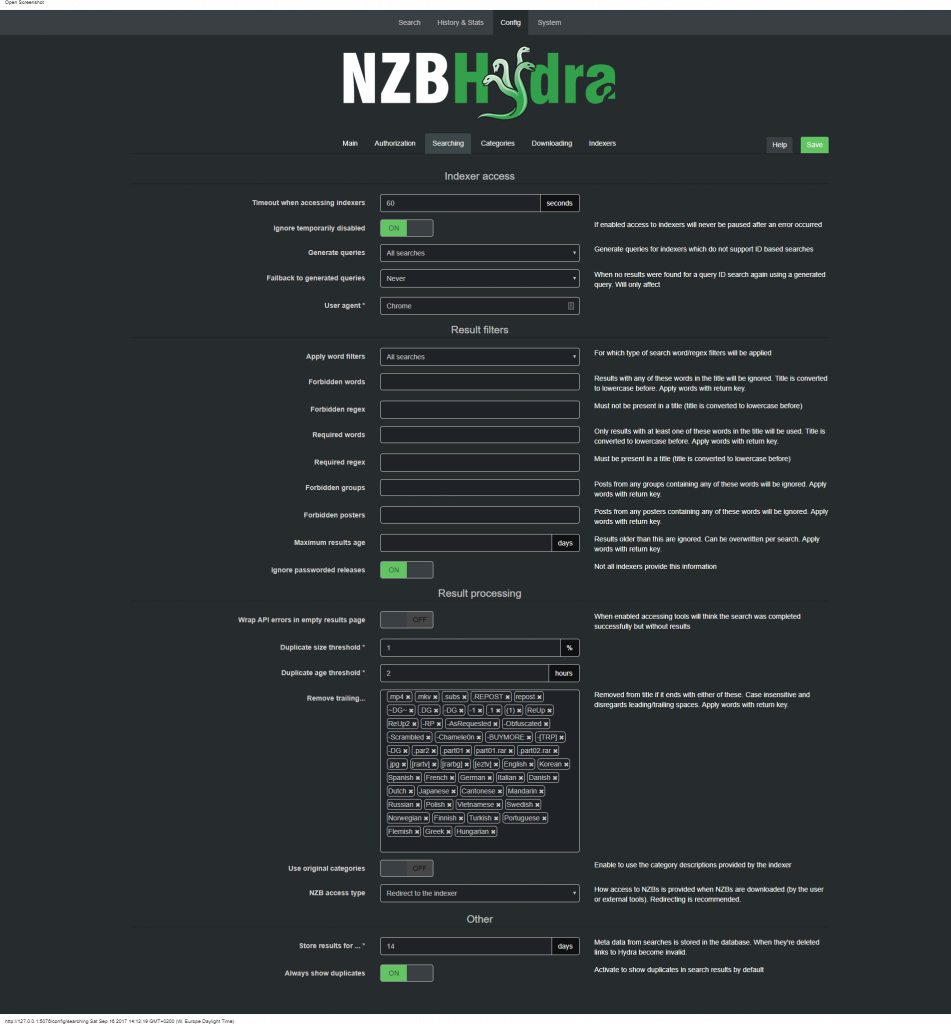
e. Automation Features
The automation features include scheduled searches and notifications.
You can set up automatic searches for specific content and get alerts when new results are found. This automation is great for staying up to date with new releases without having to check every day. While other tools like SimpleNZB offer basic search functionalities, NZBHydra’s automation capabilities make it easier and more efficient.
f. Detailed Logging and Statistics
The detailed logging and statistics give you insights into your search and download activities. You can track which indexers provide the most results, monitor search performance, and identify any issues quickly. This feature sets NZBHydra apart from competitors like Usenet-Crawler, which doesn’t offer such detailed analytics, giving you better control and understanding of your Usenet usage.
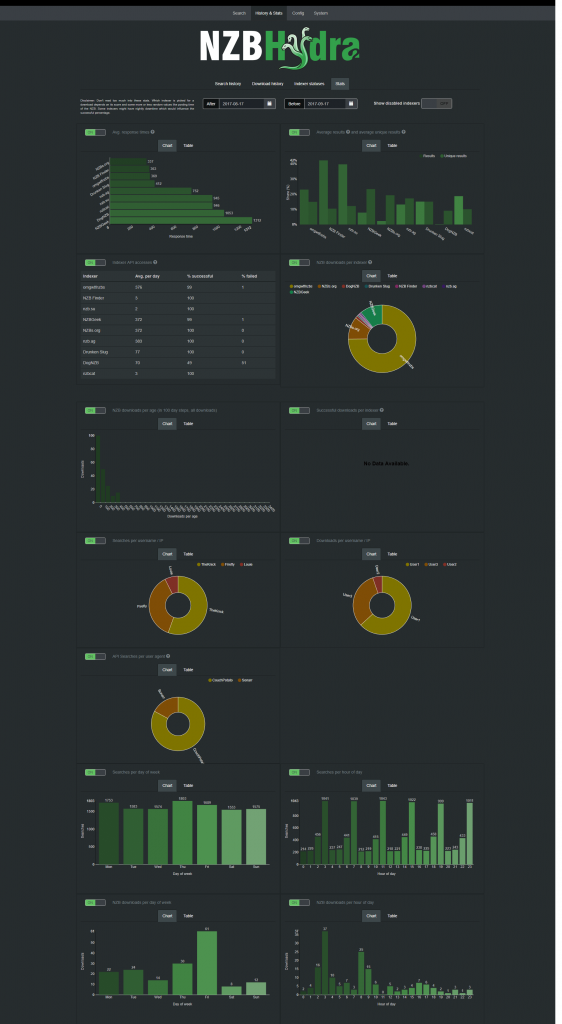
All in all, this tool offers a lot of features that make it easier to find and download Usenet content, saving you time and making the whole process more enjoyable. With its powerful features and user-friendly interface, it’s a must-have tool for any Usenet enthusiast.
3. How to Set Up NZBHydra
- Download and Install:
- Visit the GitHub page.
- Download the latest version for your operating system.
- Follow the installation instructions.
- Configure Indexers:
- Open NZBHydra and go to the settings.
- Add your preferred Usenet indexers and trackers.
- Configure the API keys and other necessary details.
- Integrate with Usenet Clients:
- Go to the Clients section.
- Add your Usenet client (e.g., SABnzbd, NZBGet).
- Configure the necessary settings.
- Perform a Search:
- Use the search bar to enter your query.
- Browse through the consolidated results.
- Send the desired NZB files directly to your Usenet client.
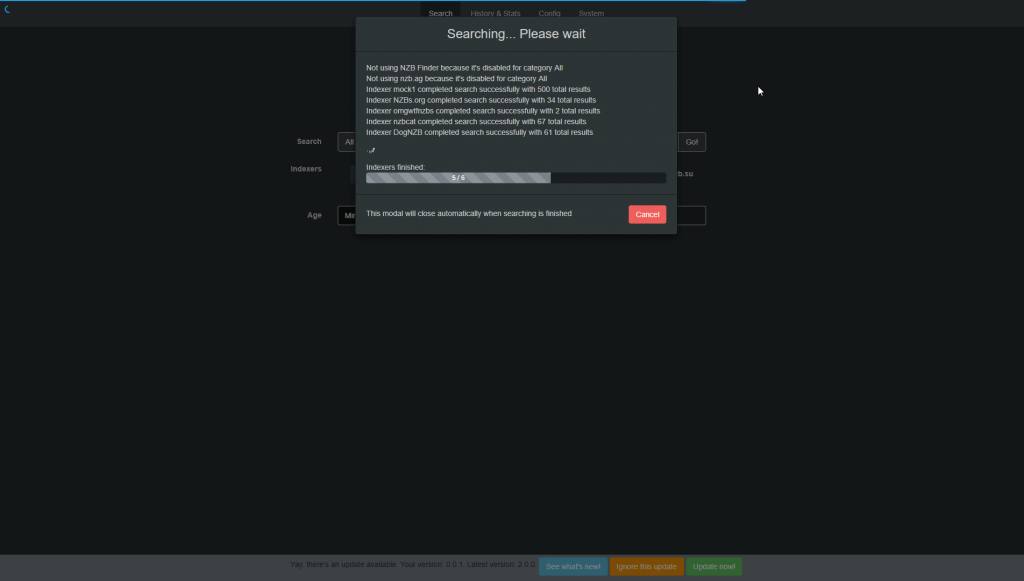
4. NZBHydra Benefits
NZBHydra makes it easier to find and download Usenet content. It saves you time by putting all the search results in one place and offers lots of other useful features, so it’s a great tool for anyone who loves Usenet.
5. NZBHydra Cons
While NZBHydra has a lot going for it, there are a few things to think about before you get started.
First, setting it up can be a bit tricky, especially if you’re new to configuring multiple indexers and API keys.
Second, performance can vary depending on how many indexers you use. Too many can slow down searches.
Third, this tool requires ongoing maintenance, like updating indexer URLs and handling potential downtime. This requires more user involvement and technical know-how than single-source search tools.
6. How to Improve Your NZBHydra Experience
Upgrading your NZBHydra experience can make Usenet searching more efficient and enjoyable. Here are several ways to optimize your setup:
a. Use a Seedbox
A seedbox, like the one offered by RapidSeedbox, can significantly speed up your download times and manage your Usenet traffic efficiently. Seedboxes provide high-speed servers with ample storage, which guarantees that your downloads are fast and uninterrupted.
Looking to streamline your Usenet searches with NZBHydra?
Enhance your Usenet experience with RapidSeedbox’s high-speed seedboxes. Enjoy faster searches, seamless integration, and exceptional support for a superior NZBHydra setup.
b. Use a VPN
A VPN service is a great way to keep your privacy and security up while searching and downloading from Usenet. With RapidSeedbox’s VPN service, you can mask your IP address, preventing your ISP from throttling your speeds and keeping your online activities private.
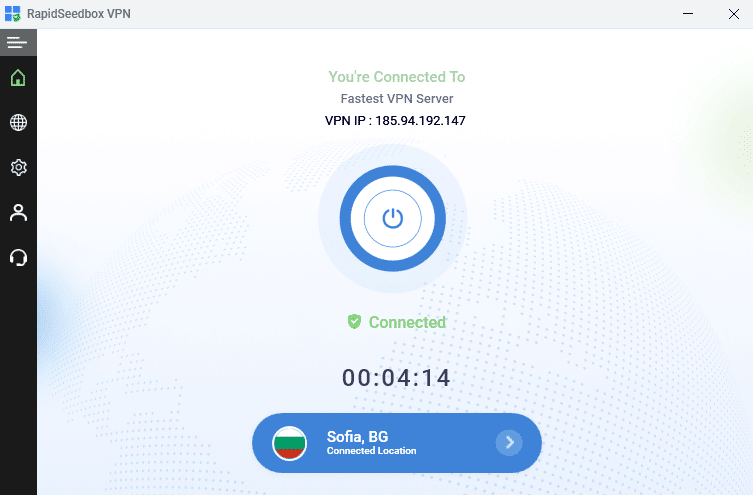
c. Proxy Integration
You can also integrate a proxy to manage and route your searches through different IPs, which further improves your privacy and reduces the risk of indexer bans. This can be quite handy if you frequently access multiple Usenet indexers.
d. Regular Updates and Maintenance
It’s important to keep NZBHydra and your indexers up to date regularly. This ensures you have the latest features, performance improvements, and security patches.
7. How to Troubleshoot Common Issues
Even with NZBHydra’s great features, you might run into a few common problems. Here’s how to handle them:
a. Connection Problems
Issue: Can’t connect to your indexers or Usenet clients.
Solution:
- Check if the API keys and URLs for your indexers and Usenet clients are correctly entered in NZBHydra’s settings.
- Verify that your firewall or antivirus isn’t blocking NZBHydra. You might need to add exceptions.
b. Slow Searches
Issue: Searches take longer than expected.
Solution:
- Go to the settings and increase the timeout values for indexer queries.
- Reduce the number of indexers used simultaneously to prevent overload.
c. Integration Issues
Issue: NZBHydra isn’t integrating well with Usenet clients like SABnzbd or NZBGet.
Solution:
- Double-check the API key and URL settings in both NZBHydra and your Usenet client.
- Check whether NZBHydra and your Usenet client are updated to their latest versions. If they are not, update them.
d. Missing Results
Issue: Some expected search results are missing.
Solution:
- Check if the indexers are online and functional. You can verify this in NZBHydra’s status dashboard.
- Include additional, reputable indexers to broaden your search results.
e. Frequent Timeouts
Issue: NZBHydra frequently times out when searching.
Solution:
- Reduce the server load by spacing out your search queries.
- Check if your internet connection is stable. Using a proxy or VPN can also help stabilize your connection.
I hope this practical troubleshooting guide will help you get a smoother experience with NZBHydra.
8. Final Words
Enhancing your Usenet experience with NZBHydra is simple and really pays off.
By using its one-stop search, seamless client integration, and customizable interface, you can make your searches and downloads much easier.
Solving common issues with practical solutions ensures a smooth experience. Plus, using a seedbox or VPN can further optimize your setup by providing faster speeds and enhanced privacy.
Finally, keep NZBHydra up to date and configured properly, and you’ll find managing Usenet content more efficient and enjoyable than ever.
Looking to streamline your Usenet searches with NZBHydra?
Enhance your Usenet experience with RapidSeedbox’s high-speed seedboxes. Enjoy faster searches, seamless integration, and exceptional support for a superior NZBHydra setup.
0Comments