As concerns about online privacy grow, tools like Kproxy have become increasingly popular. It offers a simple, fuss-free way of accessing blocked websites and bypassing restrictions. However, Kproxy isn’t perfect, and many similar options exist.
I’ve used anonymization tools for almost a decade. In this review, I’ll cover Kproxy’s functions, pros and cons, and how it compares to contemporary technologies. I’ll also answer some basic questions about the service.
Table of Contents
- What is Kproxy?
- Pros: Why It’s a Great Free Tool
- Cons: Potential Drawbacks
- Kproxy Speed, Reliability, and Security
- Best Kproxy Alternatives
- Frequently Asked Questions
- Final Thoughts
Disclaimer: This material has been developed strictly for informational purposes. It does not constitute endorsement of any activities (including illegal activities), products or services. You are solely responsible for complying with the applicable laws, including intellectual property laws, when using our services or relying on any information herein. We do not accept any liability for damage arising from the use of our services or information contained herein in any manner whatsoever, except where explicitly required by law.
1. What is Kproxy?
Kproxy is a free proxy service that helps you browse the internet anonymously. It hides your IP address, so websites can’t track your location. This can be helpful if you want to access blocked content or bypass restrictions set by your workplace or country.
In addition to its web-based service, this proxy can also be used via its Chrome and Firefox browser extensions. The extensions simplify switching between servers and locations, making it highly convenient.
However, the free version has limitations. You might experience slower speeds during busy times, see ads, and be limited in how long you can use it in one session.
a. Key Features
Kproxy has several features that make it appealing. Here’s a top-down look at some of the more prominent ones:
- Browser Extensions: These let you connect to a proxy server directly from your browser.
- Server Switching: The free version offers access to servers in Canada and France. The paid version adds servers in Germany and the USA.
- No Sign-Up Needed: You don’t need to create an account or pay.
- Free and Paid Versions: It’s free to use, but a paid version offers better features and an ad-free experience.
b. How to Use Kproxy
Kproxy offers two access methods. You can either use its website or install its browser extension.
Using the Website:
- Go to the Kproxy website.
- In the search bar on the homepage, enter the URL of the website you want to visit.
- Click “Surf” to connect and start browsing anonymously.
Using the Browser Extension:
- Install the Kproxy extension from the Chrome Web Store or Firefox Add-ons page.
- Once installed, the proxy connects automatically to a server in Canada.
- To choose a new server location, click the Kproxy icon in your browser toolbar and select the country.
Note: You must use the browser extension to select country-based servers. The web tool only lets you switch servers.
2. Pros: Why It’s a Great Free Tool
There are several reasons why Kproxy has become popular:
- Completely Free: You don’t need to pay or sign up for an account.
- Easy to Use: No technical knowledge required. Just enter a URL, and you’ll be browsing in no time.
- Works Across Different Browsers: Works on Chrome and Firefox.
- Basic Anonymous Browsing: Hides your IP address.
- Relatively Fast: Relatively speedy and reliable compared to many of its contemporaries.
3. Cons: Potential Drawbacks
While Kproxy is free, there are several drawbacks to consider:
- Slower Speeds: Servers can become crowded, especially during peak times.
- Ads and Session Limits: The free version displays ads, and you can only use it for a limited time before you’re required to reconnect.
- No Encryption: Your data might not be as secure as a paid service or VPN.
- Limited Server Options: The free version offers access to only two locations, and Pro adds two more.
- Less Reliable: Free proxy services, in general, tend to be less reliable than paid alternatives.
- Limited Usability: Not ideal for data collection, screen scraping, or other commercial activities.
Want Faster, More Secure Browsing?
RapidSeedbox proxy offers dedicated high-speed servers, full encryption, and rotating IPs. Enjoy fast and private browsing without interruptions. Plus, no more worrying about ads or session limits.
4. Kproxy Speed, Reliability, and Security
| Website/ Load Time | With Kproxy | Without Kproxy |
| www.google.com | 5.07 seconds | 0.68 seconds |
| www.kproxy.com | 4.61 seconds | 1.31 seconds |
| www.yahoo.com | 6.15 seconds | 0.62 seconds |
| www.cnet.com | 6.35 seconds | 1.23 seconds |
| www.cnn.com | 7.48 seconds | 0.66 seconds |
Speed, reliability, and security are critical factors to consider when using a free proxy. Here’s a breakdown of how Kproxy performs in each of these areas:
a. Speed
Compared to most web-based free proxies, Kproxy feels fast. However, its speed isn’t very consistent. Due to the limited number of servers and the free service, connections can be slow sometimes, especially during peak usage.
This might be okay if you’re browsing websites or doing light tasks. But if you’re trying to stream videos or download large files, you could experience lag or slow loading times.
b. Reliability
Kproxy’s reliability can be hit or miss. There are often limits on how long you can stay connected in one session. After you reach that limit, you might have to reconnect, which can interrupt your browsing.
Sometimes, the connection can drop unexpectedly, especially during peak times when many people use the service.
c. Security
Kproxy offers just the basics of protection by hiding your IP address. However, what’s notably missing is encryption. This means that while websites can’t see your real IP, your data is still not fully secure.
This might be fine for basic browsing, but if you’re handling sensitive information, Kproxy might not provide the level of security you need.
5. Best Kproxy Alternatives
While Kproxy is a popular free proxy service, other alternatives may offer better performance, security, or specific features that fit different needs.
Here are some of the best alternatives
a. RapidSeedbox Proxy (Paid Alternative)
RapidSeedbox offers its users fast speeds, high security, and dedicated servers. Other advanced features included are rotating IP addresses and advanced encryption. However, the jewel in the crown is its excellent customer support.
If you need a proxy for business purposes, secure data transfers, or consistent high-speed internet access, RapidSeedbox is an excellent option. It’s perfect for users willing to pay for premium performance and reliability.
Key Features
- High-speed dedicated servers
- Strong encryption for better security
- Reliable and stable connections
- No ads or session limits
b. CroxyProxy (Free Alternative)
CroxyProxy is another free proxy service that allows users to browse anonymously without installing software. It’s easy to use directly from its website and works with many websites, including streaming services like YouTube.
This proxy service is a good choice for users who want a free, easy-to-use proxy for general browsing and streaming. While it doesn’t offer the speed or security of paid services, it’s a solid alternative for those who need occasional anonymous browsing.
Key Features
- Free, no sign-up required
- Supports HTTPS for secure connections
- Works with multimedia and streaming sites
- Simple, clean interface
c. Proxysite (Free Alternative)
Proxysite is also a free proxy and offers users multiple server locations, making it easier to access geo-restricted content. It supports HTTP and HTTPS connections, providing a basic level of security for browsing.
This proxy service is easy to use and can be accessed directly through its website. However, it offers more server locations than Kproxy, which can help with speed and availability.
Key Features
- Free, no sign-up needed
- Multiple server locations
- Works with HTTP and HTTPS
- Simple website-based interface
6. Frequently Asked Questions
Kproxy is used to browse the internet anonymously. It hides your IP address, allowing you to access websites that may be blocked in your region or workplace. Kproxy also helps bypass geo-restrictions.
Kproxy hides your IP address but doesn’t provide encryption in the free version. This means you shouldn’t transmit sensitive information like passwords when using it. However, Kproxy is fine for general browsing.
Kproxy can sometimes unblock geo-restricted content, but it’s not always reliable for streaming services like Netflix. These services often block free proxies, and you might experience slow speeds or interruptions.
The main difference is that a VPN encrypts all your internet traffic and hides your IP address, giving you strong privacy and security across your entire device. Kproxy, on the other hand, simply hides your IP address.
Proxy sites like Kproxy offer basic security but aren’t always completely safe. Free proxies may lack encryption, which leaves your data unprotected. Some proxies can also log your browsing activity or show ads that track you.
7. Final Thoughts: Is Kproxy Worth Using?
Kproxy is a good choice if you’re looking for a free and easy way to browse the web anonymously. It’s simple to use, doesn’t require sign-up, and offers browser extensions and server-switching features.
That said, it does have some downsides. The free version can be slow at times, and it shows ads. It also doesn’t provide strong security because it lacks encryption. It’s fine for casual browsing, but a paid proxy service would be faster and safer.
Tired of Slow Speeds and Ads?
RapidSeedbox offers lightning-fast speeds and ad-free browsing on dedicated servers. Whether streaming, torrenting, or gaming, you’ll enjoy seamless, secure browsing every time.

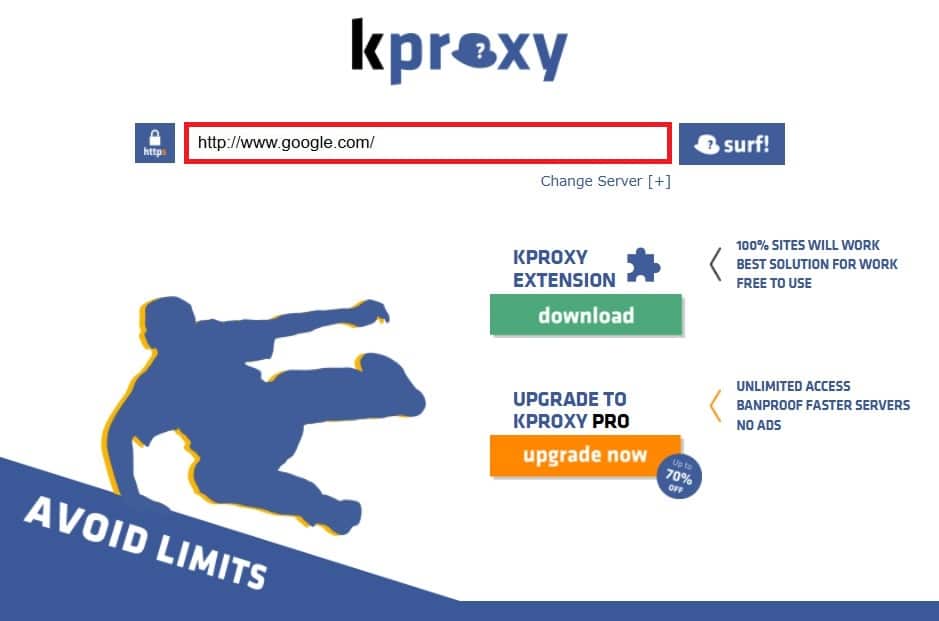
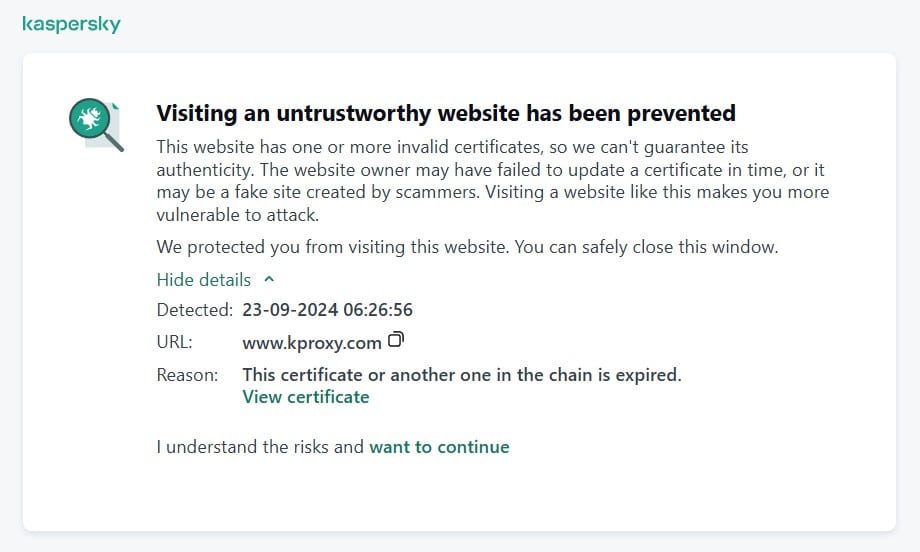
0Comments