One of the most notable changes in Internet technology over the past decade is the switch from IPv4 to IPv6 for IP addresses. If you’re not sure how to go about making the switch and want to better understand IPv6 compression rules, we’ll break it down for you in this guide.

Table of Contents.
- What is the Difference Between IPv4 and IPv6?
- Switching to IPv6: What’s Taking So Long?
- Why do we Need IPv6 Compression?
- Key Components of IPv6 Compression
- Using an IPv6 Compression Tool
- Examples and Use Cases of IPv6 Conversion and Compression
- Best Practices and Considerations For the Future
- Wrapping Up
1. What is the Difference Between IPv4 and IPv6?
The first commonly used version of Internet Protocol, IPv4, was created in 1983. At the time, there were plenty of available numbers to make up a unique IP address for each device. However, within the next decade, we began to run out of IP addresses- believe it or not, four billion just wasn’t enough! So the Internet Engineering Task Force came up with a newer protocol in 1995 that allows more numbers- namely, a 128-bit address rather than 32.
This article goes into more detail about the key differences between IPv4 and IPv6, as well as each protocol’s advantages and disadvantages.
2. Switching to IPv6: What’s Taking So Long?
Wait, what?! If IPv6 addresses came about in 1995, why hasn’t everyone switched over by now? Many government and healthcare systems still rely on fax machines for security and still need to access data on older forms of media (even floppy disks!) that might be difficult or costly to convert.
Additionally, many businesses and organizations are doing just fine on IPv4 and feel it would be disruptive to switch or upgrade hardware or software as a result of moving from IPv4 to IPv6. For them, it would be time-consuming and expensive to train new network engineers and convert all these older systems. Some of their hardware might not even be IPv6-compatible, and adapting to IPv6 properly can be an involved process.
3. Why do we Need IPv6 Compression?
Simply put, IPv6 compression shortens IP addresses to a format similar to IPv4. The most common notation for IPv4 addresses is the dot-decimal notation: four decimals (numbers) from 0 to 255 separated by dots, such as 192.0.2.1. Each group of decimals represents 8 bits (an octet) of the IP address.
An IPV6 address is a 128-bit address rather than 32-bit like IPv4. Its exact format and notation will depend on how a device is being routed.
Types of Data Transmission
There are three main ways to broadcast data.
Unicast: Data is being distributed simply from one source to one destination
Anycast: Multiple locations are sharing one IP address
Multicast: Data is being sent to multiple users simultaneously
Hexadecimal Notation
Rather than using decimals like IPv4, IPv6 uses hexadecimal notation. Each set of four bits, separated by colons, gets replaced by one base-16 decimal and then a series of letters A through F represent bits 10 through 15.
As you can see, we have a lot of variation on how IP addresses are notated and how they’re being used. How do we make these long sets of numbers and letters easier to work with?
This is where IPv6 compression comes in because it creates a shorter IP address that’s easier to remember and work with, whether you’re an end-user trying to help your dad set up the Internet or you’re a network or systems administrator.
4. Key Components of IPv6 Compression
“IPv6 compression? That makes life easier! Sign me up!” you might be thinking to yourself. Not so fast…there are some rules to follow in order to format the compressed IPv6 address properly.
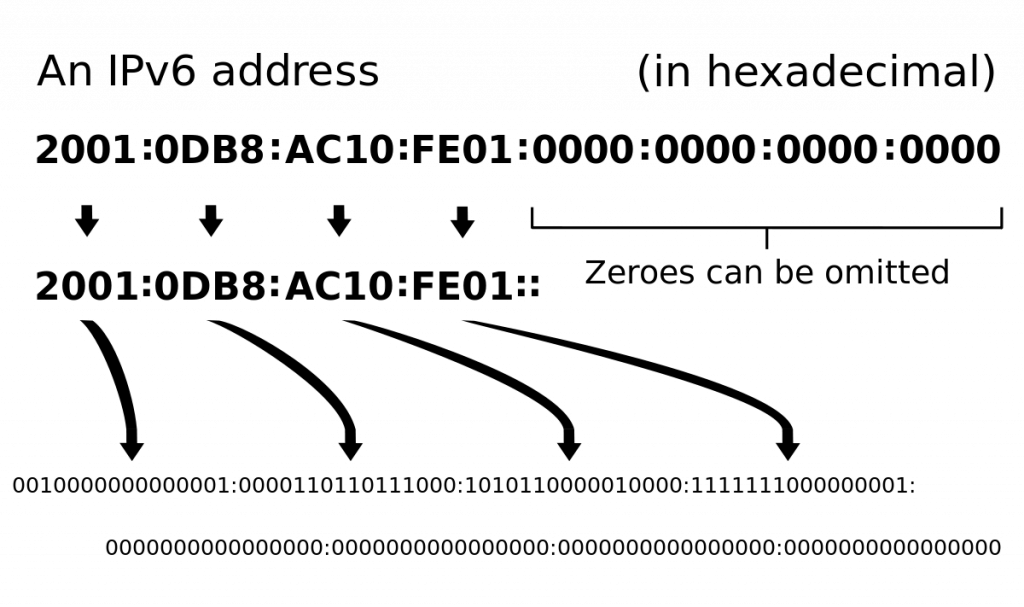
Leading Zero Compression
Let’s look at an example IPv6 address and break down its format. If we look at this address:
1050: 0025: 0001: 0002: 0003: 0004: 242a (note: this is completely made up, so don’t try to go there!) we see a lot of zeros. The zeroes that occur first in each group of four decimals are known as leading zeros. Thankfully, we can take these out, which makes it easier to remember. Now we have 1050: 25: 1: 2: 3: 4: 242F.
Double Colons to Replace a String of Zeros
If the IPv6 address has a whole bunch of zeros in a row, we can take them out and replace them with a set of double colons. So, ab2: 0: 0: 0: 0: 0: 0: c3 can be written as ab2: :: c3. Keep in mind you can only use a set of double colons once in an IPv6 address. Even so, it still shortens it nicely.
Ensuring IPv4 and IPv6 Compatibility
If you’re working with several networks and one uses IPv4 but the other uses IPv6, you can combine colon and dotted notation to place the IPv4 address inside the IPv6 one. To the left side of the address, you’ll see hexadecimal values for the first 96 bits. On the right, the remaining 32 bits are written in decimal notation and represent the embedded IPv4 address. This allows IPv6 devices to talk to IPv4 devices.
5. Using an IPv6 Compression Tool
If you don’t want to manually compress your IPv6 address by doing the math and notation yourself, you can use an IPv6 compression tool to do the work for you. There are many websites with IPv6 compression tools, such as DNSChecker, iplocaiton.io, and IPAddressGuide, to name a few. On these sites, you’ll also find tools that convert IPv4 to IPv6 (or vice versa), IPv6 ping services, and even an IPv6 compatibility test.
6. Examples and Use Cases of IPv6 Conversion and Compression
If you’re unsure whether or not it would benefit you or your business to compress your IPv6 address (or to convert to IPv4 in the first place), here are some examples and use cases to consider.
Easier Troubleshooting
Especially if you’re a network or systems administrator with multiple networks to troubleshoot and manage, IPv6 compression will make your IP addresses easier to memorize and document. This can save you lots of time, grief, and even money.
More Efficient Mobile Internet
IPv6 Internet is better suited to mobile devices because any device using IPv6 can go anywhere, and keep the same IP address, or home address, rather than the address being dependent on the device’s connection points. This makes it more practical for mobile devices that are on the go.
Multicasting and Autoconfiguration
IPv6 has essentially replaced broadcasting with multicasting. Multicasting allows you to send network traffic from one point to multiple users. In this instance, it’s a more efficient communication method than a broadcast because the only users being sent the traffic are the ones requesting the connection.
When unicasting, it’s simply a matter of connecting one video conferencing call to another (like if you’re FaceTiming with your grandma in Georgia). When everyone on the call has to see each other, that’s where multicasting comes in.
If we tried to use unicasting in this instance, it would take up way too much bandwidth and there would be major connection issues. However, multicasting allows each device or user to send a stream of packets to a single multicast address. The network on the other end then duplicates and sends out the packets to participants as needed. As you can see, this is a much more efficient way of handling network traffic.
7. Best Practices and Considerations For the Future
Cost
Is it expensive to switch to IPv6?
It really depends on your environment. While initially, it can be expensive to upgrade older equipment, you can avoid some upgrades if you use an IP compression tool or if you choose to rent IPv6 addresses.
In many cases, the benefits often outweigh the cost when it comes to speed, efficiency, and security. Keep in mind that another factor is time; the larger your network environment, the more time it will take to switch- and time is money!
End User Experience
What is IPv6 like for the end user?
If you’re not a network administrator and you just want to use the Internet for simple browsing and email, you might notice a more stable and/or faster connection and you might not. If you have older devices using IPv4, you might run into compatibility issues, since IPv6 is not backward compatible. The quick fix in this case is to disable IPv6 on your devices if needed (for example, newer mobile phones and smart TVs).
Security and Using a VPN
Is IPv6 more or less secure than IPv4?
IPv6 was specifically developed with security in mind, so if you’re using it properly, you’ll be able to take advantage of IPsec, which provides end-to-end encryption and authentication of network packets.
Can I use a VPN with IPv6?
At this point, most VPNs don’t support IPv6 yet due to IPv6 security measures. However, this could change in the future.
8. Wrapping Up
Whether you spend your morning untangling Ethernet cables in the server room or you just want to play games on Twitch, hopefully, you now understand the differences between IPv4 and IPv6 and its implications for the future.
While it can be daunting to consider new technology, it’s exciting to see the evolution of the Internet and how it can continue to benefit our lives.
0Comments