Readarr— another member of the “arr” download automation software family, is slowly gaining popularity. The software has a lot to offer, especially for book enthusiasts. This software allows you to build an entire personalized book collection automatically.
In this ultimate guide to Readarr, we will go through everything you need to know (on a fundamental level) to start with the software. You will learn how it works and how to download and install it on Linux and Windows machines. You will also learn a few tips on how to start configuring and using it.
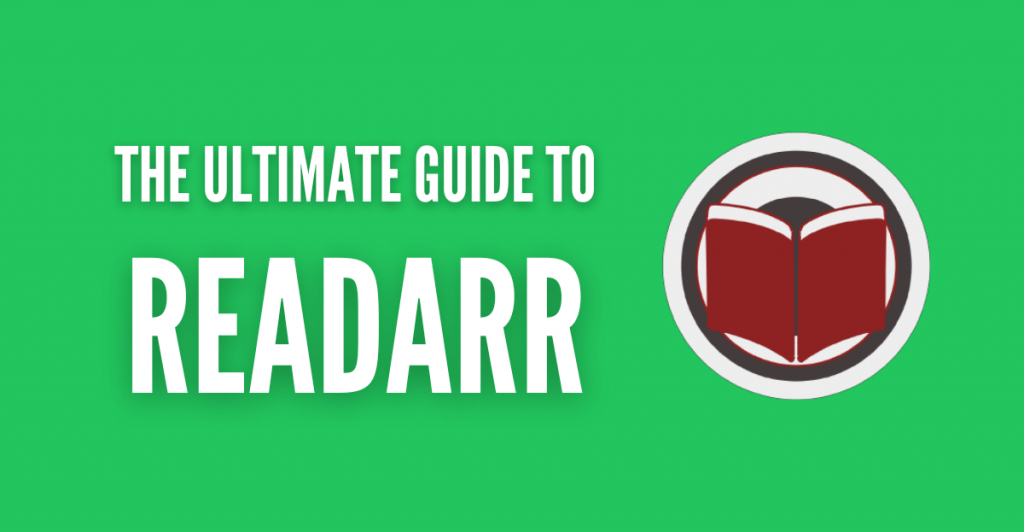
Disclaimer: This material has been developed strictly for informational purposes. It does not constitute endorsement of any activities (including illegal activities), products or services. You are solely responsible for complying with the applicable laws, including intellectual property laws, when using our services or relying on any information herein. We do not accept any liability for damage arising from the use of our services or information contained herein in any manner whatsoever, except where explicitly required by law.
Table of Contents.
- Introduction to Readarr.
- How does Readarr work?
- How to Download and Install Readarr in Linux.
- How to Download and Install Readarr in Windows.
- Using and Configuring Readarr.
- Troubleshooting.
- Final words.
1. Introduction to Readarr.
Readarr is an ebook (and audiobook) collection manager and automation software for BitTorrent and Usenet users. It belongs to the “arr” family of download automation software. The software keeps track of RSS feeds (or multiple files with summaries on updates from websites) for new books of your favorite authors. It will monitor these RSS feeds (read them and access the links), and grab, sort, or rename the given ebook files. It is also referred to as the Sonarr for eBooks.
Readarr is supported by major platforms (Windows, macOS, Linux, or Raspberry Pi). It is 100% free and released under the open-source GPL-3.0 license.
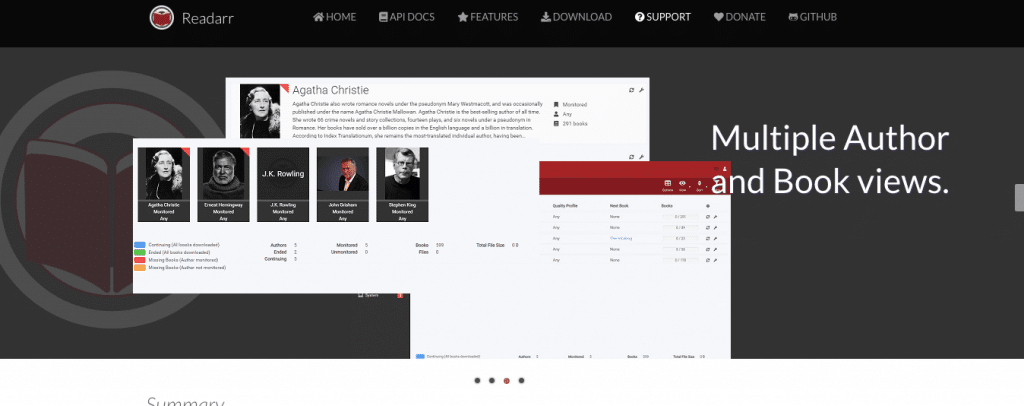
Features:
- Automatic search. It checks for current ebooks and audiobooks in your store against RSS feeds.
- Upgrade quality. It compares the existing book quality and performs automatic upgrades to improve quality.
- Enlarges your library. Compares your current book library with an online library, detects new books, and downloads any missing ones.
- Automatic re-downloads. The software will automatically re-try any failed downloads.
- Full Calibre integration. Full automatic integration with Calibre — a robust free and open-source ebook manager. The integration allows adding to the library and conversions.
- Manual search. Search manually from the GUI for any release that was not downloaded.
- Create profiles. Make sure Readarr downloads the exact type of copy you want. For example, only EPUB, FLAC, MOBI, PDF, MP3, etc.
- Book renaming functionality. Automatically rename your books with a new format so you can organize them to your preference.
- Usenet and torrent client integration. Easy integration with popular torrent clients, including qBittorrent, Deluge, rTorrent, uTorrent, and Transmission. It also supports SABnzbd and NZBGet for Usenet users.
- Integrates index managers. The software integrates with indexer managers Jackett and Prowlarr for easier index management.
2. How does Readarr work?
Readarr, as previously mentioned, is ebook/audiobook download automation software that improves and enlarges your book library. To accomplish this, it needs to integrate with other components, such as download clients, torrent/usenet indexers, and third-party index managers.
When you start with the softawre, you’ll need to configure your preferences, such as books, genres, authors, etc. Before downloading, Readarr will scan your existing book library (if you have one). It will then monitor the RSS feeds you gave it, download new books, or update old ones.
Readarr integrates with Usenet or BitTorrent download clients. It sends download requests to these clients and associates the downloads with a label or category (which is initially configured). Readarr keeps track of the activity via a client’s API of a particular active download using the specified category.
If a download fails, the software will automatically look for another download release and re-try downloading it. Before importing to the media book folder, all completed download files can be kept in the original folder location for some time to seed the file.
Note: Readarr uses hardlinks by default. A hard link is a direct reference to a file (so they do not use additional disk space). Hardlinks are used to change the original file’s content or location. If, for some reason it can’t create a hard link, it will fall back and make a copy of the original file. The software also has an option: “Completed Download Handling – Remove” to delete the torrent (and data) from the torrent client.
3. How to Download and Install Readarr in Linux.
For illustration purposes, we will install Readarr on Ubuntu 20.04. This Ubuntu instance has an amd64 architecture and is running on the cloud. We will install it through the command line, but the machine can also access the web browser for the GUI.
How to install Readarr on an Ubuntu 20.04?
Remember that there is no Apt repository or Deb package to easily install Readarr on Ubuntu (Debian or Raspbian). You’ll have two alternatives instead:
- One, using the wiki’s Arr Community Installation Script.
- Two, by installing the prerequisites and binaries.
Ensure your repository is up to date and install the following prerequisites:
$ sudo apt-get update$ sudo apt install curl sqlite3
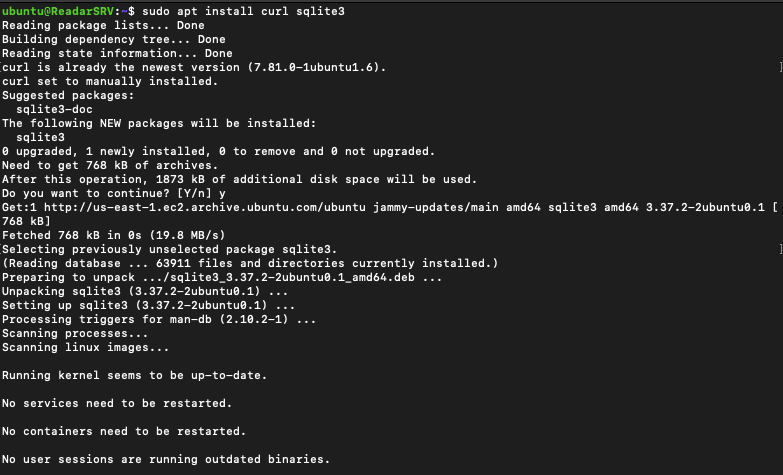
- Create a readarr user. Use the following command to do it:
$ sudo adduser readarr
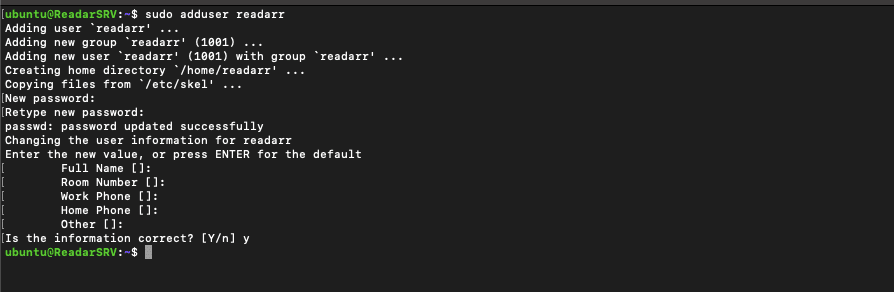
- Make the new readarr user part of the group media. Readarr will run with the new user “readarr” and group “media.” This group media is the recommended group name for all the ‘Arr’ applications, torrent and Usenet download clients, and the media server.
$ sudo groupadd media$ sudo usermod -a -G media readarr
- To confirm that the user was added, use the following command:
$ members media
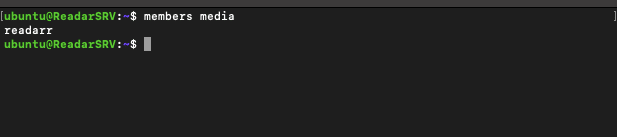
- Create the directory /var/lib/readarr. This is where Readarr’s configuration files will be stored.
$ sudo mkdir /var/lib/readarr
- Change ownership and ensure that your new user has read/write permissions to this directory.
$ sudo chown -R readarr:media /var/lib/readarr$ sudo chmod -R 600 /var/lib/readarr$ ls -ld /var/lib/readarr
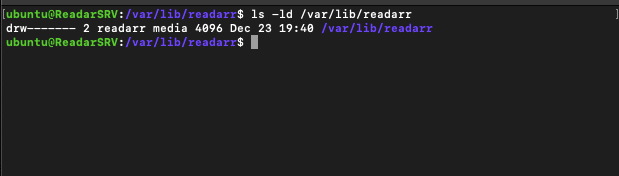
- Reading the output: “drw——” (or 600) means that the owner, user “readarr” in group “media” has permission to read and write on the directory (/var/lib/readarr). Everyone else does not have the right to read, write, or execute.
- Ensure your download clients (i.e uTorrent or NZBGet) and media “Readarr” server belong to the same group “media.” In addition, also make sure that the paths used by these components are accessible (read/write) by the group “media.”
Note 1: Ensure you run Readarr with the new user “readarr” within the group “media.” This will prevent any new permission issues with your book and ebook files.
Note 2: If you integrate Calibre with Readarr, you’ll need to add it to the group media. Plus, the Calibre library will also need read/write permissions for the media group. Readarr will also need permission to access the Calibre directory.
Installing Readarr.
The following steps will download and install it into /opt
- Let’s download the correct binaries for our server. Since we are using an AMD64 architecture, we’ll have to change the last part of the following command.
$ sudo wget --content-disposition 'http://readarr.servarr.com/v1/update/develop/updatefile?os=linux&runtime=netcore&arch=arm64'
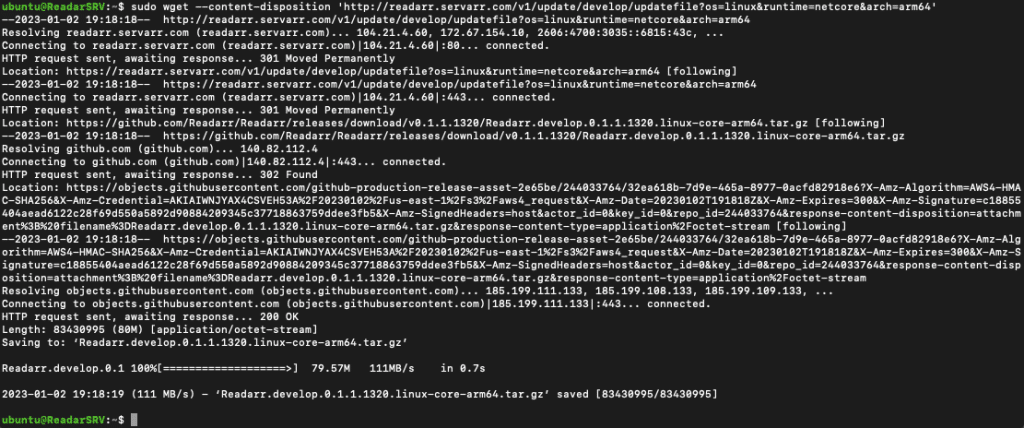
- Uncompress the downloaded tar.gz file, using the following command:
$ sudo tar -xvzf Readarr*.linux*.tar.gz
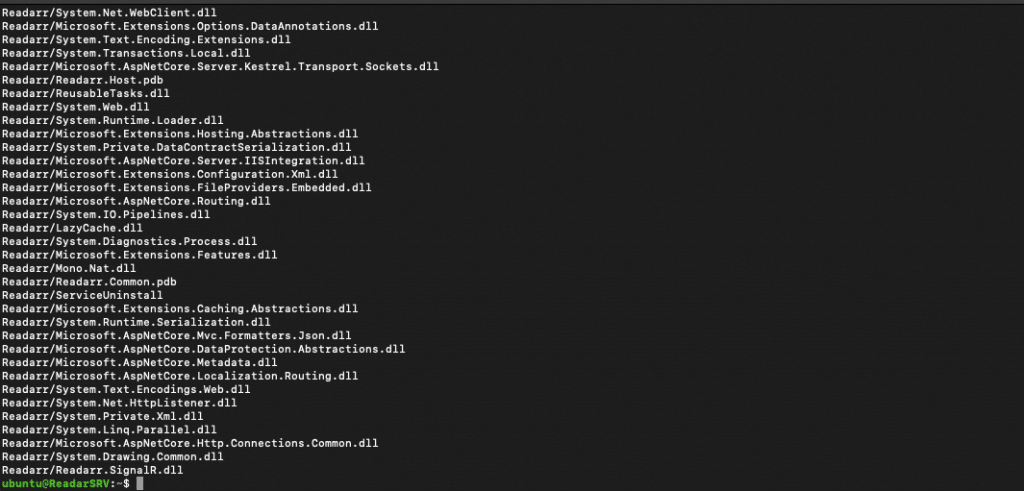
- Move all Readarr files to /opt
$ sudo mv Readarr /opt/
- Change ownership of the binary readarr directory to user “readarr”
$ sudo chown readarr:readarr -R /opt/Readarr
Note 1: After you make this change, make sure to log in from your readarr user.
Note 2: We also encourage making Readarr automatically restart after every reboot. For this, you can follow Wiki.servarr’s script to create systemd and use the data directory of /var/lib/readarr.
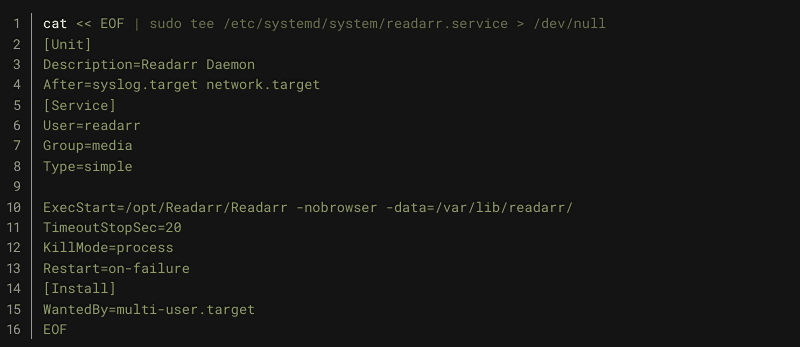
Once you finish with the configuration, make sure the Readarr service is up and running. Use the following command.
$ sudo systemctl enable --now -q readarr
Opening Readarr.
- To start using it, go to a web browser (on the same local machine as Readarr’s server) and type http://localhost:8787
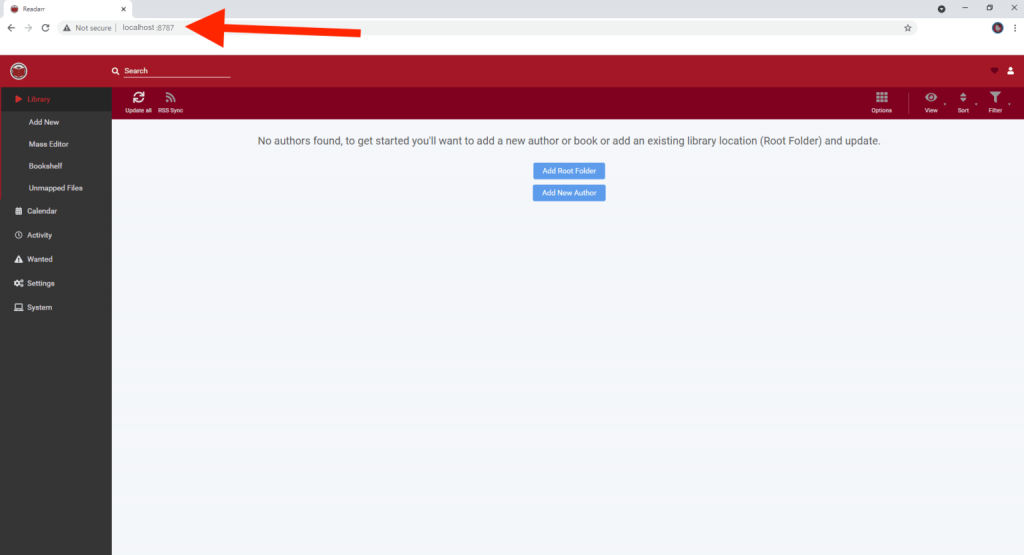
Looking to streamline your ebook management with Readarr?
Improve your experience with RapidSeedbox’s high-speed seedboxes. Enjoy faster downloads, better organization, seamless integration, and exceptional support to make managing your ebook collection effortless.
4. How to Download and Install Readarr on Windows
For “Installing Readarr on Windows” illustration purposes, we will install it on a Microsoft Windows Server 2022 (running on an AWS EC2). The installation is straightforward. The software has a native application for Windows (developed particularly for this OS). It can be installed as a Windows Service or System tray app.
- Download the Windows software package from the official site.
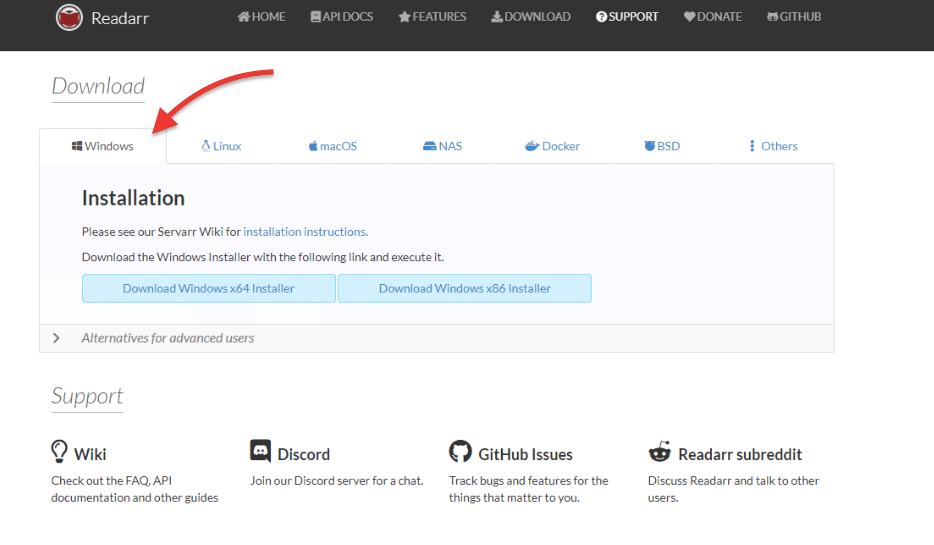
- Windows will likely recognize the package as unknown, so you’ll have to approve it as a “safe download”. Click on “Keep anyway.”
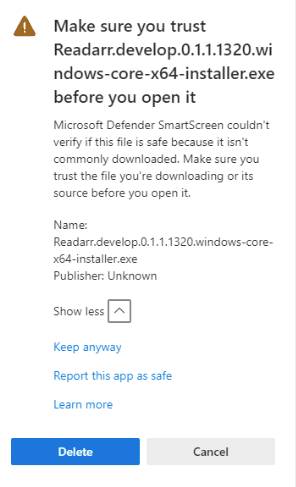
- Open the executable file. For Windows, Readarr’s executable (MSI) will look something like this: “Readarr.develop.0.1.1.1320.windows-core-x64-installer”
- Follow the installation wizard. It is advised to install the software as a system tray application. Leave the “create a desktop shortcut” and “ Create a shortcut in the Startup folder.” options selected.
Note: You could “Install Windows Service,” but you will have to perform additional steps. Windows Services will not access network drives or shares, so you must manually configure permissions. Additionally, if your download client is downloading content to the user’s home directory, you’ll need to assign permissions manually. A Windows Service such as Readarr’s runs under the “Local Service” account— it does not have permission to access the home directory.
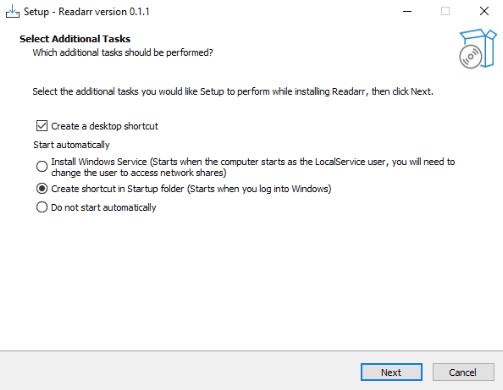
- Go ahead and click on “Next.” The installation will start.
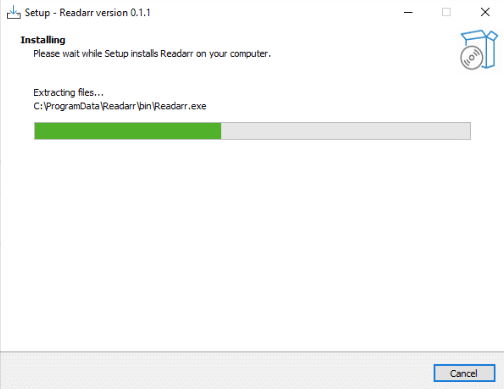
- Once the setup wizard is finished, you’ll see the following screen. Ensure the “Enable Access from Other Devices” and “Start Readarr” options are selected.
- Click on “Finish.”
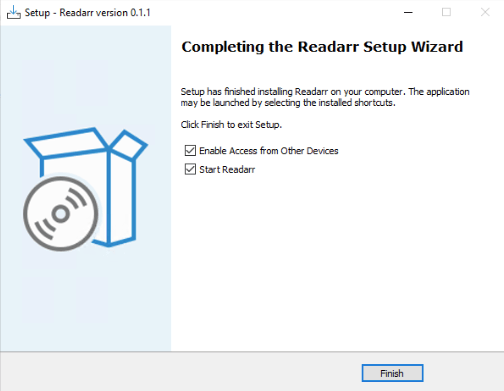
- Next, the web user interface will open. If you closed it for some reason, go to your web browser and type: https://localhost:8787
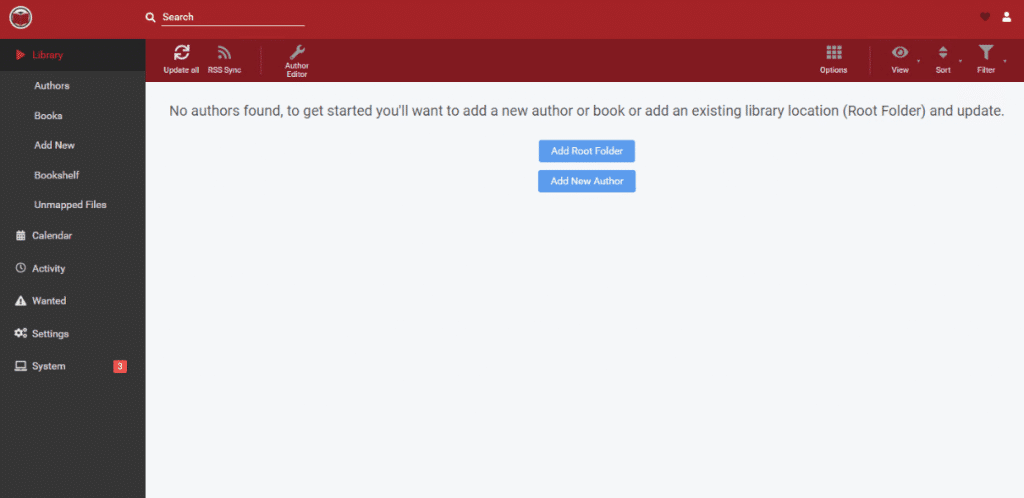
5. Using and Configuring Readarr.
In the previous section, we went through a few steps on downloading and configuring Readarr. In this section, we will go through simple configuration steps so that you can get started using it. We will go through the basics of what you need to start with the software; we will not go into advanced configuration details.
We will configure our Readarr server deployed on Windows.
- Opening Readarr. As shown in the previous section, to open the software, go to a web browser and enter the “https://{your_ip_here}:8787” address on the URL bar. If the server is on the same local machine, enter localhost:8787 (or 127.0.0.1:8787). Enter the correct IP address if the server is on the network (remote or local).
- Navigating through the web console. Readarr’s GUI uses a console with the main menu on the right-hand column. In this column, you can access various items, including “Library,” “Calendar,” “Activity,” “Wanted,” “Settings,” and “System.” The top bar gives you access to a search function, donate (or contributions), and a system’s menu for Restart or Reboot the server.
- As you notice on the welcome screen, Readarr initially asks you to add a root folder and a new author. The root folder may contain an existing book library.
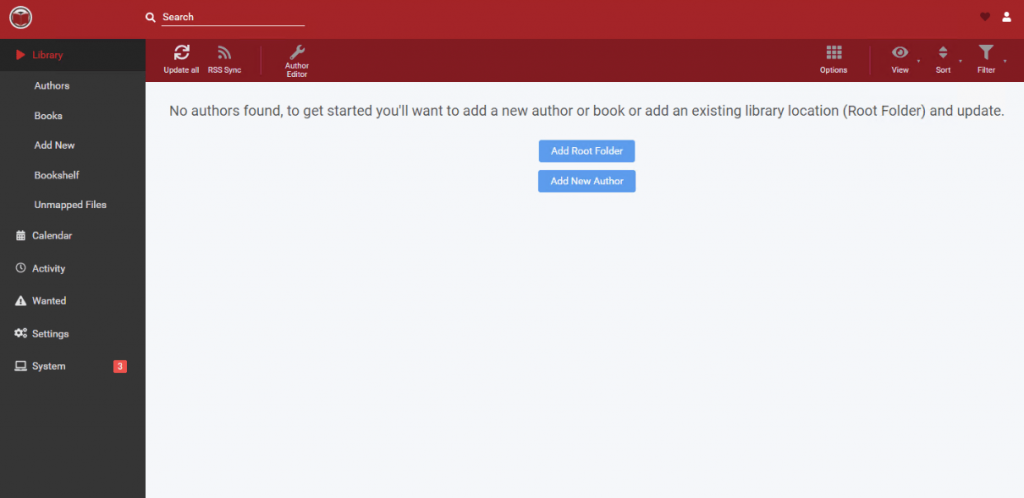
Configure Media Management.
- Let’s start configuring Readarr from the Settings sub-menu.
- We will begin by configuring the preferred naming and file management settings. Go to Settings > Media Management.
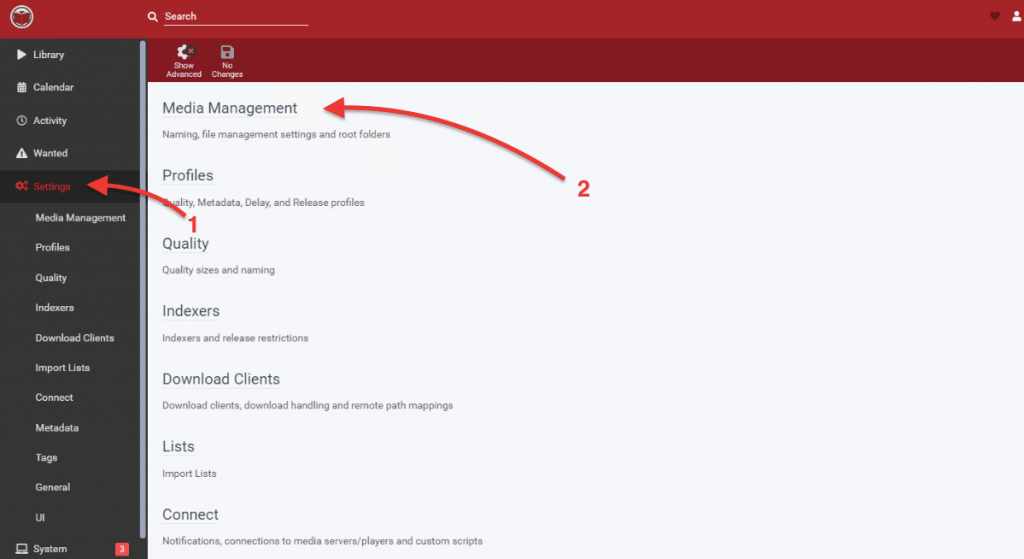
- Configure Root Folders. Click on the + button below “Root Folders.”
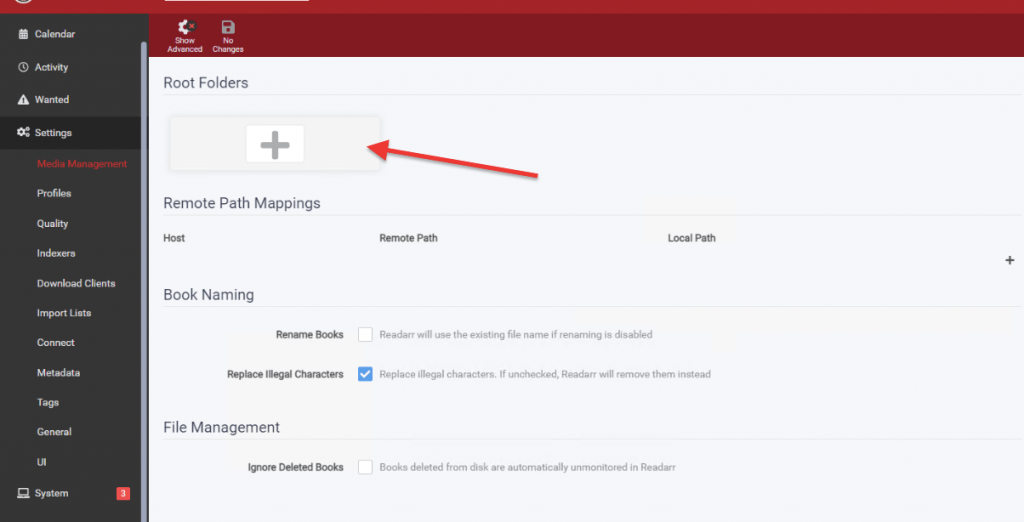
- Let’s add a new Root folder. Readarr will use this folder to import the existing book library. It will also import any book into this folder after the download client has downloaded it.
- Give the root folder a name, and select a path. Keep in mind that the path to this folder must be different from the directory where your download client (Usenet or Torrent) puts files. This is because the download client puts the file in a download folder, and Readarr only comes to import it (hardlinks or moves it) to a media folder— a root folder that the server uses.
Note: The user and group running Readarr should have read and write access to this folder.
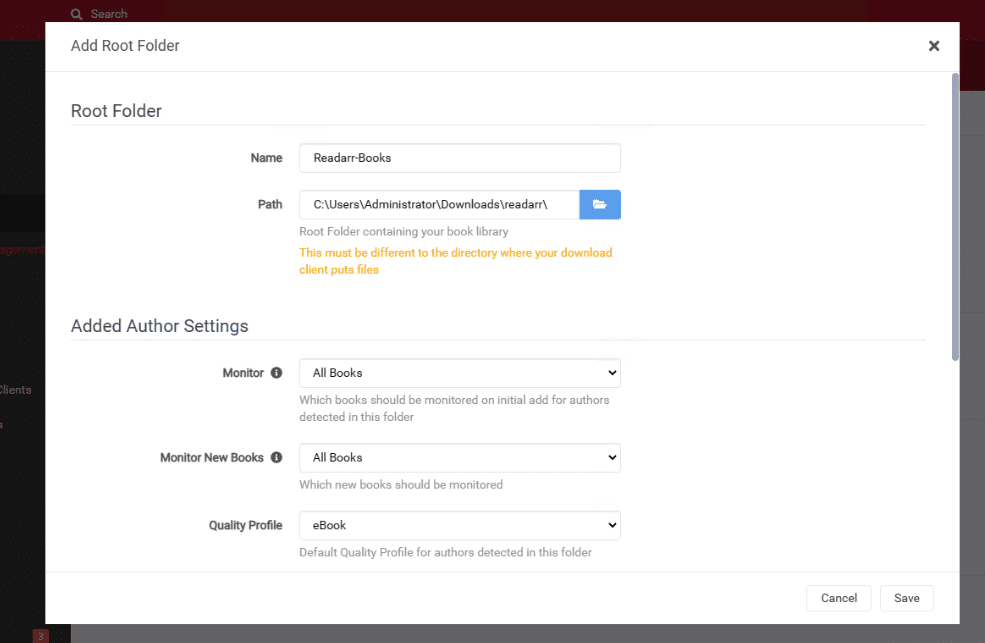
- In the media management menu, you can also configure book naming. You can either enable or disable the renaming of books, or if you want the software to remove or replace illegal characters.
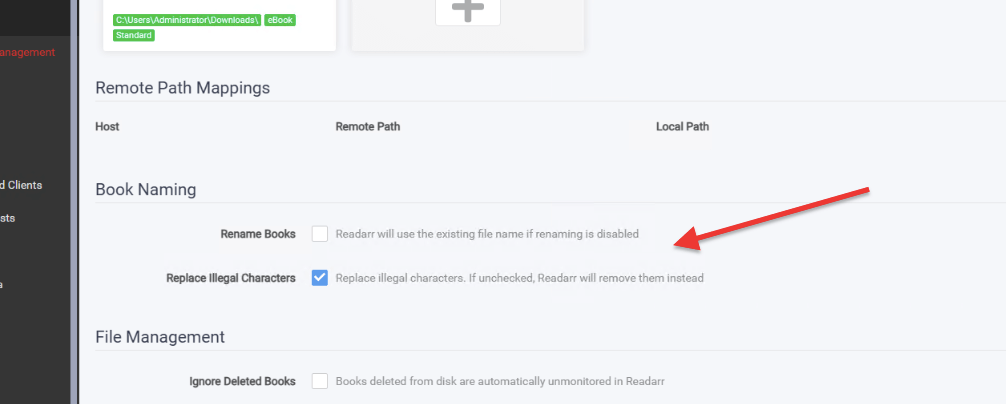
Configure downloading and importing in Readarr.
Readarr’s capability to integrate with Usenet and BitTorrent download clients makes this software worth it. Integrating it with such a download client is an essential step in the entire configuration.
Readarr must be able to communicate with supported download clients and have access to the files it downloads. Keep in mind that every single download client integration is unique.
Adding a new download client to our Readarr server.
- Go to Settings > Download Clients > +
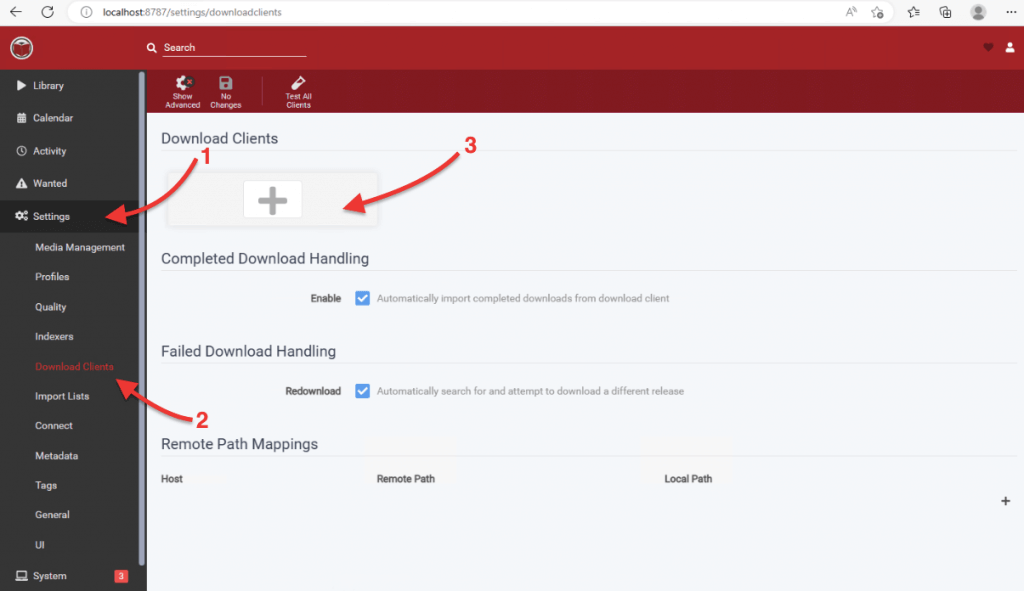
- You’ll notice that Readarr supports various Usenet and Torrent download clients.
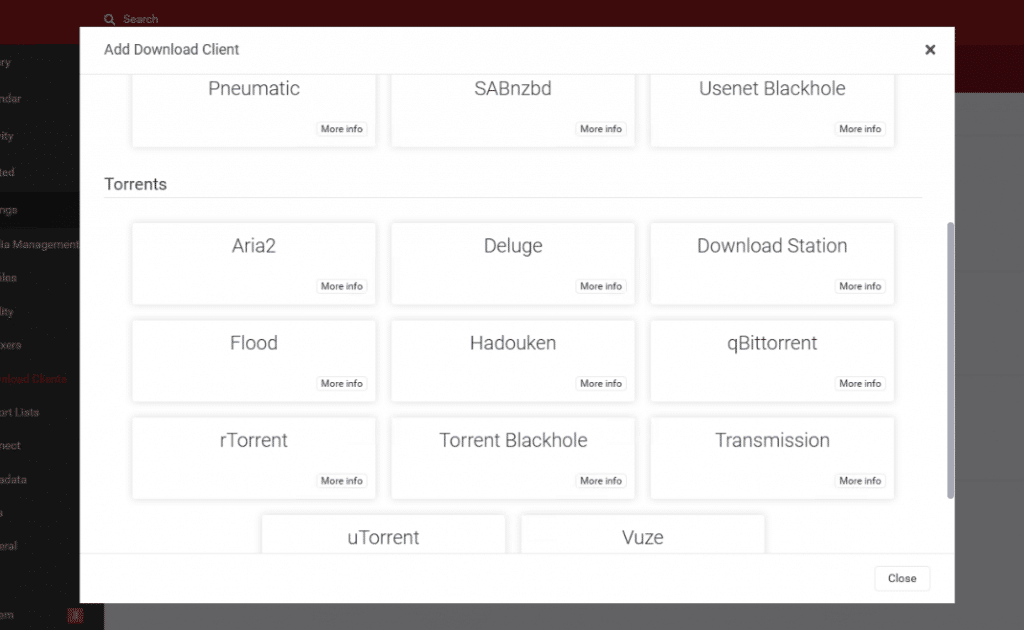
- We will integrate the download client (qBittorrent v4.5.0 64-bit) to Readarr. Fortunately, Readarr comes with predefined options to add download clients easier. Find the supported download client from the list, click on it, and Readarr will prompt you for specific inputs.
- As an example, we will configure qBittorrent. Add Download Client – qBittorrent. Enter your client’s name, IP or host, port, and credentials.
- Once you have entered everything correctly, click on “Test.” Getting the green check (like the one shown below) means that qBittorrent established communication successfully.
- Click on “Save” to keep your new download client.
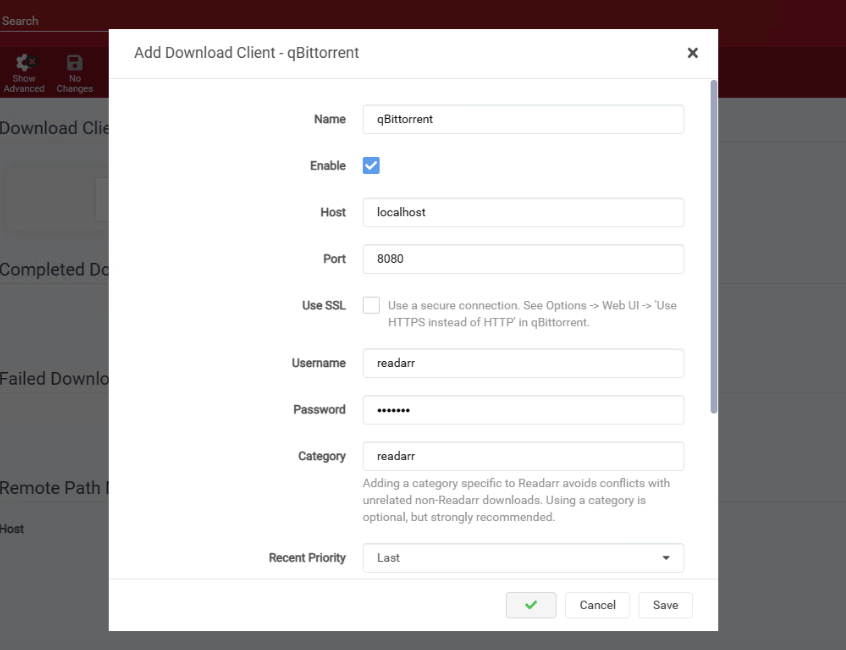
Note: If you don’t know the credentials to your download client, you’ll have to check them at the download client itself. In the case of qBittorrent (installed on the same local server), go to Settings > Web UI > Authentication > Check for username and password. Note that some download clients like qBittorrent also allow you to bypass authentication for clients (or for apps like Readarr) running on the same local host.
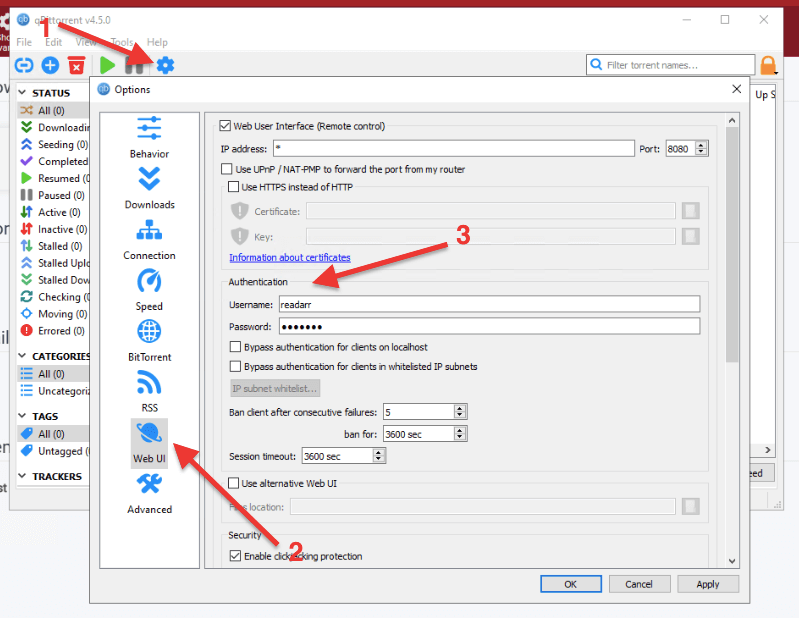
- Go back to Readarr and check your new download client profile. Ensure it is enabled.
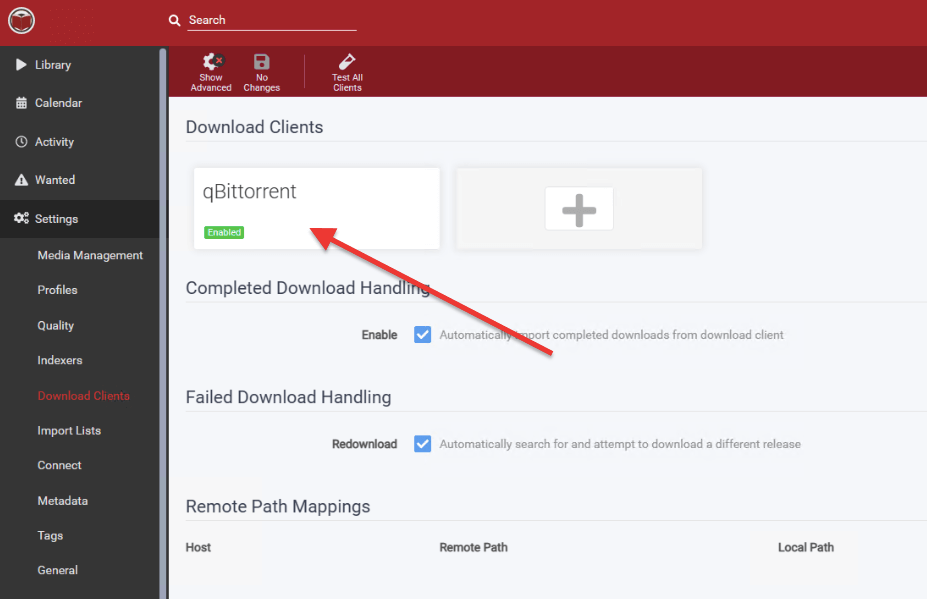
Configure your Library.
- Let’s add a new book. Go to Library > Add New.
- Use the search bar to find the book title you want and click on it.
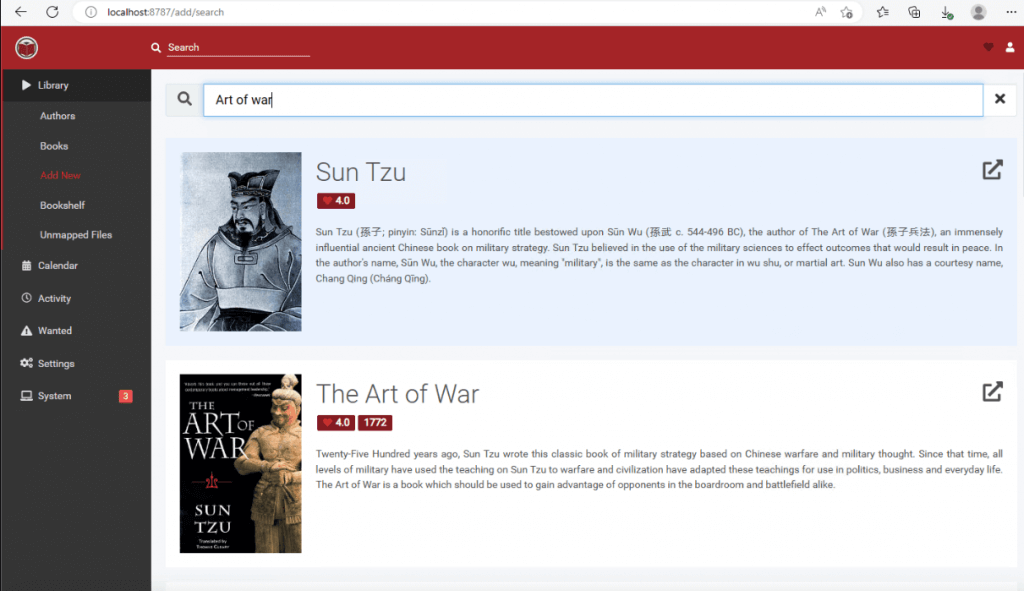
- Save it in the correct root folder and leave the rest by default. Click on “Add [title of your book’s author].”
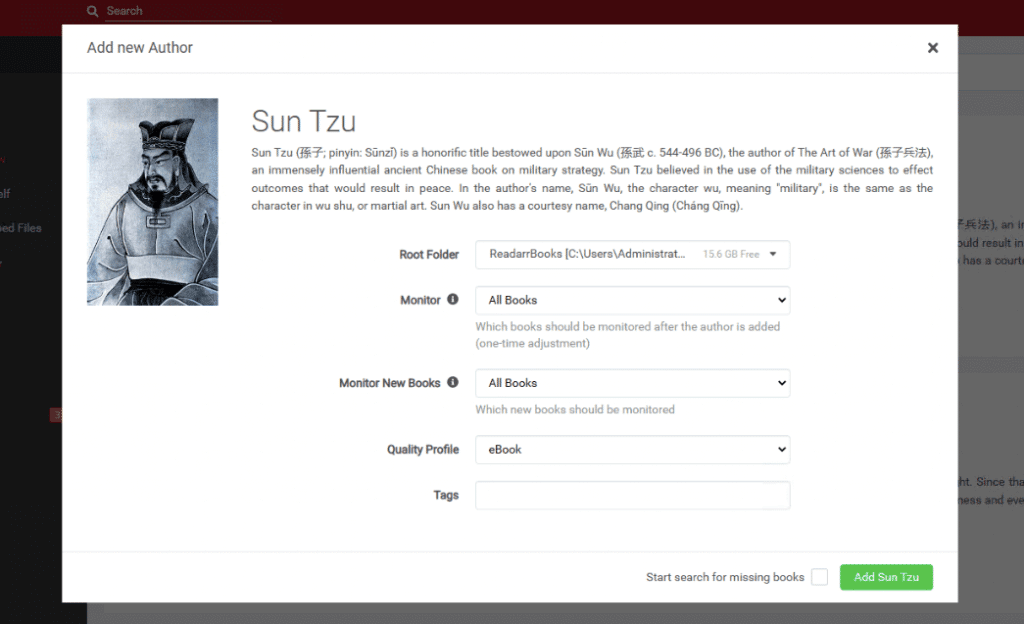
- Go to Library. Here you’ll see all your added and “monitored” books. You can sort it by authors, book versions, and more.
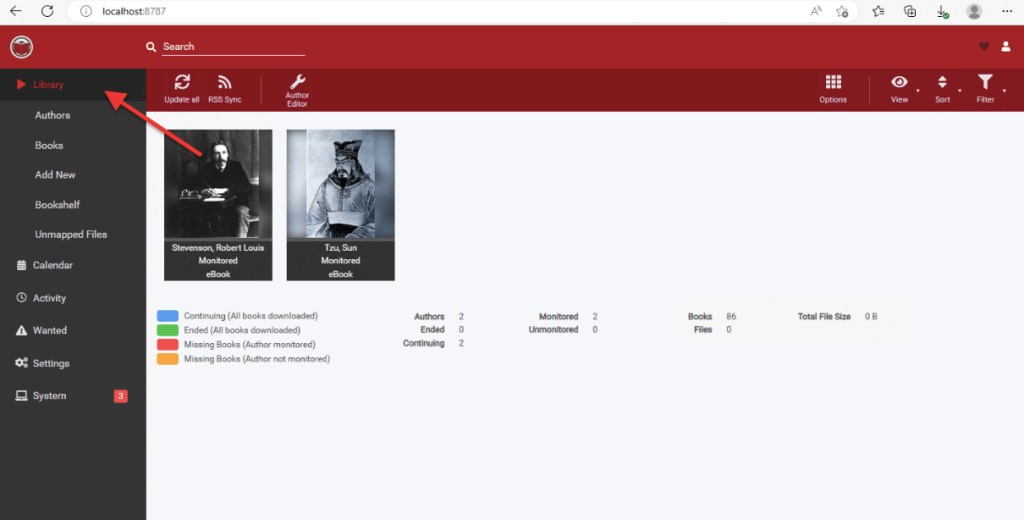
- The Wanted list. If you have already added a few books and authors, Readarr will “recommend” a few missing books based on what you have added before.
- Go to Wanted > Missing. Check whatever books you want to include and click on every check box.
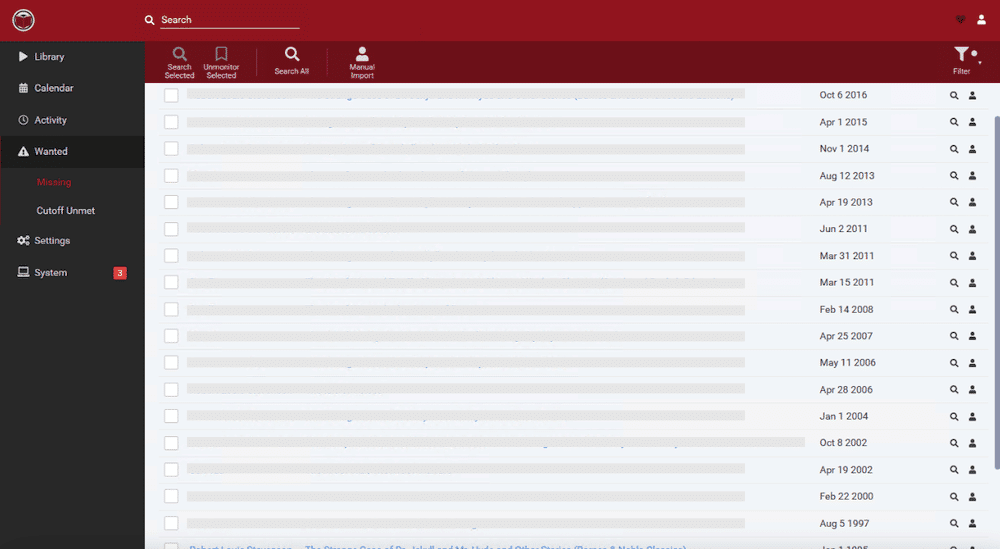
Configuring Readarr’s indexers.
- Readarr supports indexers that help you find “virtually” any book you might be looking for (not found in Readarr’s own indexer).
- To add a new Usenet or torrent indexer, go to Settings > Indexers > +.
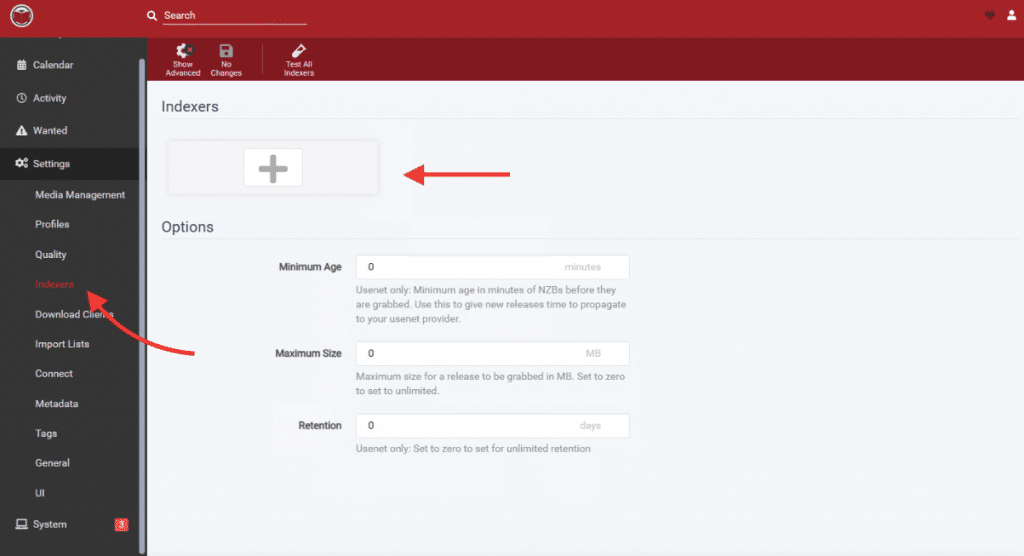
- Add a new Indexer. As you will notice from the picture below, Readarr comes pre-configured with a few indexer options. It supports any indexer (whether public or private) that uses the Newznab protocol. Choose any indexer from the list for a more straightforward configuration.
Note: You will notice that most torrent indexers in Readarr are private trackers, which are only helpful if you are a member. Using a third-party program like Prowlarr or Jackett is recommended to act as a secondary search indexer. These tools integrate seamlessly into Readarr and make content searching far easier. Configuring Prowlarr or Jackett is outside the scope of this guide.
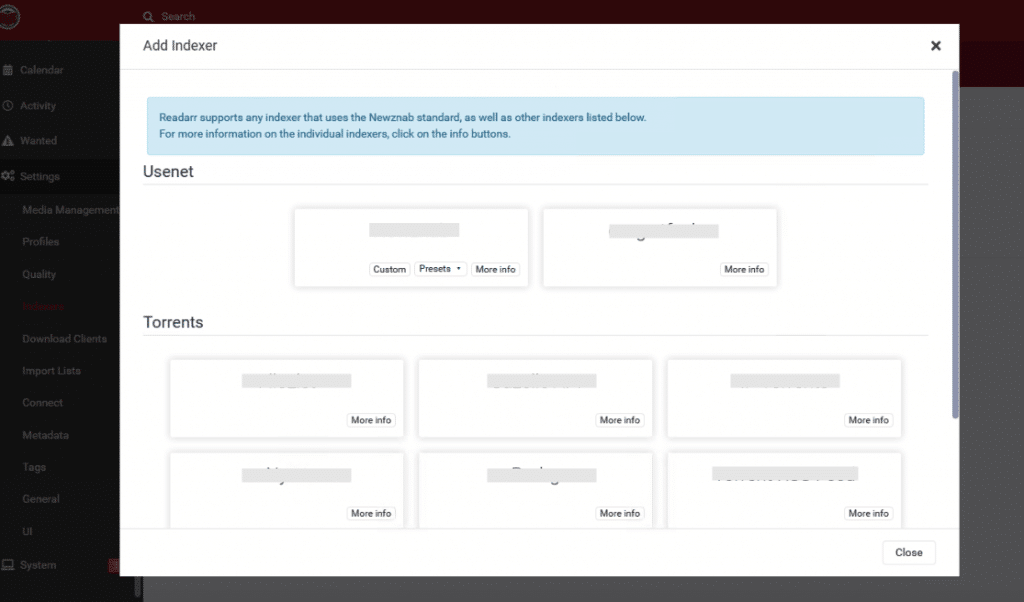
Pro Tip! To take Readarr to a new level, we recommend automating downloads into a seedbox server. Cloud-based VPS Seedboxes, such as Rapidseedbox, provide pre-installed apps like Readarr, NZBGet, and uTorrent and ample storage to save all your books. Plus, you can access your book library anywhere and from any device.
6. Troubleshooting
Below are a few common cases where users have trouble installing, opening, using, or configuring Readarr.
a. Trouble opening Readarr’s web UI on your Linux server?
- Make sure you are using the correct user to access Readarr. In our Linux installation example, we created a “Readarr” user in the /var/lib/readarr directory.
- If you are accessing Readarr from a remote (non-local) machine, make sure you type in the correct IP address of the Readarr server. In the same case, make sure firewall or proxy conditions are met.
b. Getting an “Access to the path C:\ProgramData\Readarr\config.xml is denied” access error.
- You get this message after installing Readarr and trying to access the Readarr server web user interface.
- To solve this, run as administrator (with full permissions).
Troubleshooting tools.
Readarr comes with a few tools to allow you to troubleshoot easier. For instance, “Logging,” found on System > Logging, is a quite helpful troubleshooting tool. It lets you see a wide range of logging information, from info and debugging to detailed traces.
Another valuable tool for troubleshooting is status updates. This page allows you to check alerts and information on your current server. For instance, Readarr reports, as shown in the below screenshot, display a few warning messages and critical one.
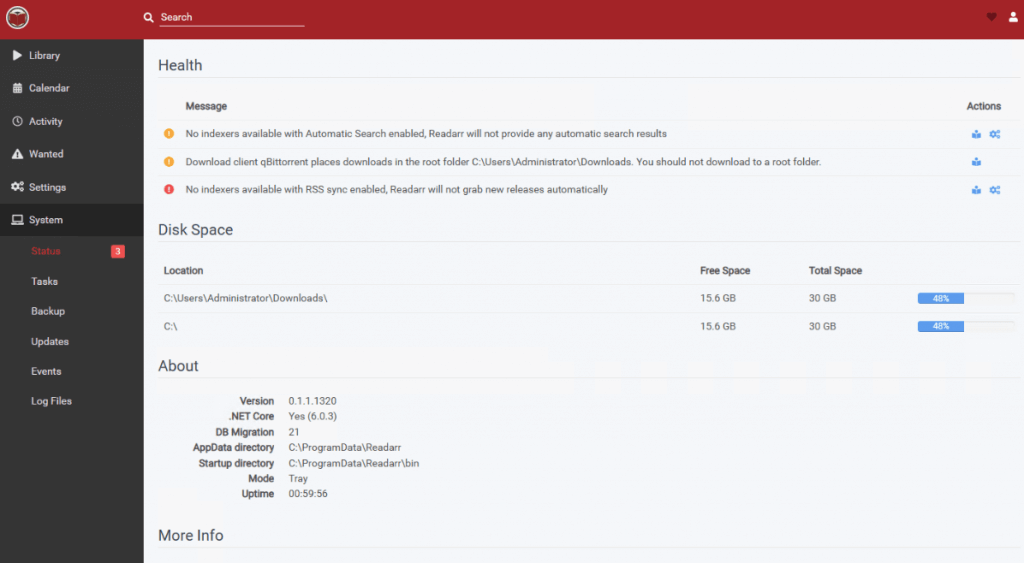
Looking to streamline your ebook management with Readarr?
Improve your experience with RapidSeedbox’s high-speed seedboxes. Enjoy faster downloads, better organization, seamless integration, and exceptional support to make managing your ebook collection effortless.
Final Thoughts.
In conclusion, Readarr is a powerful tool for managing your e-book library. It lets you quickly search, download, and organize your e-books and automatically download new releases.
The installation process is straightforward and can be done on both Linux and Windows operating systems. Once installed, Readarr is easy to use and can be configured to suit your needs. However, if you experience any issues, the troubleshooting section of this blog post should help you resolve them.
Overall, Readarr is a must-have tool for any e-book enthusiast looking to keep their library organized and up-to-date.
Is Readdar free?
Hi there Martha. Readarr is 100% free and released with the open-source license
What does Readarr use to determine the name of the book? Title, album field, filename?
Hi there Rob,
Readarr uses eBook metadata, especially the “title” field, to determine the name of the book. Additionally, it may consider other metadata fields and filenames as supplementary sources of information.
Ultimate guide? Yup I fell for it. Didn’t go over quality, profile, metadata settings, talk about any integrations with Calibre or GoodReads, how to import existing book collection, how to setup monitoring, add single books or entire author collections, etc. I came here looking for ideas on the best metadata profile settings. Nada. This guide barely covers “up and running” and doesn’t really do that.
Gullible User…
We do what we can to provide the best value for our readers. Sorrry you didn’t find what you were looking for, but you did provide great ideas for coming up with a revamped version for this article. Cheers!
When trying to see if Readarr is running, I get this error “Failed to enable unit: Unit file readarr.service does not exist.” Please help!
Hi Linux, It appears that there may be an issue with your Readarr service. Perhaps you can try to repeat the installation process. During the process, take note to see if any of the steps produce an error. That may help you narrow down the issue you are having. Hope this helps!