Today, we examine another anti-detect browser, Gologin. Anti-detect browsers like Gologin and Dolphin Anty provide a layer of privacy, but they’re primarily targeted at businesses rather than individual consumers.
This can be seen in their above-average price tags compared to most regular web browsers, which are free. But in the sea of available options, how unique is Gologin, and does it offer any exceptional advantages over the competition?
This article provides an in-depth look at Gologin, exploring its features, pricing, user experience, pros and cons, and how it compares to other alternatives.
Table of Contents
- What is Gologin?
- How Gologin Works
- Pros and Cons
- User Experience and Reviews
- Who Should Use Gologin?
- Comparison With Alternatives
- Final Thoughts
1. What is Gologin?
Gologin is a relatively recent entrant to the anti-detect browser market. It was developed to meet the growing demand for online privacy. Gologin’s primary purpose is to prevent browser fingerprinting, a technique websites and online services use to track users.
By masking these fingerprints, Gologin helps users maintain anonymity and avoid detection. While this may sound like typical consumer needs, the primary market for browsers like this is businesses that carry out data collection activities, such as web scraping.
Key Features
Gologin offers a range of features to enhance privacy and provide a seamless user experience. Here are some of the standout features:
- Browser Fingerprinting Prevention: Gologin’s core feature is its ability to mask browser fingerprints, making it difficult for websites to track users based on their browser and device characteristics.
- Profile Management: Users can create and manage multiple browser profiles, each with its unique configuration. This is particularly useful for businesses that manage multiple accounts or identities online.
- Proxy Support: Gologin supports proxies, which allow users to route their internet traffic through different servers to enhance anonymity.
- Cross-Platform Compatibility: Gologin is available on multiple platforms, including Windows, macOS, and Linux, making it accessible to many users.
Pricing Plans and Affordability
Gologin offers several pricing tiers to cater to different needs and budgets. According to the Gologin pricing page, the plans are as follows:
- Professional Plan: This plan, priced at $24 per month, includes up to 100 browser profiles, access to all core features, and essential support.
- Business Plan: At $49 per month, the Business plan offers up to 300 browser profiles, priority support, and additional advanced features.
- Enterprise: The Enterprise plan costs $99 monthly and provides up to 1,000 browser profiles, dedicated account management, and premium support.
- Custom Plans: Custom pricing is available for larger organizations with specific needs. This plan offers unlimited browser profiles and personalized service.
Note: The prices listed above are for annual subscriptions. Monthly subscriptions are also available but at much higher prices.
Gologin is priced relatively low compared to most competitors. It even has a free version that’s limited to three browser profiles. However, one notable competitor, Dolphin Anty, has a free version that supports up to ten profiles.
A cost-benefit analysis suggests that Gologin’s pricing is reasonable compared to some competitors. Coupled with its extensive feature set and capabilities, the lack of a free plan doesn’t seem overly objectionable.
2. How Gologin Works
Using Gologin is straightforward and involves the following steps:
- Sign Up and Install: You must sign up for a Gologin account and download the software from the official website. Installation is quick and straightforward, with Windows, macOS, and Linux versions available.
- Create and Configure Profiles: After installation, you can create browser profiles. Each profile can be customized with different settings, including user agents, screen resolutions, and proxy configurations.
- Launch and Use Profiles: Once profiles are created, they can be launched from the Gologin interface. You can switch between profiles with unique browser fingerprints and proxy settings.
- Manage and Store Profiles: Profiles can be saved and managed within the Gologin interface. This allows for easy retrieval and reuse, simplifying maintaining multiple online identities or accounts.
3. Pros and Cons
Understanding software strengths and weaknesses is crucial for making an informed decision. Gologin, with its comprehensive features aimed at ensuring online anonymity and privacy, is no exception.
Advantages
- High-Level Anonymity: Gologin prevents browser fingerprinting, offering users high anonymity and privacy.
- Comprehensive Profile Management: Creating and managing multiple profiles is a significant advantage, especially for businesses with diverse online activities.
- Ease of Use: Despite some reported performance issues, many users find Gologin’s interface user-friendly and intuitive.
- Extensive Proxy Support: Integrating proxy support enhances the tool’s ability to provide anonymity, allowing users to route their traffic through various servers.
Disadvantages
- Pricing: The cost of Gologin can be a barrier for some users, particularly those with limited budgets or who only need basic functionalities.
- Learning Curve: While many find the interface easy to use, beginners may face a learning curve when first getting started with the software.
- Performance Issues: Some users have reported occasional crashes and slowdowns, which can impact the overall user experience.
Looking for a reliable proxy service?
RapidSeedbox offers top-tier proxies with stunning high-speed connections and extensive IP coverage. Protect your digital identity and keep your browsing activities anonymous with our advanced proxy solutions.
4. User Experience and Reviews
User feedback is critical to evaluating software, and Gologin is no exception. Trustpilot is a popular platform for user reviews, providing insights into real-world experiences. Here’s a summary of the feedback from Trustpilot:
Positive Reviews: Many users praise Gologin for its ease of use, robust feature set, and effective anonymity. They also appreciate the software’s reliability in preventing browser fingerprinting and managing multiple profiles seamlessly.
Negative Reviews: Some users have reported software performance issues, including occasional crashes and slowdowns. Others have mentioned that the pricing can be prohibitive, particularly for smaller businesses or individual users.
Overall, the reviews on Trustpilot highlight a generally positive reception, with most users satisfied with the product’s performance and capabilities.
5. Who Should Use Gologin?
Gologin is designed to meet the needs of a wide range of users who require enhanced privacy, anonymity, and the ability to manage multiple online identities. Based on its diverse use cases, Gologin is particularly beneficial for the following groups:
Digital Marketers
Suppose you need to manage multiple accounts on social media platforms, ad networks, and other online services. In that case, Gologin allows marketers to create numerous browser profiles without the risk of bans or detection. Here’s what you will find Gologin helpful for:
- Multi-account management
- User environment simulation
- Ad verification
eCommerce Businesses
Due to strict policies, managing multiple storefronts or seller accounts on platforms like Amazon and eBay can take time and effort. Gologin enables you to create and manage separate profiles for each storefront, ensuring the platform sees them as distinct. Here’s what you will find Gologin helpful for:
- Creating and managing separate profiles
- Competitor analysis
- Customer engagement
Web Scrapers and Data Analysts
With Gologin, you can use different proxies for each profile to avoid IP bans and maintain continuous scraping activities. This capability ensures data accuracy by allowing access to websites from different geolocations and user environments. Here’s what you will find Gologin helpful for:
- IP rotation
- Ensuring data accuracy
- Maintaining anonymity
Other user groups who will find Gologin helpful include:
- Affiliate Marketers
- Cybersecurity Professionals
- Researchers and Journalists
- Cryptocurrency Traders
And more.
6. Comparison with Alternative Anti-detect Browsers
Gologin is not the only anti-detect browser available. Here are some of its main competitors:
- Multilogin: One of the most well-known anti-detect browsers, offering extensive features and robust performance.
- Kameleo: Another popular option, known for its flexibility and user-friendly interface.
- Dolphin Anty: A notable competitor offering robust anonymity features and efficient profile management.
| Gologin | Multilogin | Kameleo | Dolphin Anty | |
| Browser Fingerprinting | Yes | Yes | Yes | Yes |
| Profile Management | Yes | Yes | Yes | Yes |
| Proxy Support | Yes | Yes | Yes | Yes |
| Cross-Platform | Yes | Yes | Yes | Yes |
| Stealth Browsing | Yes | Yes | No | Yes |
| Mobile Support | No | Yes | Yes | No |
| Free Version | Yes | No | No | Yes |
| Starting Price | $24/mo | $20/mo | $53/mo | $71/mo |
What Are the Differences?
While anti-detect browsers are relatively similar, slight differences would impact your choice from an operational perspective. Here are some critical areas of notable differences:
- Session Import/Export: Multilogin, Kameleo, and Dolphin Anty offer session import/export capabilities, which Gologin lacks. This feature is crucial for users who need to transfer their browser sessions across different devices or team members.
- API Access: Multilogin provides API access, allowing for advanced automation and integration with other tools. This feature is not available in Gologin, Kameleo, or Dolphin Anty.
- Stealth Browsing: Gologin, Multilogin, and Dolphin Anty support stealth browsing, enhancing the user’s ability to avoid detection. Kameleo does not explicitly mention this feature.
- Mobile Support: Multilogin and Kameleo offer mobile support, which Gologin and Dolphin Anty do not. This can be a significant drawback for users needing to manage mobile browser profiles.
User Reviews and Feedback
User satisfaction is a crucial metric for evaluating any software. Naturally, users of the browsers listed here will also provide differing opinions. For example:
- Multilogin: Generally positive reviews, with users praising its robust feature set and reliability. Some users note the higher cost as a downside.
- Kameleo: Positive feedback for its user-friendly interface and flexibility. Some users report occasional bugs and performance issues.
- Dolphin Anty: Favorable reviews for its efficient profile management and strong anonymity features. Users appreciate its value for money compared to more expensive alternatives.
7. Final Thoughts
Gologin offers a versatile solution for various professionals who require enhanced online anonymity and the ability to manage multiple digital identities.
Whether you are a digital marketer, eCommerce business owner, web scraper, affiliate marketer, cybersecurity professional, researcher, journalist, or cryptocurrency trader, this anti-detect browser provides the tools to navigate the digital landscape securely and efficiently.
Struggling with frequent IP bans?
RapidSeedbox is the solution you need for smooth and uninterrupted online activities. Our premium proxies deliver high-speed performance and reliability, ideal for streaming, gaming, and heavy browsing.
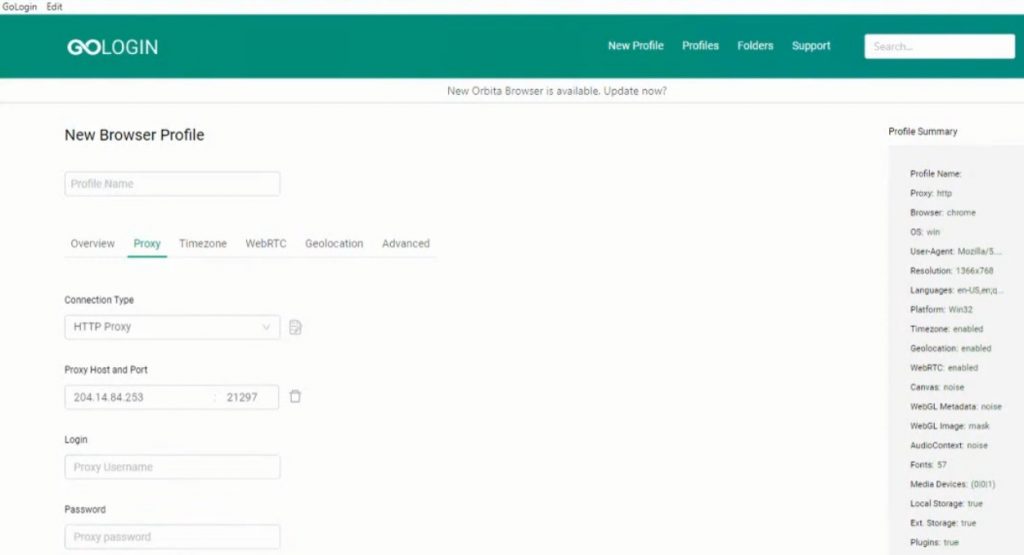
0Comments