DOGnzb is a well-known invite-only NZB indexing site. Renowned for its benefits like user-friendly interface, extensive retention, and seamless integration with NZB clients like NZBGet and SABnzbd.
However, despite these impressive features, DOGnzb is often criticized for its challenging accessibility and high membership costs.
This article will delve into everything you need to know about DOGnzb.
We’ll cover its key features, membership tiers, pros and cons, and how to navigate the registration process. Plus, we’ll suggest some excellent alternatives for those who find DOGnzb’s entry barriers a bit too steep.
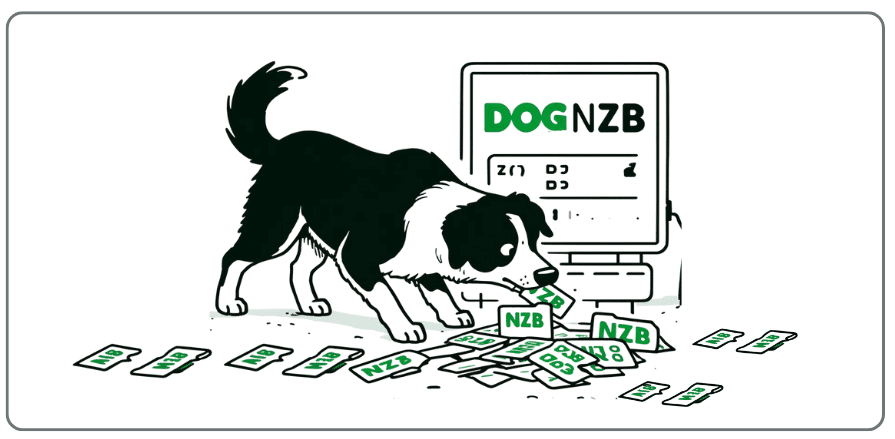
Disclaimer: This material has been developed strictly for informational purposes. It does not constitute endorsement of any activities (including illegal activities), products or services. You are solely responsible for complying with the applicable laws, including intellectual property laws, when using our services or relying on any information herein. We do not accept any liability for damage arising from the use of our services or information contained herein in any manner whatsoever, except where explicitly required by law.
Table of Contents
- What is DOGnzb?
- Features
- Membership Levels and Pricing
- Support
- Pros and Cons
- How to Use DOGnzb?
- How to Register to DOGnzb?
- Find Open Registration or Invites
- Visit the Registration Page
- Trial and Subscription
- Check for Common Issues
- DOGnzb Review
- Login and Login Issues
- Navigation and Dashboard
- Content and Search Interface
- Alternatives to DOGnzb
- FAQ for DOGnzb
- Final Words
1. What is DOGnzb?
DOGnzb is a popular invite-only NZB indexing site which has been working since 2013. It is known for its easy-to-use interface, extensive retention, and high-quality content. In addition, this NZB site is also known for its seamless integration with other Usenet tools such as NZBGet, SABnzbd, and more. But unfortunately, DOGnzb also has a few downsides. The site is “infamously known” for its accessibility challenges and high membership costs.
The site offers a free membership, but highly limited. So, users tend to go for their paid membership. But many complain that DOGnzb is not cheap. In addition, being an invite-only site (with a limited-free account) makes die-hard Usenet users look somewhere else.
a. Features
- User Interface: It comes with an easy navigational Newznab-based interface.
- Content: DOGnzb offers NZBs for a wide range of content. Categorize it by resolution and type.
- Retention: This site offers more than 4,819 days of binary retention.
- Search Functionality: Advanced search features with special search characters and filters.
- API Integrations: It works perfectly with NZBGet, SABnzbd, Sonarr (Nzbdrone), CouchPotato, and more.
- Watchlist Functionality: VIPs can sync DOGnzb with IMDb/Trakt.
- Forum: The site has an active community forum, where you can get support or chat about your favorite content.
- Payment Options: Accepts credit cards, Bitcoin, and Dogecoin.
b. Membership Levels and Pricing
| Level | Price | NZBs | APIs | Forum Access | Additional Features |
| Free | $0 | 50/day | 50/day | Yes | Ads-supported, limited access |
| VIP 1 Year | $37 | Unlimited | Unlimited | Yes | No ads, access to VIP forums and features |
| VIP 3 Year | $50 | Unlimited | Unlimited | Yes | No ads, access to VIP forums and features |
c. Support
As mentioned before DOGnzb offers an active forum for user support and discussions (especially for those on the free membership). However, if you are looking for better “VIP” support, you can use their Comprehensive FAQs page for common questions and issues, or access their IRC Channel (Available on SynIRC #dognzb)
How to connect to DOGnzb’s IRC?
- The server address is: irc.synirc.net
- To join the channel: /join #dognzb
- You’ll need to have a nickname registered on the site.
d. DOGnzb: Pros and Cons
| Pros | Cons |
| UI: Easy to use, well-organized categories | UI: Can be slow at times |
| Content: High-quality, extensive retention | Content: Some users report fewer results than competitors |
| API Integrations: Works with popular Usenet apps | API Integrations: Limited to 50 API calls/day for free users |
| Watchlist: IMDb/Trakt sync for VIPs | Watchlist: Not available for free users |
| Community: Active forum and IRC channel | Community: The owner is reportedly unresponsive |
| Pricing: Reasonable VIP pricing, especially for 3 years | Pricing: Higher cost compared to some competitors |
| Support: Accessible via forum and IRC | Support: Reports of poor response times and downtime |
e. How to Use DOGnzb? Putting the pieces together (Refer to the below picture):
- Choose a Usenet Provider: Choose reliable providers like Newshosting, Easynews, UsenetServer, or Giganews to access the Usenet network.
- Set Up an NZB Client: Use NZBGet or SABnzbd to download and organize content from Usenet.
- Find Content via NZB Indexers: Look for NZB files on DOGnzb (invite-only) or alternatives like DrunkenSlug, NZBGeek, and NZBPlanet (more on the alternatives, below).
- Introduce Automation Software: Use Sonarr (former NZBdrone) for TV shows and Radarr for movies to automate searching, downloading, and organizing content. Plus, you can use Jackett to enable your automation tools like Sonarr and Radarr to access a wide range of indexers. Jackett supports far more indexers natively than the built-in options in *arr applications.
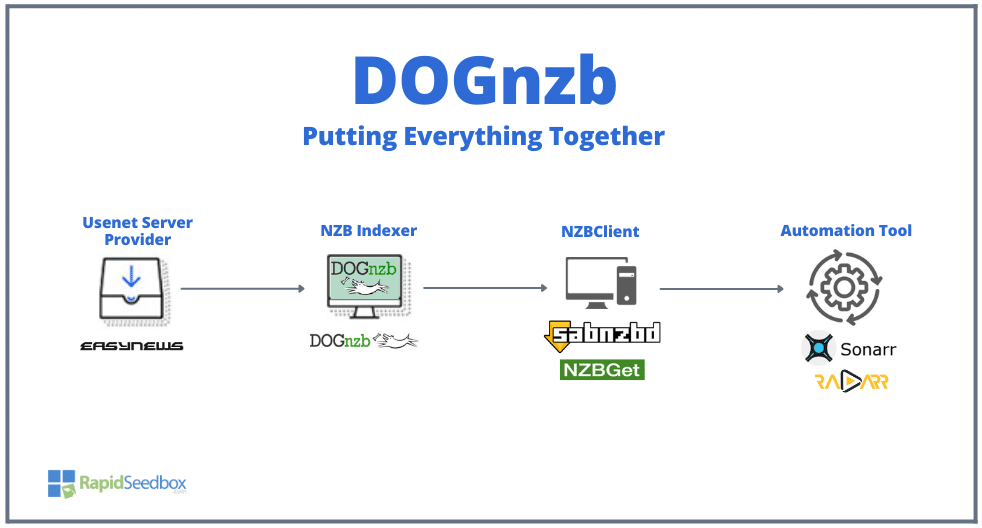
If integrated properly, Sonarr or Radarr will automatically search DOGnzb for new episodes or movies, download them via your NZB client, and they’ll appear on your device without you lifting a finger. That is the whole magic of automating Usenet.
Don’t know much about Usenet and all its elements? Check our guide to learn the steps to getting started with Usenet.
Hey, we’ve got a secret! Did you know that seedboxes are invaluable tools for either Usenet or P2P Torrenting. Think about it, the combination of enhanced download speeds and improved privacy makes seedboxes perfect for building up your media collection.
2. How to Register to DOGnzb?
Registering to DOGnzb (if you don’t know anyone from the inside) can be tough.
If you don’t have any DOGnzb friend, the usual process to register for DOGnzb is that you need to keep an eye on their registration openings. They do tend to open registration from time to time, typically every few months or on special occasions (such as their birthday).
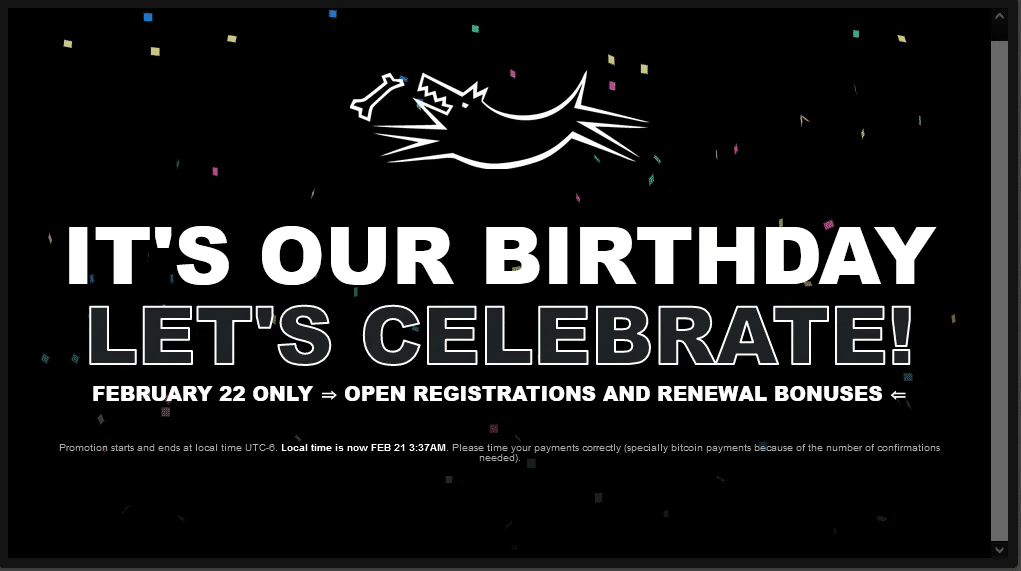
Here is a step-by-step guide to register to DOGnzb:
a. Find Open Registration or Invites to DOGnzb:
- DOGnzb opens for new registrations from time to time. They often announce it on forums or related communities such as Reddit.
- If registrations are closed at the moment, you can still get access to the site via an invite. You would need to receive an invitation from an existing member. Invitations are given to members every six months.
Useful Tips to Find Open Registration Or Invites for DOGnzb: Participate in communities related to Usenet to get timely updates on registration openings or find invites. One of the best examples of these communities is Reddit (r/usenetinvites) or (/r/usenet). Then set up alerts on these Reddit communities where such announcements are made.
b. Visit the Registration Page:
- When registration is indeed open, go ahead and register by visiting their registration page at https://dognzb.cr/register
- Fill out the necessary details in the registration form. Ensure to provide accurate information to avoid any issues with account activation.
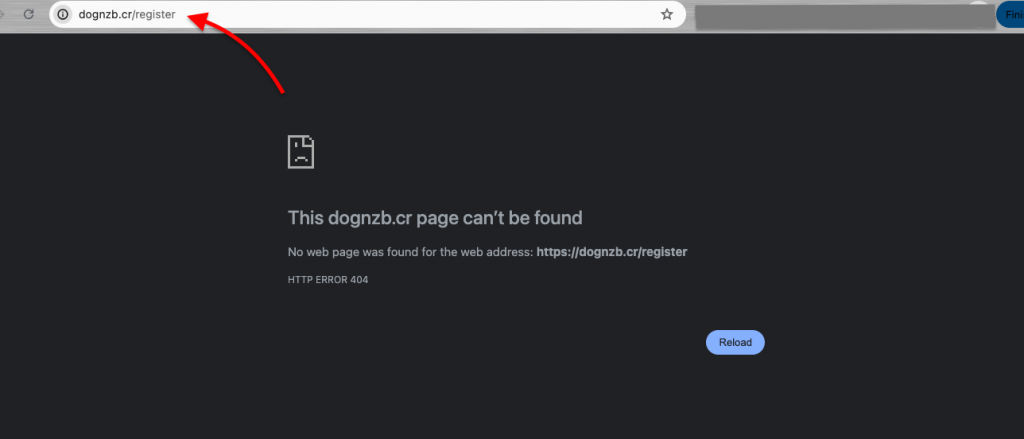
c. Unable to open the Registration page?
- Ensure you visit the page during the registration window. As it will be inaccessible outside these times (when registration is closed).
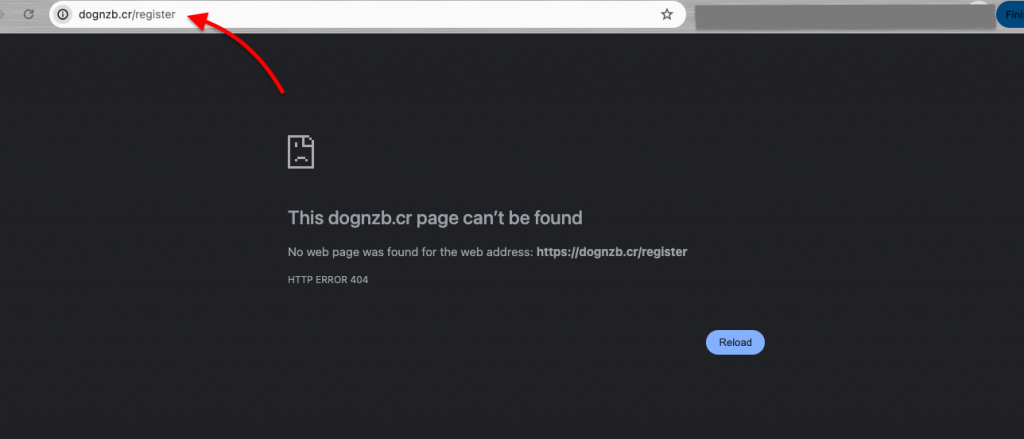
Note: The previous screenshot shows the log in issue when trying to access the registration page or (dognzb.cr/register). The reason this registration page returns an HTTP Error 404 is likely because the site temporarily closed for new registrations or a temporary issue with the page. Everyone finds this frustrating. Especially if they are trying to register during a rare open period.
- Do not constantly check whether registrations are open. You will be blacklisted by DOGnzb!
- The message from DOGnzb in the next screenshot shows that excessive attempts to check registration status can lead to IP blacklisting. It advises users to limit their registration checks to reasonable intervals.
- This is a useful message to manage user expectations and reduce server load. But on the downside, it also makes it difficult for users wanting to join the site.
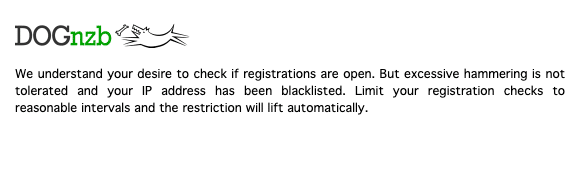
d. Trial and Subscription:
- After signing up, your account will be in a trial mode, usually lasting 10 days.
- If you wish to retain your account beyond the trial period, you will need to upgrade to a VIP membership.
- VIP 1 Year: $37 per year for unlimited NZB downloads and API calls.
- VIP 3 Year: $50 for three years.
- Payments can be made via crypto or credit cards.
e. Check for Common Issues:
- If you encounter a blank page or error, it could be due to high traffic or temporary closure of registrations. Refresh the page, clear your cache, or try accessing it in incognito mode.
- Sometimes a VPN or proxy can help if your ISP blocks the site.
? Looking for top-tier Usenet performance?
Rapidseedbox offers high-speed access, complete privacy, unlimited data, and 24/7 customer support.
Make the most out of DOGnzb!
————
3. DOGnzb Review
At first impression, DOGnzb offers a user-friendly interface for accessing NZB files. This interface is well-structured with distinct sections for forums, content browsing, and user management. But unfortunately, registering to their site can be challenging due to limited open periods and potential IP blacklisting for frequent checks.
Overall, DOGnzb is a great site for Usenet users, but it’s not easy to get in. You’ll need an invite, and even then, you might have to wait a while. But if you’re patient and persistent, it’s worth it.
Below is a quick review of this NZB indexer site.
a. Login and Login Issues
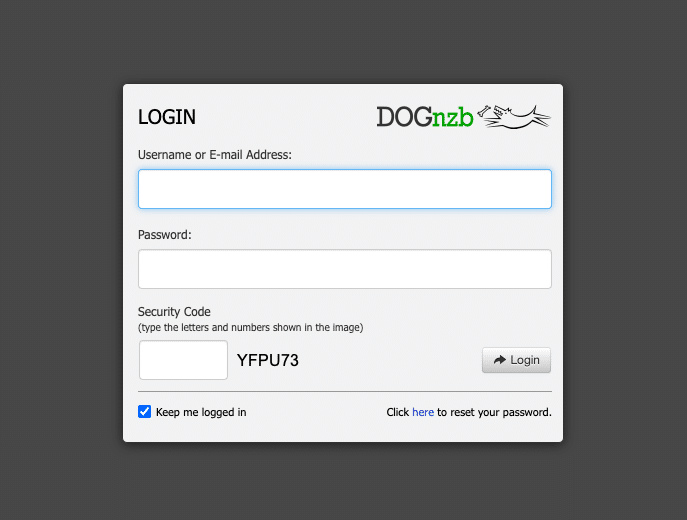
- The above screenshot shows the DOGnzb login page. At first glimpse, the login interface is super simple and user-friendly. As you can see, you just need a username or email address, a password, and a security code to log in.
- There is also an option to stay logged in and a link to reset the password.
b. Navigation and Dashboard
The following screenshot shows the main navigation and dashboard of DOGnzb. As you can see, the site features a structured forum with categories such as Announcements, General, Feature Requests, and Bug Reports.
Additionally, it comes with community discussions on Usenet and related topics.
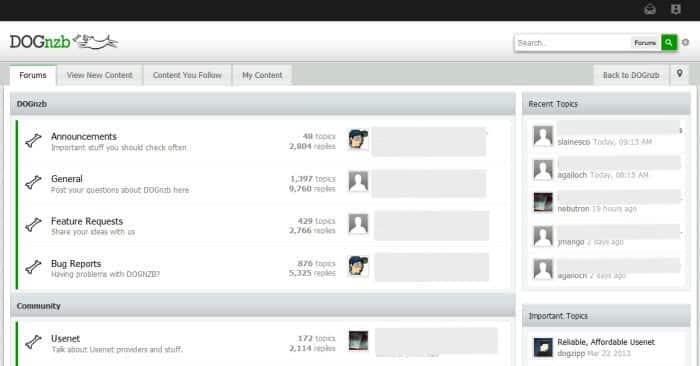
c. Content and Search Interface
As we have said throughout the article, DOGnzb’s user interface is friendly and well-organized. For example, take a look at how the content and search interface look from the inside of DOGnzb.
- It shows a list of NZB files categorized by type (e.g., TV shows, movies, books), with options to bookmark, view TV shows, movies, discussions, inbox, profile, and log out.
- The content is well-organized with details on name, posted time, and size.
- The UI allows you to find and download the files they need. Plus, as you can see from the screenshot, this interface supports advanced search and filter options, which are critical for users looking to locate specific content quickly.
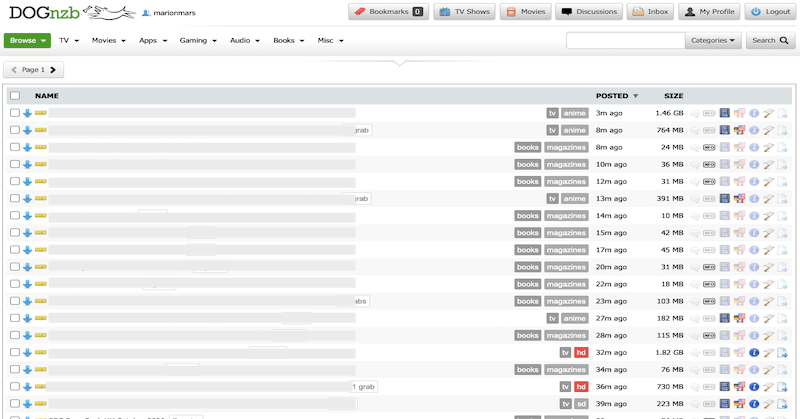
Verdict:
DOGnzb is a top-tier NZB indexer that’s well-loved for its high-quality content and user-friendly interface. However, there’s a catch: it’s invite-only. If you’re lucky enough to snag an invite, you can start with a trial account. Yes, that is right, a trial… So, it is not the real thing. You’ll have 10 days to upgrade to a VIP membership to keep the NZB goodies coming.
But what if you can’t get an invite? Or can’t register? No worries, there are plenty of alternatives out there.
Let’s jump into the next session “Alternatives to DOGnzb.”
4. Alternatives to DOGnzb
Is DOGnzb not meeting your needs and expectations? Or is it that you are unable to get an invite or register with them?
No worries, there are lots of alternatives out there, that can be easier to access. Below is a list of the best NZB indexers or providers (invite and no-invite). Consider these as other NZB indexers that are similar to DOGnzb. For example, check out NinjaCentral, DrunkenSlug, NZBGeek, and NZBPlanet. These sites offer similar services, each with its own unique membership options and features. So, you’re bound to find something that fits your needs.
The best nzb indexers (similar to DOGnzb)
| Alternative | Description | Pros | Cons |
| Easynews | Web-based Usenet service with unlimited high-speed Usenet access and best retention rates. | All-in-one solution, no need for additional NZB sites, built-in search interface. | Slightly more expensive than some other options. |
| NZBPlanet | Direct and API access to 1.3 million NZBs with a strong community and calendar for releases. | Extensive NZB collection, good community features, affordable VIP pricing. | Free tier is limited, ad-supported. |
| NZBGeek | Friendly community with API key for integration with popular Usenet tools. | Unlimited API access, strong community support. | Requires upgrade for full features, limited free tier. |
| Usenet Crawler | Updated hosting environment with reliable performance and extensive NZB collection. | Generous free tier, extensive retention, reliable performance. | History of reliability issues, expensive for VIP. |
| NinjaCentral (NC) | Unique releases and a good completion rate. | Accepts requests. | Invite-only, can be hard to get an invite. |
| DrunkenSlug | Popular indexer with good retention and completion. | Reliable, good for general content. | Can be slow, invite-only at times. |
| GingaDaddy | Offers VIP members unlimited API calls and a large collection of NZBs. | Unlimited API calls for VIPs, extensive NZB collection. | Limited free tier, VIP pricing varies by payment method. |
| Binsearch | Free Usenet search engine with advanced search features and fast results. | Free to use, advanced search options, no registration required. | Limited to 1,100 days of retention. |
| NZBFriends | Provides access to over 1,200 days of retention across 2,000+ newsgroups. | Extra 100 days of retention compared to Binsearch, good data indexing. | Interface is not as user-friendly as some premium options. |
| NZBIndex | Dutch search engine with a focus on indexing newsgroups. | Large data indexing, easy-to-use interface. | Lower retention compared to other search engines. |
| Newznab | Newznab is a Usenet indexing application that functions as a search engine for Usenet content. | API for easy integration with automated download tools. | Setting up and maintaining Newznab can be technically challenging. |
5. FAQ for DOGnzb
a. Why Use Usenet?
Usenet is one of the most underrated resources on the internet. It provides a global network where users can share and download content fast and with top-notch privacy. Are you curious about Usenet? Dive into our comprehensive guide to learn everything about Usenet.
b. What are the Best Usenet Providers?
When it comes to reliability, retention rates, and stellar customer support, we can only count a few Usenet providers. Some of the best Usenet providers out there include Newshosting, Eweka, UsenetServer, and Giganews.
c. What are NZB Files?
NZB files are like the treasure maps for Usenet content (or in torrenting word, they act like the torrent diles). These XML-based files consolidate multiple posts into one. This makes it easy to download your desired content from Usenet servers.
d. How to Download NZB Files?
If you are familiar with torrenting, downloading NZB files should be simple. Simply search for the content on an NZB indexer, download the NZB file, and open it with your Usenet client.
e. What is an NZB Indexer?
Think of an NZB indexer as a search engine for Usenet. It indexes and organizes NZB files, making it super easy for you to find and download the content you’re after.
f. What are the best NZB Indexers?
If you’re looking for the cream of the crop when it comes to NZB indexers consider checking out NZBgeek, NZBPlanet, DrunkenSlug, and of course DOGnzb. These are top NZB indexers known for their extensive libraries and user-friendly interfaces.
g. How to Choose the Right Indexer?
Picking the right NZB indexer boils down to a few key factors: the size of its content library, search functionality, API access, community support, and of course, the subscription cost.
h. What are Usenet Clients?
Usenet clients are your gateway to Usenet (much like utorrent or Bitorrent connect you to P2P world). These Usenet clients allow you to connect to servers and handle the downloading and uploading of content using NZB files.
i. How to Manage Retention Rates?
To ensure access to older content, opt for a Usenet provider with high retention rates. Regularly manage your downloads to keep your storage optimized and your collection up-to-date.
6. Final Words.
DOGnzb is a top-tier NZB indexer. It is known for its high-quality content and seamless integration with various Usenet tools (as we discussed throughout the article).
But despite such impressive features, the invite-only nature and high membership costs is a turnoff for many users. If DOGnzb’s such challenges and fees are deal-breakers for you, you can check the alternatives discussed previously.
Alternatives like NinjaCentral, DrunkenSlug, NZBGeek, and NZBPlanet offer comparable services. These NZB indexers may be what you are looking for.
As longterm paid users of RapidSeedbox, it would be good to have a partnership with DogNZB/DrunkenSlug for us to have invites. No point publicizing them if it’s hard for us to be in the queue. Just my pov! 🙂