The difference between victory and defeat comes down to the speed and stability of your internet connection. Hence, you should never underestimate the role of DNS servers for gaming.
Opting for the best DNS servers for gaming can notably improve ping times, thus enhancing overall performance and even offering extra security against prevalent cyber threats online.
Let’s dive into our pick of the best five.
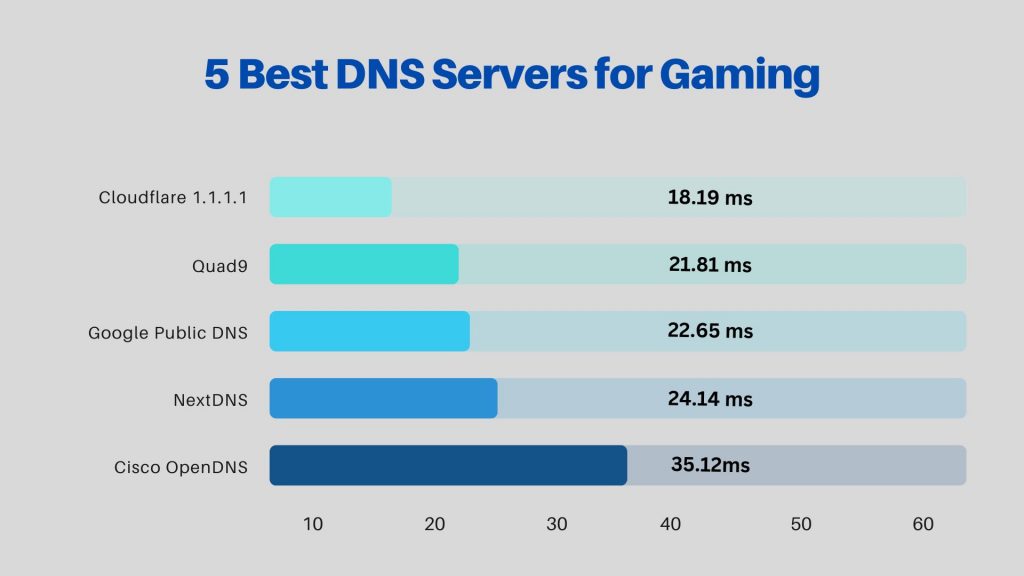
Table of Contents
- Cloudflare DNS
- Quad9
- Google Public DNS
- NextDNS
- OpenDNS
- How to Choose The Best DNS Server for Gaming
- How to Change Your DNS Address
- Final Thoughts
1. Cloudflare DNS
- Average DNS Resolution: 18.19 ms
- Primary DNS: 1.1.1.1
- Secondary DNS: 1.0.0.1
Cloudflare DNS is renowned for its lightning-fast response times. Unlike traditional DNS services, Cloudflare effectively reduces latency, which is the delay experienced before the commencement of a data transfer following a given instruction.
This speed boost is crucial in gaming, where reaction time can be the difference between victory and defeat. Cloudflare achieves this through a vast, global network, ensuring your requests are always routed through the nearest server.
Stability is just as important as speed in gaming. A dropped connection or high packet loss can ruin competitive play. Cloudflare DNS offers unmatched reliability with a network that ensures your gaming sessions remain uninterrupted.
Best Reason to Choose Cloudflare for Gaming: Its global network is second to none. This makes it extremely fast, as seen from the 18ms DNS resolution time.
2. Quad9
- Average DNS Resolution: 21.81 ms
- Primary DNS: 9.9.9.9
- Secondary DNS: 149.112.112.112
You may be surprised that Quad9 is next on our list of best DNS servers for gaming. Although Quad9 DNS may not be as widely recognized as other services, it is specifically designed for speed, guaranteeing that your requests to connect to game servers are handled with the least possible delay.
This speed improvement can be a deciding factor in multiplayer games, where every millisecond matters. By directing your DNS queries through its optimized network, Quad9 helps you stay one step ahead of your opponents.
Quad9 also shines in reliability thanks to its global network. Thanks to that network, packet loss can be reduced, and disconnections can be prevented. This means you can focus on your game without worrying about being dropped at a critical moment.
Best Reason to Choose Quad9 for Gaming: You get solid DNS resolution speed and a safe gaming environment from online threats.
3. Google Public DNS
- Average DNS Resolution: 22.65 ms
- Primary DNS: 8.8.8.8
- Secondary DNS: 8.8.4.4
Next on the list is a name many already know. Google Public DNS is synonymous with speed. It is designed to handle your DNS queries at lightning-fast speeds. The low-latency DNS resolution can give you the edge in competitive gaming, where timing is everything.
Google’s massive infrastructure is virtually second to none. Because of that, it’s a solid choice for gamers unless competing DNS servers have similar networks. The vast server farm ensures response times are low, keeping you in sync with the fast-paced action of your favorite games.
Google DNS also offers enhanced security features. Because of these features, you’ll be shielded from phishing attacks, malware, and other malicious activities. Well, at least that’s the way the logic goes. in most common scenarios.
Best Reason to Choose Google DNS for Gaming: Google’s extensive experience managing internet services translates into a seamless gaming session.
4. NextDNS
- Average DNS Resolution: 24.14 ms
- Primary DNS: 45.90.28.190
- Secondary DNS: 45.90.30.190
Like Cloudflare, NextDNS leverages a global network of servers. Because of this network, your DNS queries are resolved quickly and efficiently. The result is minimized lag, which keeps you competitive in fast-paced gaming environments.
One of the standout features of NextDNS is its highly customizable filtering options. Thansk to this, gamers can block unwanted content, ads, and trackers that can consume bandwidth and slow down your connection.
By fine-tuning your DNS queries, you can ensure your network is streamlined for gaming. Hence, you will surely gain a more responsive and uninterrupted experience.
Best Reason to Choose NextDNS for Gaming: Customizable content filtering helps block ads and trackers. That ensures more bandwidth is available for your gaming needs.
5. OpenDNS (Now Part of Cisco)
- Average DNS Resolution: 35.12 ms
- Primary DNS: 208.67.222.222
- Secondary DNS: 208.67.220.220
Opting for OpenDNS can significantly transform your gaming journey, providing swift connectivity, ironclad stability, and fortified security. Thus, this DNS service is a prime choice for gamers aiming to amplify their online adventures.
This DNS server option also includes customizable content filtering capabilities. Like NextDNS, you can block irrelevant content that hogs bandwidth to prioritize your gaming sessions. That helps streamline your network and gain a smoother gaming experience.
Since Cisco took them over, OpenDNS offers free and premium services. Additionally, you can select from several preconfigured options to enhance your home network’s protection and performance.
Best Reason to Choose OpenDNS for Gaming: High uptime and an extensive network make OpenDNS ideal for competitive gaming
6. How to Choose The Best DNS Server for Gaming
A good DNS server accelerates your connection speed and enhances your security and stability while gaming. Here’s a comprehensive guide on selecting the best DNS server for gaming.
- Speed and Latency: Lower latency translates to faster game response times. Because of this, your gaming experience is smoother and more responsive.
- Reliability and Uptime: A DNS server that frequently goes down can interrupt your gaming sessions, leading to frustration.
- Security Features: Choose a DNS server with robust security features to protect your online gaming activities.
- Privacy Policies: Some DNS providers log your online activities, which can concern privacy-conscious users. Opt for a DNS server that has a transparent privacy policy.
- Customization Options: Some DNS services offer customization options, such as content filtering, which can improve your gaming experience.
- Geolocation and CDN Performance: A DNS server that directs you to the nearest CDN servers can reduce game load times and improve overall performance.
7. How to Change DNS Server Address
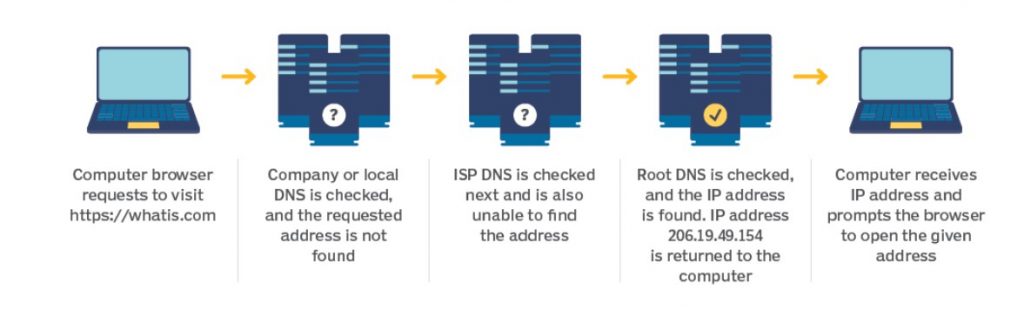
Changing the DNS server address on your device can lead to improved internet speed, enhanced security, and better privacy. However, the process varies slightly depending on your device and operating system.
Here are the general steps you must follow:
- Access Settings: Start by opening the settings menu on your device. This could be on a computer, smartphone, or even your router.
- Find Network Connections: Look for the section related to your internet or network connections.
- Select Your Network: Choose the network you’re currently connected to or want to modify. This could be your WiFi network or a direct Ethernet connection.
- Modify Network Settings: Look for an option to modify or change your network settings. You might need to find an “Advanced” section to see DNS settings.
- Enter DNS Server Addresses: Once you’re in the right place to change your DNS, you’ll typically see fields for “DNS Server” or something similar. Next, you can enter the new DNS server addresses you wish to use here.
- Save and Restart: Save your changes after entering the new DNS server addresses. You might need to restart your device or network connection to apply the new settings.
8. Final Thoughts
Selecting the ideal DNS servers for gaming can profoundly affect your gaming experience. Indeed, it touches on critical aspects ranging from connection speed to online security, making it an essential consideration for any serious gamer.
Cloudflare DNS shines with its low latency and privacy focus, Quad9 offers unmatched security, Google Public DNS offers good speed and stability, NextDNS provides personalized content filtering and security, and OpenDNS excels in customizable filtering and reliability.
Ultimately, the best DNS for gaming improves your game’s performance. Moreover, an excellent option should also enhance your online security and privacy.
Are you concerned about your digital privacy and security?
Consider using a Seedbox for your online activities, such as torrenting and other file downloads. Use RapidSeedbox’s powerful servers for the most secure online experience.
————
You have the opendns dns addresses posted twice. One as opendns and once as quad 9
Hi Michael, Thanks for pointing that out! I’ve added the right DNS addresses for Quad9.
Quad DNS servers are 9.9.9.9 and 149.112.112.112