As someone who has spent years migrating data over networks, I know data migration tools are a godsend. However, we’re at a crossroads in data migration. Unless you’re willing to upgrade networks without futureproofing, you’ll need a data migration tool that supports IPv6 addresses.
The secret sauce that makes a data migration tool invaluable today is IPv6 network compatibility. I’m here to share expert recommendations on the best tools to help you avoid the legacy data trap.

Table of Contents
- Why Data Migration Tools Are Necessary
- Summary of the Best Data Migration Tools
- Quick Analysis Comparison Table
- Best Data Migration Tools: Detailed Reviews
- How to Choose the Best Data Migration Tool
- The Importance of IPv6 in Data Migration
- Final Thoughts
- Frequently Asked Questions
1. Why Data Migration Tools Are Necessary
Data migration tools ensure seamless, accurate, and efficient transfer across different systems or platforms. The best tools can automate complex processes and assist with various functions, such as data cleansing, governance, and transformation.
More than ever, the world faces increasing pressure to adopt IPv6. This requires data migration tools that can handle modern networking protocols and configurations. Carefully considering your new network infrastructure and the proper migration tools is vital for your business.
2. Summary of the Best Data Migration Tools
For those needing quick access to the list of best data migration tools, here’s a quick breakdown of the solutions I’ve selected:
- AWS Database Migration Service: DMS is a Cloud migration service that works with inter-database platforms. It works well within hybrid environments that use proxies for data transfers and can be configured to work with IPv6.
- Microsoft SQL Server Integration Services: This platform is not just for building enterprise-level data integration and transformation solutions. The versatility of SSIS allows it to perform a broad range of data migration tasks.
- Oracle Data Integrator: Provides a fully integrated platform with data transformation and management capabilities. ODI can leverage IPv6 for enhanced connectivity and supports configurations that use proxies.
- Informatica PowerCenter: This platform is known for its high scalability and ability to integrate heterogeneous sources for data migration. PowerCenter supports real-time data integration and offers checks for data quality and validation.
- Talend Data Integration: Offers a suite of services for data integration, quality, and management. Talend is an open-source platform that can handle various data migration tasks, including Cloud migrations.
3. Quick Analysis Comparison Table
| Feature / Tool | AWS DMS | Microsoft SSIS | Oracle Data Integrator | Informatica PowerCenter | Talend Data Integration |
| Network Protocol | IPv6, IPv4 | IPv6, IPv4 | IPv6, IPv4 | IPv6, IPv4 | IPv6, IPv4 |
| Scalability | High | Moderate to High | High | High | Moderate to High |
| Security | Encryption, Network Security | Data Masking, Access Control | Data Encryption, Secure Protocols | Dynamic Data Masking, Secure Comms | Data Encryption, Secure APIs |
| Integration Capabilities | Broad | Strong with Microsoft products | Strong with Oracle products | Extensive (all data types) | Broad (cloud and on-premise) |
| Primary Use Case | Cloud migrations, Hybrid environments | Data warehousing, ETL processes | Large-scale data processes | Enterprise data integration, Complex ETL | Flexible data integration, Big Data solutions |
| Real-time Data Processing | Yes | Yes | No | Yes | Yes |
| Data Transformation | Basic | Advanced | Advanced | Advanced | Advanced |
| User-Friendliness | Moderate | Moderate | Complex | Complex | Moderate |
| Cost | Pay-as-you-go | High (license) | High (license) | High (license) | Low to moderate (open-source) |
| Support for Modern Data Services | Good | Good | Moderate | Excellent | Excellent |
4. Best Data Migration Tools: Detailed Reviews
This section examines the best data migration tools I cover in greater depth. Remember that the focus isn’t just on reputation and features but also on the involvement of IPv6 and proxies in the process.
a. AWS Database Migration Service
| Pros | Cons |
| – High availability and scalability – Supports various database systems – Continuous replication | – Complex initial setup for beginners – Costs can scale with volume – Potential for AWS-specific lock-in |
AWS Database Migration Service is a robust, Cloud-based service that facilitates seamless migrations with minimal downtime. It supports homogeneous and heterogeneous migrations, allowing easy transfer between different database platforms.
DMS is ideal for businesses that have already integrated into the AWS ecosystem. Its native compatibility ensures that databases can be migrated with minimal downtime. It is handy for Cloud migrations and real-time replication scenarios.
AWS DMS Data Migration Features
- Streamlined Migration Process: Allows the migration of databases to AWS securely while the source database remains fully operational.
- Continuous Data Replication: This includes support for change data capture (CDC) and automatic schema conversion.
- Broad Database Support: Compatible with various database platforms, including Oracle, MySQL, PostgreSQL, MariaDB, SQL Server, and Amazon Aurora.
- Automated Schema Conversion: The AWS Schema Conversion Tool helps significantly reduce potential errors in inter-platform database migration.
Other Features
- Monitoring and Notifications: It integrates with Amazon CloudWatch to provide real-time monitoring of migration tasks and sends update notifications via AWS SNS.
- Encryption and Network Security: In-flight and at-rest encryption using AWS Key Management Service (KMS). Ensures data security during and after migration.
- Automatic Failover: Automatically restarts replication tasks from the point of failure, enhancing reliability and reducing manual intervention.
AWS DMS supports IPv6 and can operate through HTTP proxy servers when migrating databases to and from AWS Cloud environments. This functionality is vital for managing data migrations within corporate networks that use proxy servers for security and traffic management.
b. Microsoft SQL Server Integration Services
| Pros | Cons |
| – Robust capabilities for ETL processes – Works well with Microsoft technologies – Strong community and developer support | – Steep learning curve – Needs Microsoft environments – Can be resource-intensive |
Microsoft SQL Server Integration Services (SSIS) is a comprehensive, server-based data integration tool. It facilitates complex data transformation and migration tasks and is essential to the Microsoft SQL Server suite.
SSIS is particularly well-suited for enterprises that utilize Microsoft technology stacks and require detailed ETL processes and data cleansing. It’s vital in leveraging existing Microsoft infrastructure for complex data migrations.
SSIS Data Migration Features
- Advanced Data Transformations: Provides powerful graphical tools and wizards for building complex data integration solutions.
- Data Cleansing: SSIS includes features that cleanse data, which ensures data quality during migration.
- Tight Integration with Microsoft Products: SSIS offers native support for integrating various Microsoft products, platforms, and technologies, such as Azure.
- Visual Studio Integration: SSIS is integrated with Microsoft Visual Studio, providing developers with a familiar and robust environment.
Other Features
- Extensibility via Custom Scripts: Allows integration of custom scripts written in C# or VB.NET, enabling devs to add specific functionality.
- Data Profiling Task: Analyzing data patterns and integrity within SSIS helps identify data quality issues before migration, supporting better data governance.
- Management and Deployment Wizard: Simplifies deploying and managing SSIS packages across different environments, reducing operational complexities.
As a component of Microsoft SQL Server, SSIS supports IPv6, ensuring compatibility with modern network infrastructures. It can use proxy accounts to configure job steps to run under different Windows accounts, thereby enhancing security by limiting permissions.
c. Oracle Data Integrator
| Pros | Cons |
| – High performance and scalability – Powerful administrative tools – Extensive connectivity options | – Works best in Oracle ecosystems – Relatively high cost – Steep learning curve |
Oracle Data Integrator is a robust data integration software that prioritizes performance and leverages an ELT approach, allowing the use of the target database’s power for data transformations.
ODI is best for large enterprises that use Oracle as their primary database. However, it can also migrate data from various sources, including non-Oracle databases. ODI maximizes efficiency in data integration tasks to reduce system processing overhead.
ODI Data Migration Features
- ELT Approach: Uses the target database’s powerful processing capability, reducing the source system load and improving performance.
- Knowledge Modules: These reusable components standardize integration processes and enhance developer productivity by encapsulating best practices.
- Integration with Oracle Technologies: ODI is highly optimized for use with Oracle databases and applications, offering specialized functionalities.
- Broad Connectivity: Despite its Oracle optimization, ODI supports a wide range of technologies, making it versatile for integrating disparate systems.
Other Features
- Version Control System Integration: ODI supports integration with popular version control systems, allowing teams to manage changes in data integration scenarios more effectively.
- Advanced Scheduling: It can integrate with Oracle’s enterprise scheduler to handle complex integration tasks. It supports scenarios that require precise timing or coordination with other IT processes.
- Heterogeneous Data Management: Comprehensive management of diverse data types and formats, from structured relational data to semi-structured XML or JSON files.
Oracle Data Integrator supports IPv6, aligning with Oracle’s general support across its database and middleware solutions. It also allows connections through proxies, enabling it to interact with web-based data sources or technologies.
Is your business network ready for IPv6?
IPv6 provides significant benefits over IPv4 and can result in long-term savings. Consider renting IPv6 addresses for your network to enjoy bulk discounts.
____
d. Informatica PowerCenter
| Pros | Cons |
| – Advanced data processing capabilities – Works with diverse data sources – Strong data governance capabilities | – High cost of ownership – Requires extensive training – Potentially complex for smaller projects |
Informatica PowerCenter is an enterprise data integration platform renowned for its robust and scalable capabilities. It facilitates complex data integration tasks and is preferred for building enterprise data warehouses and conducting multifaceted ETL operations.
PowerCenter helps ensure efficient, timely, and compliant data management across multiple systems. Its capabilities make it ideal for large enterprises that need real-time processing, and it is instrumental in regulated industries requiring stringent data governance.
PowerCenter Data Migration Features
- Advanced Data Transformation: Offers a wide range of capabilities for transforming data from various formats, enabling complex data manipulation and conversion tasks.
- High Scalability: Can handle large volumes of data, making it suitable for high-demand environments.
- Real-Time Data Integration: Supports data integration in real-time, allowing businesses to process information as it becomes available.
- Metadata Management: Metadata-driven approach ensures that all data integration processes are easily trackable and manageable, enhancing governance and compliance.
- Robust Connectivity: With native support for a broad range of data sources, from traditional RDBMS to modern Big Data systems, PowerCenter ensures comprehensive integration capabilities.
Other Features
- Dynamic Data Masking: Protects sensitive data by dynamically obscuring it during access, ensuring privacy and compliance.
- Pushdown Optimization: Executes processing logic in the database to optimize performance and resource utilization.
- Grid Computing: Distributes processing tasks across multiple nodes, balancing the load and enhancing the overall performance.
Informatica PowerCenter supports IPv6 and the configuration of connections to operate via proxy servers. You can fetch and send data through secured network paths, something vital for enterprises that manage data across secure and distributed network environments.
e. Talend Data Integration
| Pros | Cons |
| – Flexible licensing options – Strong support for Cloud and big data – Continuous updates and active community support | – Relatively steeper learning curve – Possible issues with legacy systems – Some performance problems with complex transformations |
Talend Data Integration provides a robust and flexible open-source platform for integrating and transforming data across diverse environments, from on-premises to Cloud infrastructures. It offers paid and open-source versions, making it accessible for many businesses.
Its approach allows businesses to adapt quickly to changing technological landscapes, optimize data workflows, and improve overall data quality while controlling costs. This makes it particularly suited for organizations that require flexible solutions.
Talend Data Migration Features
- Extensive Connectivity: Supports many databases, APIs, and Cloud services, enabling seamless data integration from various sources.
- Big Data Integration: Equipped with native support for Apache Hadoop and Spark, facilitating efficient big data processing.
- Graphical and Scripting Tools: Offers a graphical interface and scripting options to cater to non-programmers and developers.
- Flexibility of Deployment: Talend allows users to deploy on-premises or in the Cloud, offering flexibility according to the organization’s infrastructure strategy.
- Open-Source Community: Benefits from a large community that contributes to continuous improvements and wide-ranging integrations.
Other Features
- Real-Time Debugging: Allows immediate testing and debugging of data integration flows, enhancing development efficiency.
- Data Quality Management: Built-in tools for improving data quality, including profiling, cleansing, and enrichment capabilities.
- API Services Development: Facilitates the creation, testing, and deployment of APIs directly within the platform, streamlining data services management.
Talend supports IPv6 and allows for proxy configuration in its data integration jobs. This makes it possible to access web-based data sources. The feature helps adhere to corporate network policies and enhance security during data migrations.
5. How to Choose the Best Data Migration Tools
Most of the tools I’ve shared above have potent capabilities. However, they also have unique advantages that may favor some data migration scenarios. That makes careful consideration essential when choosing a data migration tool for your business.
Here are some factors to consider:
- The complexity of your data and the scope of your migration project.
- Support your network architecture, especially if you are transitioning to or already using IPv6.
- Tools with robust ETL capabilities should be prioritized if your migration involves significant data transformation.
- The tool’s capabilities and if it can handle your data load and perform migrations within your required timeframes.
- If it provides comprehensive security features and helps you comply with relevant data protection regulations.
- Total cost of ownership, including licensing, maintenance, and required upgrades.
Before fully committing, conduct pilot tests with shortlisted tools to see how they perform in your specific environment.
6. The Importance of IPv6 in Data Migration
The most critical part of migrating to new network infrastructure today is deciding whether to become IPv6-ready. IPv6 offers technical and business advantages that significantly enhance the efficiency and scope of data migration processes.
Technical Advantages
- Expanded Address Space: IPv6 provides a vastly expanded address space compared to IPv4, facilitating direct addressing of more devices and eliminating the need for Network Address Translation (NAT).
- Improved Network Efficiency and Performance: Includes built-in features such as simplified packet header format and mandatory support for multicast. This reduces overall network congestion and improves the efficiency.
- Enhanced Security: IPv6 was designed with security in mind, incorporating mandatory support for IPsec for encrypted traffic.
Business Advantages
- Scalability for Future Growth: IPv6’s nearly unlimited address capacity is significant for organizations anticipating future growth. It supports the scalability of network operations, which is crucial when integrating new business segments or technologies.
- Support for Modern Services and Applications: IPv6’s capabilities support newer, more efficient services that rely on instant and continuous connectivity. You can handle real-time data services, IoT devices, and cloud computing.
- Regulatory Compliance and Reputation: As more governmental and industry regulations recognize and mandate IPv6 capabilities, adopting IPv6 can help ensure compliance and enhance your corporate reputation.
7. Final Thoughts
Many organizations have consistently found data migration challenging, and IPv6’s added complexity makes it even more so. While migrating to another IPv4 network is still possible, you risk repeating the process when the transition to IPv6 becomes inevitable.
Rather than face a double investment in network infrastructure, choose your migration tool wisely and migrate directly to IPv6-ready networks. After all, the move is ultimately unavoidable, and you should prepare early.
Are you ready to future-proof your network?
Protect your network from obsolescence and ensure it’s IPv6-ready today. RapidSeedbox offers terrific 24/7 customer support and a vast range of self-owned IPv6 addresses. Stay flexible in your network deployment.
—————
8. Data Migration Tools Frequently Asked Questions
Data migration tools are software solutions that facilitate data transfer from one system, storage, or format to another. They help automate the migration process, ensuring data accuracy, minimizing downtime, and optimizing data transfer between environments.
The cost of data migration varies widely based on the organization’s size, the migration’s scope, and the data’s complexity. Small organizations should expect $1,000 to $10,000, medium-sized organizations $10,000 to $100,000, and enterprise-scale starting at $100,000 onwards.
The 4 primary types of data migration are storage, database, application, and business process migration. It is possible to combine more than one type of migration simultaneously, often when transferring to new infrastructure or business systems.
ETL, which stands for Extract, Transform, Load, is used in database usage and data warehousing. The process involves extracting data from sources, transforming it to the proper format or structure, and loading it into the final target database.
AWS provides certain services, such as the AWS Database Migration Service, allowing free migrations for a specific period (typically six months) under certain conditions. However, costs may be incurred for using other AWS services needed during the migration.
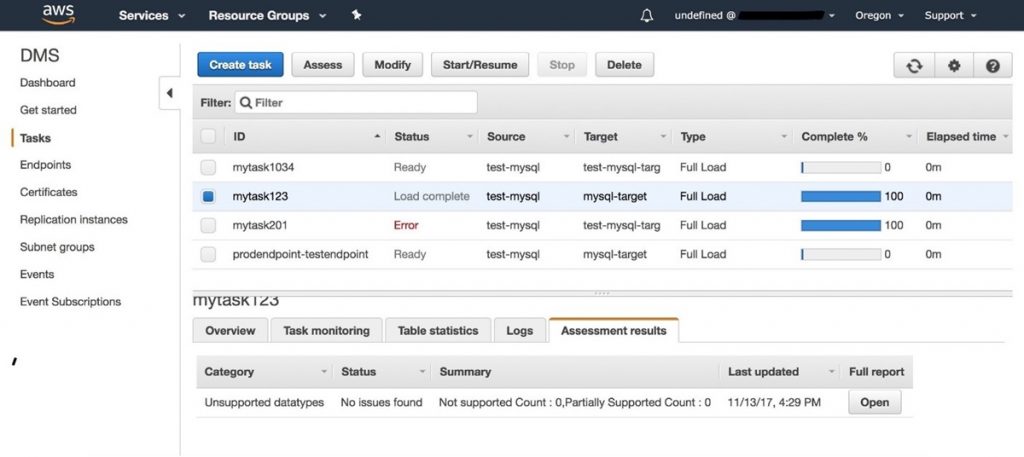
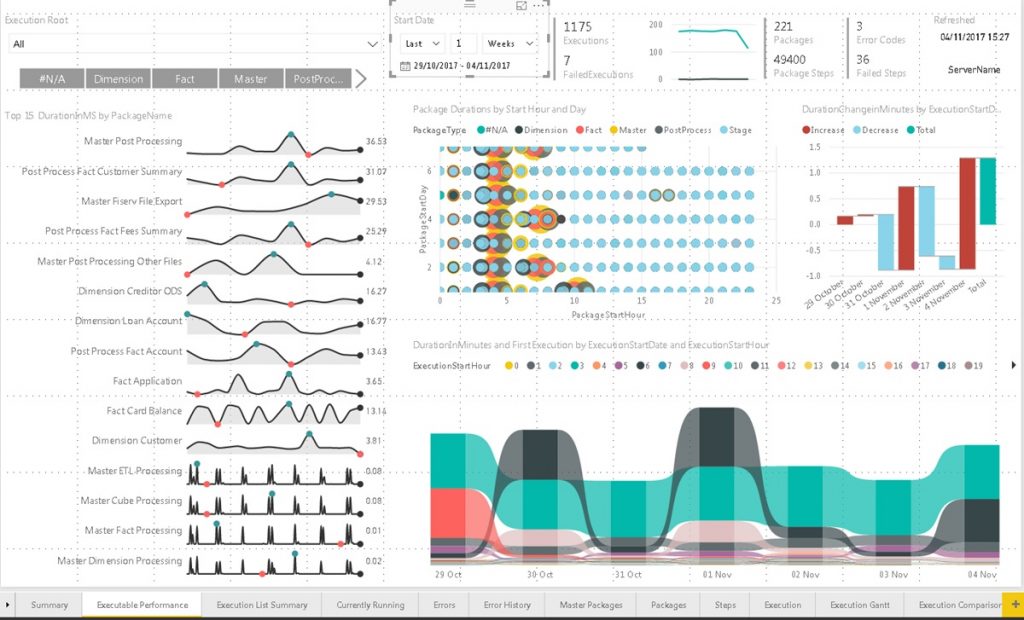
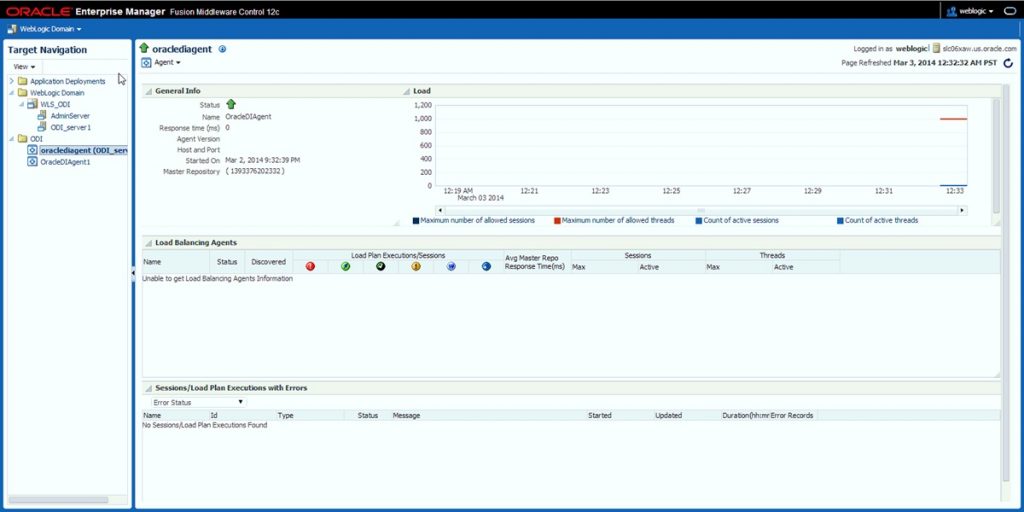
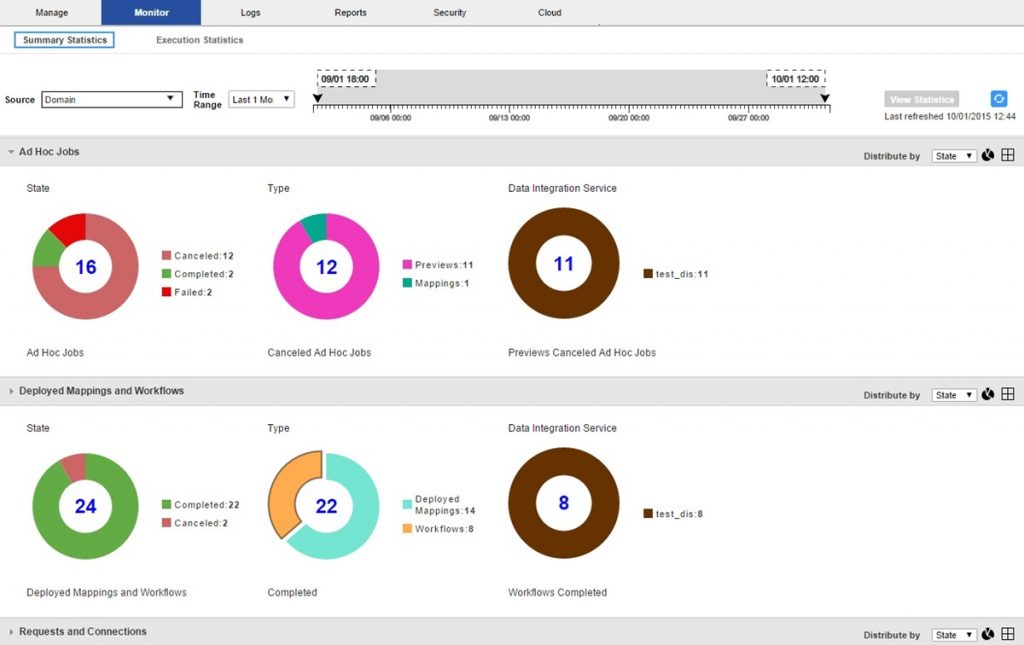
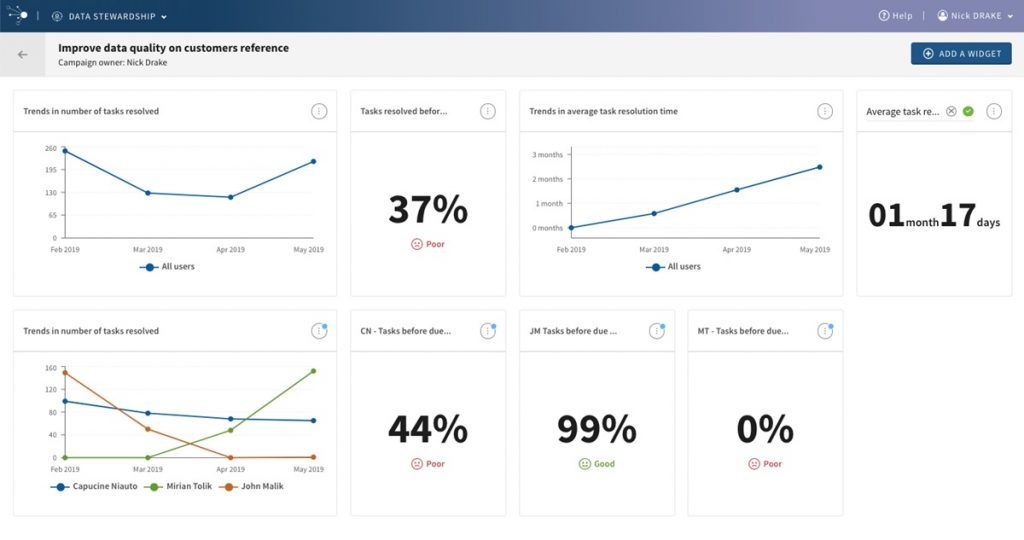
0Comments