By now, there shouldn’t be a need to repeatedly expound on the wonders of AI in general and ChatGPT specifically. Today, we want to discuss using a proxy server with ChatGPT. When combined as a ChatGPT Proxy these two tools can have impressive effects.
This article aims to help readers understand ChatGPT proxies and how the process works. By the end, you should have a clear understanding of the advantages offered and be able to decide if they’re the right option for you.
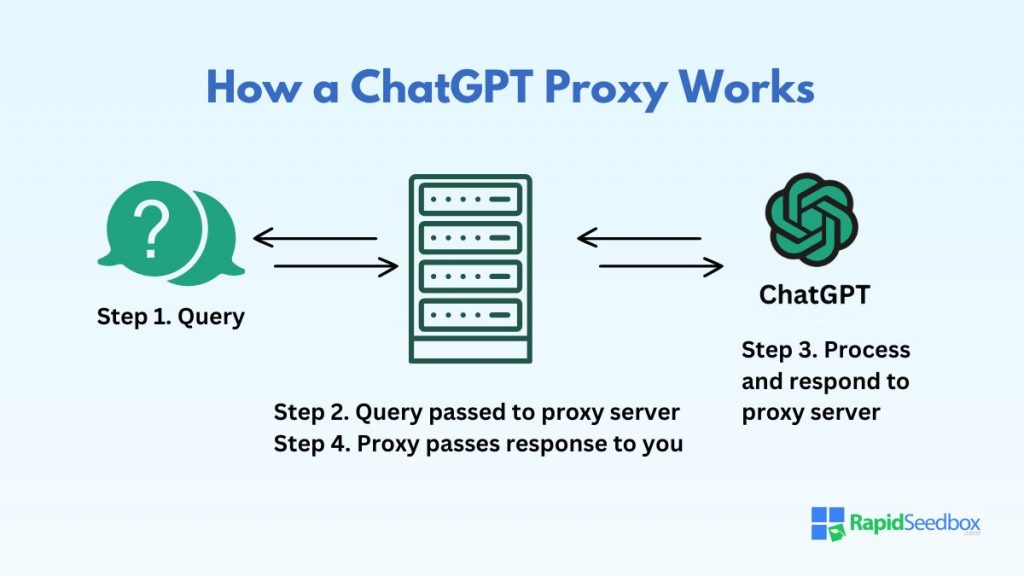
Disclaimer: This material has been developed strictly for informational purposes. It does not constitute endorsement of any activities (including illegal activities), products or services. You are solely responsible for complying with the applicable laws, including intellectual property laws, when using our services or relying on any information herein. We do not accept any liability for damage arising from the use of our services or information contained herein in any manner whatsoever, except where explicitly required by law.
Table of Contents
- What is a ChatGPT Proxy?
- How to Set Up a ChatGPT Proxy
- Is ChatGPT Reverse Proxy The Same Thing?
- Pros and Cons of Using a ChatGPT Proxy
- Who Needs ChatGPT Proxies and Why
- How to Choose The Right ChatGPT Proxy
- ChatGPT Proxy Examples
- Final Thoughts
1. What is a ChatGPT Proxy?
A ChatGPT proxy is an intermediary between your device and ChatGPT. It allows you to route your requests to access ChatGPT through another server. This process masks your original IP address with the proxy server’s IP address and offers several benefits.
There are several types of proxy servers. Which you use will depend on your needs. However, the most likely candidate will be a residential proxy. These proxies originate from Internet Service Providers (ISPs) and appear more like legitimate users of ChatGPT.
How ChatGPT Proxies Work
When you connect to ChatGPT through a proxy, your requests are routed through the proxy server. This server forwards your requests to ChatGPT on your behalf and then relays the responses back to you.
Here’s a step-by-step overview of the process:
- You enter a query on your device. For example, typing “What is ChatGPT?”.
- Once you hit the enter (or up arrow icon button), the query is sent to the ChatGPT proxy server.
- The proxy server then takes the request and routes it to ChatGPT servers.
- Once processed, ChatGPT sends the response to the proxy server.
- The proxy server then passes that response to your device.
Forward vs Reverse Proxies
While somewhat similar in theory, ChatGPT Proxies are not the same as ChatGPT reverse proxies. They are both proxies, but a ChatGPT reverse proxy is configured differently and meant for other matters.
A ChatGPT reverse proxy operates on behalf of the servers (in this case, the OpenAI servers that host ChatGPT). It sits in front of one of those servers and intercepts client requests. This is how ChatGPT controls and directs traffic.
The fundamental difference lies in the direction of the traffic flow and on whose behalf the proxy operates. A forward proxy (ChatGPT Proxy) serves the client, while an OpenAI reverse proxy serves OpenAI servers.
2. How to Set Up a ChatGPT Proxy
The exact process of setting up a ChatGPT proxy will vary slightly depending on the device you use. However, the theory is almost the same.
Step 1. Obtain Your Proxy Details
When you select a proxy service and sign up for it, you will get some details needed for configuration. Often, these include:
- Proxy server address: The server IP address lets your device know how to find the proxy server online.
- Port number: The port number lets your device know the specific route to let you into the proxy server.
- Username and password: These are the credentials the proxy server needs to determine if you’re a legitimate user.
Step 2. Configure Your Device
You must provide the configuration information to your device. This is typically done via operating system (OS) settings or in your web browser. Deciding when to use either configuration depends on your needs.
- Setting a proxy configuration on your OS means all data from your device will pass through the proxy server.
- Setting a proxy configuration on your browser means that only data from your browser will pass through the proxy server.
Step 3. Test Your Proxy Configuration
Once you’ve set up the proxy service on your device, you should test it to confirm that it works. We know that proxies will replace your IP address with the proxy servers. Hence, to test if it’s working, use a tool like WhatIsMyIP to verify the address.
If the setup was successful, the IP address of the proxy service should be displayed during the test. If it isn’t correct, you should re-check your configuration.
Example: Setting Up a ChatGPT Proxy on Windows 11
Open your Windows settings panel and click on Network & Internet -> Proxy. The new panel will show the current proxy configuration. Click on Set up button located in the Manual proxy setup section.
Enter the proxy server’s IP address and port number on the tab that appears. Next, click Save. Don’t worry about your username and password; the proxy server will typically prompt you for these the first time you attempt to use it.
Want a ChatGPT proxy server?
RapidSeedbox offers robust and fast proxy servers. Enjoy 24/7 support for anything related to your proxy. We’re confident enough to offer a 24-hour money-back guarantee.
_______
3. Pros and Cons of Using a ChatGPT Proxy
Like everything else in life, using a proxy with ChatGPT has pros and cons. Knowing these can help you decide if this step is right for you.
Advantages of Using a Proxy for ChatGPT
- Anonymity: A proxy server masks your IP address, making your interaction with ChatGPT more private. This is particularly beneficial if you’re discussing sensitive topics or prefer to keep your location and identity confidential.
- Security: By hiding your IP address, proxies provide an additional layer of security against potential online threats and surveillance.
- Bypass Geo-Restrictions: If ChatGPT is blocked or restricted in your country or network, a proxy server can provide access by making it appear that your requests are coming from a different location.
Disadvantages of Using a Proxy for ChatGPT
- Potential for Misuse: Not all proxy servers are secure. A non-reputable proxy service could expose you to data theft or malware risks.
- Encryption: While proxies can encrypt your requests, not all offer encryption, exposing your data to interception.
- Increased Latency: Routing your requests through a proxy server can introduce additional latency, potentially slowing down your interactions with ChatGPT.
- Premium Services: While free proxies are available, they often have significant limitations. Reliable and secure proxy services usually have a subscription cost.
4. Who Needs ChatGPT Proxies and Why
ChatGPT Proxy can be helpful if you need quick and easily accessible information about proxy services. However, the target audience would exclude some use cases because of its limitations. For example, you can’t rely on it for real-time updated advice.
Here are some potential users and contexts where ChatGPT Proxy might be especially useful:
- Small Business Owners: ChatGPT can provide quick, cost-effective guidance on suitable proxy services for expanding market research or online security.
- Independent Researchers and Students: This category of users can benefit from quick explanations and guidance for their projects.
- Tech Hobbyists: If you want to set up home networks or personal projects involving proxies, ChatGPT offers easy-to-understand advice and troubleshooting help.
- Content Creators and Digital Marketers: These may need quick technical advice on managing multiple social media accounts without triggering security flags.
- Security-conscious Users: ChatGPT can quickly provide the basics of online privacy, the benefits of using proxies, and how to set them up for personal use.
Use Cases to Avoid
While ChatGPT Proxy can be incredibly helpful for a broad range of inquiries about proxy services and related topics, there are certain situations where it might not be the best resource. Here are scenarios where you might consider alternatives:
- Highly Specialized Technical Support: Direct consultation with IT professionals is preferable if you face complex network infrastructure issues specific to your organization’s setup or require advanced troubleshooting beyond general advice.
- Real-time Updates and Alerts: Since its database is limited, ChatGPT Proxy is unsuitable when there’s a need for the latest information on cybersecurity threats, real-time network status, or immediate alerts related to proxy services.
- Legal Advice: Always consult a legal professional when using proxies for specific purposes. Examples include how proxies interact with international laws or specific industry regulations.
- Technical Training or Certifications: Conversations with ChatGPT Proxy aren’t formally structured. That makes it less suitable for accredited education or certified training.
- Security Incident Response: Never rely on ChatGPT Proxy for security breaches or similar incidents. You need professional help from a cybersecurity incident response team.
5. How to Choose The Right ChatGPT Proxy
Choosing a suitable ChatGPT proxy involves balancing and matching various factors to your needs. After all, there are several types of proxy with varying features. Here’s a comprehensive guide to help you select the most suitable ChatGPT proxy:
- Consider the Type of Proxy: Residential proxies come from ISPs and are less likely to be blocked, making them ideal for accessing ChatGPT without restrictions. Data Center proxies are faster but might face more blocks.
- HTTP vs. SOCKS5: HTTP proxies are sufficient for web browsing and simple requests, while SOCKS5 proxies offer better security and are suitable for more complex protocols.
- Evaluate Performance: A proxy with high speed is crucial for tasks that require real-time interaction with ChatGPT. Look for proxies known for uptime and consistent performance.
- Security and Privacy: Ensure the proxy offers adequate privacy features, including HTTPS support for encrypted connections. You should also choose a provider that does not log activities.
- Location Options: Make sure the proxy provider offers IP addresses in the regions you’re interested in. This is particularly important for bypassing geo-restrictions or testing applications in specific markets.
- Weight Cost vs. Benefit: Compare the pricing plans of different proxies and assess whether the cost aligns with the benefits provided. Again, free proxies might be tempting but often have significant drawbacks like slower speeds or less security.
- Trial Periods: Look for services that offer a trial period or money-back guarantee so you can test the proxy’s compatibility with ChatGPT without committing financially.
6. ChatGPT Proxy Examples
There are hundreds of options for those looking to enhance their ChatGPT experience with proxies. These offer various features that cover everything from privacy to security. Here are some recommended proxy services:
RapidSeedbox
Known for exceptional speed, robust privacy features, and customer-centric service, RapidSeedbox is an excellent choice for ChatGPT users. It offers reliable dedicated proxy servers that offer high-speed access to ChatGPT.
Key Features
- High-speed connections
- Strong privacy and security
- IP rental services are also available
Whoer Proxy
This proxy service offers a comprehensive suite of anonymity tools. Whoer Proxy includes a web-based interface that supports secure and private browsing. It’s particularly useful for ChatGPT users who must maintain anonymity or access the service from restricted regions.
Key Features
- Multi-regional support
- Secure HTTPS connections
- Integrated anonymity check
Rammerhead Proxy
If you’re determined to bypass stringent internet filters, consider Rammerhead Proxy. It is also a solid option for accessing ChatGPT in heavily restricted environments. Its straightforward interface and ease of use suit users of all technical levels.
Key Features
- Simple and intuitive interface
- Circumvents advanced blocking techniques
Wingate.me
This reliable proxy service offers servers in several key locations around the globe. Wingate.me is designed to offer both privacy and speed, ensuring that your interactions with ChatGPT are secure and efficient.
Key Features
- Global server locations
- Focuses on high-speed connections
- Supports HTTPS
Shadowrocket
While finding a proxy dedicated to one platform is unusual, Shadowrocket is the odd one. It’s meant for iOS devices and offers advanced features like a rule-based proxy utility to route traffic. It allows for detailed control over how you connect to ChatGPT.
Key Features
- Advanced configuration options
- Supports various protocols
- Designed for iOS
7. Final Thoughts
While using a ChatGPT Proxy isn’t necessary for many of us, getting one may still be a good idea. After all, proxies are handy tools and can provide multiple benefits to your digital life. The added anonymity alone should be a compelling reason.
Remember that understanding your needs is the key to selecting the right ChatGPT proxy service. You should consider which to prioritize: privacy, speed, geographical coverage, or advanced routing capabilities.
Are you ready to elevate your digital privacy game?
Say goodbye to the days of being tracked by your IP address and welcome a new era of online anonymity with open arms.
————
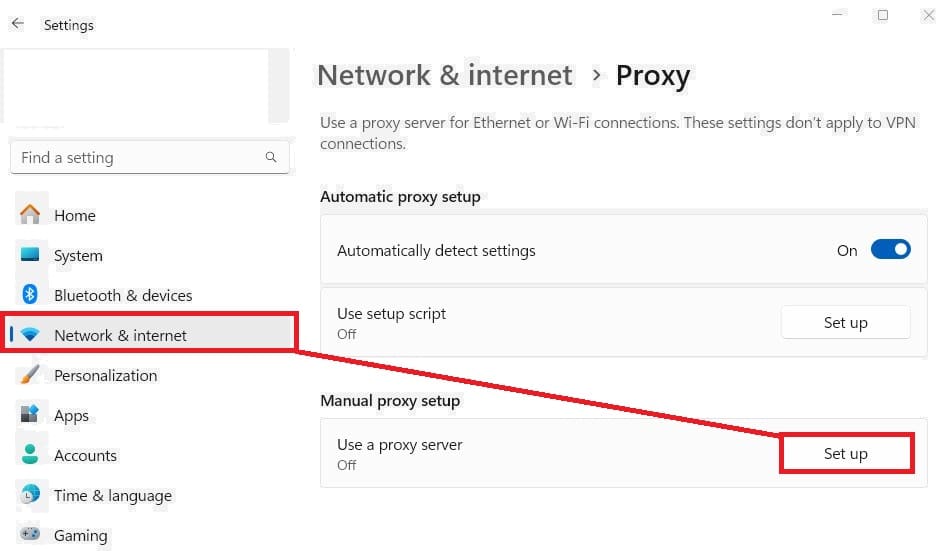
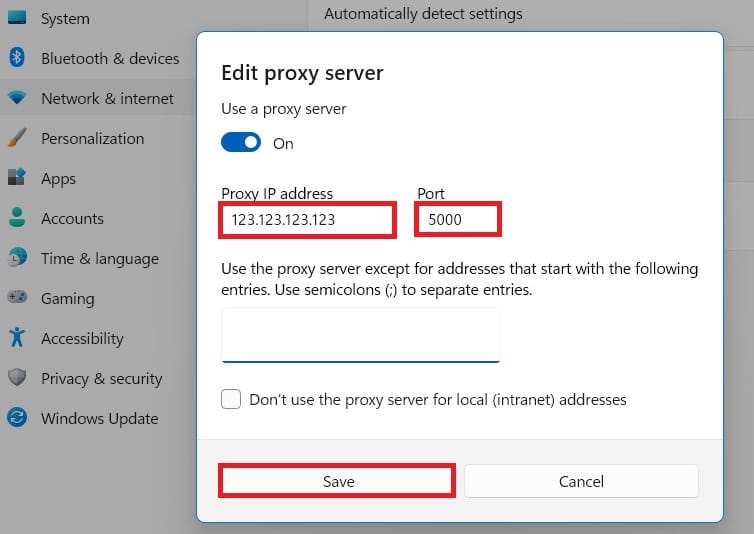
Thanks for the useful content.