If you torrent or share files online, you may have heard of seedboxes.
But are they private?
In this post, I’ll break down what seedboxes are, how private they are, and what you can do to make sure your online activities stay safe.

Table of Contents
- What is a Seedbox?
- Are Seedboxes Private?
- Best Practices for Safe Seedbox Usage
- Potential Risks and How to Mitigate Them
- How to Improve Your Seedbox Privacy
- FAQ Section: Are Seedboxes Private?
- Final Words on Seedbox Privacy
1. What is a Seedbox?
A seedbox is a remote server used specifically for downloading and uploading files, usually using the BitTorrent protocol. These servers are often rented on a monthly basis and offer high-speed Internet connections, sometimes up to 10 Gbps. Seedboxes help you manage large files efficiently without impacting your personal Internet bandwidth.
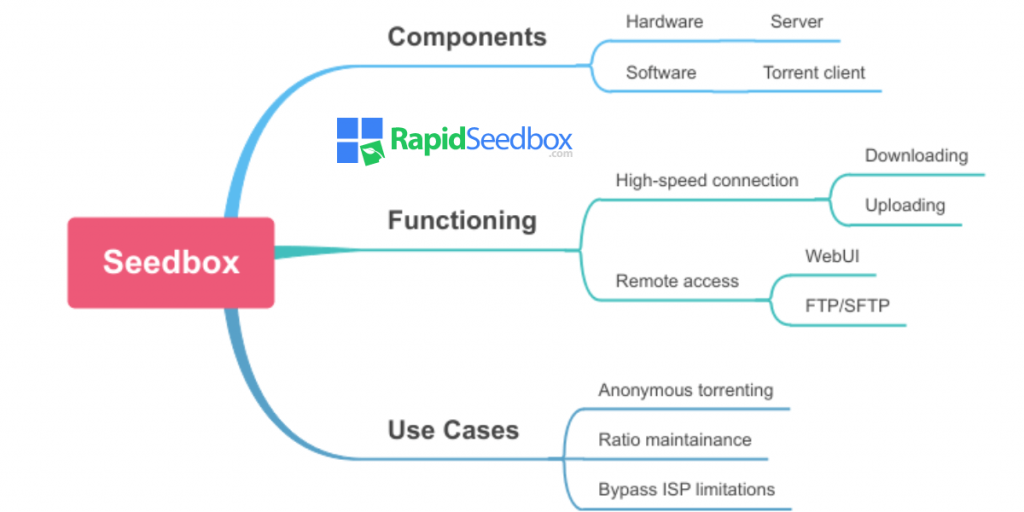
2. Are Seedboxes Private?
Yes, seedboxes are usually private. They mask your IP address, use encrypted connections, and often have no-logging policies. However, the level of privacy depends on the provider’s policies and the security measures you implement.
a. Encryption and Data Security
Encryption is a key feature that ensures data security when using a seedbox. By encrypting data in transit, seedboxes prevent unauthorized access and eavesdropping. Always choose providers that offer SFTP or HTTPS connections to ensure your data is secure both in transit and at rest.
b. No-Logs Policy and Anonymity
A no-logs policy means that the seedbox provider does not keep a record of your activities. This increases anonymity and reduces the risk of your information being exposed in the event of a data breach. Choose providers with transparent no-logs policies to maintain your anonymity.
c. Server Location and Legal Implications
The legal jurisdiction of the seedbox server can affect your security. Servers based in countries with solid privacy laws, like Switzerland or the Netherlands, are less likely to be affected by invasive data retention policies. In general, servers located in privacy-friendly countries are subject to less stringent data retention laws, which can increase your security and privacy.
3. Best Practices for Safe Seedbox Usage
Using a seedbox is a great way to manage and optimize your torrenting activities while keeping your internet connection fast and your privacy intact. To make sure you’re using your seedbox safely and effectively, here are some best practices to follow:
a. Choose a Reputable Seedbox Provider
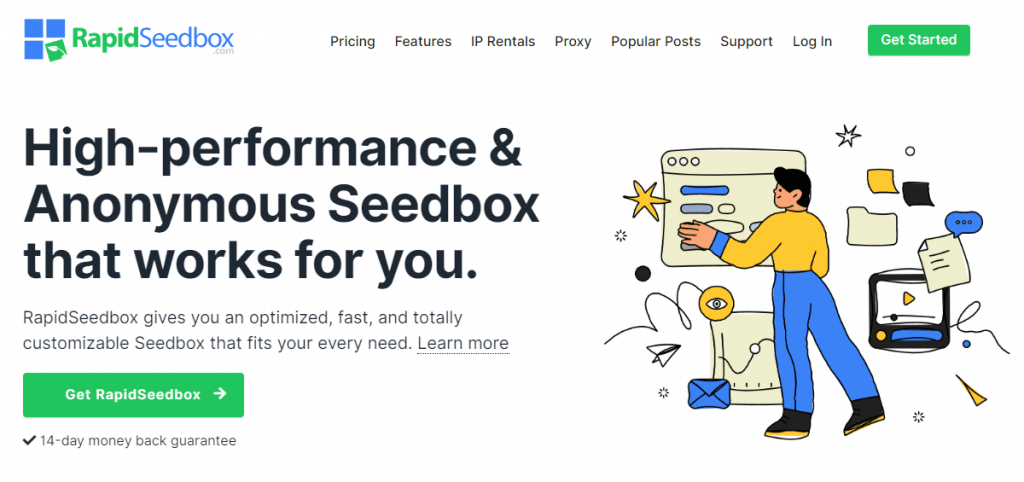
- It’s a good idea to look for Seedbox providers with positive reviews and a good reputation in the community. Trusted providers often offer better security and customer support.
- It’s a good idea to choose a provider with servers in different locations so you can get the fastest downloads and uploads and get around any geo-restrictions.
Concerned about your online privacy?
Learn how using a Seedbox can enhance your privacy and security while torrenting. Enjoy high-speed downloads, encrypted connections, and peace of mind knowing your activities are private. Start protecting your online presence with our top-notch Seedbox service today!
b. Use Strong Authentication Methods
- Make sure you use a complex and unique password for your Seedbox account. It’s also a good idea to avoid using the same password across multiple sites.
- If your seedbox provider offers two-factor authentication, go for it. It’s an extra layer of security for your account, requiring a second form of verification.
c. Keep Your Software Updated
- Make sure all your software and apps are up to date, including your torrent client and any other related tools.
- Apply the latest security patches as soon as they’re released to keep your system safe from vulnerabilities.
d. Use a VPN
- Even though a Seedbox already offers some anonymity, using a VPN adds another layer of encryption to your internet traffic. This means that your ISP can’t monitor your online activities.
- It’s important to choose a good VPN provider with a strong reputation for privacy and security.
e. Be Careful with Torrents
- Only download torrents from reputable sources. It’s probably best to avoid unknown or suspicious torrents, as they may contain malware.
- Before you download, take a look at the comments and ratings to make sure the torrent is safe and legitimate.
f. Manage Your Data Wisely
- It’s best to avoid uploading or sharing sensitive personal files through your Seedbox.
- It’s a good idea to clean up your Seedbox now and then to get rid of old and unnecessary files. That way, you’ll reduce the risk of data breaches.
g. Monitor Seedbox Activity
- Keep an eye on your Seedbox activity to spot any unauthorized access or strange behavior.
- Take a look at the access logs from your Seedbox service to keep an eye out for anything fishy.
h. Secure Your Local Network
- Check if you’ve got a firewall in place to keep your local network secure and stop anyone getting in who shouldn’t be.
- Make sure your devices are secure and free from malware when you’re accessing your Seedbox.
i. Backup Important Data
- It’s a good idea to back up important data stored on your Seedbox to a secure location on a regular basis.
- Encrypt your backups to protect your data in case of a breach.
By following these best practices, you can make sure that your Seedbox usage is safe, secure, and efficient. It’s always a good idea to protect your privacy and data, and these steps will help you do exactly that.
4. Potential Risks and How to Mitigate Them
a. What Are the Potential Risks of Using Seedboxes?
- Data breaches: As with any online service, seedboxes are at risk of data breaches. Using a provider with robust security measures can help to reduce this risk.
- Legal issues: Downloading or sharing copyrighted material without the proper authorization can have legal consequences. While Seedboxes provide a level of anonymity and security for users, it’s important to understand the legal implications:
- DMCA notices: In the case of Seedboxes, it’s typically the Seedbox provider that gets DMCA notices. This is because the provider hosts the server infrastructure where the torrenting activity takes place.
- Provider’s role: It’s down to the seedbox providers to respond to these notices. They might have to remove the content in question or even suspend the user’s account if there are repeated violations.
- User responsibility: As a user, you’re responsible for making sure your activities comply with local laws and the terms of your Seedbox provider. While the provider may handle DMCA notices, continued infringement can result in account termination or legal action.
b. How to Mitigate These Risks
- It’s a good idea to update your passwords regularly and use complex combinations of characters.
- If you can, use two-factor authentication to give your security a boost.
- Make sure you’ve got the latest version of your Seedbox, so you’re protected against any potential vulnerabilities.
5. How to Improve Your Seedbox Privacy
It’s really important to keep your seedbox private if you want to keep your online activities secure. In this article, we’ll look at the best ways to make sure your seedbox is as private as possible.
a. Choose a Reputable Provider
The first step to enhancing your privacy is to choose a reputable seedbox provider. Look for a good provider that offers strong encryption, a no-logs policy, and secure server locations. Do your research and read reviews to find a provider with a proven track record of maintaining user privacy.
b. Use Encrypted Connections
If you’re using an encrypted connection, like SFTP (Secure File Transfer Protocol) or HTTPS (HyperText Transfer Protocol Secure), you can rest easy knowing your data won’t be intercepted during transfer. Just make sure your seedbox provider supports these protocols to keep your data safe.
b. Enable VPN Services
A VPN (Virtual Private Network) hides your IP address and encrypts your internet traffic. This makes your online activities more private by stopping your ISP (Internet Service Provider) and other entities from monitoring them. If your seedbox provider has built-in VPN services, make sure to use them. If not, use a standalone VPN.
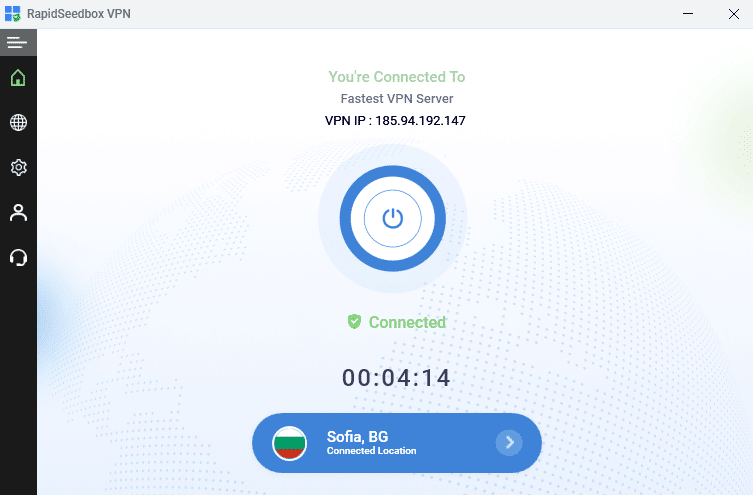
c. Regularly Update Passwords
Using strong, unique passwords for your Seedbox account and updating them regularly is the best way to prevent unauthorized access. Here’s how to create and manage strong passwords:
- Use a mix of uppercase and lowercase letters, numbers, and special characters.
- Avoid using easily guessable information like birthdays or common words.
- Consider using a password manager to keep track of your passwords securely.
6. FAQ Section: Are Seedboxes Private?
As a rule, your ISP can’t see what you’re doing on your seedbox because of IP masking and encryption. But they might notice if you’re transferring a lot of data.
Using a VPN with a seedbox is a great way to add an extra layer of privacy. It encrypts your internet traffic and masks your IP address, which is really helpful for enhanced security.
Seedboxes can offer a certain level of anonymity, but they don’t make illegal activities legal. Just make sure you comply with copyright laws when you use a seedbox.
It’s a good idea to look for reviews and see if they offer encrypted connections and VPN services. Providers based in privacy-friendly countries are often more reliable.
A seedbox is a remote server that’s used for torrenting and file sharing. On the other hand, a VPN encrypts your internet traffic and hides your IP address.
Yes, seedboxes are great for hiding your personal IP address from the torrent swarm. Other peers in the torrent network can’t see your home IP.
If the seedbox provider keeps logs and your personal info is tied to the account, there’s a chance that could happen. Using providers with no-logs policies and extra privacy measures can help reduce this risk.
Using a seedbox is legal, but you’ve got to make sure you’re following copyright laws. Always make sure you’re sharing and downloading legal content.
7. Final Words on Seedbox Privacy
From my experience as a tech expert and heavy internet user, seedboxes offer a lot more privacy than traditional torrenting methods. However, the level of privacy depends on the provider and the security practices you follow. If you choose a reputable provider, use encrypted connections, and employ a VPN, you can keep your online activities private and secure.
Worried about your privacy?
Upgrade your online privacy with a Seedbox! Enjoy anonymous torrenting with fast download speeds and secure, encrypted connections. Protect your personal information and experience worry-free torrenting. Try our Seedbox service today!
0Comments