In this guide, we’ll look at the best BitTorrent clients with feature sets on par with the popular BitLord client.

Disclaimer: This material has been developed strictly for informational purposes. It does not constitute endorsement of any activities (including illegal activities), products or services. You are solely responsible for complying with the applicable laws, including intellectual property laws, when using our services or relying on any information herein. We do not accept any liability for damage arising from the use of our services or information contained herein in any manner whatsoever, except where explicitly required by law.
Table of Contents
- Introduction
- BitLord Alternatives at A Glance
- WebTorrent Desktop
- Soda Player
- Seedr
- qBittorrent
- Transmission
- uTorrent Classic Pro
- Vuze Plus
- Deluge
- BiglyBT
- Tixati
Introduction
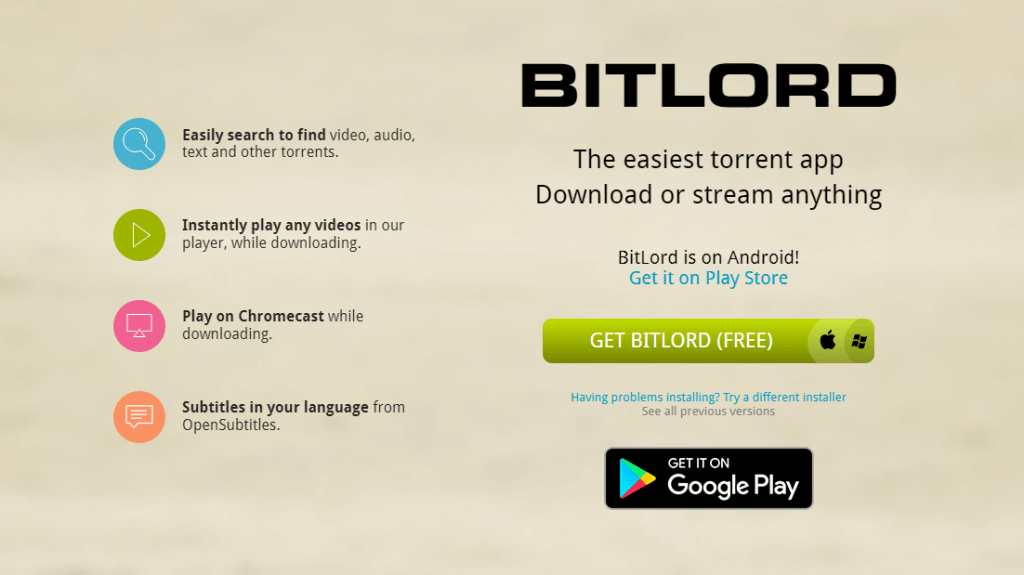
BitLord is an easy-to-use BitTorrent client with several standout features. It’s available for Windows, macOS, and Android, and while it’s proprietary software, it’s free to download and use.
BitLord has a built-in search for torrents. For video and music torrents, instead of having to download files before you can watch them, you can watch or listen to the content while it’s being downloaded. You can even cast the content to your Chromecast while it’s being transferred, and there’s built-in support for subtitles from OpenSubtitles.
So, BitLord has a lot going for it. However, it is ad-supported, which can be quite annoying for those of us who dislike ads. There’s no way to remove these ads, either. BitLord’s source code is not available, which can be a turn-off for users who value privacy and transparency.
So, many people who like BitLord’s features still want to look at alternative options. Here, we’ve listed 10 of the top alternatives to BitLord. We’ve specifically looked for BitTorrent clients that can offer media streaming while files are still being downloaded and those which have a built-in torrent search feature, as we believe these are BitLord’s stand-out features.
BitLord Alternatives at A Glance
| License | Platforms | Ad-free | Media Streaming | Chromecast Support | Built-in Search | Create Torrents | |
| BitLord | Commercial | Windows, macOS, Android | No | Yes | Yes | Yes | Yes |
| WebTorrent Desktop | Open Source | Windows, macOS, Linux | Yes | Yes | Yes | No | No |
| Soda Player | Commercial, Free | Windows, macOS | Yes | Yes | Yes | No | No |
| Seedr | Commercial | Web-based | Yes | Yes | Limited | No | Yes |
| qBittorrent | Open Source | Windows, macOS, Linux, OS/2, FreeBSD | Yes | No | No | Yes | Yes |
| Transmission | Open Source | Windows, macOS, Linux | Yes | No | No | No | Yes |
| uTorrent Classic Pro | Commercial | Windows, macOS, Linux, Android | Yes | Yes | Yes | No | Yes |
| Vuze Plus | Commercial | Windows, macOS, Linux | Yes | Yes | Yes | Yes | Yes |
| Deluge | Open Source | Windows, macOS, Linux | Yes | Yes (with plugin) | No | No | Yes |
| BiglyBT | Open Source | Windows, macOS, Linux, Android | Yes | Yes | No | Yes | Yes |
| Tixati | Free, Closed Source | Windows, Linux | Yes | Partial | No | Yes | Yes |
1. WebTorrent Desktop
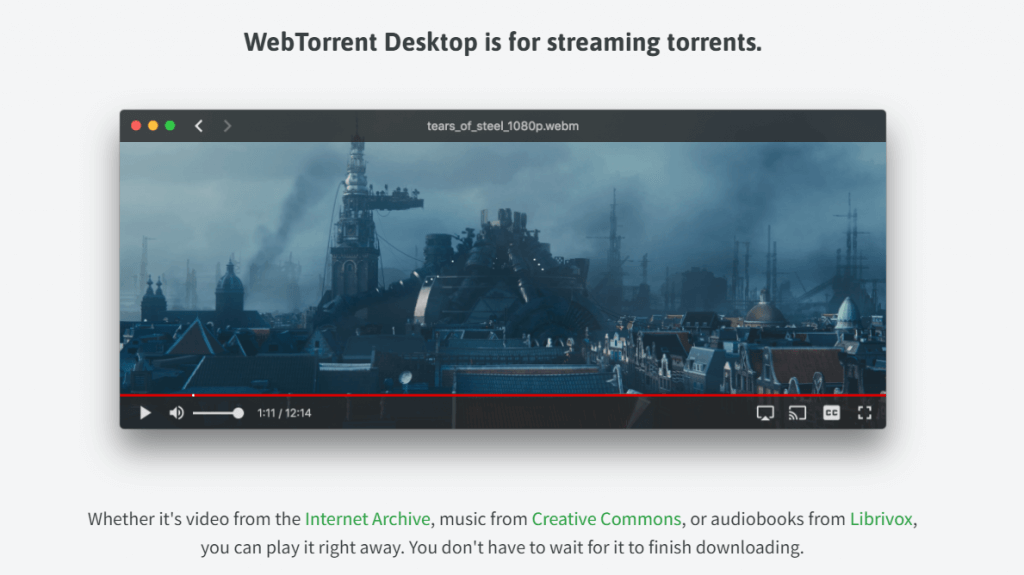
One of BitLord’s most popular features is its ability to stream video content while it’s being downloaded. This was first popularized by WebTorrent Desktop, a BitTorrent client available for Windows, macOS, and Linux. With WebTorrent Desktop, you can begin viewing content from a torrent file or magnet link even before it’s completely downloaded.
WebTorrent Desktop is a much simpler application than BitLord, with fewer features. There’s no built-in search feature, for instance, and it’s difficult to use WebTorrent Desktop to share a torrent you’ve created yourself. The software is 100% open source, free, and non-commercial, so there are no ads here.
Depending on your preferences, the simplicity of WebTorrent Desktop could be a pro or a con, but we certainly like the stripped-down interface for users that are mostly interested in streaming video content shared via torrent.
2. Soda Player
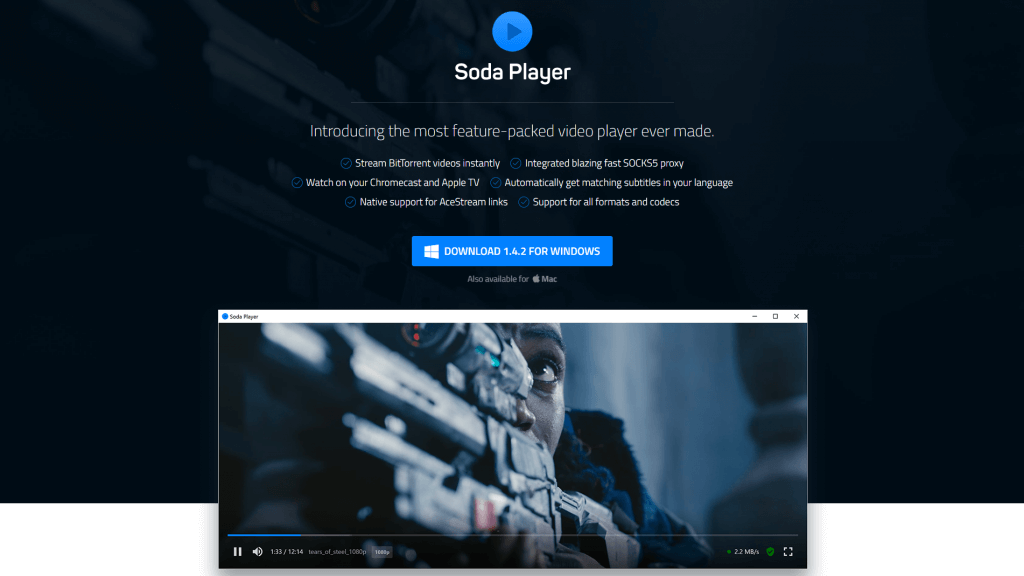
Soda Player (deprecated software) — last release on Aug 2022, is another BitTorrent client that leans heavily into the video streaming feature found in BitLord. Styled more like a video player app, you can drag torrent files or magnet links onto the interface and they will immediately begin streaming.
Like BitLord, you can cast your content to your Chromecast or Apple TV, and there’s built-in support for subtitles.
On the other hand, Soda Player is simple to a fault, with very few settings you can alter. You can make use of a SOCKS5 proxy to improve your anonymity (free for the moment, but a subscription fee will be added later). However, there’s no search feature, no way to create torrents, and the software is laser-focused on video content so it doesn’t make for a good BitTorrent daily driver.
Usefully, Soda Player also supports AceStream links. AceStream is most used for streaming live sporting events, making Soda Player an excellent app for streaming video content from peers.
Overall, Soda Player is a great alternative to BitLord if video streaming is your only use case.
3. Seedr
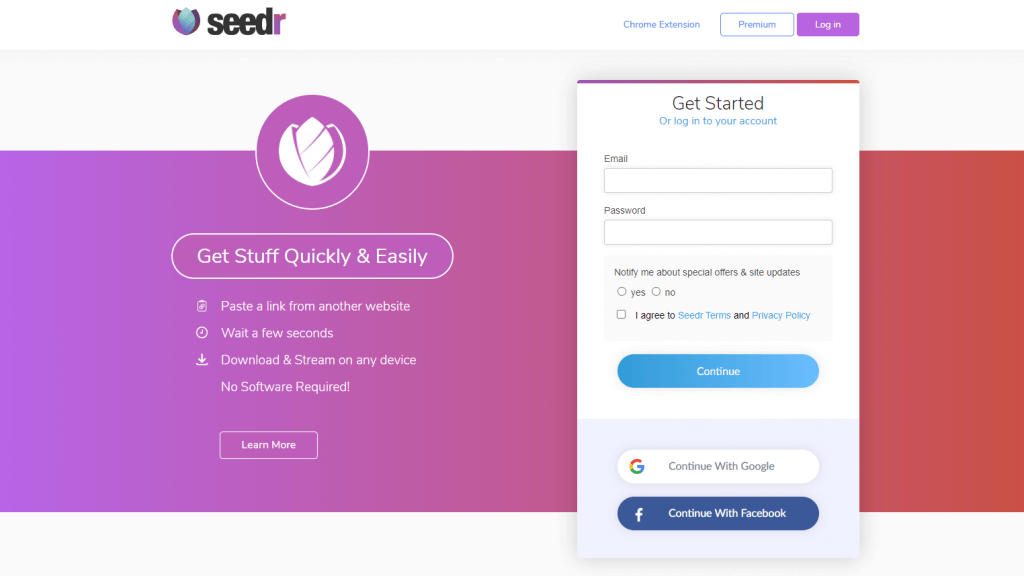
Seedr is quite a bit different from the other BitLord alternatives in this list, but it offers an example of another way to stream torrent video content. No download is required; instead, your torrent files are downloaded to Seedr’s servers and you can stream them from there.
Using Seedr over a traditional BitTorrent client has a few advantages and disadvantages. Popular torrent files are usually immediately available on Seedr and other seedbox solutions as BitTorrent prioritizes fast connections.
However, it also means you’ll need to pay a monthly fee and you’ll be limited to a certain amount of storage space. If you only use BitLord to stream video content, a Seedr subscription includes a lot of features you won’t use.
Seedr isn’t the only site that offers the streaming of BitTorrent content. We’ve put together a list of our favorite alternatives to Seedr.
4. qBittorrent
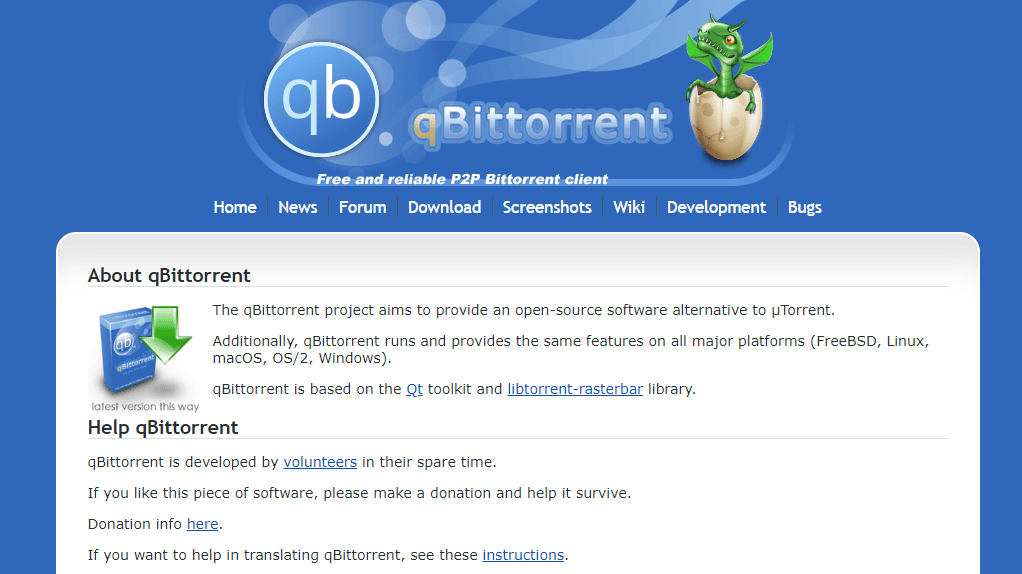
BitLord isn’t just about streaming video and music, though; it’s a fully-fledged BitTorrent client that can be used for all types of files. qBittorrent is another popular BitTorrent client that rivals BitLord in features. It has a built-in torrent search feature, RSS feed reader, torrent queueing and prioritizing, and advanced control over the files in a torrent.
qBittorrent, unlike BitLord, is completely free, open source, and has no ads. It supports a wide range of network setups and arguably has a more refined user interface than BitLord. Learn more about how to setup up qBittorrent like a pro.
It’s even possible to mirror the video streaming features of BitLord by selecting the option to download the first and last pieces of a video file first. Once the first 5-10% of a file has been downloaded, you can usually open the video file and begin watching it on your video player of choice. This isn’t quite as reliable and straightforward as BitLord’s method, though.
qBittorrent is one of the best BitTorrent clients available today, and if streaming video content while it is downloading isn’t your top priority, it’s more than a worthy alternative to BitLord. We recommend it for users looking for a more feature-rich BitTorrent client than BitLord.
Searching for the best BitLord alternatives?
No matter which torrent client you choose, consider using a seedbox to enhance your experience. With RapidSeedbox, you’ll enjoy faster downloads, improved privacy, seamless streaming, and exceptional support.
5. Transmission
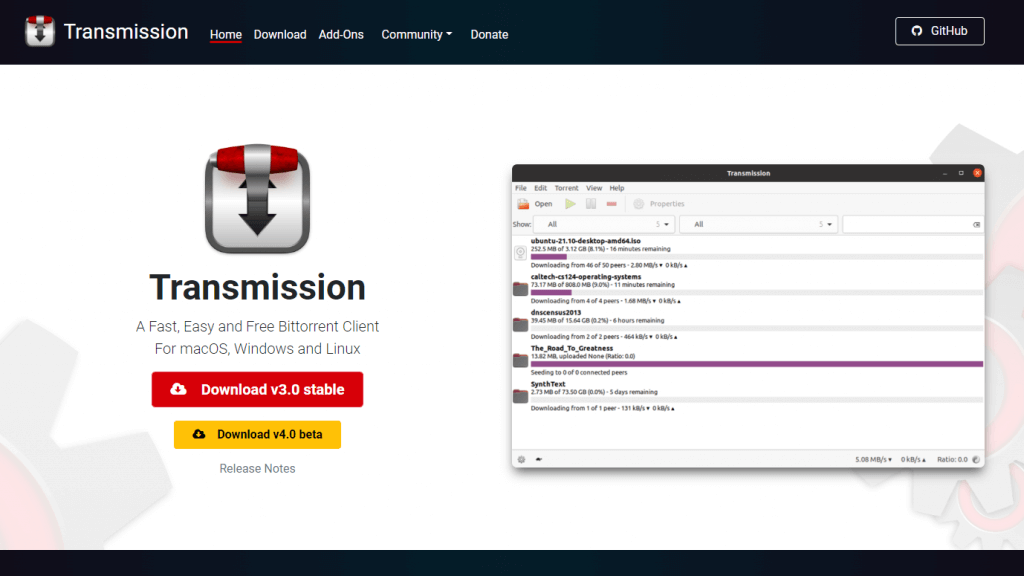
Transmission is another excellent free, open-source BitTorrent client available for Windows, macOS, and Linux. It has a stripped-down, simple interface, and very low overhead. This results in an impressive performance on virtually any hardware.
While Transmission has several third-party addons, streaming content while it is being downloaded isn’t part of the feature set and the developers have repeatedly stated they won’t add a media player.
Transmission’s clean interface hides a powerful set of features and it can be customized to give you exactly the experience you want. We recommend Transmission for those who value privacy and hate any kind of bloat in their BitTorrent client, as Transmission excels at keeping things simple.
6. uTorrent Classic Pro
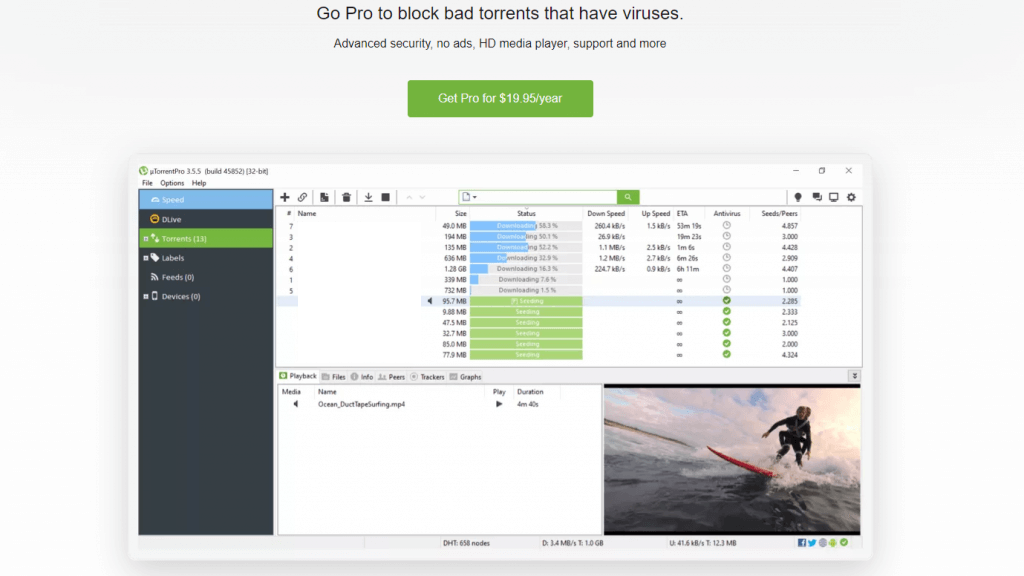
uTorrent is one of the most used BitTorrent clients and a free limited-feature version still exists. But the free version includes a lot of intrusive ads, so we’d suggest qBittorrent or Transmission over uTorrent if you want a completely free BitTorrent client.
An ad-free version is available for $4.95/year. For our discussion, though, the advanced version, uTorrent Classic Pro is the most interesting.
This costs $19.99 per year, but on top of removing all ads, uTorrent Classic Pro adds the ability to stream content while it is being downloaded. You can instantly play videos in the built-in HD player. uTorrent Classic Pro can also be used to convert downloaded media into video formats your TV, console, or mobile device supports.
Beyond this, uTorrent Classic Pro has a built-in malware and virus scanner and premium support from the developer. It can also come bundled with CyberGhost VPN, helping to keep your torrenting hidden from your internet service provider, though this costs extra.
So, while $19.99 may seem steep for some, uTorrent Classic Pro does offer the ad-free stream-while-you-download experience that BitLord doesn’t. You can even tweak the settings to optimize uTorrent for better speeds and overall experience.
7. Vuze Plus
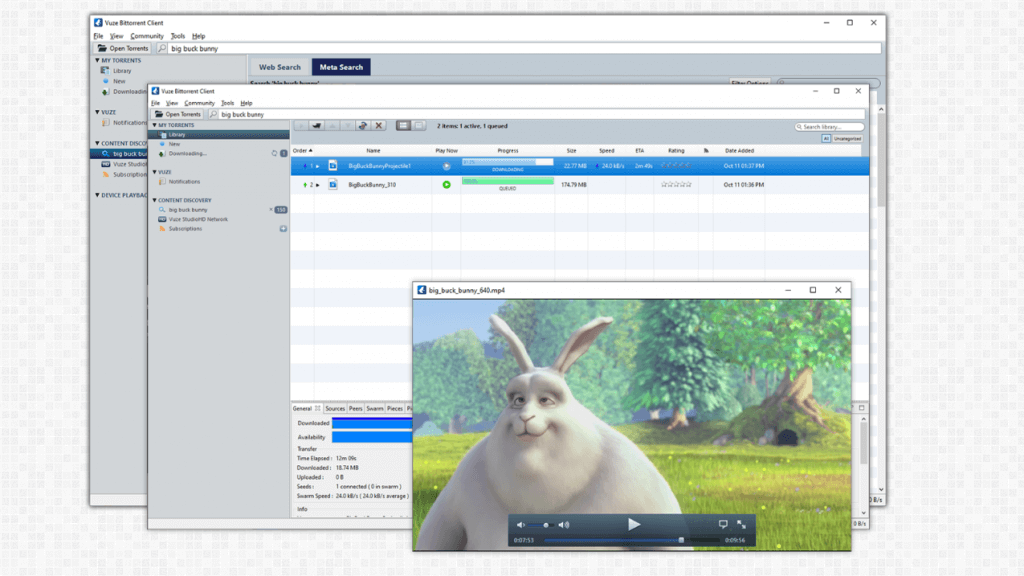
Vuze used to be king of the BitTorrent clients, and it’s been downloaded over 12 million times. A free download of Vuze remains available, but Vuze Plus, its premium version, is where we see the closest parity with BitLord’s features.
Vuze Plus allows you to play downloads while they are in progress. It has an integrated HD player that supports a wide range of video codecs as well as a format conversion tool for changing videos into a format your other devices can play.
Vuze Plus has no ads, and it even includes a DVD-burning tool. You can search for torrents with the built-in search too, subscribe to RSS feeds, and remotely control Vuze using the Android app.
It’s certainly one of the most feature-rich alternatives to BitLord available today, but it has a price. Vuze Plus costs a minimum of $2.49 per month, making it by far the most expensive option on our list. To get this price, you’re required to pay two years in advance, otherwise you’ll pay an eye-watering $9.99 per month.
8. Deluge
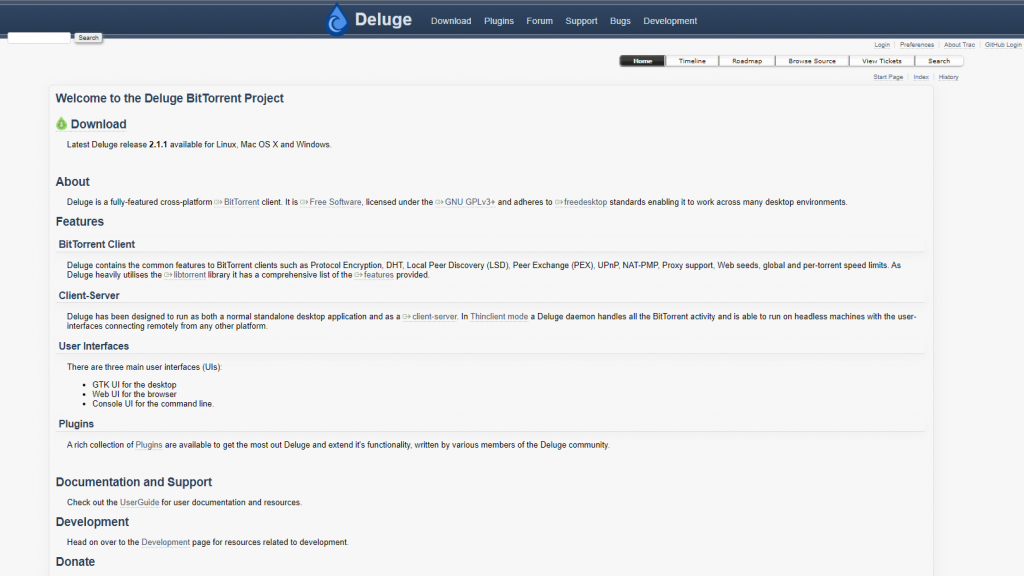
Deluge is another excellent open-source BitTorrent client available for Windows, macOS, and Linux operating systems. It performs very well and has support for a wide range of network setups. Deluge can be used as a standard desktop application or it can be set up as a thin client to be connected to via a web browser. Learn more about this fantastic torrent client in our ultimate Deluge guide.
Deluge doesn’t have media streaming built in, but it does have robust plugin support. Several plugins have been created for Deluge that allow you to stream media content while it is being downloaded, though you’ll need to pair this with your own choice of media player to match BitLord’s feature.
So, while it’s a little more difficult to set up for streaming than BitLord, Deluge is a time-tested BitTorrent client we recommend for users who like more control over the setup of their software.
9. BiglyBT
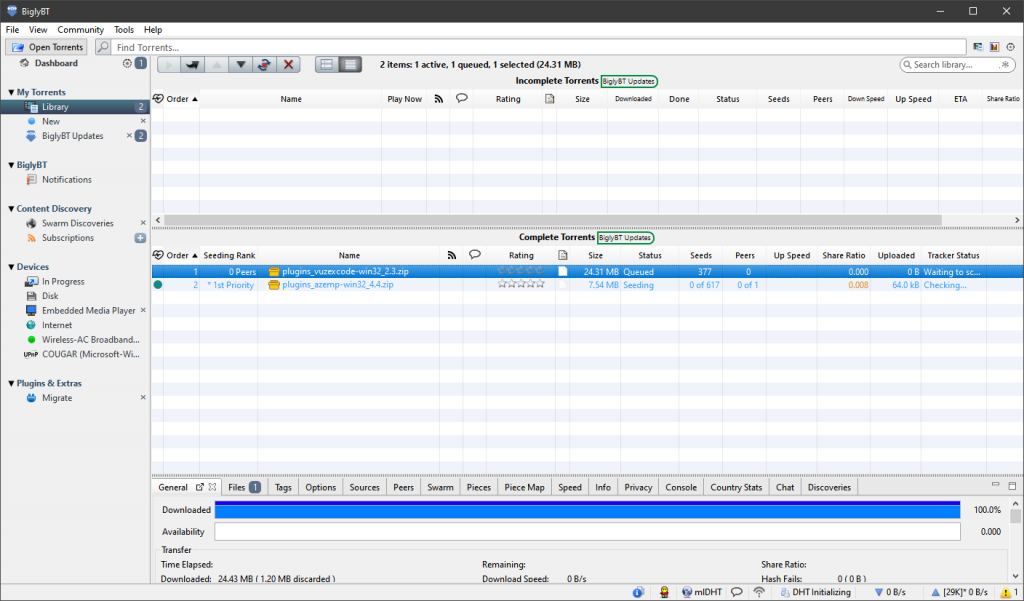
BiglyBT is an open-source BitTorrent client based on Azureus, the client that later became Vuze in 2006. BiglyBT is a client aimed mostly at power users. It has an excellent built-in torrent metasearch, support for RSS subscriptions, several UI configuration options, and a long list of optional plugins.
You can automate BiglyBT with JavaScript, use the Tor network to further hide your torrenting activities, and BiglyBT can act as a media server over UPnP. BiglyBT has a media transcoder that will convert downloaded files into a format your other media device can play, and it has a plugin for smooth use with VPNs.
BiglyBT has a built-in “Play Now” feature, where you can watch video files while they are being downloaded using the embedded media player. BiglyBT can also use VLC for playback if you install VLC separately.
BiglyBT is the most advanced BitTorrent client on our list, performing almost everything that BitLord does and a lot more too. To manage this, it does have to have a particularly busy user interface to fit all these features in, though.
10. Tixati
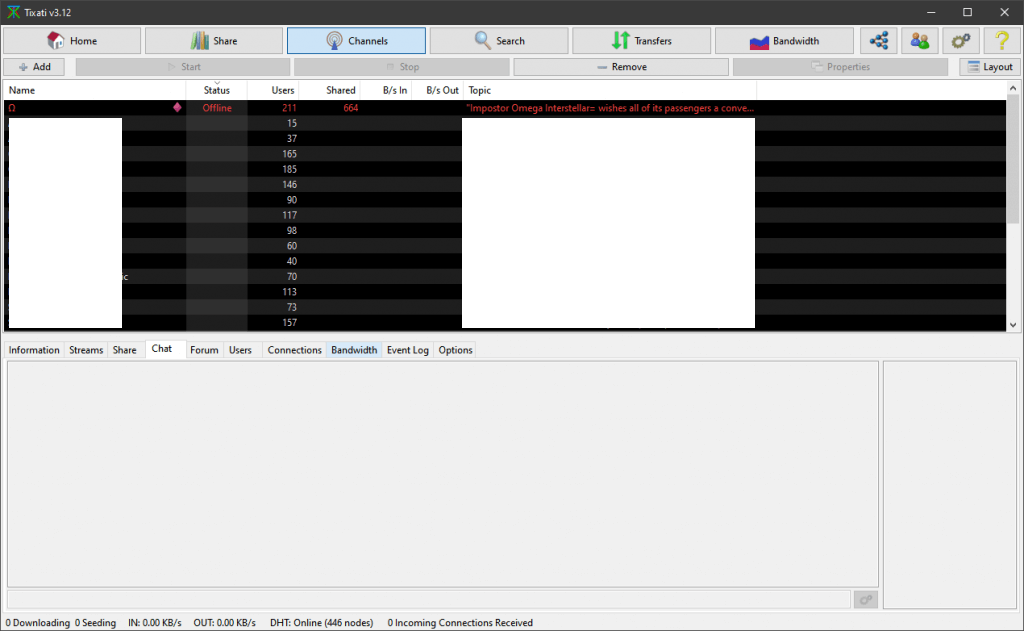
Tixati is a lightweight BitTorrent client with a small install size. It has some interesting special features such as a built-in chat, file-sharing channels, and a file search tool. Neat graphs and tables show how the swarms and DHT you’re connected to are operating.
Tixati has support for sequential downloading, where the early parts of a file will be downloaded first, allowing for early viewing of videos while they are still in transit. Still, BitLord and Soda Player offer a more robust option for media streaming. Tixati’s search feature with built-in chat does allow for some interesting social interactions, but we feel that the search features in BiglyBT and Vuze Plus are better.
Searching for the best BitLord alternatives?
No matter which torrent client you choose, consider using a seedbox to enhance your experience. With RapidSeedbox, you’ll enjoy faster downloads, improved privacy, seamless streaming, and exceptional support.
Conclusion
These are just 10 viable alternatives to BitLord. BitTorrent clients leave you spoilt for choice, and there’s always an option that does what you need in exactly the way you want it. Whether you’re looking for a stripped-down media streaming BitTorrent client or a full-featured client with support for plugins and third-party tools, BitTorrent downloading has never been easier or more fun.
Bitlord is add free so what are u babbeling about!? U mean the installer ill guess, yes they are shady there but when u read there’s no problem and simply say no so the installer only installs ur client and not obsolete nonsence fot like mcafe (dont even know how to wright it so long it is obsolete)!