For most of us, signing on with a proxy or VPN typically means privacy and security. At least, that is the most general premise of using these services. That makes services like the Whoer proxy even more stunning since they offer a free tier.
The question is whether free proxies like Whoer Proxy (a.k.a. Whoerip) are reliable and work as intended. If not, what does it mean for their paid upgrades?
Let’s take a closer look.
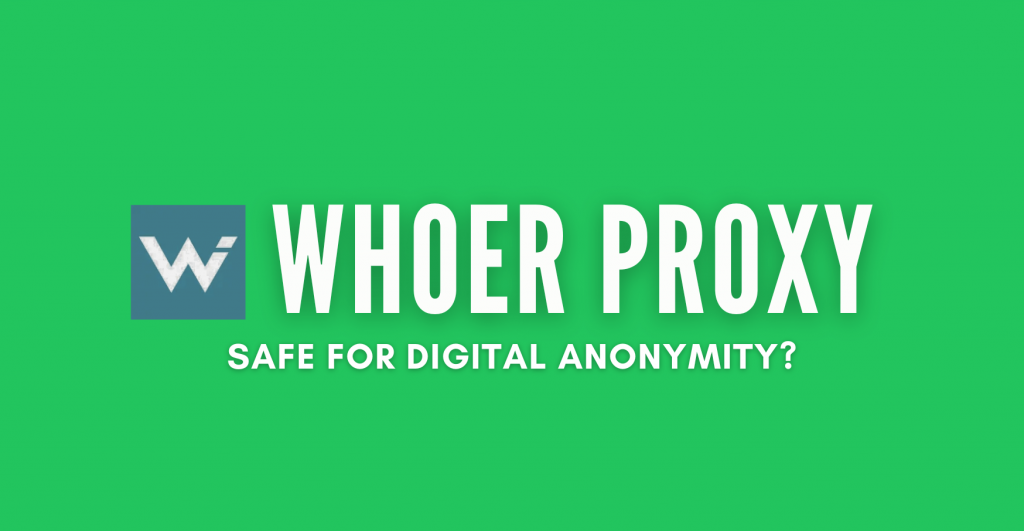
جدول المحتويات
- What is Whoer Proxy
- How to Use Whoer Proxy
- Pros of Whoer Proxy
- Cons of Whoer Proxy
- Plans and Pricing
- Other Proxy Services to Consider
- Alternative Option: Use a VPN
- الخاتمة
تنويه: تم تطوير هذاه المادة لأغراض معلوماتية فقط، وهي لا تشكل تأييدًا لأي أنشطة (بما في ذلك الأنشطة غير القانونية) أو منتجات أو خدمات. أنت وحدك مسؤول بشكل كامل عن الامتثال للقوانين المعمول بها، بما في ذلك قوانين حماية الملكية الفكرية، عند استخدام خدماتنا أو الاعتماد على أي معلومات هنا. نحن لا نتحمل أي مسؤولية عن الضرر الناشئ عن استخدام خدماتنا أو المعلومات الواردة هنا بأي شكل من الأشكال، إلا في الحالات التي يُشترط فيها وجود ذلك صراحة بموجب القانون.
1. What is Whoer Proxy?
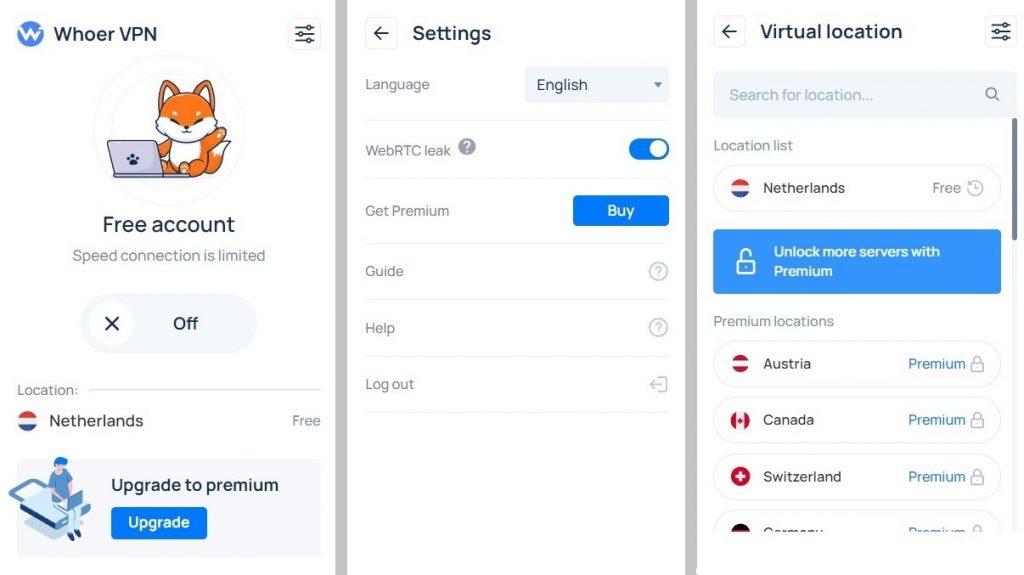
Whoer Proxy is a web-based service designed to protect users’ online identity. WHOIX Ltd, a Cyprus-registered entity, offers the service. The company offers their proxy service alongside another product, Whoer VPN.
Technically, proxies are the slightly less competent brethren of VPNs. They are characterized by the basic levels of anonymity provided. These often don’t have the security features of a full-blown VPN. However, Whoer Proxy takes things to a whole new level.
Key Features
- IP Masking: The primary feature here is its ability to hide your real IP address, replacing it with one from its server.
- WebRTC Leak Prevention: Ensures that real IP addresses are not leaked through WebRTC, a common issue with many proxy services.
- No-Log Policy: It claims to have a strict no-log policy, ensuring that your online activities are not recorded or monitored.
- Multiple Server Locations: Users can choose from various server locations, allowing greater flexibility and geo-spoofing capabilities.
- Browser Extension: It offers a convenient browser extension, making it easy to switch the proxy service on and off as needed.
2. How to Use Whoer Proxy
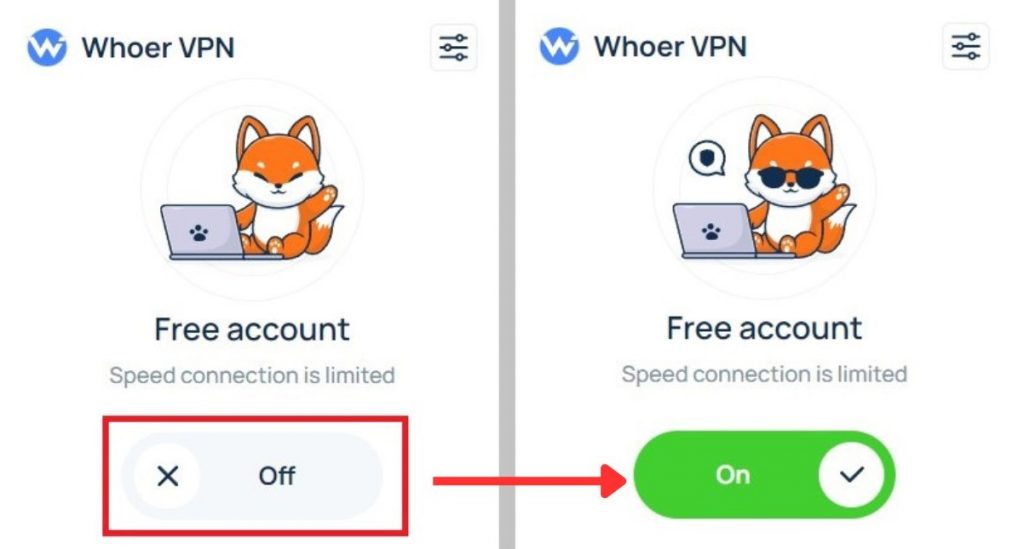
Whoer Proxy works via browser extensions that are frills-free and so easy to use that it’s pretty unbelievable. All you have to do is download the extension for your browser and install it, and you’re ready to go.
a. How to Install Whoer Proxy
Here’s a bit more detail on the process:
- Go to your browser extension store and search for Whoer Web Proxy.
- Select the proxy and click Install or Add to Browser.
- Once the extension is installed, click on it from your list of extensions.
- If you’re a new user, provide your email address and click Sign Up.
- Whoer proxy will email you an authentication key. Once you get this, click the extension again and select تسجيل الدخول. Provide your authentication key.
- Once you’ve logged in, toggle the switch on the main interface from Off to On. You’re now done and hidden by the anonymizer.
How We Assess Proxy Servers: When evaluating خوادم البروكسي like Whoer Proxy, a systematic approach ensure an understanding of capabilities and limitations. We approach assessments based security features, privacy policies, performance and reliability, user interface and ease of use, and server network.
3. Pros of Whoer Proxy
Like any other service, there’s seldom a perfect answer to whether it’s excellent. The best we can do is weigh the pros and cons and see if it fits our requirements. For this service, its plus points primarily lie in accessibility and usability.
a. Likely Safe From DNS Leaks
We don’t have a list of Whoer Proxy’s server IPs, so this was mostly guesswork. Our location wasn’t on the list of detected IPs, so the Frankfurt endpoint should belong to the service. At least we know that they operate servers there.
b. Positive User Experience
Whoer Proxy operates on a straightforward principle of rerouting internet traffic. This process helps obscure your IP address. The highlight of this service is its user-friendly interface and convenience in being usable on almost any platform.
That means it requires no proxy server settings on any device, zero technical know-how, and runs with the toggle of a switch. The experience is nearly flawless once you finish the initial user registration.
c. No Client Application Required
Whoer Proxy operates only via browser extensions. These are generally lighter than dedicated applications and easier than manually configuring proxy server settings inside an application.
d. You Get Unlimited Bandwidth
The highlight of Whoer Proxy is that they offer a free tier. However, the reality is even better since it doesn’t cap your bandwidth on free plans.
Comparatively, most free services will limit your bandwidth so much that they become practically unusable. For example, TunnelBear offers a free tier with its VPN, which limits you to 500MB of monthly data transfers.
e. Good Spread of Server Locations
The free version allows the use of a single Netherlands-based server. However, if you upgrade to a paid plan, you can connect to any of its 21 locations. The best part is that they’ve spread these locations well, ensuring solid global coverage.
Server locations stretch from the US in the West through Europe in the Middle and Singapore in the East. It’s an authentic East-meets-West spread that keeps your speeds and connections stable.
4. Cons of Whoer Proxy
Now we’re done with the positives, it’s time to consider the lemons. Alarmingly, Whoer Proxy has issues living up to the anonymity provision it claims to offer.
a. Whoer Proxy Has WebRTC Leaks
First, the basic premise. Whoer proxy, on a surface level, does provide some anonymity. This means if you enable the service and visit most websites, it will see you as displaying the IP address of the proxy server.
However, problems start to arise once you scratch the surface. For our WebRTC leak test, we first ensured the WebRTC leak protection option was enabled. Then, we used browserleaks.com to check for leaks.
Unfortunately, while the IP address was that of Whoer Proxy, the system still managed to detect our local public IP address. This flaw means that most sites that geo-block content will almost certainly detect your home IP and deny access.
b. Proxy Server Connection Issues
Although the basic premise of using Whoer Proxy is simple – just toggle it on – the reality is slightly different. When trying to enable the proxy connection, we often faced an inability to connect. This occurs on average two to three times whenever you try to connect.
Thankfully, manual reconnect attempts are fast, but the break in momentum is often frustrating. It also leaves us wondering if the service will intermittently disconnect without our knowledge. All in all, it was a rather scary experience.
c. Slows Speeds on The Free Plan
Whoer claims that the free version of its proxy is limited to 1Mbps. However, we’ve found that this isn’t entirely accurate.
We tested this from a location far from the Netherlands (their only free server location). On average, we hit between 15 to 20 Mbps. Your mileage may vary depending on your distance to that server.
While this may be slow for a web download, it handled YouTube pretty well. A quick test showed that 2K video streaming was manageable, but anything above that isn’t possible.
5. Plans and Pricing
By now, you’re aware that Whoer Proxy offers a free tier. This tier comes with access to a single server (in the Netherlands) and a theoretical speed limit of 1Mbps with no bandwidth caps. If you need more than that, paid options are available.
The paid plans here all offer the same proxy service features. At this tier, you can access servers in 21 countries – plus, the speed cap is removed. Prices vary depending on your subscription length.
The most expensive plan is on a month-by-month payment basis and costs $9.90/mo. The cheapest is an annual subscription. This sees prices drop to $3.90/mo, payable in advance (a one-time advance fee of $45.90).
6. Other Proxy Services to Consider
So far, whether you love or hate what we’ve mentioned about WHoer Proxy, you should know about alternative options. Many proxy services are available in the broad landscape of the digital world.
a. RapidSeedbox Proxy Servers
Aside from its powerful Seedboxes, RapidSeedbox also offers خوادم البروكسي. The packages here typically go above and beyond most competitors. Advanced features include rotating IPs, options for HTTPs and SOCKS5, and privately-owned IP addresses.
b. Proxify
A well-established proxy service, Proxify offers anonymous browsing and a wide range of server locations. The service bypasses network filters and firewalls, especially with their SwitchProxy feature.
c. KProxy
Standing out as a Whoer competitor with its free proxy service, KProxy is usable via extensions and on its website. However, this is another proxy service that’s more fit for casual users than anyone serious about digital privacy.
7. Alternative Option: Use a VPN
For professionals like us, we see proxy servers fit for specific uses in a niche category. However, regarding services like Whoer Proxy, the cons often make the situation untenable. At some point, you must ask: Why not pay for a VPN instead?
VPNs provide far better security, such as end-to-end encryption for all internet traffic. This means that your IP address and all your data are encrypted, making it nearly impossible for hackers or ISPs to intercept and read your information.
Most dedicated VPNs today are also much higher quality than in the past. Reputable brands almost certainly won’t get blocked by services like Netflix. They’re also much faster than they used to be, with almost negligible difference compared to non-VPN-protected speeds.
Finally, a good VPN will usually cover more platforms than Whoer Proxy. For example, you should be able to get them to work with Smart TVs, PlayStations, and other devices.
8. Conclusion: Is Whoer Proxy Worth a Try?
We recommend forgoing Whoer Proxy and considering an alternate option or a VPN. It does well in some basic things, and we especially like their user-friendly approach to proxy services.
The problem is that it fails in its primary purpose – the ability to help users stay anonymous online. If you don’t want your IP to be traceable, stay clear of this service at all costs.
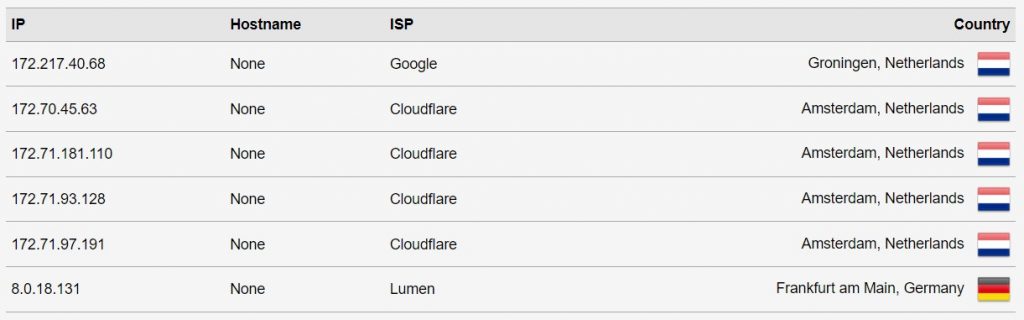
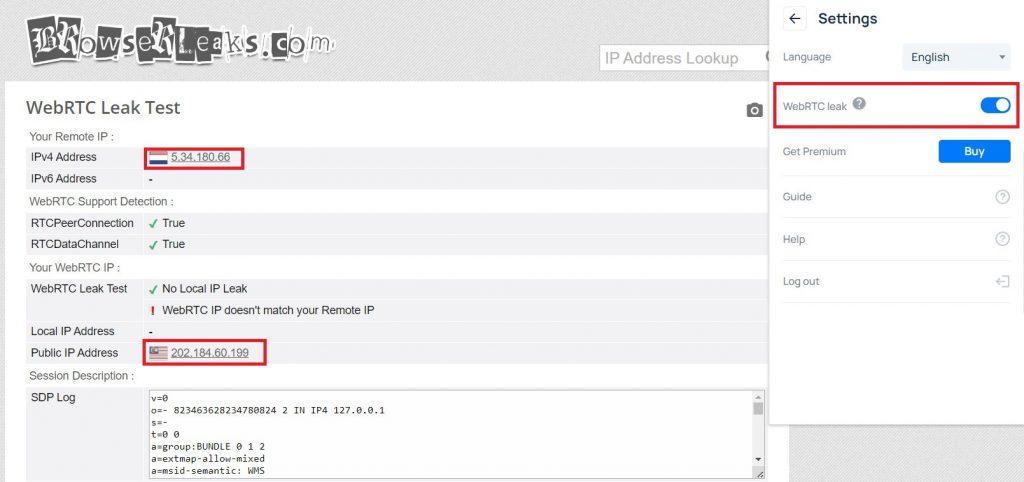
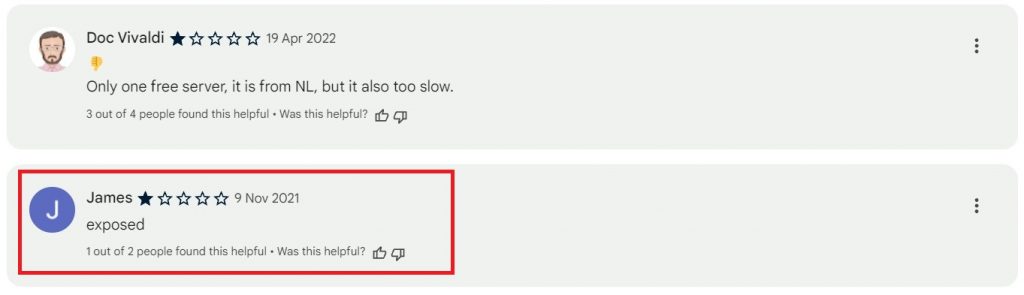
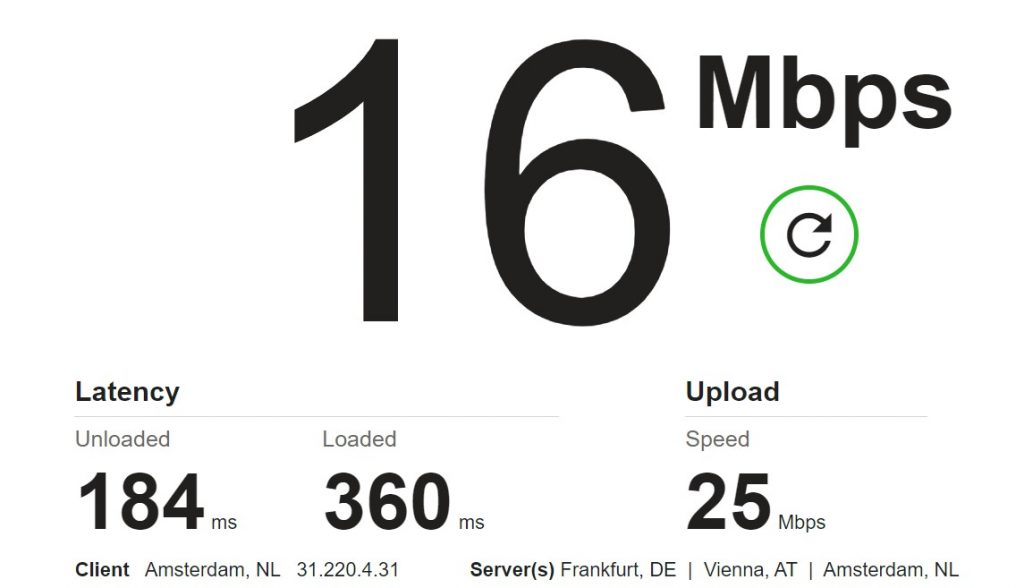
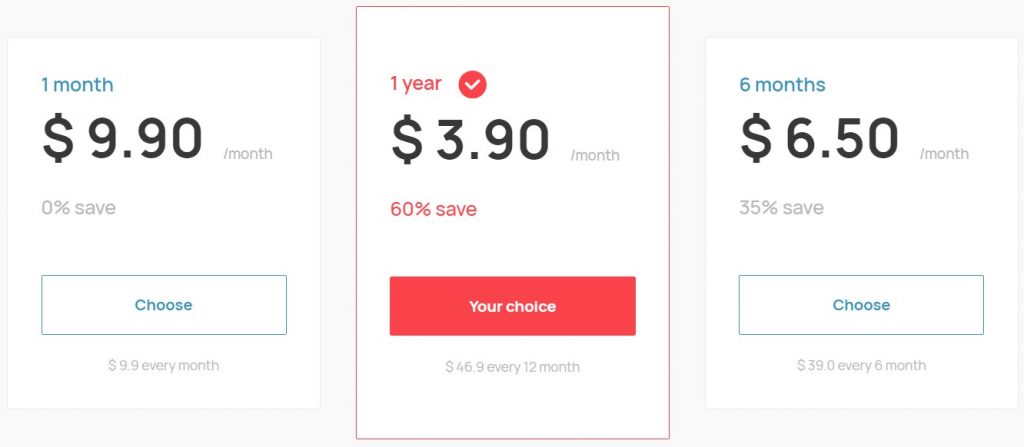
0التعليقات