جاهز لاكتشاف IPv6بروتوكول الإنترنت من الجيل التالي (IP) الذي من المقرر أن يحل محل IPv4؟ ستأخذك هذه المقالة في جولة حول خصوصيات وعموميات هذا البروتوكول. ستتعرف على ماهية IPv6، بما في ذلك ميزاته وبنيته وتكوين حزمه.

جدول المحتويات:
- ما هو IPv6؟
- IPv6 مقابل IPv4: الاختلافات الرئيسية
- بنية عنوان IPv6
- تفكيك عنوان IPv6
- أنواع عناوين IPv6
- بنية وتكوين حزم IPv6 وتكوينها
- ضغط عناوين IPv6
- الأسئلة الشائعة حول IPv6
- كلمات أخيرة
1. ما هو IPv6؟
IPv6 (معرّف تحت RFC2460) هي النسخة المحدثة من بروتوكول الإنترنت المعروف باسم IPv4. وقد تم تطويره من قبل IETF في التسعينيات لمعالجة قيود IPv4 على مساحة العنوان. ويستخدم عنونة 128 بت لتوسيع عدد عناوين IP الممكنة بشكل كبير. عناوين IPv6 أطول بكثير من عناوين IPv4. يبلغ طولها 128 بت، مقارنة بـ 32 بت لعناوين IPv4. وهذا يعطي الأول الكثير من العناوين الممكنة.
يعد هذا التوسع في العنونة ضرورياً لأن الإنترنت قد نمت كثيراً ولم يعد هناك ما يكفي من عناوين IPv4 لتغطية كل شيء. على الرغم من أن IPv6 غير متوافق بشكل مباشر مع IPv4، إلا أن هناك آليات انتقالية للمساعدة في عملية الانتقال (الاطلاع على فوائد وتقنيات الترحيل)
وبالإضافة إلى توسيع مساحة العنوان، يعمل IPv6 أيضاً على تبسيط التوجيه، وتوسيع قدرات البث المتعدد ويتضمن أحكاماً للأمان وتهيئة الأجهزة. تتم كتابة هذه العناوين في ثماني مجموعات من أربعة أرقام سداسية عشرية ويمكن اختصارها لتسهيل الأمر. على سبيل المثال، يمكن أن يكون هذا العنوان "2607:f8b0:4005:0800:0800:0000:0000:0000:0000:200e" والذي يصبح عند اختصاره "2607:f8b0:4005:800:800:200e".
حقيقة مثيرة للاهتمام! يحتوي IPv6 على مساحة عنوان 128 بت، والتي يمكن أن تستوعب نظرياً 340 ديسيليون (أي 340 متبوعة ب 36 صفراً) من عناوين IP الفريدة. وهذا يكفي لتخصيص عنوان IP لكل كائن حي ميكروبي على الأرض مع الاحتفاظ بعناوين إضافية - عدة مرات!
2. IPv6 مقابل IPv4 (الاختلافات الرئيسية)
يمكن لـ IPv6 تعيين ما مجموعه 2^128 واجهة، مما يتيح توصيل عدد لا يحصى من الأجهزة والمستخدمين في التقنيات النشطة بشكل دائم. في حين يمكن لـ IPv4 تعيين ما مجموعه 2^32 واجهة (مع إزالة العناوين المحجوزة). ويمتد هذا العنوان على 128 بت، مقسمة إلى ثماني كتل مكونة من 16 بت، باستخدام الترميز السداسي العشري بينما يستخدم IPv4 عنونة عشرية منقطة.
يحسن IPv6 أيضاً IPv4 من عدة جوانب أخرى. فهو يخصص العناوين بشكل هرمي، مما يجعل التوجيه أكثر كفاءة ويسهل إدارة العناوين. يخصص IPv6 عناوين للواجهات، مع الاعتراف بأن العقدة الواحدة يمكن أن تستضيف عدة واجهات. بالإضافة إلى ذلك، يمكنك تخصيص عدة عناوين لكل واجهة (DHCPv6).
يتضمن IPv6 أيضاً ميزات أمان مدمجة مثل IPsec. يضمن هذا البروتوكول السرية والمصادقة وتكامل البيانات. كانت هذه التحسينات الأمنية اختيارية في IPv4.
بشكل عام، تم تصميم IPv6 ليكون أفضل في التوجيه والتكوين التلقائي للشبكة وقابلية التوسع. إنه أساس متين لمستقبل الإنترنت. للمزيد حول هذا الموضوع، راجع الاختلافات بين كلا البروتوكولين.
| الخصائص | تفاصيل IPv4 | تفاصيل IPv6 |
| حجم البت | 32 بت | 128 بت |
| تمثيل العنوان | الترميز العشري المنقط | سداسي عشري مفصول بين الأعمدة |
| إجمالي العناوين | حوالي 4.3 مليار | حوالي 340 ديسيليون دولار أمريكي |
| التكامل الأمني | IPsec (غير إلزامي) | IPsec (إلزامي) |
| طريقة التكوين | يدوي أو DHCP | التكوين التلقائي عديم الحالة |
| تنوّع العناوين | البث الأحادي والبث المتعدد والبث الإذاعي | البث الأحادي والبث الأحادي والبث المتعدد والبث الأحادي |
| ترجمة عناوين الشبكة (NAT) | غالباً ما تكون مطلوبة | غير مطلوب (بسبب مساحة العنوان الكبيرة) - عدم الحاجة إلى NAT بواسطة IPv6 |
| تعقيد الرأس | رأس أكثر تعقيداً | رأس مبسط (يحسن المعالجة) |
| التجزئة | يتم التعامل معها بواسطة المرسل وأجهزة التوجيه | يتم التعامل معه بواسطة المرسل فقط (يحسن الكفاءة) |
اتخذ الخطوة التالية وتقبّل التغيير.
3. هيكلية العنوان.
تعمل الشبكات الفرعية لـ IPv6 بشكل مشابه لـ IPv4 ولكن بمعرفات سداسية عشرية. عادة ما نكتب هذه العناوين على شكل ثماني مجموعات من أربعة أرقام سداسية عشرية، مفصولة بنقطتين. على سبيل المثال، قد ترى عنواناً مثل
| 2001:0db8:85a3:0000:0000:8a2e:0370:7334. |
يتكون هذا العنوان الكامل من 16 ثماني بت (128 بت في المجموع). هذا العنوان مكتوب بست عشري ومقسم إلى 8 مجموعات مفصولة بنقطتين. تحتوي كل مجموعة على 4 أرقام سداسية عشرية وتمثل 16 بت أو 2 أوكتايت.
دعونا نفكك هذا العنوان:
ملاحظة: هذا العنوان المحدد (2001:0db8:85a3:0000:0000:0000:8a2e:0370:7334) هو لأغراض التوثيق.
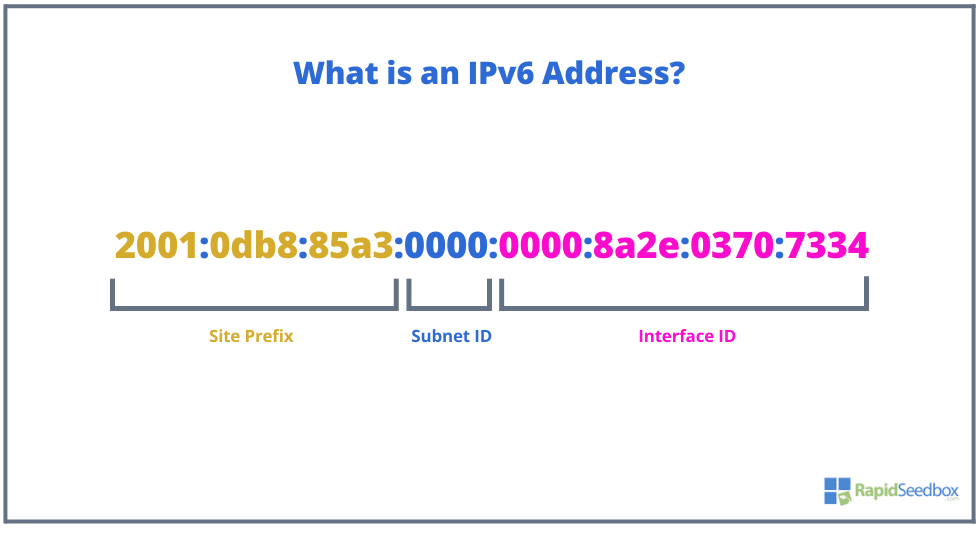
- أول 48 بت هي بادئة الموقع (2001:0db8:85a3). يشير هذا الجزء إلى الشبكة العامة الخاصة بك، وعادةً ما يقدمها مزود خدمة الإنترنت.
- الكتلة التالية المكونة من 16 بت هي معرف شبكتك الفرعية (0000). يحدد هذا الجزء تخطيط الشبكة الداخلية الخاصة بك.
- تشكل آخر 64 بت معرف الواجهة (0000:8a2e:0370:7334). يتم إنشاء هذا الجزء الأخير من عنوان MAC أو تعيينه يدوياً. تكون معرّفات الواجهة فريدة لكل شبكة فرعية أو يتم إنشاؤها تلقائياً أو تعيينها يدوياً (انظر RFC 3513 للإعدادات اليدوية).
حقيقة مثيرة للاهتمام! يمكن للأجهزة التي تدعم بروتوكول IPv6 إنشاء عنوان IP الخاص بها بمجرد اتصالها بشبكة ما باستخدام بروتوكول اكتشاف الجار الخاص ببروتوكول IPv6. وتُعرف هذه الميزة أيضاً باسم التكوين التلقائي للعنوان عديم الحالة (SLAAC).
4. أنواع العناوين:
يقدم IPv6 نظامًا أكثر تعقيدًا وتنوعًا للعنونة مقارنةً بسابقه IPv4. فهو يصنف العناوين إلى عدة أنواع، يخدم كل منها غرضاً مميزاً في الاتصال الشبكي. يعد فهم أنواع العناوين هذه أمرًا بالغ الأهمية لفهم كيفية تسهيل الاتصال الفعال والمرن عبر الإنترنت.
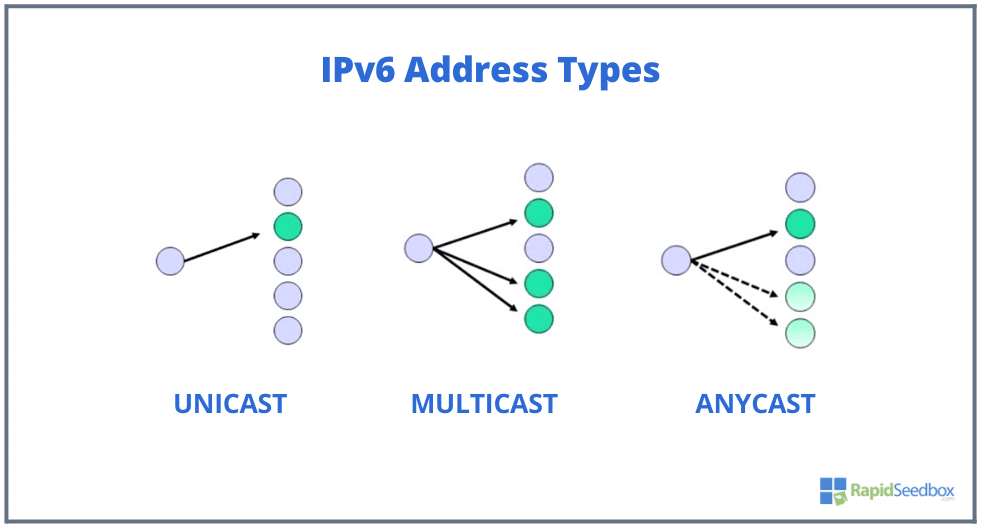
- بث أحادي: روابط لواجهة عقدة واحدة. عناوين البث الأحادي هي أكثر أنواع عناوين IPv6 شيوعاً. فهي تسمح بالاتصال المباشر بين جهازين محددين. هناك نوعان من عناوين الإرسال الأحادي:
- البث الأحادي العالمي: فريد عبر الإنترنت. على سبيل المثال، يتضمن عنوان الإرسال الأحادي العام 2001:db8:3c4d:15::/64 طوبولوجيا عامة وخاصة بالإضافة إلى معرف الواجهة.
- رابط محلي: تعمل عناوين الارتباط المحلية، مثل fe80::/10، داخل الشبكة المحلية فقط (لا يتم التعرف عليها خارج الشبكة). وهي تتصل ضمن شريحة شبكة واحدة. يتم تكوين عناوين الارتباط المحلية تلقائياً على جميع الواجهات.
- بث متعدد: تتيح عناوين البث المتعدد الاتصال من واحد إلى متعدد. فهي تتصل بواجهات متعددة، غالباً ما تكون على عقد مختلفة، وتوزع الحزم على جميع أعضاء المجموعة. تعرف على كل ما تحتاج لمعرفته حول هذا الأمر على الإرسال المتعدد IPv6.
- أي بث: Anycast هي ميزة جديدة (غير متوفرة في IPv4). يتم تعيين عناوين من هذا النوع إلى واجهات متعددة (عادةً على عقد مختلفة). يتم تسليم الحزمة المرسلة إلى عنوان أي بث إلى أقرب واجهة (من حيث مسافة التوجيه) التي تم تعيين هذا العنوان لها.
التفاصيل الخاصة بعناوين البث المتعدد وعناوين البث المتعدد متعمقة في RFC 3306 و RFC 3307
حقيقة مثيرة للاهتمام! لا يستخدم IPv6 عناوين البث (كما يفعل IPv4). بدلاً من ذلك، يستخدم عناوين البث المتعدد وأي بث للاتصال المخصص لوجهات متعددة. هذا يقلل من حركة مرور الشبكة ويحسن الكفاءة.
تعرّف على المزيد حول أنواع العناوين، من دليلنا الشامل لـ أنواع عناوين IPv6.
5. بنية حزم IPv6 وتكوينها.
تتكون حزم IPv6 من جزأين رئيسيين: الرأس والحمولة. تم تصميم البنية لتسهيل توجيه البيانات ومعالجتها عبر الإنترنت أو الشبكات الأخرى القائمة على بروتوكول الإنترنت. للحصول على التفاصيل الكاملة حول بنية عنوان IPv6 انظر RFC 2374.
توفر الصورة التالية تمثيلاً مرئياً لبنية وتكوين حزم IPv6. رأس IPv6 المكون من 40 بايت هو حجم ثابت، مما يسمح بمعالجة بسيطة وفعالة من قبل أجهزة الشبكات. يمكن أن تختلف الحمولة في الحجم ولكنها تحمل البيانات الأساسية المخصصة للوجهة.
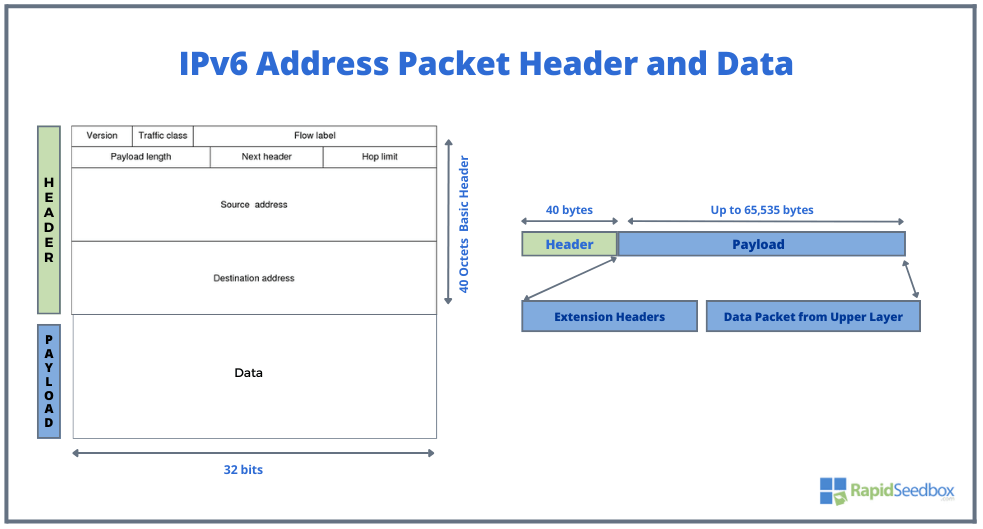
a. رأس IPv6 الأساسي:
يحتوي IPv6 على رأس ثابت الطول 40 بايت يحتوي فقط على المعلومات الأساسية اللازمة للتسليم.
- الإصدار: يشير هذا الحقل إلى إصدار عنوان IP المستخدم؛ بالنسبة لـ IPv6، يتم تعيينه إلى 6.
- فئة المرور: على غرار نوع الخدمة (ToS) في IPv4، هذا الحقل مخصص لإدارة جودة الخدمة (QoS).
- ملصق التدفق: يقوم هذا بتسمية تسلسلات الحزم التي تتطلب معالجة خاصة من قبل موجهات IPv6 الوسيطة.
- طول الحمولة: يحدد حجم الحمولة بالثمانيات، بما في ذلك أي رؤوس امتدادات.
- العنوان التالي: يحدد نوع الرأس الذي يلي الرأس مباشرةً ويحدد تفسير البيانات الموجودة في الحزمة.
- حد القفز يستبدل حقل "وقت البث المباشر" (TTL) في IPv4، حيث يشير إلى الحد الأقصى لعدد القفزات (الموجه أو الأجهزة الوسيطة) المسموح بها للحزمة قبل أن يتم تجاهلها.
- عنوان المصدر: العنوان 128 بت للعقدة الأصلية.
- عنوان الوجهة: عنوان 128 بت للعقدة المستلم المقصود.
b. حمولة IPv6:
تأتي الحمولة بعد الرأس وهي الجزء من الحزمة الذي يحتوي على البيانات الفعلية. يمكن أن تصل الحمولة إلى 65,535 بايت، ولكن يمكن تمديدها أكثر من ذلك باستخدام خيار الحمولة الجامبو.
- رؤوس الامتدادات: يتم وضع الرؤوس الاختيارية التي توفر وظائف إضافية، مثل التوجيه والتجزئة وميزات الأمان، بين الرأس القياسي والحمولة.
- حزمة البيانات من الطبقة العليا: يشير هذا إلى البيانات المغلفة من طبقات أعلى من مكدس الشبكة، مثل مقاطع TCP أو UDP، التي تنقلها حزمة IPv6.
حقيقة مثيرة للاهتمام! رؤوس IPv6 أبسط من رؤوس IPv4. هذه البساطة تجعل فإن أسهل على الموجهات لمعالجتها. وذلك لأن الحقول غير الأساسية والاختيارية قد تم نقلها إلى رؤوس الإضافات التي توضع بعد الرأس.
6. ضغط عناوين IPv6
يبلغ طول عناوين IPv6 128 بت، مما يجعلها طويلة ومعقدة للغاية. بالإضافة إلى ذلك، يمكن أن تجعل العناوين الطويلة ذات الـ 128 بت من الصعب (بالنسبة للبشر) استخدامها وتذكرها. لمعالجة هذه المشكلة، يتضمن البروتوكول طرقاً لضغط العناوين. تعمل هذه الطرق على تبسيط تمثيل هذه العناوين دون تغيير قيمتها أو وظيفتها الفعلية. هذا الضغط ضروري لسهولة الاستخدام، خاصة عند تكوين عناوين IPv6 يدوياً ولسهولة القراءة.
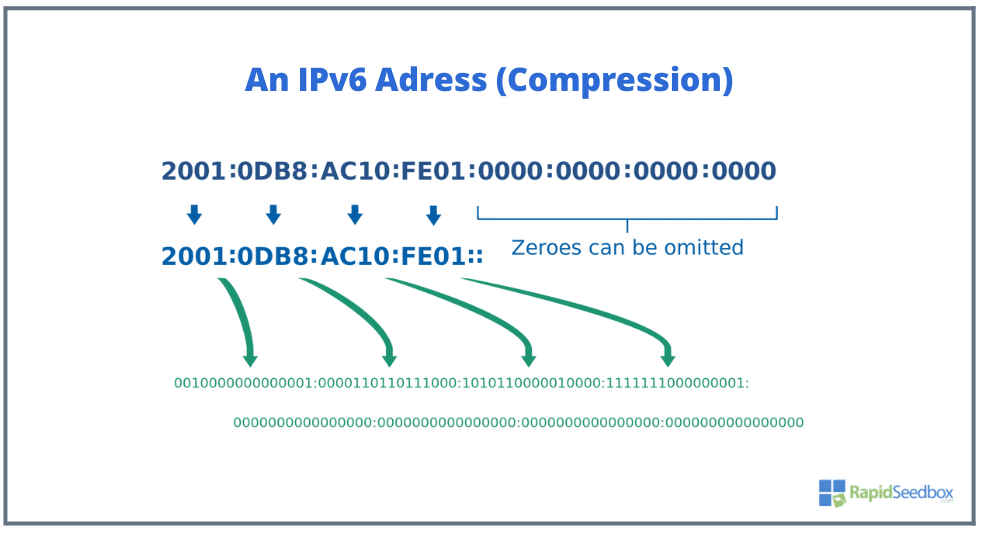
على سبيل المثال، غالباً ما يتضمن IPv6 حقولاً مملوءة بالأصفار. يمكنك ضغطها باستخدام ":::" لتمثيل حقول صفرية متسلسلة (كتل من 16 بت)، وتحويل 2001:0db8:3c4d:0015:0015:0000:0000:0000:1a2f:1a2b إلى 2001:0db8:3c4d:0015:1a2f:1a2b. لاحظ أنه يمكن استخدام طريقة الضغط الصفري هذه مرة واحدة فقط في العنوان لتجنب الغموض.
الطريقة الثانية لضغط هذه العناوين هي إسقاط الأصفار البادئة. في كل كتلة مكونة من 16 بت، يمكنك حذف الأصفار البادئة. على سبيل المثال، الكتلة 0008، يمكن تبسيطها إلى 8. غالباً ما تستخدم هذه الطريقة بالاقتران مع الضغط الصفري.
لمعرفة المزيد عن هذا الموضوع، راجع قواعد ضغط IPv6
7. الأسئلة الشائعة حول IPv6.
a. كيفية تعطيل IPv6؟
عادةً ما يتضمن تعطيل IPv6 تغيير إعدادات الشبكة على الجهاز أو داخل نظام التشغيل، وغالباً ما يكون ذلك بإلغاء تحديد خيارات IPv6 في خصائص الشبكة أو تعديل ملفات تكوين النظام. تعرف على كيفية تعطيل IPv6 في جميع المنصات وأنظمة التشغيل.
b. كم عدد البتات في عنوان IPv6؟
يتكون عنوان IPv6 من 128 بت.
c. لماذا لا حاجة إلى NAT في IPv6؟
لا يحتاج IPv6 إلى NAT لأنه يحتوي على مساحة عنوان كبيرة بما يكفي لمنح كل جهاز عنواناً عالمياً فريداً. وهذا يعني أن IPv6 يلغي الحاجة إلى مشاركة عنوان IPv4 عام واحد بين أجهزة متعددة. المزيد عن لماذا لا تكون هناك حاجة إلى NAT في IPv6؟
d. لماذا نخضع حالياً للتحول من IPv4 إلى IPv6؟
ويرجع التحول إلى IPv6 في المقام الأول إلى استنفاد عناوين IPv4؛ فببساطة لا توجد عناوين IPv4 كافية لاستيعاب العدد المتزايد من الأجهزة المتصلة بالإنترنت.
e. ما هما نوعا رسائل IPv6 المستخدمان بدلاً من ARP لحل العناوين؟
يستخدم بروتوكول IPv6 بروتوكول اكتشاف الجوار (NDP) مع نوعين من الرسائل، وهما طلب الجوار وإعلان الجوار، بدلاً من ARP لحل العناوين.
f. ما هي الميزة التي يقدمها رأس IPv6 المبسط على IPv4؟
تتمثل إحدى ميزات رأس IPv6 المبسط في أنه يحسن كفاءة معالجة الحزمة من خلال تقليل عدد الحقول التي تحتاج أجهزة التوجيه إلى التحقق منها، مما يتيح توجيه أسرع للحزم.
g. كيف يتم تنسيق بادئات توجيه IPv6؟
يستخدم IPv6 بادئات IPv6 لتوجيه الحزم، منسقة كبادئة/طول بالبت، مثل 2001:db8:3c4d::/48. البادئات المحددة مثل 2001:db8:/32 محجوزة للتوثيق.
h. ما الميزة التي يستخدمها IPv6 لدعم الانتقال من IPv4؟
يدعم الإصدار IPv6 تضمين عنوان IPv4 لمساعدة الحزم على النفق عبر شبكات IPv4. يستخدم الأول أيضًا آليات مثل المكدس المزدوج, تيريدوو ISATAP و 6to4 النفقي لتسهيل الانتقال من IPv4 بحيث يمكن لكلا البروتوكولين التعايش معًا.
i. كيفية الوصول إلى SSH إلى جهاز يدعم IPv6؟
للدخول إلى جهاز يدعم IPv6، استخدم أمر عميل SSH متبوعًا باسم المستخدم وعنوان IPv6، مثل "ssh اسم المستخدم@[عنوان IPv6]". تأكد من أن الشبكة والجهاز كلاهما يدعمان IPv6 وأن خدمة SSH تستمع على عنوان IPv6. راجع دليلنا الشامل لـ SSH على IPv6
j. لماذا يستغرق التحول من عناوين IPv4 إلى IPv6 وقتاً طويلاً؟
يستغرق التحول من IPv4 إلى البروتوكول الأحدث بعض الوقت بسبب البنية التحتية الضخمة المبنية حول IPv4. بالإضافة إلى ذلك، لا تزال هناك حاجة كبيرة لتوافق IPv6 مع الأجهزة والشبكات. بالإضافة إلى ذلك، أدى وجود حلول مؤقتة مثل NAT إلى تقليل الحاجة الملحة لبعض المؤسسات لإجراء التبديل. المزيد من هذا الموضوع على لماذا يستغرق الانتقال من عناوين IPv4 إلى IPv6 وقتاً طويلاً؟.
8. كلمات ختامية.
إن IPv6 ليس مجرد مستقبل، بل هو موجود بالفعل لتغيير طريقة اتصالنا في جميع أنحاء العالم. فهو يحتوي على مساحة عنوان غير محدودة تقريبًا وميزات محسّنة تتغلب على قيود الإصدار الرابع من بروتوكول الإنترنت IPv4، مما يضع معيارًا جديدًا للاتصال بالإنترنت.
استعد للتغيير، وافهم الفوائد، واستعد للانتقال السلس من خلال رؤيتنا التفصيلية. نأمل أن تساعدك هذه المقالة على فهم ما هو IPv6.
0التعليقات