As a seasoned network specialist who frequently troubleshoots network issues, I’ve often faced situations where disabling IPv6 (Internet Protocol version 6) is necessary.
That’s why, I’ll show you the process of disabling IPv6 on various devices. This guide can come in handy for resolving certain network problems or more often than not – compatibility issues with older equipment that only supports IPv4.
Without further ado, let’s jump right in.
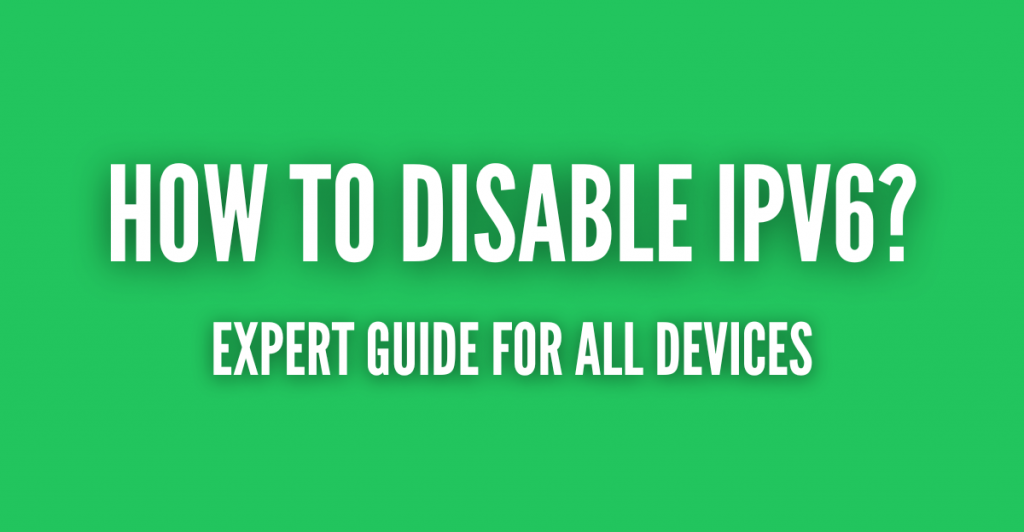
جدول المحتويات
- How to Disable IPv6 on Windows
- Disable IPv6 on macOS
- How to Disable IPv6 on Linux
- How to Disable IPv6 on Android
- How to Disable IPv6 on iPhone
- How to Disable IPv6 on Routers
- When Should You Disable IPv6?
- Benefits and Use Cases for Disabling IPv6
- Potential Downsides and Risks
How to Disable IPv6 on Windows
1. Open Network Settings: Click on the Start menu, type “Network & Internet,” and press Enter.
2. Access Adapter Settings: Click on “Change adapter settings”.
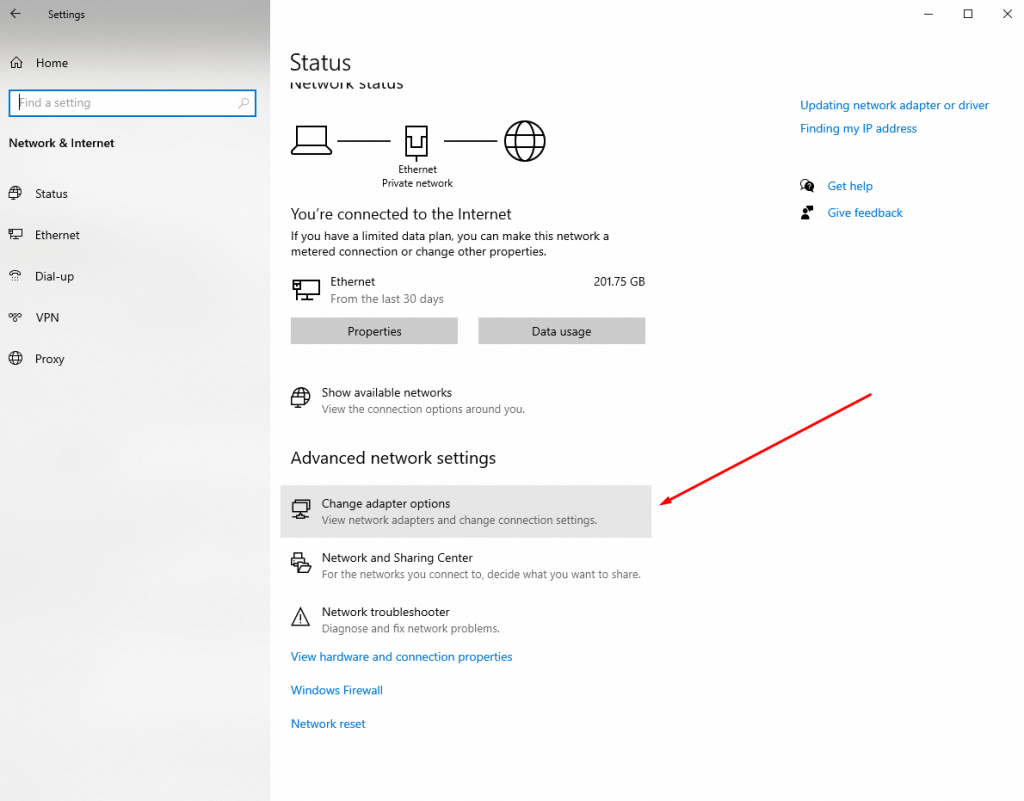
3. Modify Properties: Right-click on your network connection (e.g., “Ethernet” or “Wi-Fi”) and select “Properties.”
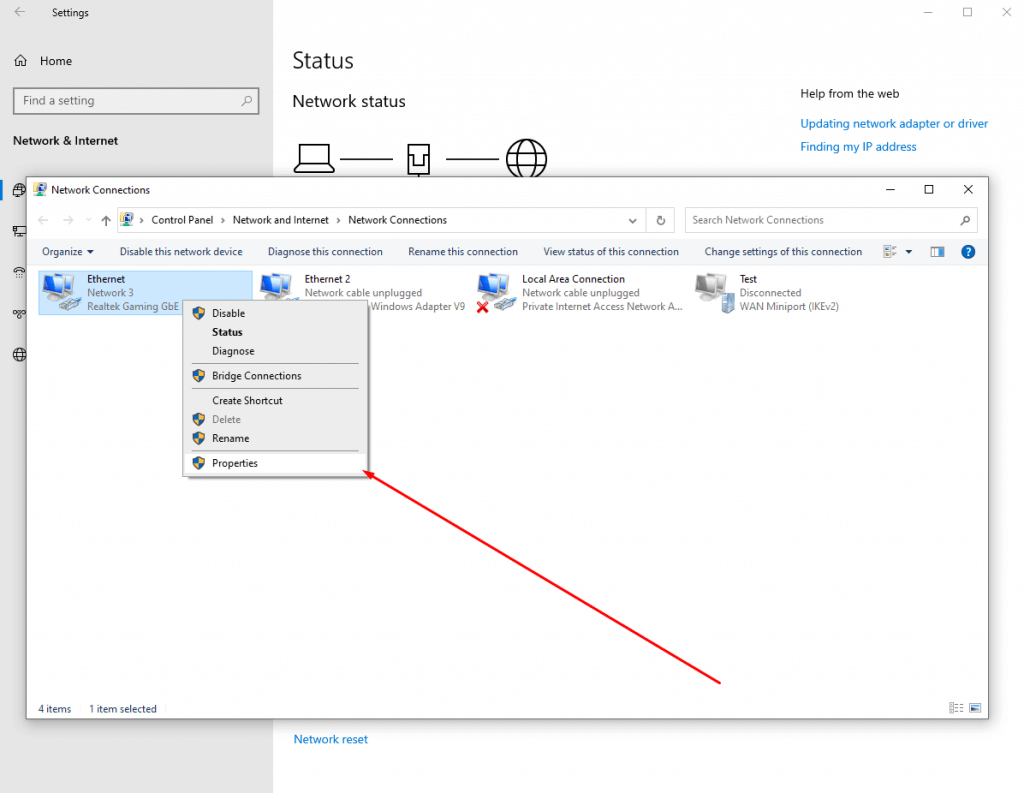
4. Uncheck IPv6: In the list, uncheck the box next to “Internet Protocol Version 6 (TCP/IPv6).”
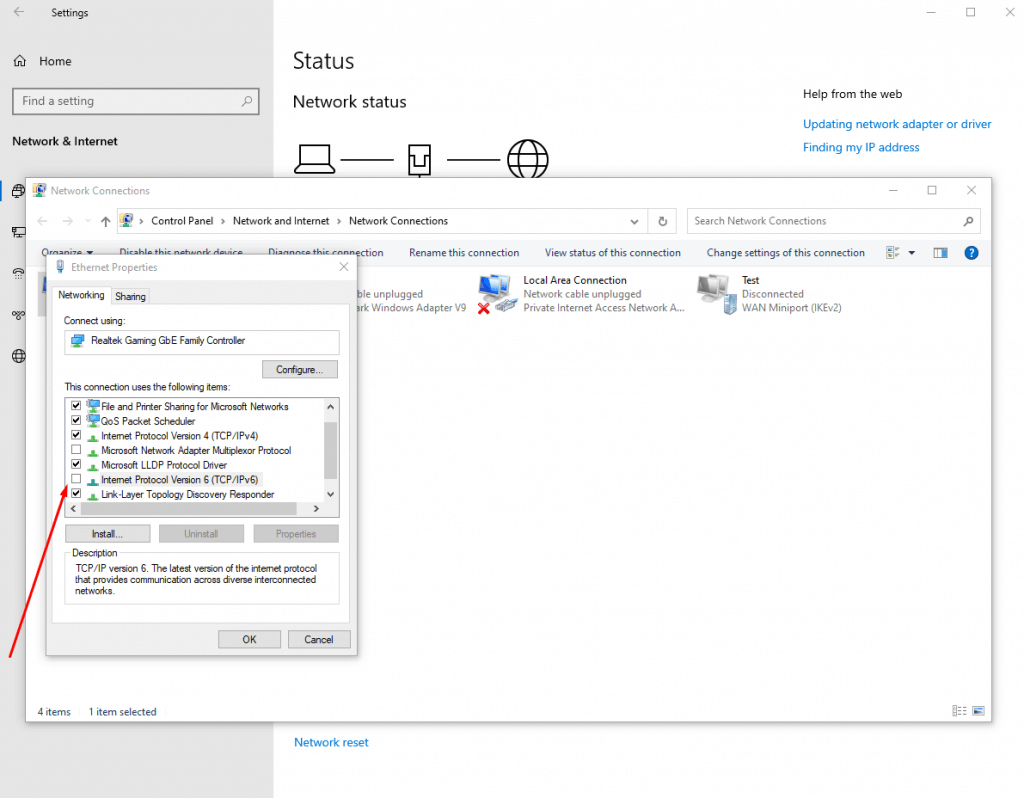
5. Apply Changes: Click “OK” to save your changes and close the window.
Disable IPv6 on macOS
- System Preferences: Click on the Apple menu and select “System Preferences.”
- Network settings: Choose “Network” and select your active network connection.
- Advanced options: Click on the “Advanced” button.
- TCP/IP settings: Go to the “TCP/IP” tab.
- Configure IPv6: Select “Off” from the “Configure IPv6” dropdown menu.
- Save and apply: Click “OK” and then “Apply” to save your changes.
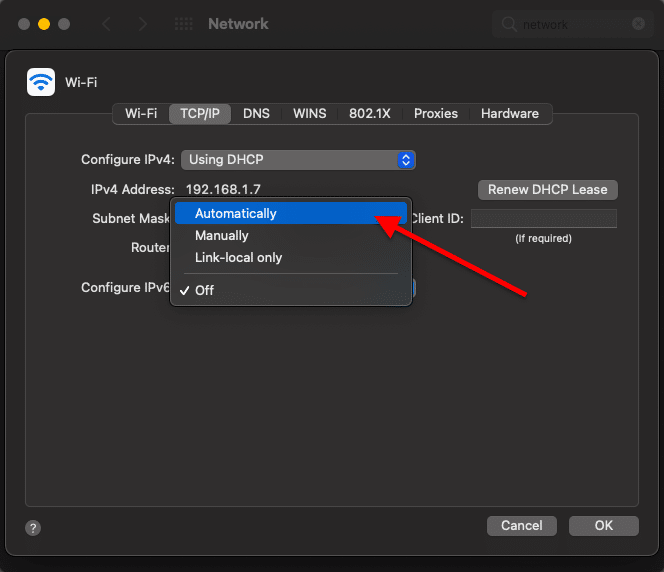
How to Disable IPv6 on Linux
- Terminal access: Open the Terminal.
- Edit sysctl.conf: Type
sudo nano /etc/sysctl.confand press Enter. - Add IPv6 disable lines: At the end of the file, add the following lines:
- net.ipv6.conf.all.disable_ipv6 = 1
- net.ipv6.conf.default.disable_ipv6 = 1
- net.ipv6.conf.lo.disable_ipv6 = 1
- net.ipv6.conf.tun0.disable_ipv6 = 1
- Save and Exit: Press CTRL+O, Enter to save, and CTRL+X to exit.
- Apply changes: Run
sudo sysctl -pto apply the changes.
How to Disable IPv6 on Android
Disabling IPv6 on Android devices depends on your specific device, but here’s a general approach
- Open settings: First, you need to open the settings tab.
- Locate your network settings: These can be found under SIM cards & mobile networks or in Connections, and then Mobile Networks.
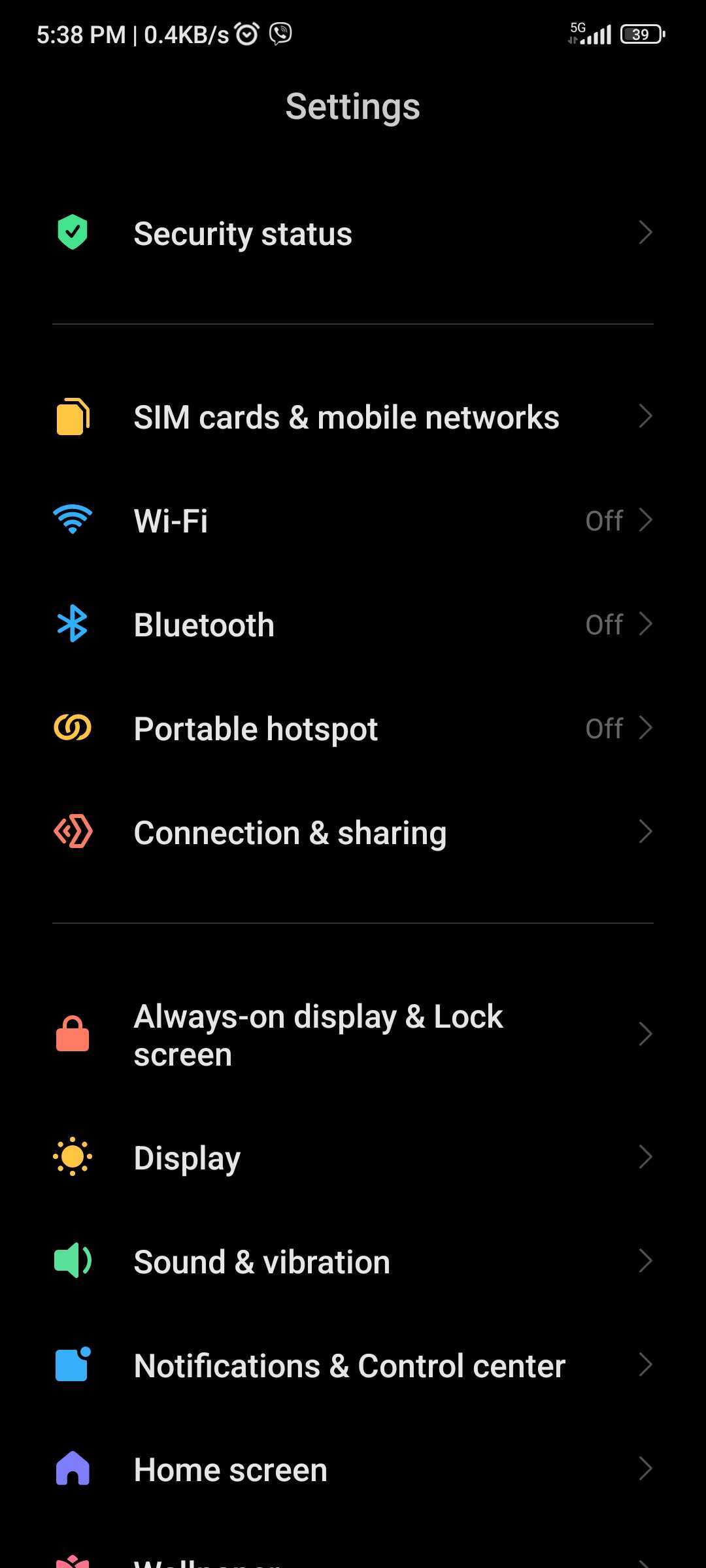
- Find your mobile network operator: This is located under SIM options.
- Access Point Names: Locate an option called Access Point Names under your mobile network operator.
- Edit Access Point: Once you are in the Edit Access Point tab, find the APN protocol settings.
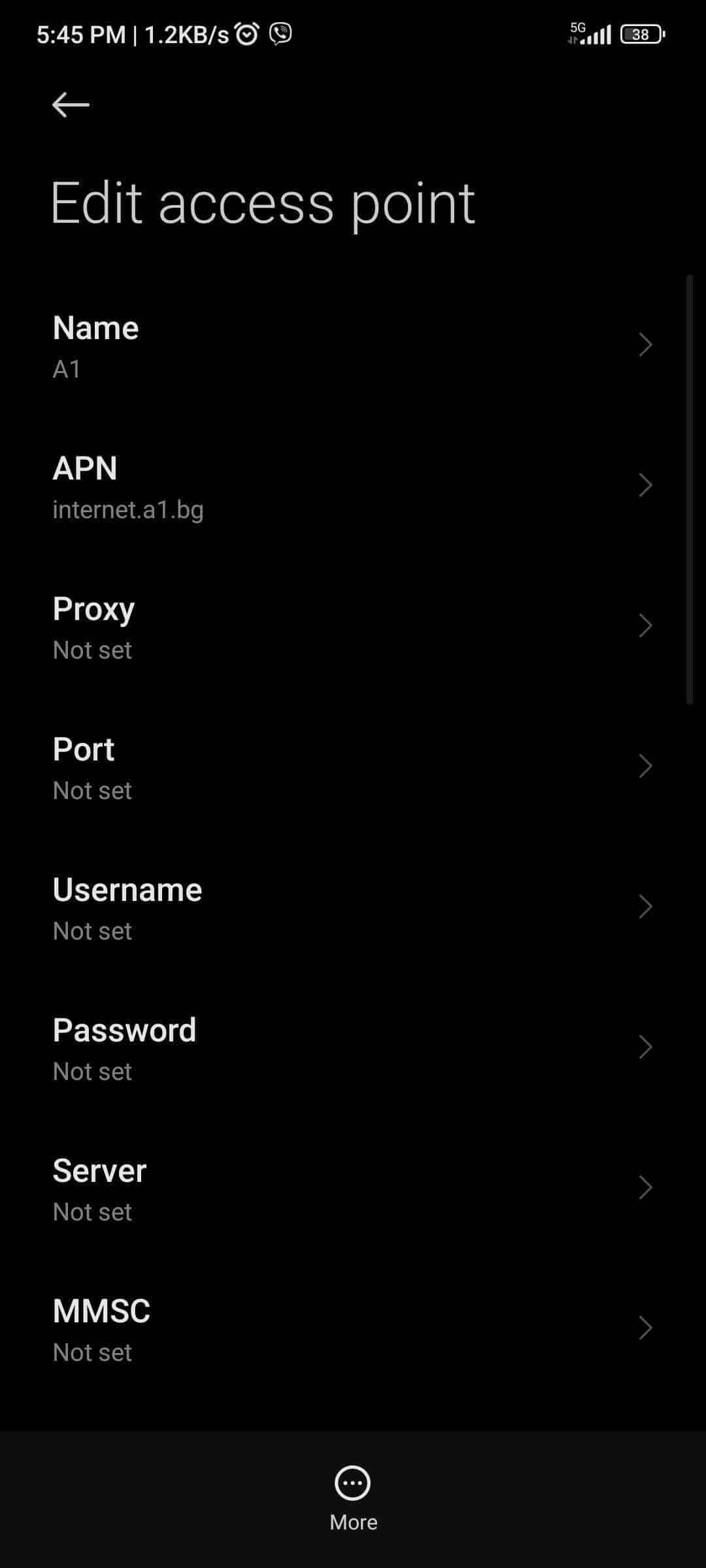
- Disable IPv6: You can choose to use IPv4 only or configure the network to switch between IPv6 and IPv4.
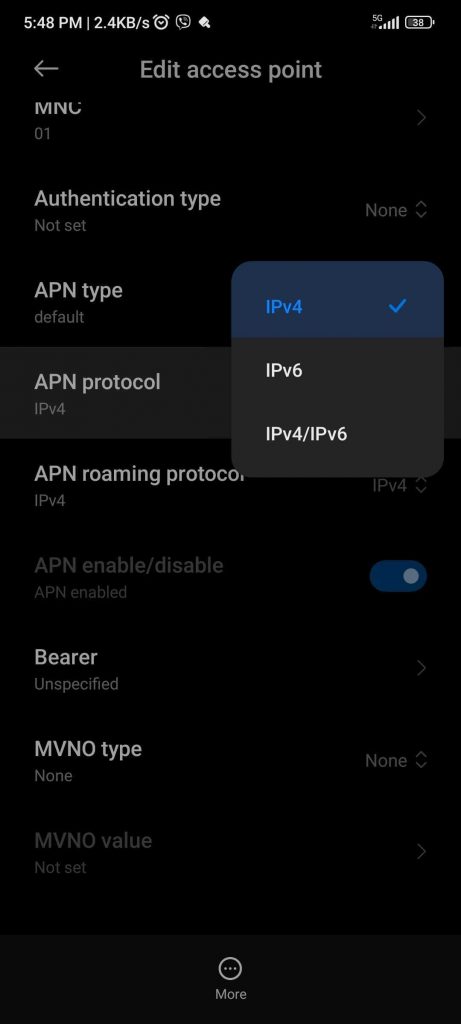
How to Disable IPv6 on iPhone
Unlike Android, iOS does not offer an option to manually disable IPv6. However, you can control your network preferences to some extent.
Still, there are some workarounds, reported by iPhone users.
- Tap on Settings
- Choose i next to your Wi-Fi SSID
- Select Configure DNS
- Tap on Manual
- Remove your IPv6 DNS addresses
Note: This method isn’t officially endorsed by Apple and it’s possible it doesn’t work for all devices, so proceed at your own risk.
How to Disable IPv6 on Routers
Most routers allow you to disable IPv6 through their web interface.
- Access your router settings: Open your web browser and enter your router’s IP address.
- Login: Enter your username and password.
- Find IPv6 settings: Look for the IPv6 settings. They are usually under “Advanced” or “Network” settings.
- Disable IPv6: Select the option to disable IPv6 and save your changes.
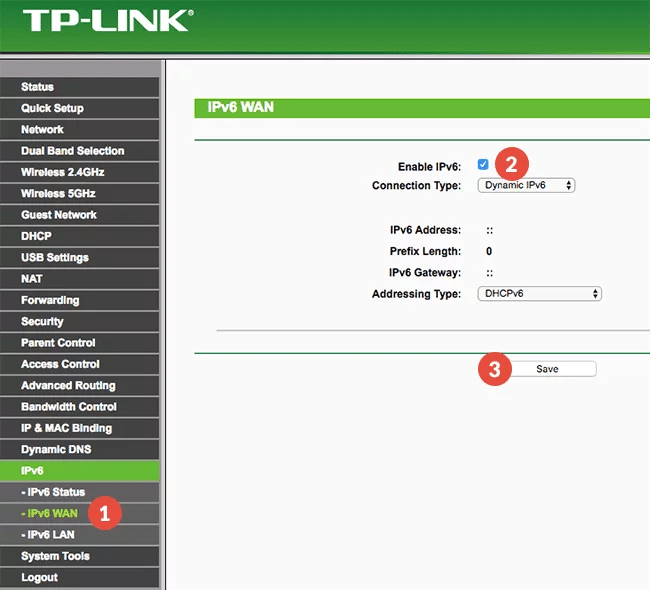
Image credit – DNSFlex.com
When Should You Disable IPv6?
Disabling IPv6 is most often a troubleshooting decision for network issues, especially in environments where IPv6 is not fully supported. However, it’s important to note that IPv6 is the future of internet protocols, and disabling it should be only a temporary measure.
Benefits and Use Cases for Disabling IPv6
Compatibility issues
Some older network devices or software may not support IPv6. In such cases, disabling IPv6 can offer better compatibility and prevent potential conflicts or connectivity issues.
Network Performance
In some situations, especially in networks that are not fully optimized for IPv6, disabling it can improve network performance. This is because some devices handle IPv4 traffic more efficiently.
Troubleshooting
Disabling IPv6 is sometimes necessary for troubleshooting complicated network problems. If a network issue resolves after turning off IPv6, it indicates that the problem is related to a faulty IPv6 configuration or compatibility issues.
الأمان
In some rare cases, networks or devices might not be fully secured for IPv6 traffic. Disabling IPv6 can be a temporary measure of potential security risks until proper security measures are implemented.
Improved Network Management
In smaller or simpler network environments where IPv6 features are not required, disabling it can simplify network management. If you need IPv6 addresses you can count on external providers like RapidSeedbox.
Potential Downsides and Risks
Even though switching to IPv4 is sometimes required, you have to know the downsides of disabling IPv6:
- Longevity: IPv6 is the future of internet networking. Disabling it can be a step backward and might not be a sustainable long-term solution.
- Limited connectivity: Some modern services and websites are optimized for or exclusively use IPv6. Disabling it might limit access to these platforms.
- الأمان: IPv6 includes built-in security features, unlike IPv4, like IPSec, which is mandatory in IPv6. Disabling IPv6 will disable your network from taking advantage of these enhanced security features.
To summarize, there are specific scenarios where disabling IPv6 might be beneficial.
However, it’s generally recommended to keep it enabled for future compatibility, and security, and to take advantage of the improvements it offers over IPv4.
The decision to disable IPv6 should be made with a clear understanding of the potential risks and ideally should be a temporary measure rather than a permanent solution.
كلمات ختامية
Disabling IPv6 is a simple, but sometimes required solution for certain network issues. Remember, these steps should be taken with a clear understanding of why you’re disabling IPv6 and the potential impacts.
Always make sure that your network is secure and functioning optimally, no matter if you’re using IPv6, IPv4, or both.
ملاحظة: The steps provided are based on my personal experience as a network specialist. Always make sure to back up your system settings before making any changes. If you need to use IPv4 in your network but need IPv6 addresses, you can always use an وكيل IPv6 IPv6.
0التعليقات