In this article, we’ll discuss our favorite alternatives to the BitTorrent client BitComet.

Tuyên bố miễn trừ trách nhiệm: Tài liệu này đã được phát triển nghiêm ngặt cho mục đích thông tin. Nó không cấu thành sự chứng thực cho bất kỳ hoạt động nào (bao gồm cả các hoạt động bất hợp pháp), sản phẩm hoặc dịch vụ. Bạn hoàn toàn chịu trách nhiệm tuân thủ luật hiện hành, bao gồm luật sở hữu trí tuệ, khi sử dụng dịch vụ của chúng tôi hoặc dựa vào bất kỳ thông tin nào ở đây. Chúng tôi không chấp nhận bất kỳ trách nhiệm pháp lý nào đối với thiệt hại phát sinh từ việc sử dụng các dịch vụ hoặc thông tin của chúng tôi ở đây dưới bất kỳ hình thức nào, trừ khi luật pháp yêu cầu rõ ràng.
Mục lục
- Introduction
- BitComet Alternatives at a Glance
- Transmission
- qBittorrent
- Shareaza
- uTorrent Classic
- Deluge
- FrostWire
- BiglyBT
- Free Download Manager
- PicoTorrent
- BitLord
- Kết luận
Introduction
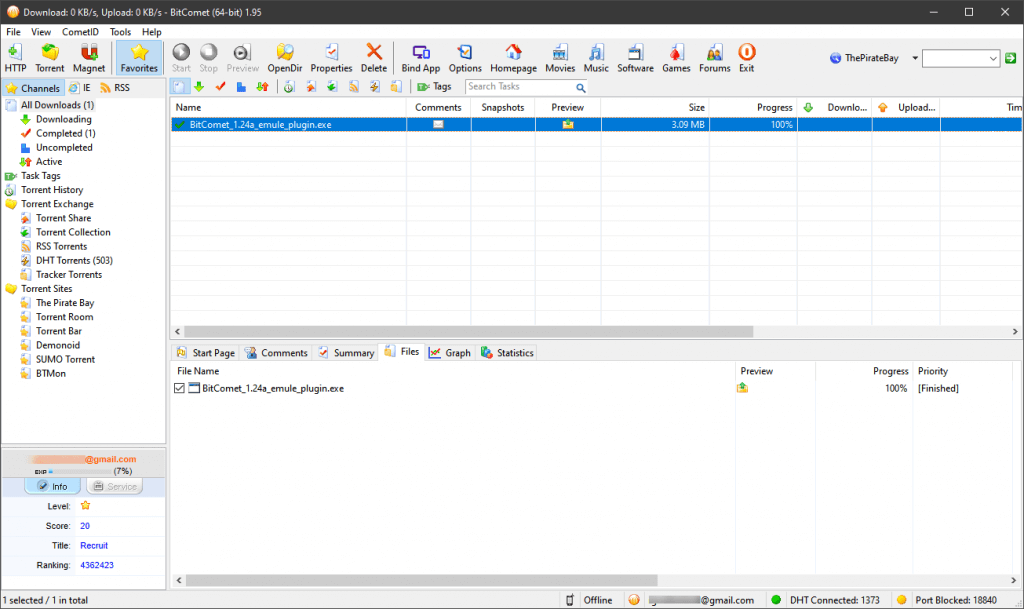
BitComet is a BitTorrent, HTTP, and FTP client first released in August 2003. It has seen regular ongoing updates since then, and it has strong support for more advanced BitTorrent features such as web seeding, peer exchange, super seeding, and encryption.
BitComet has often been at the forefront of innovation in file sharing, though some of its current features aren’t used heavily in file-sharing communities. For instance, BitComet includes support for eMule, ED2k, source exchange, and Kad, which are all server-based peer-to-peer networks that were popular in the 2000s but see only niche use today.
BitComet also has enforced throttling, where you must generate points to be able to connect to more peers at a time. Points are generated by leaving BitComet running and uploading files continually.
BitComet’s main menu has several links to Adobe Flash games that no longer exist and movie sites that return 404s. Similarly, the user interface lists torrent sites that have been down for years.
This all leads to BitComet feeling a bit dated, so if you’re a long-time BitComet user, we have 10 of our favorite alternatives to BitComet for you below.
BitComet Alternatives at a Glance
| License | Platforms | Remote App | Scheduler | eMule Support | RSS Support | Browser Extensions | |
| BitComet | Adware | Windows, macOS | Có | Có | Có | Có | Chrome, Edge, Firefox, IE |
| Transmission | Open Source | Windows, macOS, Linux | Yes, several third-party | Có | Lưu ý: | Yes, via add-on | Yes, via add-on |
| qBittorrent | Open source | Windows, macOS, Linux, | Có | Có | Lưu ý: | Có | Có |
| Shareaza | Miễn phí | Windows | Lưu ý: | Lưu ý: | Có | Lưu ý: | Lưu ý: |
| uTorrent Classic | Commercial, Ad-supported | Windows, macOS, Linux, Android | Có | Có | Lưu ý: | Có | Có |
| Deluge | Open Source | Windows, macOS, Linux | Có | Có | Lưu ý: | Có | Có |
| FrostWire | Open Source | Windows, macOS, Linux, Android | Lưu ý: | Lưu ý: | Lưu ý: | Lưu ý: | Lưu ý: |
| BiglyBT | Open Source | Windows, macOS, Linux | Có | Có | Lưu ý: | Có | Có |
| Free Download Manager | Miễn phí | Windows, macOS, Linux, Android | Có | Lưu ý: | Lưu ý: | Lưu ý: | Có |
| PicoTorrent | MIT Open Source | Windows | Lưu ý: | Lưu ý: | Lưu ý: | Lưu ý: | Lưu ý: |
| BitLord | Adware | Windows, macOS, Android | Lưu ý: | Có | Lưu ý: | Lưu ý: | Lưu ý: |
1. Transmission
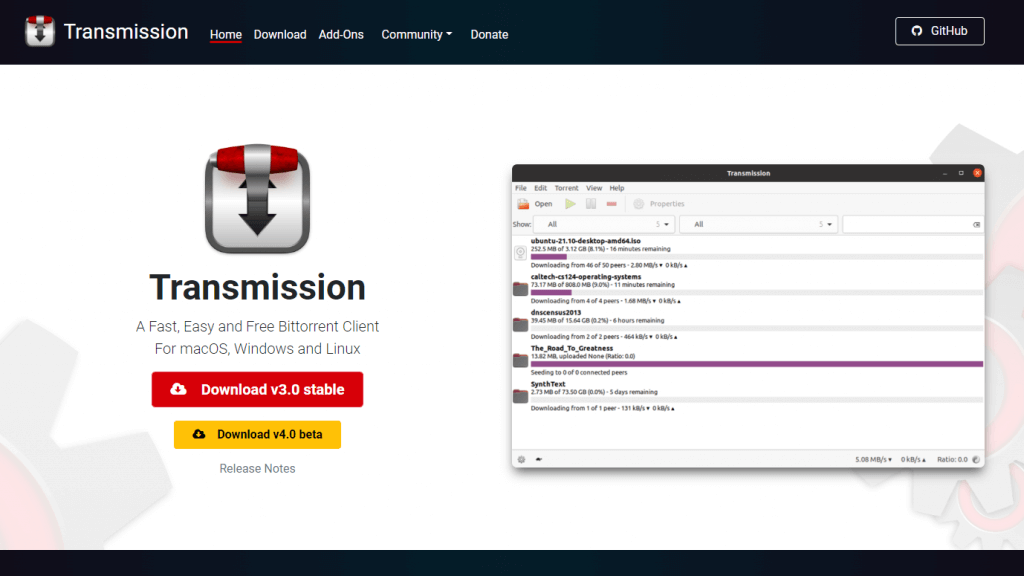
Transmission is an easy-to-use BitTorrent client for Windows, macOS, and Linux. It’s the default BitTorrent client for Ubuntu Linux, and it has advanced features like bad peer blocklists, and watch directories.
Transmission has no ads, and the user interface blends in perfectly with your native operating system. It has a light overhead, using very little memory and CPU time.
Transmission has a clean user interface, but it’s also pretty powerful. If you like BitComet for its remote-control app, Transmission has arguably the biggest range of third-party remote-control options to suit your needs. Upon installation, you can choose to run a daemon for remote access, a built-in web interface for remote control with your browser, and command-line tools for program automation.
And with Transmission’s excellent plugin support, you can get almost all the features of BitComet in Transmission’s more modern interface.
2. qBittorrent
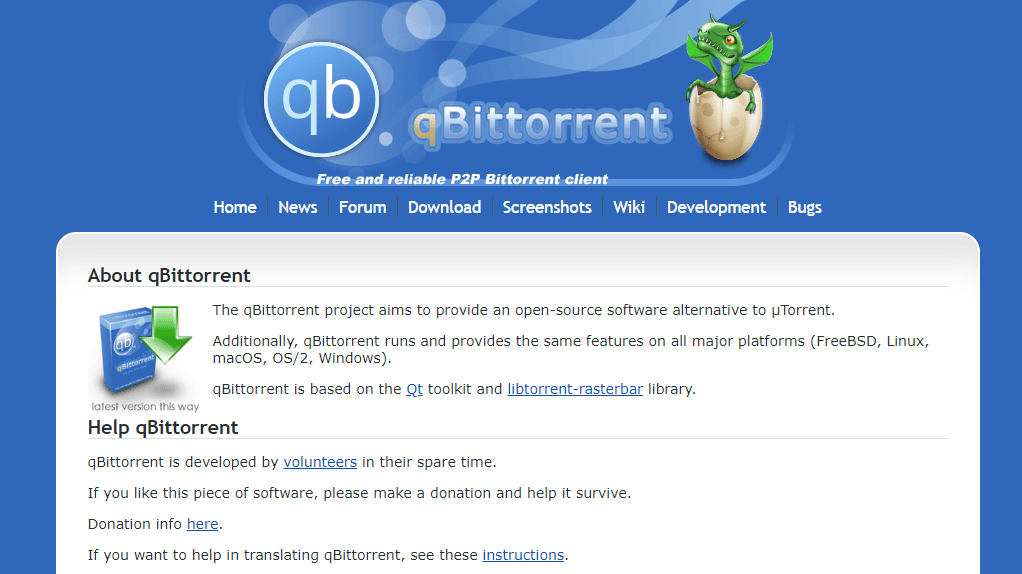
qBittorrent is a reliable open-source BitTorrent client with no ads. Like BitComet, it offers RSS support, download scheduling, and excellent support for magnet links, a distributed hash table (DHT), peer exchange protocol (PEX), and private torrents.
The BitTorrent client has a built-in web UI you can use to remotely control your torrents from a browser. There are also third-party remote apps for qBittorrent if you prefer a native user interface.
qBittorrent doesn’t support eMule, but a few BitTorrent clients still do. On the other hand, there are third-party browser extensions for BitTorrent, so qBittorrent can be an excellent replacement for BitComet. qBittorrent is also safe to use.
Check our guide to optimize qBittorrent settings in a few simple steps.
Searching for the best BitComet alternatives?
No matter which torrent client you choose, consider using a seedbox to enhance your experience. With RapidSeedbox, you’ll enjoy faster downloads, improved privacy, seamless streaming, and exceptional support.
3. Shareaza
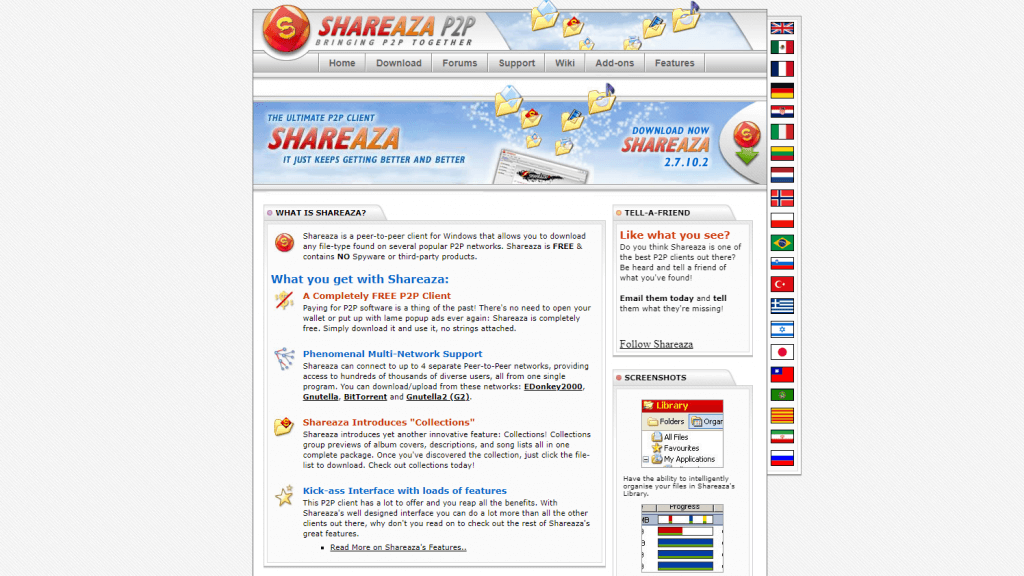
One thing that BitComet offers that almost no modern BitTorrent client do is downloading via eMule. With BitComet’s eMule plugin, you can download files via the eDonkey network as an alternative to torrenting.
For an alternative BitTorrent client that offers this functionality, we need to look a little outside of the box. Shareaza is a program that amalgamates several popular peer-to-peer networks into a single application. You can download from BitTorrent, eDonkey2000, Gnutella, and Gnutella networks.
Shareaza has a built-in media player and you can preview incomplete media files while they are downloading.
While Shareaza continues to see updates, it feels like a program from a bygone era. BitTorrent features are limited, and the user interface can sometimes feel unresponsive. But if you need a BitTorrent client like BitComet that also has support for eMule, Shareaza is your best bet.
4. uTorrent Classic
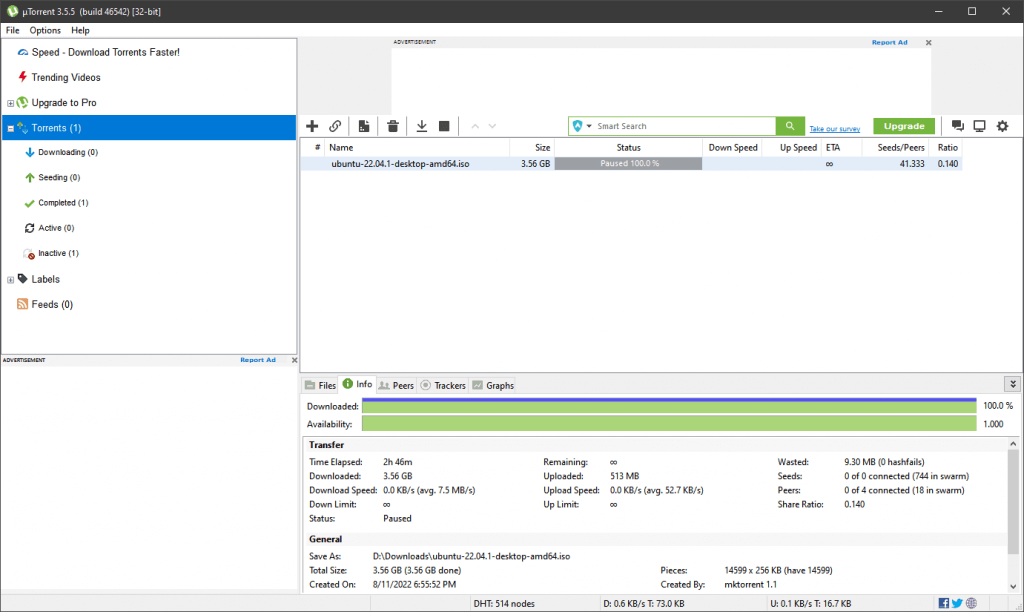
uTorrent (µTorrent) is one of the best-known BitTorrent clients, starting as a free BitTorrent program before morphing into multiple versions, including premium, paid options. The basic version, uTorrent Web, is available for free download, but it uses an online, ad-supported web-based interface.
Instead, the uTorrent Classic client is a closer alternative to BitComet. You can download an ad-supported version free, pay $4.95/year for ad-free service, or $19.95/year for a version with built-in virus scanning and filetype conversion. A final option bundles in CyberGhost VPN at a total cost of $69.95 if you want to completely obscure your browsing and downloading habits from your internet service provider.
uTorrent Classic offers virtually all the features of BitComet in a simpler cut-down interface. All versions, even the ad-supported basic installation, support RSS feeds, scheduling, and playback of media while it is being downloaded. uTorrent Classic can also be remotely controlled using the web-based uTorrent Remote or the uTorrent Android client, making it a good replacement for BitComet.
Check our 2022 guide to learn more about how to optimize uTorrent for an optimal experience.
5. Deluge
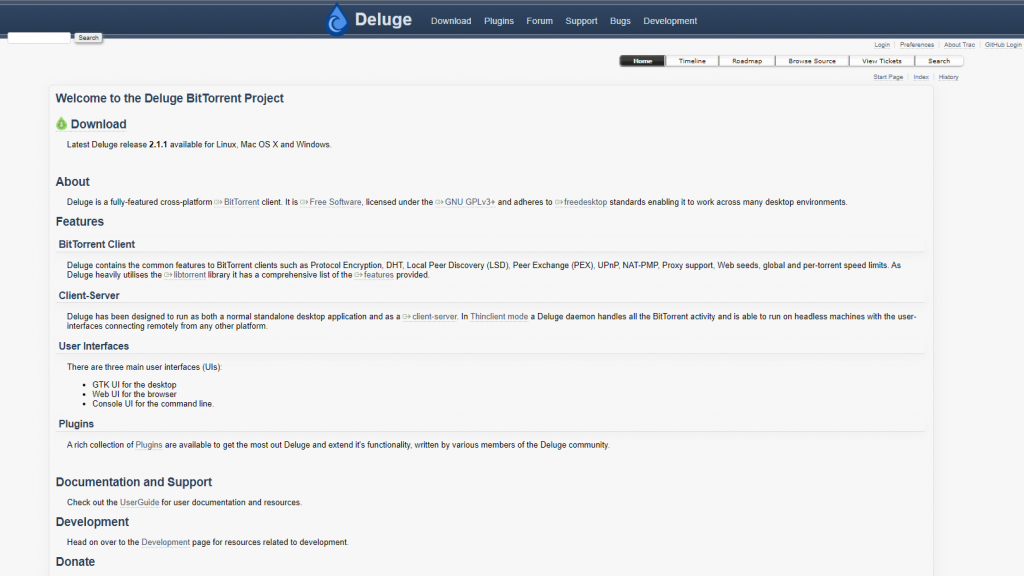
Deluge is a popular BitTorrent client that’s been around since 2006. It remains one of the largest BitTorrent clients for its long list of features in a lightweight, secure package.
Deluge initially seems like a relatively simple BitTorrent client, but its plugin support can be used to transform it into an advanced program at the heart of your file-sharing empire. Deluge has over 50 third-party plugins, that include features like streaming from within Deluge, RSS support, integration with tools like FileBot và Plex, and much more.
Deluge has a built-in web UI, meaning it can be controlled remotely through a web browser. Some third-party apps have been created that use this web UI to allow you to remotely control Deluge, too. Browser plugins have been developed for Chrome and Firefox so you can download and manage your torrents within your browser.
Overall, Deluge is an excellent replacement for BitComet, though it takes a little time to set up all its features to your liking.
Do you want to become an expert in Deluge? Check our unofficial guide to mastering Deluge.
6. FrostWire
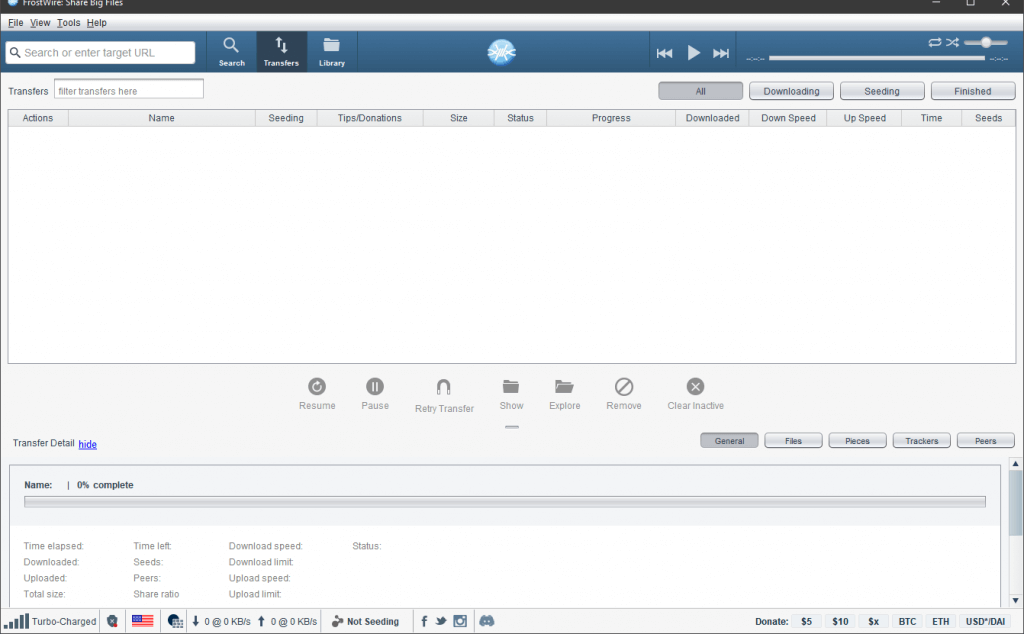
FrostWire is a cross-platform BitTorrent client and media player. It distinguishes itself from the competition mostly for its built-in media library that makes FrostWire feel more like the BitTorrent-era equivalent of LimeWire, an iTunes for torrents.
FrostWire has a built-in search feature so you don’t need to head to a torrent tracker site to find your files. You can preview and play your media while it’s downloading and there are thousands of creative-commons songs you can download legally within the app.
FrostWire includes promotions and sponsored offers by default, but these can be disabled in the Options menu, leaving the interface cleaner than BitComet and many of the options on our list. We recommend it mainly to people who are most interested in downloading videos and music with BitTorrent and who like the idea of managing their media library in the same piece of software.
7. BiglyBT
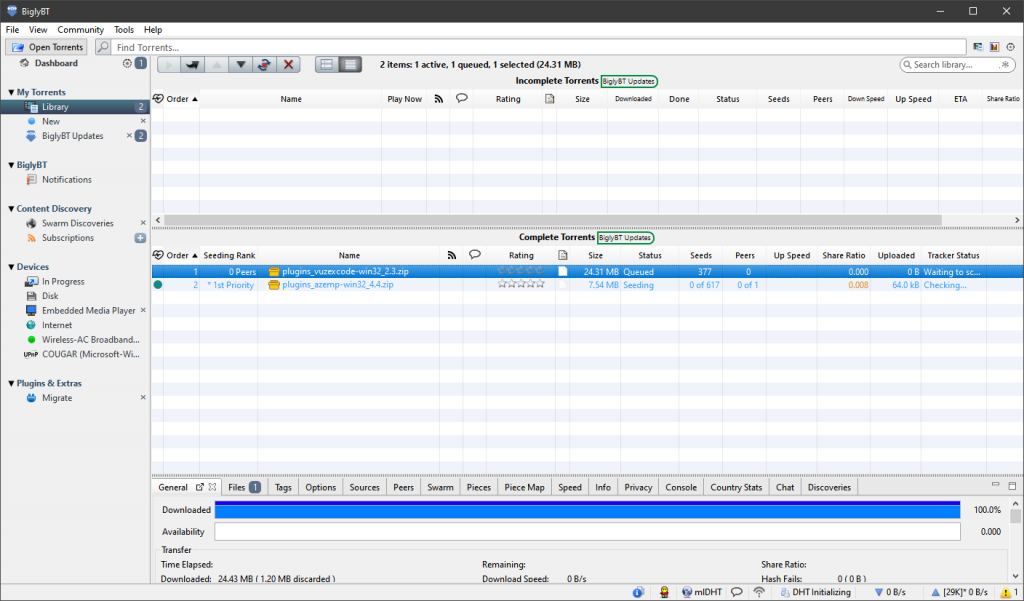
BiglyBT is another BitTorrent client aimed mostly at power users, as it comes pre-installed with a heap of features. Though it doesn’t have support for eMule like BitComet, it has its own built-in search, support for RSS, a large plugin library, and a media transcoder for your devices.
BiglyBT’s library system with advanced filtering means it works well as a central hub for users who seed a lot of different types of files, perhaps over multiple torrent trackers. Torrents can be tagged, and the built-in meta-search option for finding torrents is one of the best you’ll find. The RSS subscription support is excellent, so you could soon have BiglyBT automating most of your downloading and trì hoạt habits.
If you liked BitComet for how it does more than one thing, you’ll probably like BiglyBT, too, as its built-in features and a long list of optional plugins make it one of the most comprehensive BitTorrent clients available now.
8. Free Download Manager
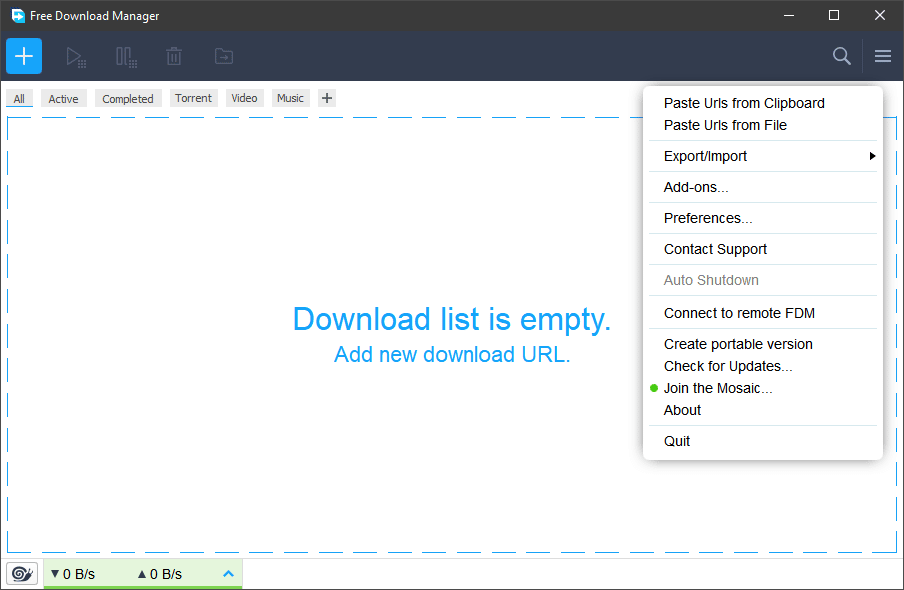
Free Download Manager is a file download manager with built-in support for BitTorrent. It’s different from the other options on our list as you can paste in a URL or list of URLs to files online and they’ll be downloaded.
Though this makes Free Download Manager more flexible than many BitTorrent-only solutions, its BitTorrent features are also more basic. There are no scheduled downloads, RSS feeds, or even much control over the types of BitTorrent connections to make. Still, for most people’s needs, Free Download Manager has all the BitTorrent features they’ll need.
Free Download Manager has browser extensions for Microsoft Edge, Google Chrome, and Mozilla Firefox, as well as several other lesser-used browsers. These allow you to control your downloads from within your web browser. You can even connect to Free Download Manager running on another machine, using it as a remote.
Free Download Manager follows on from BitComet as an example of an app that does multiple jobs, saving you from having to install and run separate apps for different types of downloading jobs.
9. PicoTorrent
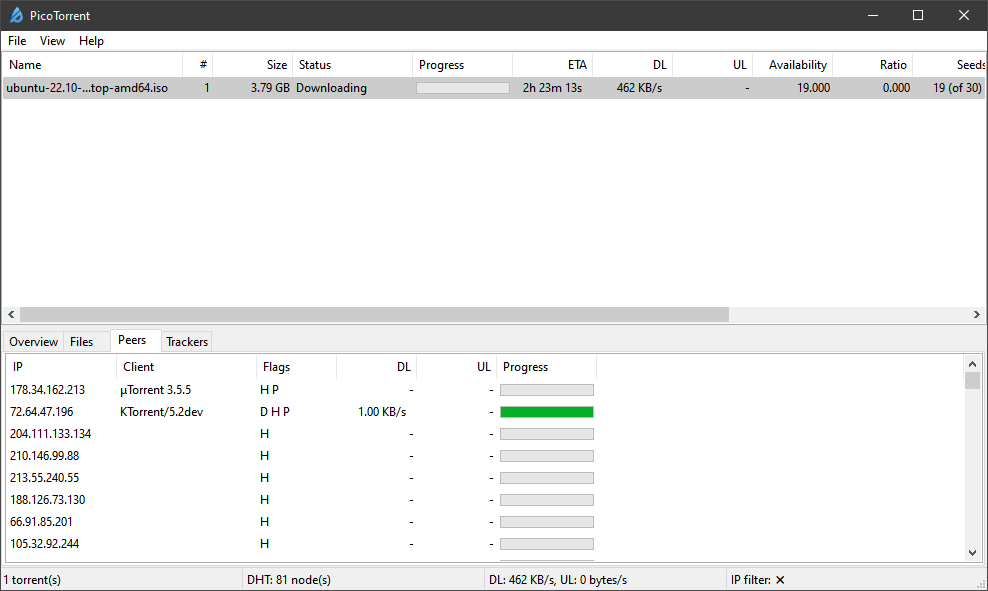
PicoTorrent is an extremely lightweight BitTorrent client, meaning it can run on old or basic computer hardware without issue. It includes all the basics you’d want from a BitTorrent client, such as support for creating torrents, downloading from magnet links, DHT, PEX, LSD, and IP filters. It has a clean and simple user interface that any torrent user will be able to understand immediately.
It can only be considered a great replacement for BitComet if you’re looking for a client that cuts out a lot of the BitComet features you don’t need. PicoTorrent doesn’t support eMule, download scheduling, or even RSS feeds. It doesn’t have a remote app or browser extension. But for people who don’t use these features, PicoTorrent’s less cluttered user interface and low memory footprint may make it the perfect choice.
10. BitLord
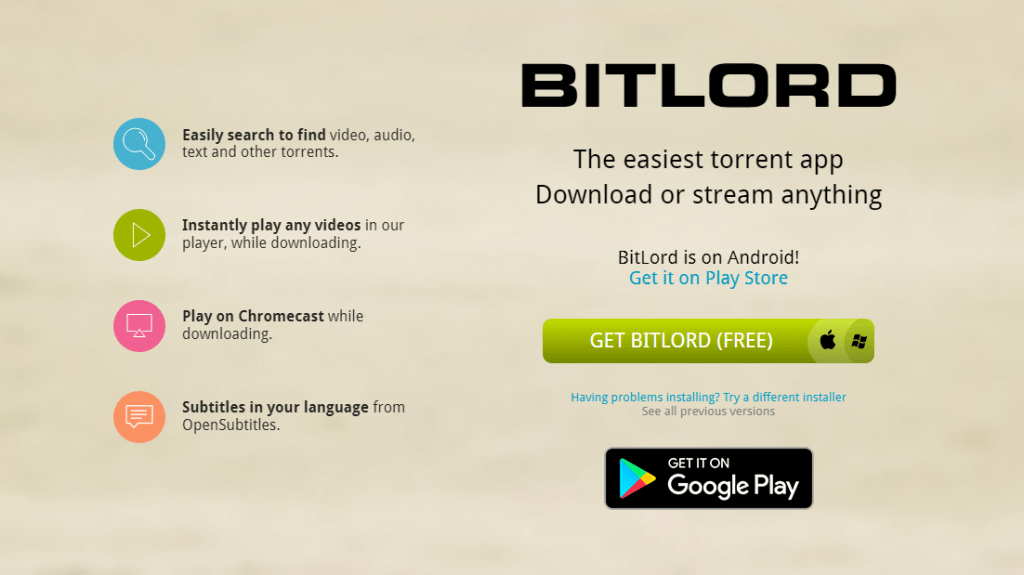
BitLord makes the list as an obvious replacement for BitComet because the software was initially based on and under license from BitComet. But looking at the two BitTorrent clients side-by-side, BitComet’s DNA is hard to see in BitLord. BitLord was ultimately completely rewritten and is now based on Deluge.
BitLord is a much simpler BitTorrent client than BitComet. It has a built-in search and basic options for setting the speeds of your torrenting, but it’s best to think of BitLord as a quick way to download files using torrent files or magnet links without much fuss.
BitLord allows you to stream media while it’s downloading. This way, you don’t have to wait for a movie to completely download before you begin watching it, for example. It’s still ad-supported like BitComet, but if you’re looking for a simple-to-use torrent client, there are a few simpler options than BitLord.
Searching for the best BitComet alternatives?
No matter which torrent client you choose, consider using a seedbox to enhance your experience. With RapidSeedbox, you’ll enjoy faster downloads, improved privacy, seamless streaming, and exceptional support.
Kết luận
BitComet is one of the oldest BitTorrent clients still running, but it’s beginning to show its age. Modern alternatives like Transmission and qBittorrent offer more useful features for those who download using torrents as opposed to mostly dead peer-to-peer networks like eMule.
All the BitTorrent clients on our list have more up-to-date features than BitComet, which has seen slow development. Though very few of them support eMule, we think that this isn’t a huge loss because of the relative strength of BitTorrent sharing compared to the now largely abandoned eMule network.
And thanks to their web interfaces, you can use these newer BitTorrent clients on a high-performance seedbox to get the fastest upload and download speeds imaginable while keeping your torrent ratios high.
01 bình luận