In this tutorial, we will teach you how to stream videos via one of the most popular and powerful video players available – VLC. If you want to learn more about this hack or others, check out our newest VLC Hacks article.
Educational Purpose Disclaimer: This material has been developed strictly for educational purposes. We at RapidSeedbox do not endorse or promote any activity involving copyright infringement or illegal activities related to torrenting. Always abide by the laws and regulations concerning copyrights in your jurisdiction.
Step 1
The first thing to do is to go to this web location and download VLC Media Player.
Step 2
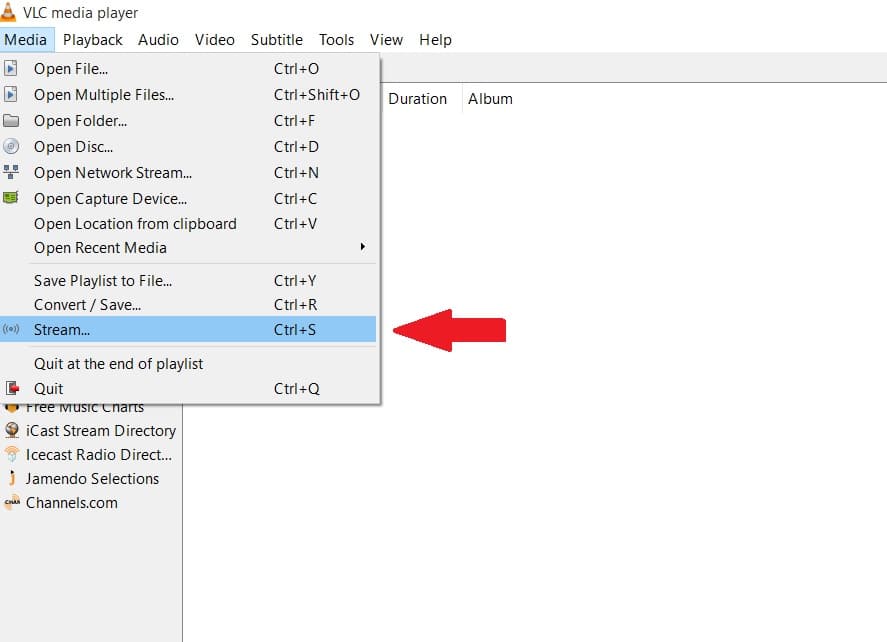
Photo by VLC
Step 3
2) Enter your FTP address in the favorite browser web address box using this format: ftp://user:yourseedboxpassword@seedboxipaddress:21 to browse to your video files.
* Your FTP credentials are provided in your Seedbox credentials welcome email.
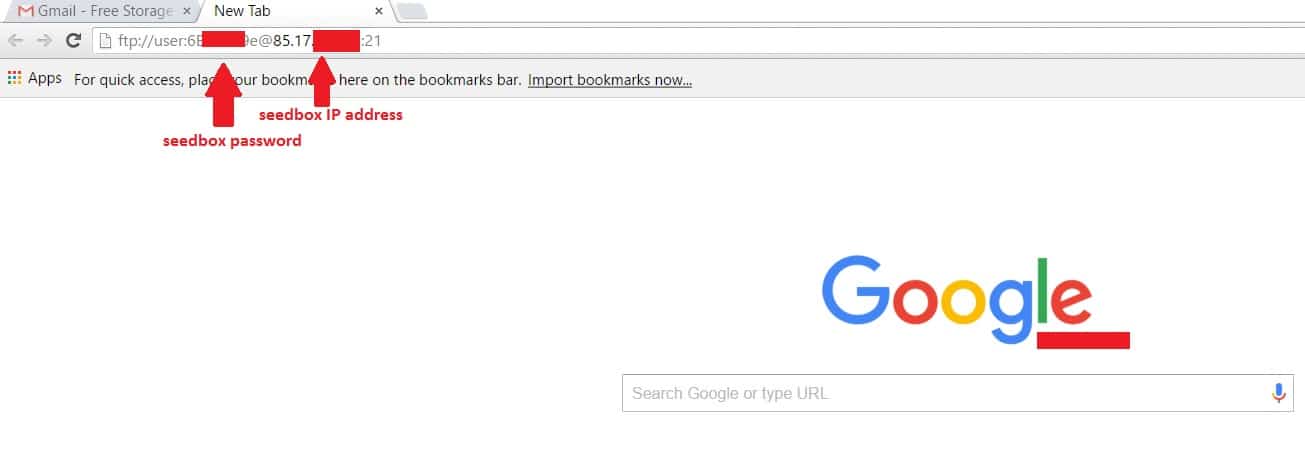
Photo by VLC
Step 4
After you successfully log in into your Seedbox FTP via the web browser, locate video file you want to stream and then right-click it and choose Copy link Address.
Step 5
Paste the copied link added into the Network URL field in the VLC player. After that click on Stream > Play and wait for the video to play.
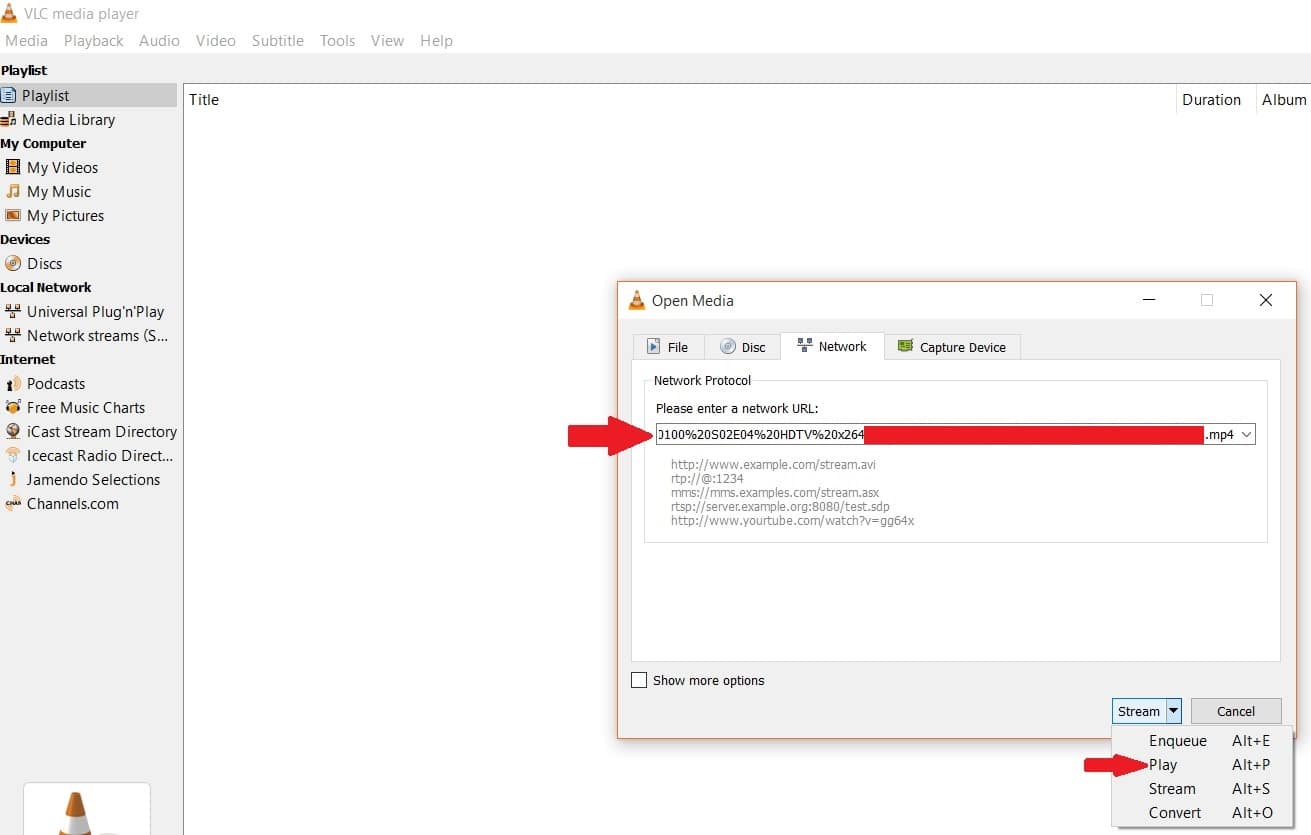
Photo by VLC
Useful tutorials
- Get Started With Your Seedbox
- How to login to your Seedbox with FTP
- The top 10 secret VLC Hacks.
Want to stream videos seamlessly with VLC?
Boost your streaming experience with RapidSeedbox’s high-speed seedboxes. Enjoy faster downloads, smooth streaming, and exceptional support for an enhanced VLC experience.
If you have further questions, please get in touch with our support department by opening a ticket in your client area.
Not sure how? Please refer to How to Submit a Support Ticket.
Disclaimer: This material has been developed strictly for informational purposes. It does not constitute endorsement of any activities (including illegal activities), products or services. You are solely responsible for complying with the applicable laws, including intellectual property laws, when using our services or relying on any information herein. We do not accept any liability for damage arising from the use of our services or information contained herein in any manner whatsoever, except where explicitly required by law.