In this tutorial you will find out how to change your Deluge password. While browsing to your Deluge or Deluge WebUI, log in as usual with your current password.
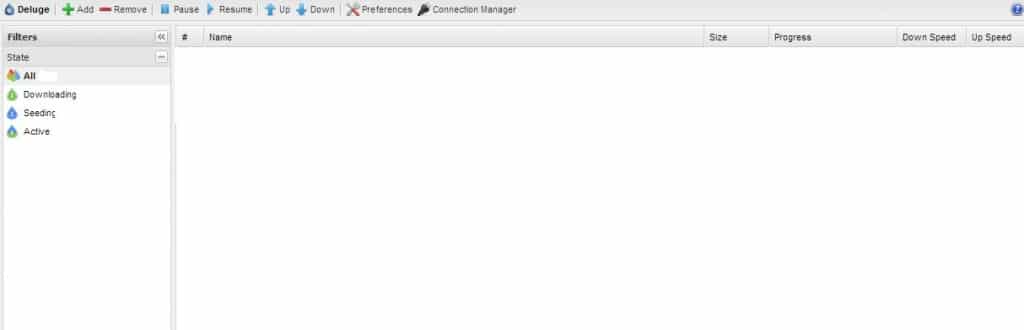
Choose “Preferences” > “Interface”:
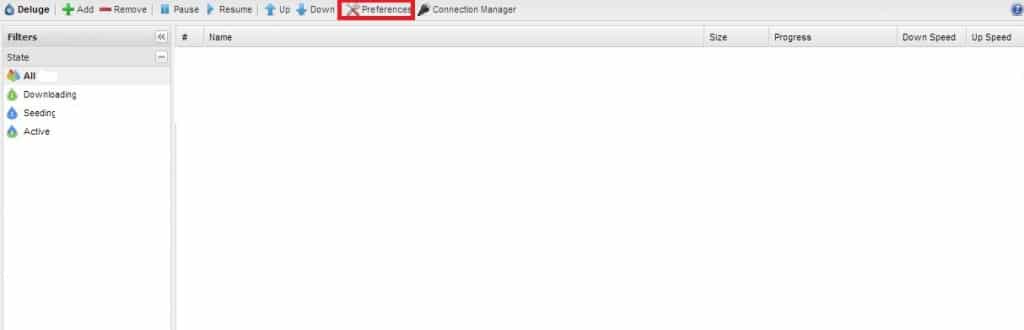
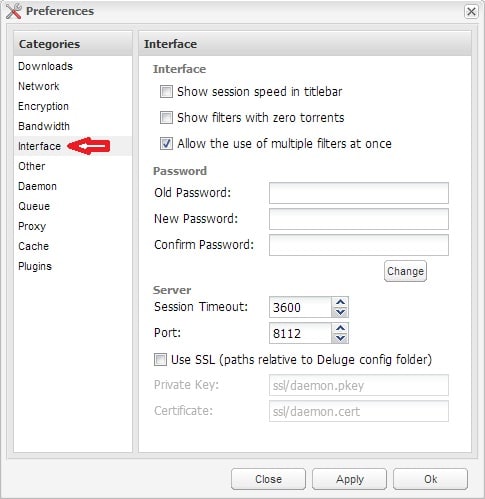
In this section submit your old password (existing password) and twice the new password you wish to have.
Once done, click change and a confirmation prompt will appear confirming the change.
Click on Ok > Apply > OK to get back to your Deluge.
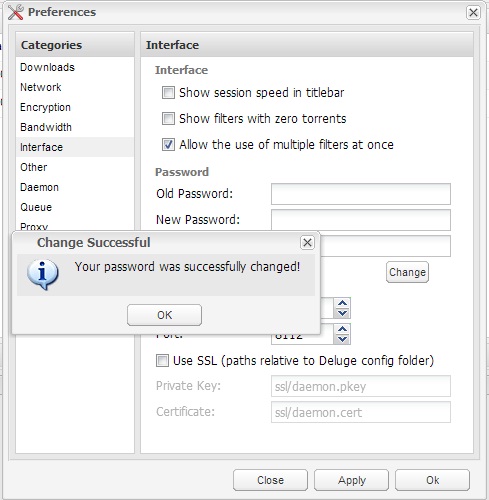
You have just updated your Deluge password, a pop-up to login with your new password might appear.
- Was this article helpful ?
- Yes, thanks! Not really