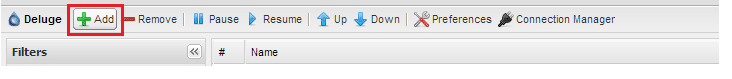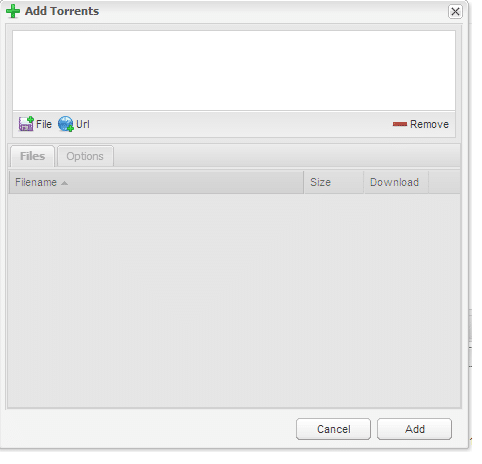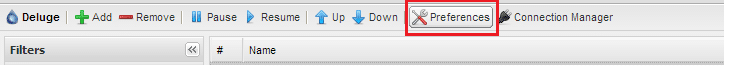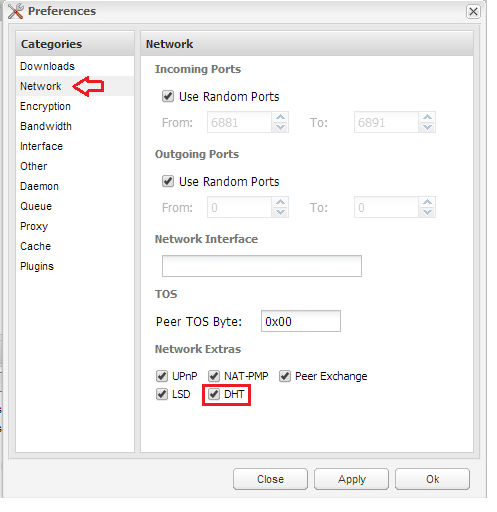Downloading torrents on Deluge is pretty much similar to adding torrents using other popular torrent clients like ruTorrent, uTorrent, Vuze and other.
To start adding torrents, click on the “Add” button, the green cross icon on the upper left side of the dashboard.
After that, a splash screen will be displayed allowing you to either upload the .torrent file or paste the magnet link/url of the .torrent file.
Reminder: Files downloaded are stored on your seedbox and not directly to your local PC/machine.
If you wish to download files from the seedbox to your local machine and not sure how please refer to the following guide: How to connect your Seedbox using FTP.
Tip: If you are downloading and uploading torrents from a public tracker, it’s best to turn on DHT from the Preferences. If you have torrents from private trackers, turn off DHT for better peering.
- Was this article helpful ?
- Yes, thanks! Not really