
Dear members,
We are excited to share our biggest Seedbox update to date!
It’s been over a year since we have been revamping our Seedbox features where we firstly introduced the built-in OpenVPN feature (read more).
Since then, we have been writing our template from scratch to provide the most stable, efficient and secure experience possible.
The result?
Probably our best Seedbox ever.
What’s new?
First and foremost, Ubuntu enthusiasts will be pleased to hear that your Seedbox will now have Ubuntu 16.04 LTS (Xenial Xerus) operating system installed which means that this one can serve you for the next half-decade very reliably!
The latest security and anonymity applications have been installed as well to make sure your Seedbox VPS is not open to exploits.
- OpenSSH 7.2p2
- OpenSSL 1.0.2g
- OpenVPN 2.3.10
In the background, we have written advanced services that will ensure your essential Seedbox services are up and running 99.99% of the time so that you can stay connected and enjoy your Seedbox at all times.
Seedbox Streaming
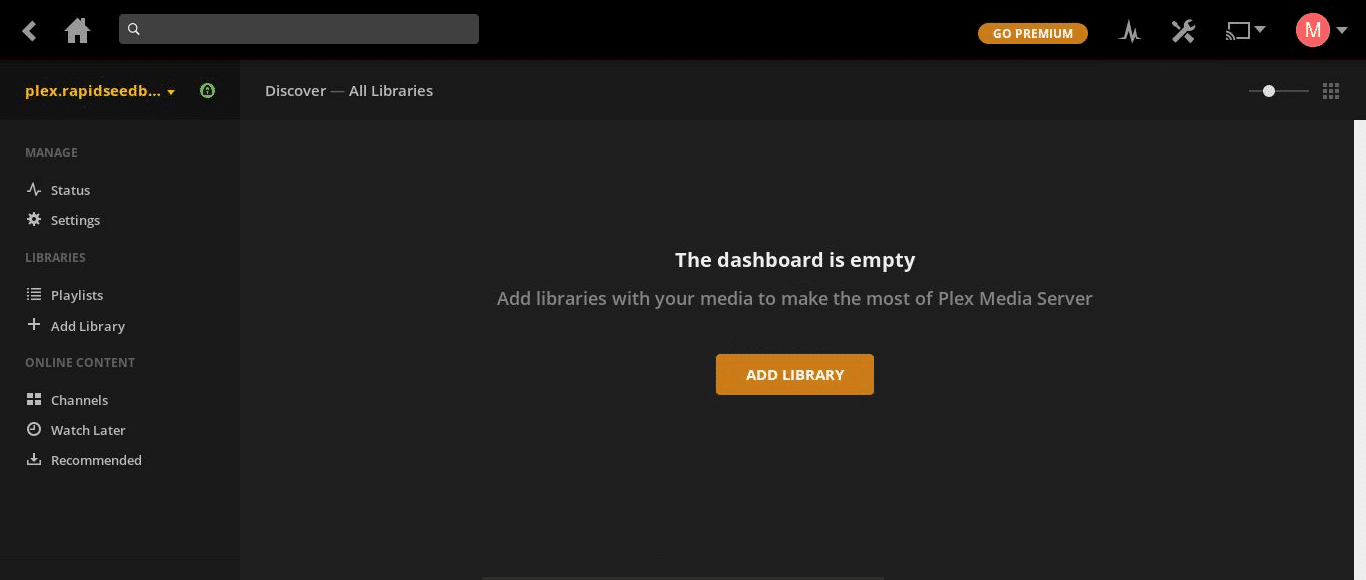
You didn’t think we’d forget to improve our streaming capabilities, did you?
In case you are subscribed to our Streaming Seedbox, you will benefit from our latest Plex Media Server (1.2.7.2987).
In addition, we introduced Advanced PLEX analytics and monitoring capabilities in case you are sharing your Plex Media Server with friends or want to know how much time you have spent watching particular content.
Updated Clients
The most popular clients you like to use, including ruTorrent (rTorrent), Deluge, and NZBGet have been updated, including all their plugins.
We have decided to keep the uTorrent Server for uTorrent users, prefer even though this project is no longer under active development.
A very convenient command-line multi-platform download utility has been included also, which will allow you to download torrents in CLI mode in case that’s your cup of tea. (Scripting mode on!)
Seedbox Remote Desktop
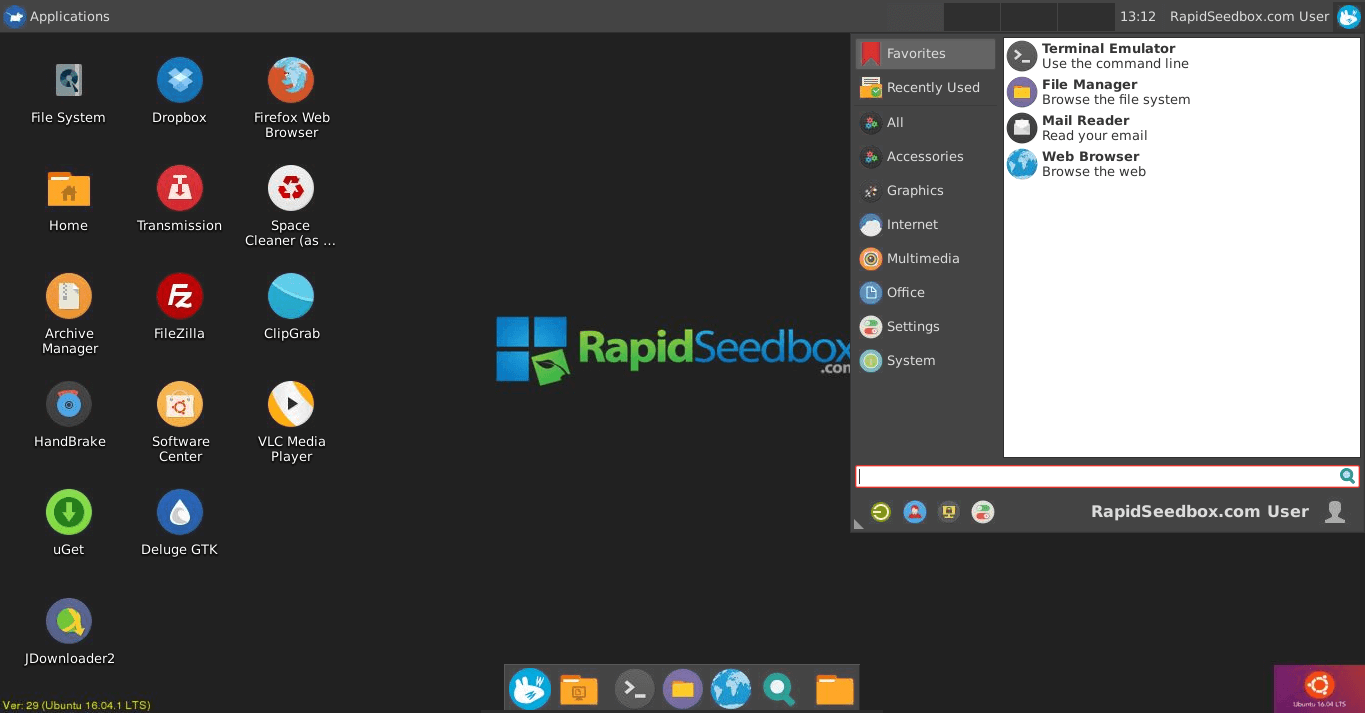
One thing the RapidSeedbox team is very proud of is our Remote Desktop.
As you already know, every Seedbox plan of ours comes with root access and encrypted access to a remote desktop. There you have an intuitive graphical user interface (GUI) that you can use to run advanced operations on your Seedbox.
Our Seedbox clients can connect to their remote Desktop via PC, Mac, and Linux-based desktops and benefit from familiar applications like Firefox, Dropbox, Handbrake, and VLC.
Download Managers, Archive Manager, and Software Center where you can install new applications in one click are also in place.
For the Linux newbies, we have been introducing a super friendly menu where you can find literally everything you need. No excuses left 🙂
Advanced Security
We take security seriously…
Next to our high bandwidths and storage capabilities, it’s equally important for us to protect your seedbox server from attack.
Using Fail2ban, a leading open-source intrusion prevention software tool that is used to protect from brute-force attacks and more. Thanks to it, we were able to create the most secure experience we have had to date.
Through automatic continuous monitoring of logs of services, Fail2ban will protect your service from malicious attacks and hacking attempts, including your SSH, FTP, and Apache server.
Our technicians have been putting a lot of thought behind our protection policies. This template takes us a huge step forward in creating a bulletproof Seedbox.
Summary
We are pretty confident that our new Seedbox will provide a wonderful experience. It will also serve as a great baseline for us to apply new features and incorporate client feature requests.
New clients will benefit from it immediately. Existing clients can upgrade to it by sending a request via their personal Client Area/Dashboard.
Related Posts
Browse our Help section for many more tips and tricks on how to use your Seedbox every step of the way without any issues.
0Comments