Yes, you should hide your IP when torrenting to protect your privacy, avoid potential legal issues, and prevent your ISP from throttling your connection. Using a VPN or seedbox can help you stay safe while torrenting.

- Why Hiding Your IP When Torrenting is Important
- What is Torrenting and How Does It Work?
- Why Your IP Address Matters in Torrenting
- How to Hide Your IP When Torrenting
- Best Practices for Safe Torrenting
- Torrent Trackers: Public vs Private
- The Legal Landscape of Torrenting
- FAQs About IP Protection While Torrenting
- Final Words: Better Safe Than Sorry
Disclaimer: The information provided in this article is for general informational and educational purposes only. It is not intended as, and should not be construed as legal advice. RapidSeedbox does not condone or encourage any illegal activities, including the unauthorized downloading or sharing of copyrighted material.
1. Why Hiding Your IP When Torrenting is Important
As someone who has been using torrent networks for years, I cannot stress enough how important it is to hide your IP address when torrenting. Let’s dive into why it’s important and how you can protect yourself.
2. What is Torrenting and How Does It Work?
Before we get into the nitty-gritty of IP protection, let’s break down what torrenting actually is. Torrenting is a peer-to-peer (P2P) file-sharing method that allows users to distribute and share large files quickly and efficiently. Instead of downloading a file from a single server, you get pieces of the file from multiple users (peers) who already have it.
Here’s the catch: while you’re downloading, you’re also uploading parts of the file to other users. This is where the IP address issue comes into play.
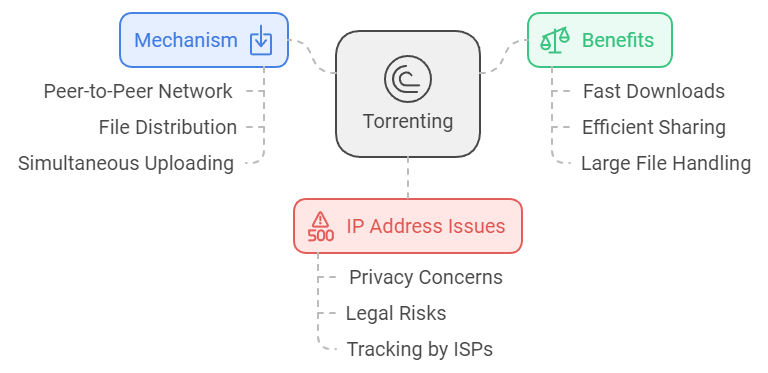
3. Why Your IP Address Matters in Torrenting
Your IP address is like your digital fingerprint. It’s a unique identifier that can be traced back to your internet connection and, potentially, to you. When you’re torrenting, your IP address is visible to:
- Other peers in the swarm (the group of users sharing the file)
- Your Internet Service Provider (ISP)
- Potentially, copyright enforcement agencies
This visibility can lead to several risks:
a. Legal Troubles
In many countries, it is illegal to download copyrighted material without permission. If you’re caught torrenting copyrighted content, you could face fines or legal action. Copyright trolls often monitor popular torrent sites and collect the IP addresses of users who share these files.
b. ISP Throttling
Your internet service provider (ISP) can see what you’re doing online, including your torrenting activities. Many ISPs throttle (slow down) or even block torrent traffic, which can seriously affect your download speeds.
c. Privacy Concerns
The things you torrent can tell a lot about you. This data could be used for targeted ads or, in some cases, blackmail.
4. How to Hide Your IP When Torrenting
Now that we’ve established why hiding your IP is crucial, let’s look at how to do it effectively:
a. Use a VPN (Virtual Private Network)
A VPN is your first line of defense when torrenting. It encrypts your internet traffic and masks your real IP address. Here’s how to use a VPN for torrenting:
- Choose a reputable VPN service that allows P2P traffic.
- Install the VPN client on your device.
- Connect to a VPN server before opening your torrent client.
- Verify that your IP has changed by using an IP-checking website.
- Start torrenting with peace of mind.
Pro tip: If your VPN has a kill switch feature, use it. This keeps your torrent client from opening if the VPN connection drops, which prevents you from accidentally exposing your real IP.
Choosing the Right VPN for Torrenting
Not all VPNs are created equal when it comes to torrenting. Here are some features to look for:
- P2P-friendly servers: Some VPNs have specialized servers optimized for P2P traffic.
- No-logs policy: Make sure your VPN doesn’t keep logs of your online activities.
- Strong encryption: Look for VPNs that use AES-256 encryption.
- Fast speeds: Torrenting can be bandwidth-intensive, so choose a VPN known for its speed.
- Kill switch: This feature is crucial for preventing IP leaks.
Some popular VPNs for torrenting include RapidSeedbox VPN, NordVPN, ExpressVPN, and CyberGhost. However, always do your own research to find the best fit for your needs.
b. Use a Seedbox
A seedbox is a dedicated, high-speed server used for torrenting. It’s like having a remote computer that handles all your torrent traffic. Here’s why seedboxes are awesome for IP protection:
- Your home IP is never exposed to the torrent swarm.
- Seedboxes often come with built-in VPNs for added security.
- They offer blazing-fast speeds, way better than most home connections.
To use a seedbox:
- Sign up for a seedbox service.
- Access your seedbox through a web interface or FTP.
- Add torrents to your seedbox.
- Download completed files from the seedbox to your local machine using a secure method.
Advantages of Using a Seedbox
Seedboxes offer several benefits over traditional torrenting:
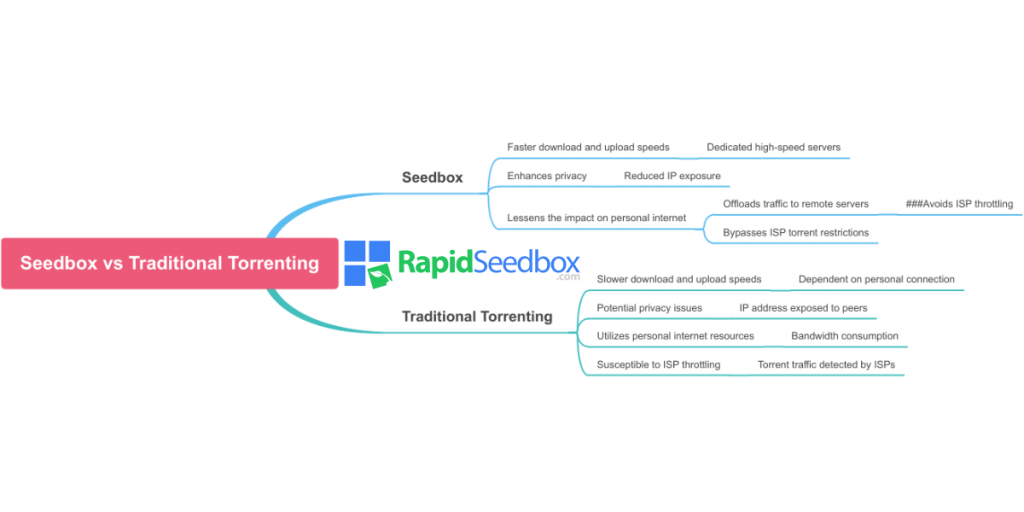
- Higher speeds: Seedboxes are usually hosted on high-speed networks, which helps for faster downloads and uploads.
- Better ratios: The high upload speeds of seedboxes make it easier to maintain good ratios on private trackers.
- 24/7 seeding: Your seedbox can continue seeding files even when your home computer is turned off.
- Reduced risk: Since the torrenting activity happens on a remote server, it’s not directly linked to your home IP address.
Worried about your privacy while torrenting?
Protect your identity and keep your activities private by hiding your IP address. A reliable Seedbox ensures complete anonymity and security while torrenting, so you can download with peace of mind.
c. Use I2P or Tor
For the ultra-privacy-conscious, I2P (Invisible Internet Project) or Tor (The Onion Router) are also good choices for torrenting. However, these methods are typically slower and more complex to set up than VPNs or seedboxes.
I2P for Torrenting
I2P is a decentralized, encrypted network that can be used for anonymous communication and file-sharing. Here’s how to use I2P for torrenting:
- Download and install the I2P software.
- Configure your torrent client to use I2P’s SOCKS proxy.
- Use I2P-specific torrent sites or trackers.
Keep in mind that I2P has a smaller user base, so there might be fewer available files and slower speeds compared to the regular internet.
Tor for Torrenting
Tor is mainly used for anonymous web browsing, but you can also use it for torrenting. However, it’s worth noting that torrenting over Tor is generally discouraged because it can slow down the network for other users. If you decide to use Tor for torrenting:
- Download and install the Tor Browser.
- Configure your torrent client to use Tor’s SOCKS proxy.
- Be prepared for very slow speeds and limited file availability.
5. Best Practices for Safe Torrenting
Even if you’re hiding your IP, it’s still a good idea to follow these best practices:
- Stick to legal torrents: There are plenty of legal uses for torrenting, like distributing open-source software or public domain content.
- Use reputable torrent sites: Stick to well-known, moderated torrent sites to reduce the risk of malware.
- Keep your torrent client updated: This ensures you have the latest security features.
- Use antivirus software: Always scan downloaded files before opening them.
Choosing the Right Torrent Client
The torrent client you choose can also affect your privacy and security. Here are some features to look for:
- Built-in IP binding: This guarantees that your torrent client only connects through your VPN.
- Protocol encryption: This makes it harder for your ISP to detect that you’re torrenting.
- Proxy support: Allows you to route your traffic through a proxy server for additional anonymity.
Some popular torrent clients with good security features are qBittorrent, Deluge, and Transmission.
6. Torrent Trackers: Public vs Private
When torrenting, you’ll encounter two types of trackers: public and private.
a. Public Trackers
Public trackers are open to everyone and don’t require registration. They usually have a larger selection of torrents but come with higher risks:
- More likely to be monitored by copyright enforcement agencies
- Higher chance of downloading malware or fake files
- Often slower due to high user numbers and fewer seeders
b. Private Trackers
Private trackers require an invitation or application to join. They offer several advantages:

- Better privacy and security
- Higher-quality torrents with more seeders
- Faster download speeds
- Lower risk of malware
However, private trackers often have strict rules about maintaining good ratios (upload as much as you download), which can be a challenge for some users.
7. The Legal Landscape of Torrenting
It’s important to know that torrenting itself isn’t illegal. It’s a file-sharing technology that can be used for both legal and illegal purposes. However, sharing copyrighted material without permission is illegal in many countries.
a. Copyright Laws and Torrenting
Copyright laws vary by country, but in general:
- Downloading and sharing copyrighted material without permission is illegal in most countries.
- Some countries have “three-strikes” laws, where repeated copyright infringement can result in internet service termination.
- In some jurisdictions, copyright holders can sue individual file-sharers for damages.
b. DMCA Notices and Copyright Trolls
If you’re caught torrenting copyrighted material, your ISP might send you a DMCA (Digital Millennium Copyright Act) notice. These are often sent by copyright trolls, companies that monitor torrent swarms and collect the IP addresses of users sharing copyrighted files.
While a single DMCA notice is usually just a warning, repeated notices can lead to more serious consequences, including:
- Your ISP throttling or terminating your internet service
- Legal action from the copyright holder
- Fines or settlements demanded by copyright trolls
That’s why it’s so important to hide your IP address when you’re torrenting. It’ll help protect you from any potential legal issues.
8. FAQs About IP Protection While Torrenting
If you’re using a good VPN with strong encryption, your ISP shouldn’t be able to see that you’re torrenting. They’ll only see encrypted traffic going to the VPN server.
Yes, using a VPN or seedbox is legal. However, using these tools to download copyrighted material without permission is still illegal in most jurisdictions.
It can. VPNs might slow down your connection slightly due to the encryption process. Seedboxes, on the other hand, often provide faster speeds than your home connection.
First, stop sharing the file in question immediately. If you’re sure you’ve been using proper IP protection, the notice might be a mistake. Contact your VPN or seedbox provider for guidance.
While no method is 100% foolproof, combining a no-logs VPN or a seedbox with a private tracker provides a high level of anonymity for torrenting.
9. Final Words: Better Safe Than Sorry
Over the course of my career in torrenting, I’ve witnessed significant changes in the landscape. What was once a relaxed, file-sharing environment is now a challenging landscape with potential legal and security concerns. That’s why I always, always hide my IP when torrenting, and I’d strongly recommend you do the same.
Just a quick reminder: The effort it takes to set up a VPN or seeder is minimal compared to the potential headaches of legal troubles or privacy breaches.
Is your IP address exposing your torrenting activities?
Ensure your privacy is protected with a Seedbox. Hide your IP address and enjoy fast, anonymous torrenting without the risk of being tracked.
0Comments