If you’re like me and you’ve been dealing with slow downloads or want more privacy while managing your files, you might be asking yourself, “How do I migrate to Seedbox?” I made the switch years ago, and it transformed my online experience.
Let me walk you through the steps to make your migration smooth and hassle-free.
Table of Contents
- How to Migrate to a Seedbox
- Tips for a Smooth Migration
- Why Should You Migrate to a Seedbox?
- Potential Challenges When Migrating and How to Overcome Them
- How to Choose the Right Seedbox Provider
- Frequently Asked Questions
- Final Words on Seedbox Migration
1. How to Migrate to a Seedbox
Step 1: Choose the Right Seedbox Provider
The first step is selecting a provider that fits your needs.
- Look for reputable Seedbox services with positive reviews.
- Consider storage space, bandwidth limits, and additional features like VPN access or streaming capabilities.
- Find a plan that fits your budget. Lots of providers have different pricing for different features.
Step 2: Sign Up for a Seedbox Account
Once you’ve chosen a provider:
- Head over to the provider’s website and look for the sign-up page.
- Choose a plan that works for you.
- Provide your email and set a secure password.
- Follow the prompts to get your subscription up and running.
Step 3: Access Your Seedbox Dashboard
After signing up:
- Use your credentials to access the Seedbox dashboard.
- Take a moment to get acquainted with the tools and settings at your disposal.
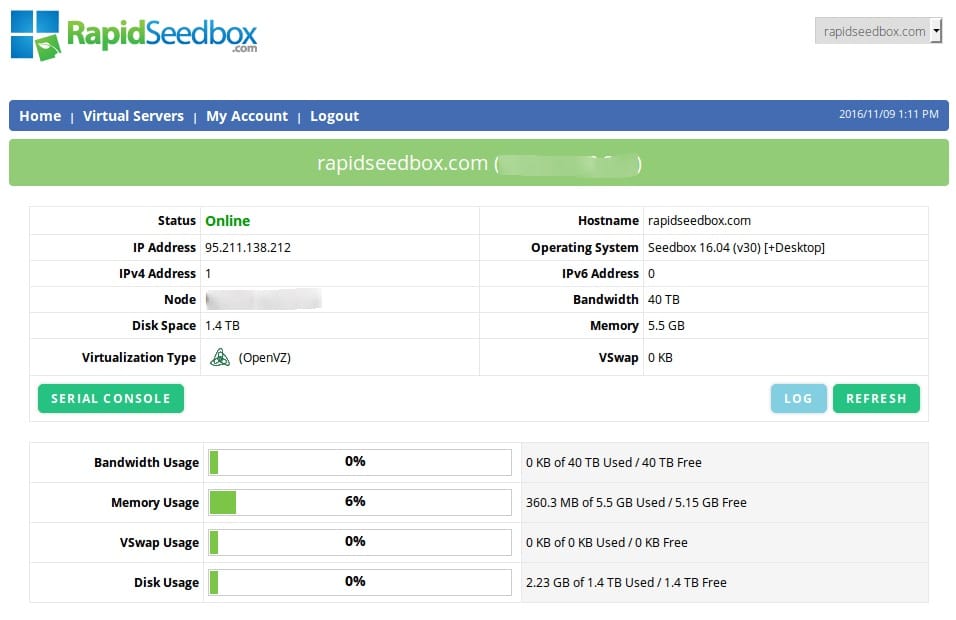
Step 4: Transfer Your Existing Files
To migrate your files:
- Use FTP or web upload: Most Seedboxes support FTP clients like FileZilla or have a web-based uploader.
- Upload files: Transfer the files you want to move to your Seedbox.
- Organize your files: Create folders and organize your content for easy access.
Step 5: Set Up Your Download and Upload Preferences
You should also customize how your Seedbox handles new files.
- Adjust download/upload speeds, scheduling, and seeding preferences.
- To get the fastest, most secure downloads, just start them from your Seedbox.
Step 6: Access and Manage Your Files Remotely
Here’s how you can enjoy the benefits of your new setup:
- Stream media: Some seedboxes let you stream videos and music straight from the server.
- Download to local devices: When you need to transfer files from your Seedbox to your computer or smartphone, you can do so easily.
All in all, the process should look like this:
2. Tips for a Smooth Seedbox Migration
- Always keep a backup of your files before transferring.
- Get to know your seedbox. Most providers have knowledge bases and customer support to help you.
- Use strong passwords to keep your account secure.
- Before moving large files, make sure your connection to the seedbox is stable so you don’t run into any hiccups.
- If you want to get your large file transfers done as quickly as possible without slowing down your local network, it’s a good idea to schedule them during times when internet traffic is low.
- Just a heads-up: Keep an eye on your usage to avoid going over your plan’s limits and getting hit with extra charges.
- Make sure all your apps on your Seedbox are up to date for top performance and security.
- You can get email or app notifications to let you know when downloads are done or if there are any problems.
- If you’re planning to stream media from your Seedbox, it’s a good idea to test it on your devices to make sure it plays back smoothly.
- If you can, use encrypted connections (like SFTP or HTTPS) to keep your data transfers safe.
- Last, but not least, read the provider’s terms of service and use policy. Check for any restrictions or rules that apply to your seedbox.
3. Why Should You Migrate to a Seedbox?
You might be wondering why you should switch to a seedbox. When I first made the switch, it totally transformed the way I handle my online files. Here are some great reasons why a seedbox could be a game-changer for you:
a. Blazing Fast Speeds
If slow download and upload times are getting you down, a Seedbox is the perfect solution. Hosted on servers with high-speed internet connections (often 1 Gbps or more), Seedboxes let you download and upload files at lightning speeds.
b. Enhanced Privacy and Anonymity
Worried about your online privacy? I was too. Seedboxes hide your personal IP address, acting as a middleman between you and the internet. This makes your online activities more anonymous and secure.
c. Remote Access from Anywhere
One of the best things about Seedbox is that you can access your files from any device, no matter where you are. Whether you’re at home, at work, or on the go, you can manage your Seedbox remotely without using up your local bandwidth.
d. Saves Your Local Resources
The heavy lifting is done on the Seedbox server, so your local device isn’t bogged down by intensive tasks. This frees up your computer and internet connection for other activities. You can stream, game, or browse without any slowdowns caused by downloads in the background.
e. Easy File Sharing
Need to share large files with friends or colleagues? Seedboxes make it simple. You can generate direct download links or set up secure FTP access. Sharing files is easy and doesn’t require third-party services.
f. Bypass ISP Throttling
Some internet service providers limit bandwidth for certain activities. Since the Seedbox handles downloads and uploads on its end, you often get around these limitations.
g. User-Friendly Interfaces
Not sure about getting into complicated setups? Most Seedbox providers have dashboards that are easy to use, even if you’re not a tech expert.
h. Secure and Encrypted Connections
Seedboxes often come with encrypted connections like HTTPS and SFTP, which add an extra layer of protection to your data transfers. That way, you can keep your files safe from potential interceptions and breaches.
j. Automation Features
Lots of seedboxes have automation tools built in, so you can set up rules for downloading and organizing files without having to do it manually.
Moving to a Seedbox is about more than just faster downloads. For me, it brought convenience, security, and efficiency that I didn’t even know I was missing. If any of these benefits sound like something you could use, switching to a Seedbox might just be the upgrade you need.
Looking to smoothly transition to a Seedbox solution?
Experience lightning-fast file transfers, secure your data, and enjoy seamless torrenting with RapidSeedbox! Our Seedbox service makes migrating hassle-free while boosting your online privacy and download speeds. Upgrade your file-sharing experience today.
4. Potential Challenges When Migrating and How to Overcome Them
While migrating to a seedbox is usually pretty simple, you might run into a few hiccups along the way. Here’s how to handle them:
a. Learning Curve
It can be a bit overwhelming when you’re trying to get used to a new system, especially if you’re not that tech-savvy.
Start with the basics. Most Seedbox providers have user-friendly interfaces and comprehensive tutorials. Don’t hesitate to reach out to customer support – they’re there to help. I found watching a few YouTube tutorials made a big difference in my comfort level.
b. Transferring Large Amounts of Data
Moving gigabytes or even terabytes of data can take a while and might put a strain on your local internet connection.
That’s why you should prioritize essential files first. Think about moving your data during off-peak hours to help avoid slowdowns. Some providers offer data migration services, so it’s worth asking if they can help you out.
c. Compatibility Issues
A heads-up – some apps or devices might not work perfectly with your Seedbox.
It’s a good idea to check with your provider about whether your Seedbox is compatible with the apps you use, like Plex or Kodi. Many Seedboxes support them natively, and there are often plugins or workarounds available.
5. How to Choose the Right Seedbox Provider
Picking the right provider is really important. Here’s what you should think about:
a. Security Features
Look for providers that offer encrypted connections. Check if they provide HTTPS, SFTP, or VPN services.
b. Customer Support
Responsive support can be a lifesaver when you run into issues. Check the availability of the provider’s support team (ideally 24/7), since problems don’t always happen during business hours. Also, make sure there is a variety of contact methods like email, live chat, and phone.
c. Additional Features
Some providers offer extra perks like support for apps like Plex for media streaming. Additionally, some products come with features like auto-downloading and RSS feeds. Consider what you need and whether the provider of your choice can deliver on those needs.
6. Frequently Asked Questions
Absolutely! Most Seedbox services are user-friendly and offer support if you need help.
Yes, since the Seedbox operates remotely, it doesn’t depend on your local internet service for downloads and uploads.
Yes, using a Seedbox is legal. It’s a remote server that you can use for various purposes like storing files or backing up data. Just make sure to use it responsibly and comply with all applicable laws.
You can access your Seedbox through a web interface or FTP client from any device with internet access. Some providers also offer mobile apps for added convenience.
7. Final Words on Seedbox Migration
I’ve found that using Seedbox has really improved my online experience, giving me much faster speeds and more privacy than I had before. If you’re looking to improve your file management, I’d highly recommend giving it a try. The migration process is pretty straightforward, and the benefits are well worth it.
Ready to take your file-sharing to the next level?
Migrate to RapidSeedbox effortlessly and enjoy high-speed downloads, enhanced privacy, and 24/7 uptime. Say goodbye to slow connections and unreliable storage—experience the full potential of a Seedbox today!
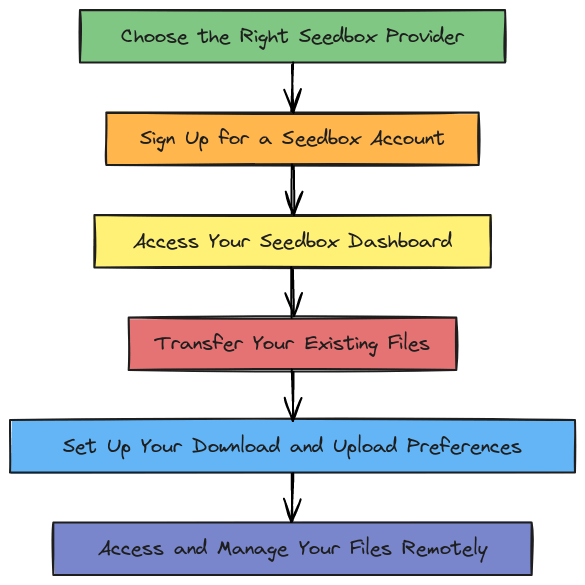
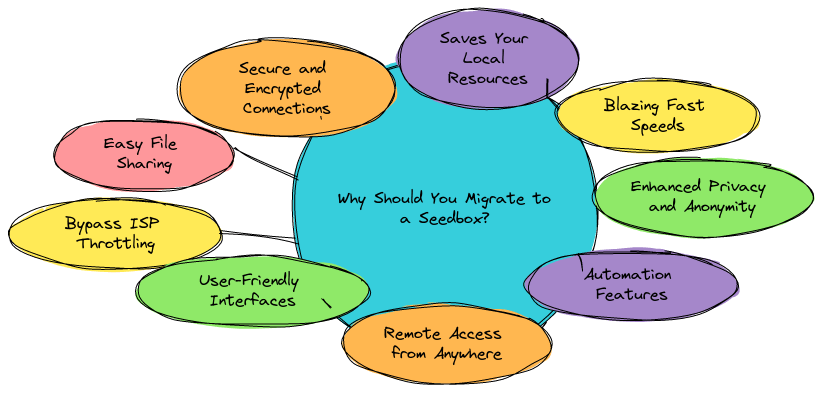
0Comments