Downloading from a seedbox is generally safe if you use reputable providers and follow best practices. Seedboxes offer greater privacy, faster speeds, and less risk than direct torrenting. However, it’s important to understand the legal implications and implement security measures for optimal safety.
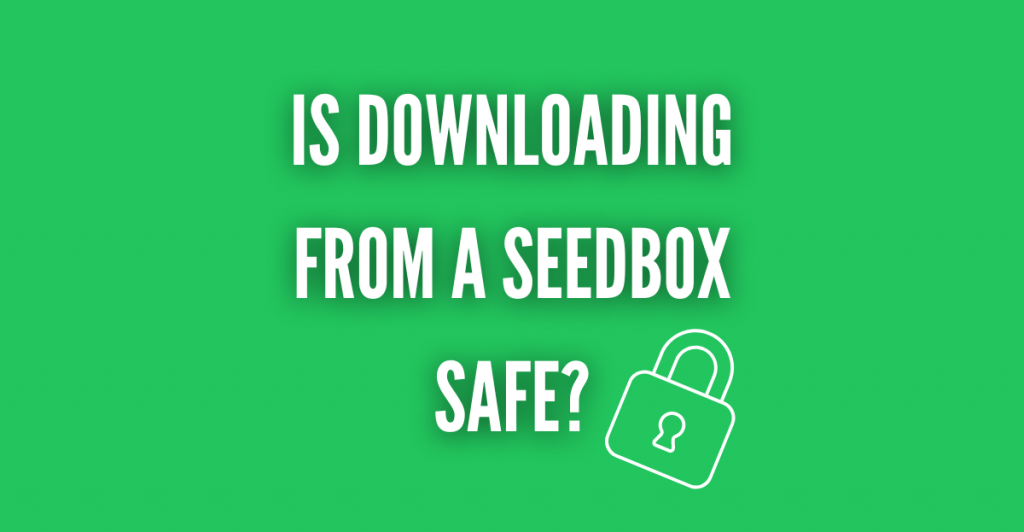
Today, we’re diving into the world of seedboxes and addressing a question I get all the time: is downloading from a seedbox safe? As someone who’s been knee-deep in the industry for years, I’ve seen the highs and lows of various download methods. Let’s break it down and give you the full scoop.
Table of Contents
- What is a Seedbox?
- Is Downloading from a Seedbox Safe?
- Best Practices for Safe Seedbox Usage
- Seedboxes vs. Direct Torrenting
- Beyond Downloading – Alternative Uses for Seedboxes
- Frequently Asked Questions About Seedbox Safety
- Is Downloading from a Seedbox Safe? – Final Words
1. What is a Seedbox?
Before we jump to safety, let’s make sure we’re all on the same page. A seedbox is essentially a remote server used to upload, download, and seed torrent files. Think of it as your own personal, powerful download machine that lives in the cloud. Instead of using your home computer and internet connection to handle torrents, you’re outsourcing the job to a dedicated server.
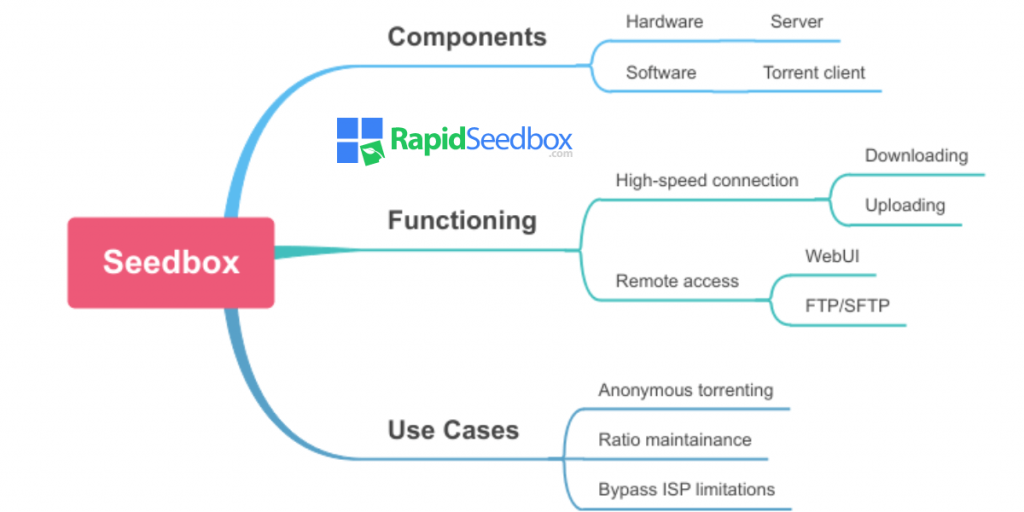
2. Is Downloading from a Seedbox Safe?
Now, onto the million-dollar question: is it safe? The short answer is yes, but with some important caveats. Let’s break it down:
a. Privacy Protection
One of the biggest benefits of using a seedbox is the added layer of privacy. When you download directly to your home computer, your IP address is visible to everyone else in the torrent swarm. This can potentially expose you to tracking or legal issues, depending on what you’re downloading.
With a seedbox, you add a buffer between your personal information and the torrent network. The seedbox’s IP address is what’s visible, not yours. This can greatly reduce your risk of being directly identified.
b. ISP Scrutiny
Internet service providers (ISPs) often frown upon heavy torrent traffic. They may throttle your speeds or even send you a warning letter if they suspect you’re downloading copyrighted material. By using a seedbox, you’re moving this high-bandwidth activity off your home network. From your ISP’s perspective, you’re just downloading files from a remote server, which is far less likely to raise red flags.
c. Malware Protection
Let’s face it – the torrent world can be a bit like the Wild West when it comes to malware. Downloading files directly to your PC always carries some risk. Seedboxes often come with built-in virus scanning and are generally safe.
d. Legal Considerations
Here’s where things get a little tricky. While seedboxes can provide more privacy, they don’t make illegal activities legal. If you use a seedbox to download copyrighted material without permission, you’re still breaking the law. The added privacy may reduce your chances of getting caught, but it doesn’t eliminate the risk entirely.
e. Provider Reliability
The security of your seedbox experience depends largely on the provider you choose. Reputable seedbox providers implement strong security measures, respect user privacy, and often have clear policies about how they handle legal requests. Do your homework and choose a provider with a solid track record.
3. Best Practices for Safe Seedbox Usage
Alright, now that we’ve covered the basics, let’s talk about how to improve your safety when using a seedbox:
- Use a VPN – Even though seedboxes offer privacy benefits, I always recommend adding an extra layer of protection with a VPN. This will encrypt your connection to the seedbox, making it even harder for anyone to snoop on your activities.
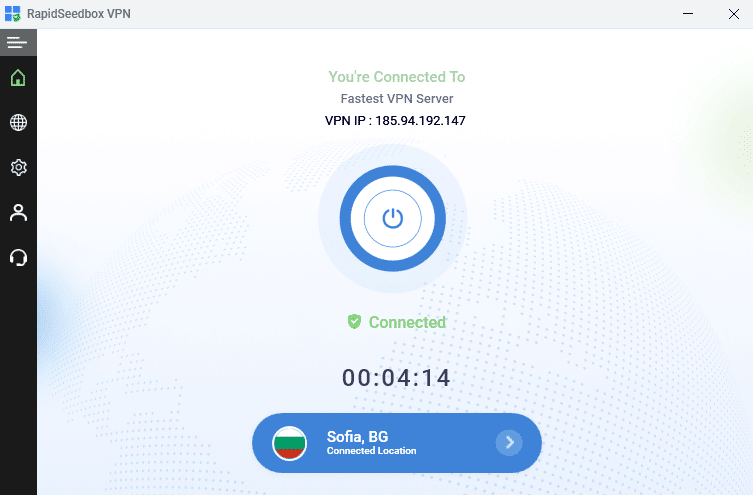
- Stick to legal content – The safest way to use a seedbox is to only download content that you have the right to access. There are tons of legal torrents out there, from open source software to public domain books and movies.
- Keep your login info secure – Your seedbox is only as secure as your credentials. Use a strong, unique password.
- Take care of your seedbox – Just like any other technological tool, seedboxes require maintenance. Keep the software up to date and regularly clean out old files to ensure smooth and secure operation.
- Check your provider’s policies – Take the time to read through your seedbox provider’s terms of service and privacy policy. Know how they handle data retention and legal requests.
- Use HTTPS for web interface access – When accessing the web interface of your seedbox, always use HTTPS to encrypt the connection. This prevents eavesdropping on your seedbox activities.
- Apply ratio controls – Many private trackers require users to maintain a certain upload-to-download ratio. Use your seedbox’s ratio controls to avoid overseeding, which can attract unwanted attention.
4. Seedboxes vs. Direct Torrenting
Let’s put things in perspective. Here’s a quick comparison of seedboxes versus downloading torrents directly:
| Feature | Seedbox | Direct Torrenting |
| Speed | Generally faster | Depends on your internet connection |
| Privacy | Enhanced | Limited |
| ISP Visibility | Low | High |
| Malware Risk | Lower | Higher |
| Cost | Monthly fee | Free (but higher risks) |
| Storage | Limited by plan | Limited by your hardware |
| Accessibility | From any device | Tied to one computer |
Worried about the risks of downloading from a Seedbox?
With RapidSeedbox, you can download safely and anonymously. Our Seedbox service keeps your online activities private, protects your identity, and provides lightning-fast speeds. Don’t take chances with your security—choose a trusted Seedbox today!
5. Beyond Downloading – Alternative Uses for Seedboxes
While we’ve focused on the download aspect of seedboxes, these powerful remote servers have a lot more use cases. Let’s check out some alternative uses that might make you see your seedbox in a whole new light.
a. Your Personal Cloud Storage Solution
Your seedbox doubles as robust personal cloud storage.
Most seedboxes come with plenty of storage space and high-speed connections, making them perfect for storing and accessing your files from anywhere. Here’s how to set it up:
- Install a file synchronization tool.
- Configure the sync client on your devices (computer, phone, tablet).
- Voila! You now have your own private Dropbox-like service, without the monthly fees or privacy concerns of commercial solutions.
Pro tip: Use your seedbox’s SFTP access to quickly upload large files that might choke your home internet connection.
b. Running a Plex Media Server
If you’re a movie buff like me, you probably have an extensive media collection. But what good is it if you can’t access it on the go? Enter Plex, and your seedbox becomes your own personal Netflix.
Running a Plex media server on your seedbox allows you to stream your media collection to any device, anywhere. Here’s why it’s awesome:
- The high-speed connection of your seedbox ensures smooth streaming of even the highest quality content.
- It keeps your home bandwidth free for other activities.
- You can share your library with friends and family. (Just make sure you have the rights to do so!)
Setup is usually as simple as installing the Plex server on your seedbox and pointing it to your media folders. Then install the Plex app on your devices and you’re ready for a movie marathon!
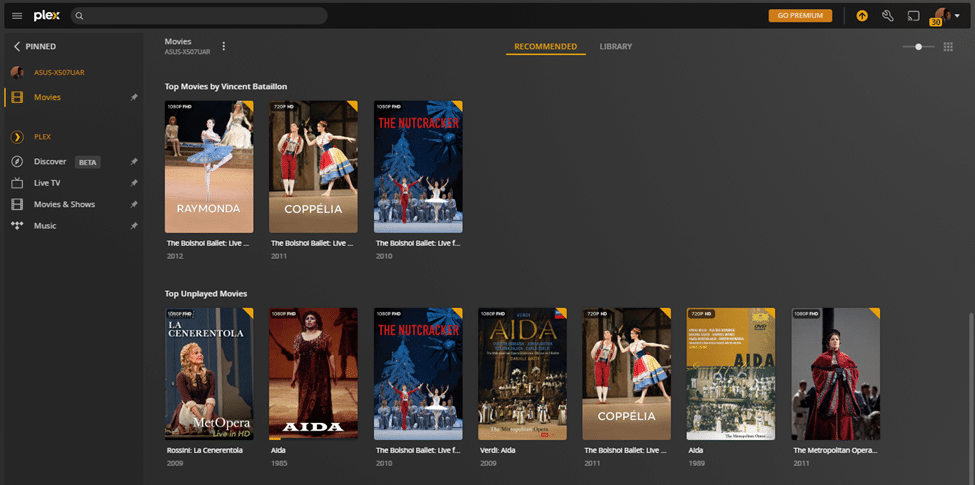
c. Web Hosting Capabilities
Ever wanted to start a blog, showcase your portfolio, or maybe even launch a small business website? Your Seedbox could be the perfect launching pad. Some seedbox providers offer web hosting capabilities so you can host your own websites.
Here’s what makes Seedbox web hosting interesting:
- High bandwidth allowance, perfect for handling traffic spikes.
- Full control over your hosting environment.
- Ability to run various web applications and content management systems.
To get started:
- Check if your seedbox provider supports web hosting.
- Install a web server like Apache or Nginx (many providers offer one-click installs).
- Upload your website files or install a CMS like WordPress.
- Configure your domain to point to your seedbox’s IP address.
Keep in mind that while seedboxes can handle personal websites well, for mission-critical or high-traffic business sites, you may want to consider dedicated web hosting solutions.
d. Bonus: Experimenting with Self-Hosted Apps
One of my favorite things about seedboxes is the ability to tinker with them. With root access (which some providers offer), you can turn your seedbox into a playground for self-hosted applications.Some cool ideas:
- Set up a Git server for version control of your coding projects.
- Run a VPN server for secure browsing when you’re on public Wi-Fi.
- Host your own RSS reader or podcast manager.
The possibilities are limited only by your imagination (and your seedbox’s resources, of course).
All in all, your seedbox is much more than just a download machine. Whether you’re looking for secure storage, media streaming, web hosting, or just a place to experiment with self-hosted apps, your seedbox has got you covered.
6. Frequently Asked Questions About Seedbox Safety
- Can my ISP see what I’m downloading from my seedbox?
Your ISP can see that you’re downloading from a remote server, but they can’t see the specific content. It just looks like normal web traffic.
- Are seedboxes legal?
Seedboxes themselves are legal. It’s how you use them that determines legality. Using a seedbox for unauthorized copyrighted material is still illegal.
- Do I need technical skills to use a seedbox safely?
Basic technical knowledge helps, but many seedbox providers offer user-friendly interfaces and support. You don’t need to be a technical wizard to use one safely.
7. Is Downloading from a Seedbox Safe? – Final Words
So, is downloading from a seedbox safe? When used responsibly and with the right precautions, seedboxes can provide a safer, more private downloading experience than direct torrenting. However, they’re not a silver bullet for making illegal activities legal or risk-free.
Remember, the safest approach is always to stick to legal content and trusted sources. If you do decide to use a seedbox, choose a reputable provider, implement strong security practices, and stay informed about the legal landscape in your area.
Have you had experiences with seedboxes? I’d love to hear about them! Drop a comment below and let’s talk!
Concerned about the safety of downloading from a Seedbox?
Discover how a reliable Seedbox service can protect your privacy and ensure safe downloading. With RapidSeedbox, your data remains secure, and you enjoy faster, anonymous downloads. Take the next step in safeguarding your online activities today!
0Comments