As someone who has been using Usenet providers for years, I’ve encountered numerous NZB indexers, but few have stood out like NZBGeek.
In this NZBGeek review, I’ll share my personal experience with the platform to highlight its features, usability, and why it might or not be the Usenet companion you’ve been searching for.

Disclaimer: This material has been developed strictly for informational purposes. It does not constitute endorsement of any activities (including illegal activities), products or services. You are solely responsible for complying with the applicable laws, including intellectual property laws, when using our services or relying on any information herein. We do not accept any liability for damage arising from the use of our services or information contained herein in any manner whatsoever, except where explicitly required by law.
Table of Contents
- Key NBZGeek Features
- What is NZBGeek?
- User Experience and Interface
- NZBGeek Features
- Performance and Reliability
- NZBGeek Pricing
- NZBGeek Alternatives
- NZBGeek Review – Verdict
1. Key NBZGeek Features:
- Community-based NZB forum: Launched in late 2012 with a strong emphasis on its community.
- Membership options: Free trial with limitations, and premium VIG memberships offering unlimited NZBs and API access. The free tier offers 15 NZBs over a 3-day trial, while VIG membership includes additional perks like content requests and monthly giveaways.
- User interface: Intuitive interface with advanced search capabilities through GeekSeek.
- Index quality: Over 500,000 NZBs indexed, with regular updates every 10 minutes and plans for backfilling historical content.
- Privacy-focused: SSL/TLS encryption for secure browsing and an ad-free experience.
- Payment Flexibility: Multiple subscription plans with payment options including credit cards, PayPal, and cryptocurrencies.
- Community engagement: Over 50,000 members with active Discord for support and interaction.
- Monthly giveaways: Each month, a member gets $20.
- Support: Responsive support through Discord and email, with a focus on user-friendly experiences.
- Hardware and security: Operates on hardware located outside of the US for enhanced privacy.
- Integration: API integration for seamless use with various Usenet apps and services.
- User Privacy: No-logging policy to ensure your activity remains confidential.
- Device compatibility: Accessible from all devices, including mobile, for on-the-go use.
2. What is NZBGeek?
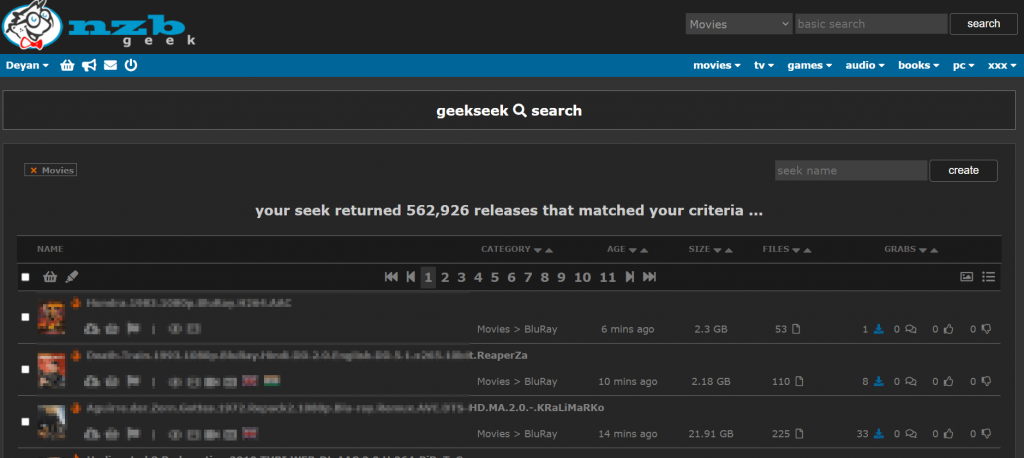
NZBGeek is a community-based NZB indexer that offers a comprehensive and user-friendly interface for Usenet enthusiasts [What is Usenet?]. Unlike automated indexers, NZBGeek’s community-curated approach ensures a higher quality of indexed content, making it easier to find reliable and fast downloads.
NZBGeek launched back in late 2012, at a time when Usenet was already established as a reliable means of downloading content. Unfortunately, back then, Usenet was often challenging to navigate for the average user.
That’s why NZBGeek was created with the vision of not only simplifying this process but also becoming a home for a community where users could come together to share insights, tips, and content. Over the years, it has grown from a simple indexing site to a service that prioritizes user experience and community engagement.
At its core, NZBGeek is an NZB indexing service.
So what is an NZB? NZBs are XML-based files that simplify the process of downloading files from the Usenet by pointing to the location of the actual binary files on the servers.
You can consider them the Usenet equivalent of .torrent files. NZBGeek indexes these NZB files, and creates a searchable database of Usenet content that can be easily accessed by its members.
3. User Experience and Interface
From the moment you log in to NZBGeek, you’ll see a clean and intuitive interface. The dashboard is straightforward, and the search function is easy to use for both beginners and seasoned users. It is robust, offering advanced filters that help pinpoint exactly what you’re looking for.
Ease of use
NZBGeek’s interface is crafted with user-friendliness in mind. The design is clean and uncluttered, which makes for a welcoming first impression. New users can navigate the site with ease, thanks to clearly labeled sections and a straightforward layout.
Dashboard
Upon logging in, you’ll be greeted by a dashboard that provides a snapshot of the site’s features and account details. The navigation bar is well-organized, offering quick access to all the main areas of the site, including the search function, forums, and user settings. Dropdown menus are thoughtfully segmented, which makes it very easy to find specific functions or settings.
Searching
The search option, named GeekSeek, is one of the standout features of NZBGeek. It allows you to perform detailed searches with filters that can narrow down results by applying various filters. This precision ensures that you’ll spend less time sifting through irrelevant results and more time enjoying the content they seek.
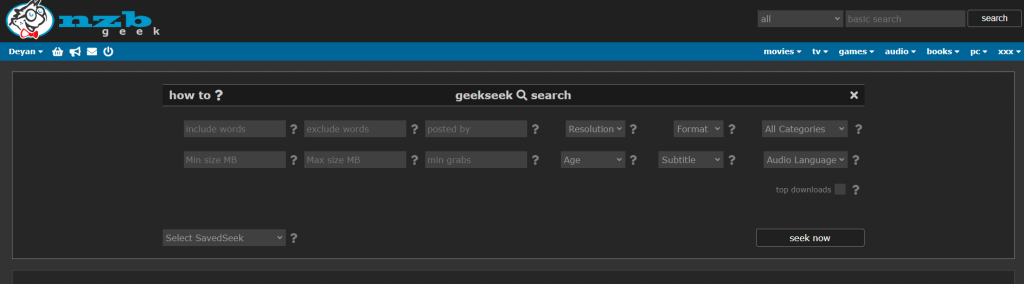
Customization
NZBGeek provides a certain level of customization. You can adjust the settings to change how search results are displayed, change the theme and different views, manage API keys for third-party applications, and even customize the notification system to alert you about new content matching your interests.
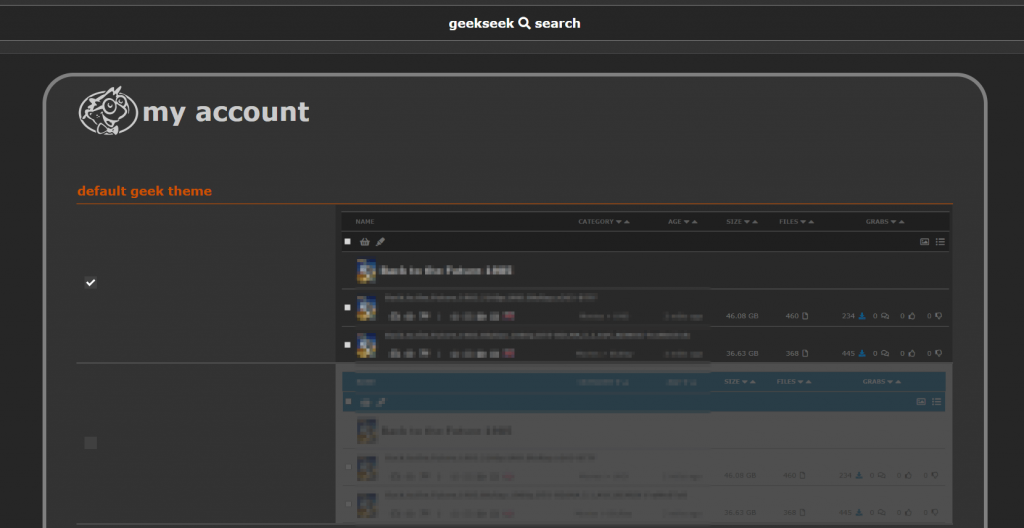
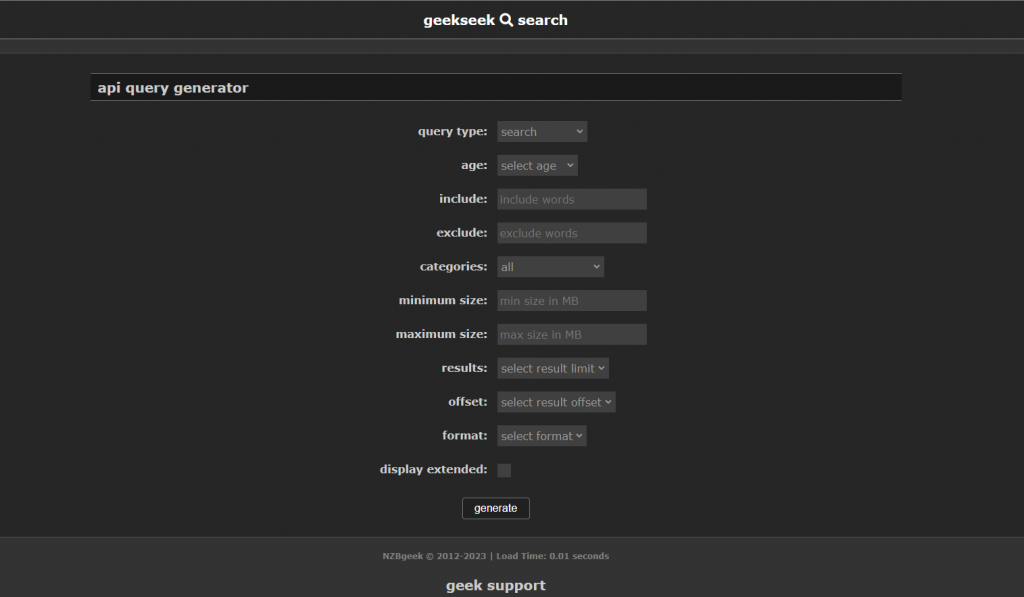
4. NZBGeek Features
NZBGeek is not just your average Usenet indexer. It offers a bunch of features to enhance your Usenet experience.
Let’s see what it has to offer!
Powerful indexing and search
At the heart of NZBGeek is its robust indexing system, which compiles a massive list of NZBs across a multitude of Usenet groups. The indexer is updated continuously, ensuring that you’ll have access to the latest content.
Its search engine, GeekSeek, allows you to filter results by file size, post age, and category, among other options. The level of precision is not something you can find in all Usenet providers. That said, you can easily find whatever you are looking for.
API integrations
If you use automated download software, NZBGeek can offer you a seamless API integration. This allows you to connect NZBGeek with your preferred Usenet download clients, like SABnzbd or NZBGet.
That way, you can automate the download process based on custom search criteria. The API service works great, but you’ll need to be a VIG member if you are a heavy Usenet user.
Community
Since its launch in late 2012, NZBGeek has grown to over 50,000 members, including more than 10,000 Very Important Geeks (VIGs).
Unlike automated engines like Binsearch, NZBGeek relies on its members to drive the quality of indexed content. This member-driven curation ensures a high-quality selection of NZBs, with the site offering more than half a million indexed files and plans to backfill content to January 2011.
Furthermore, NZBGeek’s community is quite active on the platform’s Discord server.
While a Discord server usually can’t be outlined as an important feature, this is not the case here.
The Discord community consists of almost 40,000 members with whom you can discuss Usenet-related topics, API usage and limitations, and share recommendations.,
You can also request support, and learn about DMCA notices and takedowns, among other things.
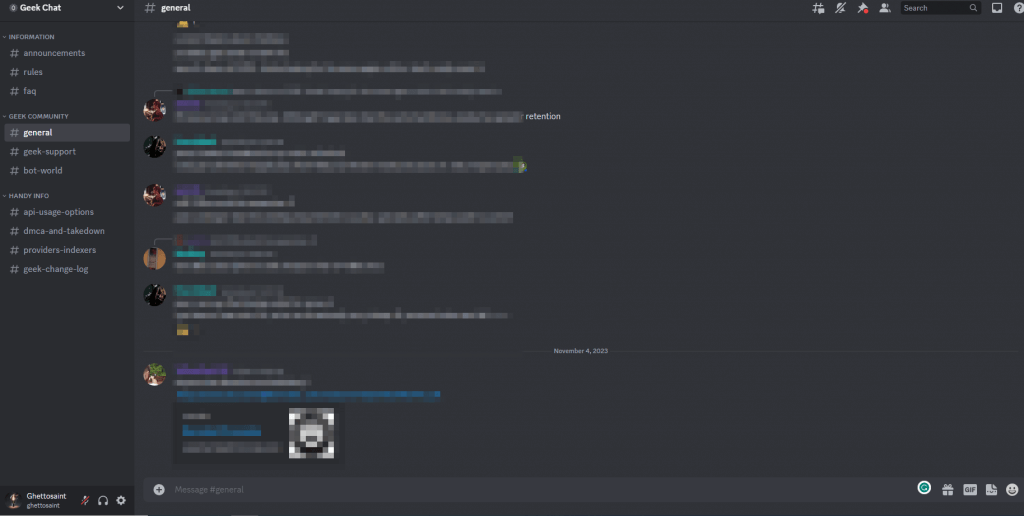
Retention
NZBGeek doesn’t disclose its exact retention rates, but from what I saw, some files are 15+ years old. This is crucial for Usenet enthusiasts who are looking for rare or dated content. Additionally, NZBGeek focuses on completion rates, ensuring that the indexed files are complete and available for download, reducing the frustration of incomplete files.
Want the best Usenet experience with NZBGeek?
Pair NZBGeek with RapidSeedbox’s high-speed seedboxes for faster downloads, seamless integration, and exceptional support. Enhance your Usenet experience effortlessly.
Security and Privacy
Security is a top priority for NZBGeek, especially considering they got hacked a couple of years ago. Today, the site uses SSL encryption to protect user data and transactions.
Moreover, NZBGeek has a strict privacy policy, ensuring that user activity is not logged, which is a significant consideration for privacy-conscious users.
VIG Access
The VIG (Very Important Geek) membership is NZBGeek’s premium offering. It provides you with additional features such as unlimited NZB downloads, no advertisements, priority support, and access to VIG-only content. The VIG membership is available in various durations, including a lifetime option, which makes it a great value-for-money option if you decide to buy it.
5. Performance and Reliability
When talking about Usenet indexing, performance, and reliability are not just buzzwords—they are the most important criteria you can judge a provider on.
NZBGeek has built a reputation on the back of its consistent performance and the reliability of its service. And I can personally vouch for this.
In my use, NZBGeek has consistently delivered high completion rates. The integration with download clients through the API is seamless, and I didn’t encounter any missing files, which speaks highly about the service’s dedication to quality indexing.
Uptime and accessibility
NZBGeek maintains high uptime, which ensures that the service is available whenever you need it. This reliability is a cornerstone of NZBGeek’s growth, as access to the indexer is crucial for timely downloads.
Indexing
The speed and accuracy of NZBGeek’s indexing process are among the best in the business. The service frequently updates its indexes, capturing new posts in near real-time.
This means that you can have access to the latest content shortly after it’s posted, which is particularly important for time-sensitive downloads.
Search speed
NZBGeek’s search engine, GeekSeek, is optimized for both speed and efficiency. Searches return results quickly, even when complex filters are applied.
This efficiency is due in part to the well-organized database and the indexing algorithms that prioritize relevant results. The speed of the search function contributes significantly to the overall user experience, as it saves time and reduces frustration.
To top it all, you can easily categorize and filter content for quick access.
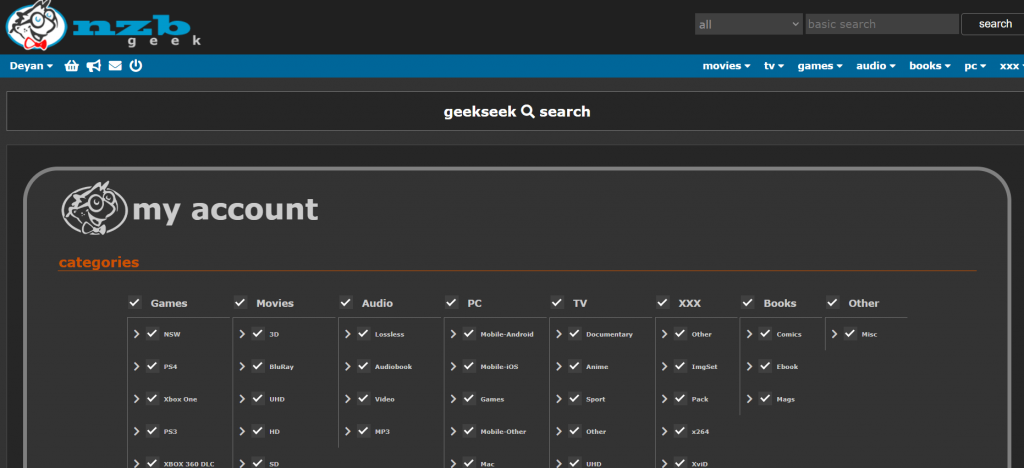
Download completion rates
A reliable indexer not only provides fast search results but also ensures that the downloads are complete.
NZBGeek has a strong track record for high completion rates, meaning that the files you download are intact and usable.
This is a result of NZBGeek’s thorough vetting process for NZBs and its integration with multiple Usenet providers to cross-verify the availability of files.
Scalability
As the Usenet environment grows and evolves, so does NZBGeek. The service is designed to scale with the increasing volume of Usenet traffic and the growing demands of its user base.
This scalability ensures that NZBGeek can continue to offer a high-quality service without degradation in performance, even as the number of users and the amount of indexed content increases.
6. NZBGeek Pricing
When it comes to choosing a Usenet indexing service, pricing plays a crucial role. NZBGeek offers a tiered pricing structure designed to accommodate the needs of both casual users and dedicated Usenet enthusiasts.
Here’s a breakdown of their subscription model:
Free Trial Access
- 3-Day Trial: You can explore NZBGeek’s offerings with a free trial that includes up to 15 NZB downloads. This trial period is an excellent opportunity to experience the interface and community without any upfront investment.
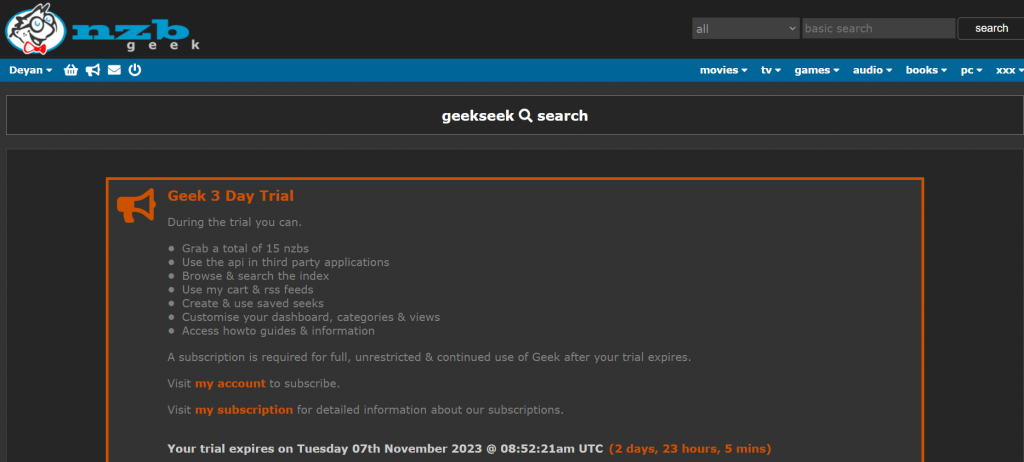
Very Important Geek (VIG) membership
- 6-Month Plan ($6): If you want to try out the extended features, the 6-month plan is an affordable way to start.
- 1-Year Plan ($12): This is the most useless option in my opinion since you can just renew your 6-month plan for the same price.
- 5-Year Plan ($40): If you enjoy the service, this plan offers a significant discount over the monthly rate and ensures half a decade of good service.
- Lifetime Membership ($80): The ultimate commitment to the NZBGeek community, this one-time payment grants perpetual access to all VIG features and benefits, described below.
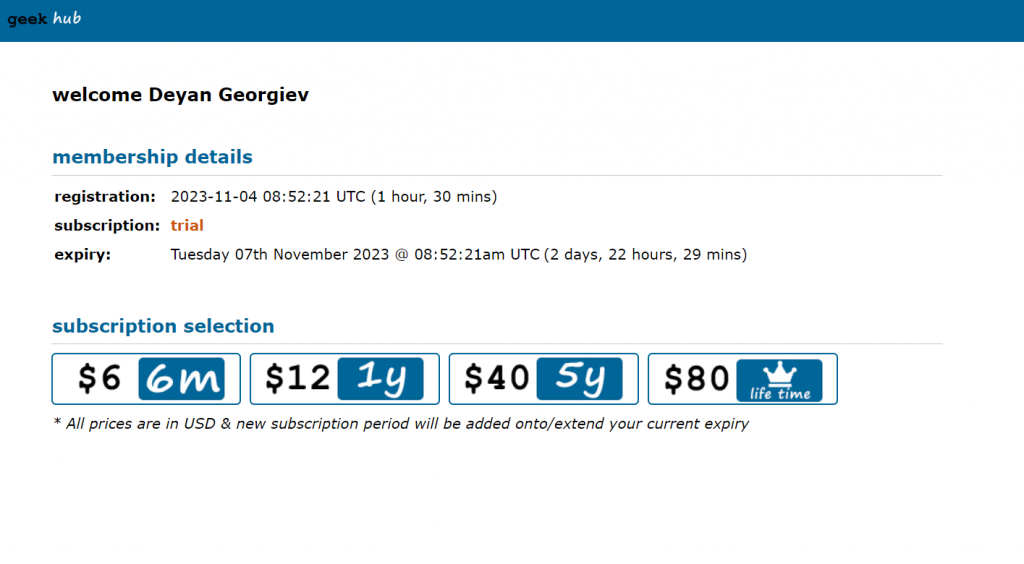
NZBGeek’s pricing is competitive within the Usenet indexing market, with a range of plans to suit different budgets and usage patterns.
VIG membership benefits
- Unlimited NZBs: You can download as many NZBs as you like without any daily or monthly caps.
- API access: The option to integrate with various Usenet services and automate your downloads.
- Invites for friends: Feel free to share the NZBGeek experience by inviting friends to join the community.
- Exclusive giveaways: You can participate in monthly giveaways exclusive to VIG members.
- Priority support: You’ll receive faster and more personalized assistance from the support team.
Payment options
Should you decide to purchase a subscription, you’ll be happy to learn that NZBGeek accepts a range of payment methods, including traditional credit cards, PayPal, and cryptocurrencies, offering flexibility and privacy.
7. NZBGeek Alternatives
Now that you know what makes NZBGeek a good service, let’s check out some of its alternatives so you can make an informed decision.
a. NZBPlanet
- Annual VIP membership: $10 per year. NZBPlanet is slightly cheaper on an annual basis but doesn’t offer a lifetime option.
- Indexing quality: Similar to NZBGeek, it provides a robust indexing system but with less emphasis on the community.
- Features: Offers API access and a good retention rate, but the community aspect is not as pronounced as NZBGeek’s.
Learn more about this NZB indexer in The Ultimate Guide to NZBPlanet.
b. DogNZB
- Annual VIP membership: $20 per year. DogNZB is known for its quality but comes at a higher annual cost and doesn’t offer a lifetime option.
- Features: DogNZB is well-known for its custom user interface and additional features like Watchlists.
- Community: While it has a user base, the community aspect is less a part of the core experience compared to NZBGeek.
c. NZB.su
- VIP membership: About $14 per year, with no lifetime membership available.
- Service quality: Offers a trusted indexing service with a clean interface and a variety of NZBs.
- Community and features: Less community-focused with more emphasis on the technical side of indexing.
d. DrunkenSlug
- Top-Tier membership: This can exceed $50 per year, making it one of the most expensive options without a lifetime membership.
- Usability: Known for its user-friendly interface and reliable service.
- Community: Offers forums and interaction but is not as integral to the service as NZBGeek’s community-driven model.
e. NZBFinder
- Highest tier membership: €20 annually, with no lifetime access option.
- Features: Provides a wide range of NZBs and good API access. Compatible with Sonarr, Radarr, and Lidarr. On the downside, it lacks the community feel of NZBGeek.
- Interface and usability: The interface is straightforward, though some users may find NZBGeek’s platform more intuitive.
Comparison in a nutshell
To help you choose, here’s a summary of my findings.
- NZBGeek offers a lifetime membership that, while higher upfront, may result in significant long-term savings.
- NZBPlanet and DogNZB offer competitive annual rates, but over several years, these can surpass the one-time cost of NZBGeek’s lifetime access.
- NZB.su, DrunkenSlug, and NZBFinder are strong on technical features and service quality but don’t offer the same level of community engagement or the lifetime membership option that NZBGeek does.
Want the best Usenet experience with NZBGeek?
Pair NZBGeek with RapidSeedbox’s high-speed seedboxes for faster downloads, seamless integration, and exceptional support. Enhance your Usenet experience effortlessly.
8. NZBGeek Review – Verdict
Overall, NZBGeek is a great service. With its comprehensive indexing, user-friendly interface, and a strong focus on community, NZBGeek offers a unique experience that goes beyond the standard Usenet service.
Whether you’re a beginner or a seasoned user, NZBGeek’s features, performance, and community make it a standout choice in the Usenet indexing industry.
Maximize your Usenet and NZBGeek experience with a seedbox. Try Rapidseedbox today!
FAR fewer attitude problems than nzb.su