Platforms like Telegram that allow us to chat and share files with our friends, co-workers, and family are more often than not targeted by malicious actors. A step that we can take to prevent unauthorized access is to enhance our privacy on such apps with the help of proxy servers.
Using a proxy (especially a SOCKS5 proxy) with the Telegram app can significantly enhance your privacy and security. In this guide, we’ll show you the best ways to configure your settings for optimal performance.
In a nutshell:
- Configuring a proxy on the Telegram mobile app involves a few simple steps. First, open the app and go to settings. Then, navigate to the proxy settings and enter the server details.
- For desktop users, the process is similar. Open the Telegram app, go to settings, and find the proxy settings section. Input the server details and save the settings.
Want to learn more? Keep reading…
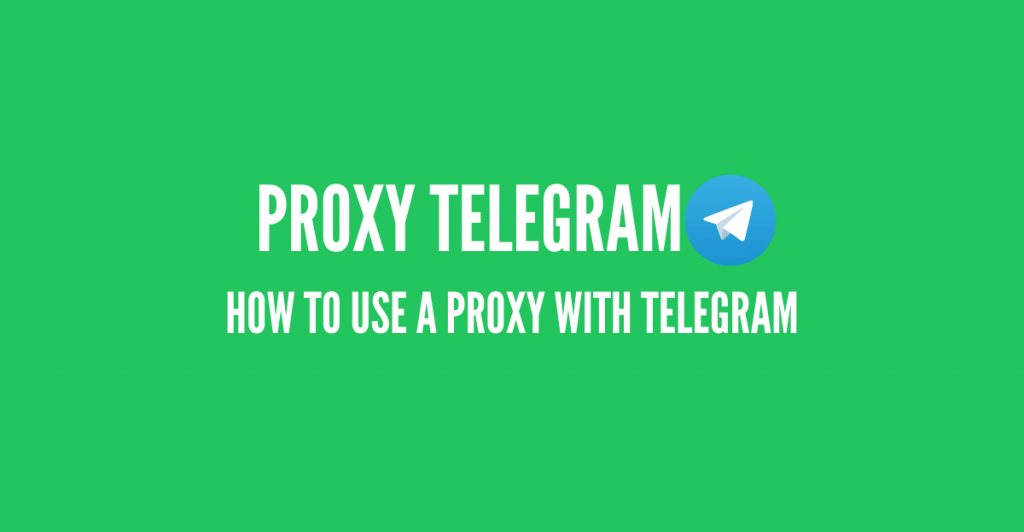
Disclaimer: This material has been developed strictly for informational purposes. It does not constitute endorsement of any activities (including illegal activities), products or services. You are solely responsible for complying with the applicable laws, including intellectual property laws, when using our services or relying on any information herein. We do not accept any liability for damage arising from the use of our services or information contained herein in any manner whatsoever, except where explicitly required by law.
Table of Contents
- Getting to grips with Telegram’s security features
- Why Sokcks5 Proxies, though?
- Getting your hands on Socks5
- How to set up Socks5 for Telegram
- Word of caution on free proxies
- MTProto proxy enters the ring
- Socks5 VS VPN
- Ensuring privacy and security with Socks5
- Conclusion
1. Getting to grips with Telegram’s security features
Telegram is a cloud-based messaging application that has security and privacy at its core. This does not mean that you should relax and blindly trust everything the developers say about their applications. A solid foundation is laid thanks to Telegram’s MTProto Mobile Protocol that aims to secure connection between client and server.
Also, keep in mind that although Telegram’s default chats are not end-to-end encrypted, Secret Chats are. Knowing these security features may give you peace of mind while using Telegram. But still, know that advanced users add an extra layer of protection to Telegram by utilizing proxy servers.
While a proxy can obfuscate your IP address, it does not inherently protect you from chat hijacking. Proxies hide your IP address, which can help protect your identity to some extent, but they do not provide encryption. Proxies are effective for bypassing geo-restrictions.
2. Why SOCKS5 Proxies, though?
SOCKS5 proxies are designed for versatility and introduce a good level of security via authentication. They do this without significantly affecting performance. However, keep in mind that they do not provide encryption themselves; encryption depends on the applications using the proxy.
SOCKS5 works at layer 5 (session layer) of the OSI model, handling multiple types of traffic (like HTTP, HTTPS, POP3, SMTP, and FTP) and supporting functionalities such as authentication. This provides more security, the same performance, and added benefits like anonymity.
The Telegram app is known for its security, but using a SOCKS5 proxy server can provide an additional level of anonymity, bypass network restrictions, and protect your data. Furthermore, SOCKS5 offers greater speeds compared to other proxy types, enabling flawless Telegram chatting.
Finally, with SOCKS5, you will be able to bypass any network restrictions and access Telegram, even if it’s restricted in the country of your residence.
In a nutshell: Benefits of using proxies in Telegram?
- Boosts privacy and anonymity.
- Bypass network restrictions to access Telegram.
- Ensures smooth, real-time chats with high speed.
- Supports multiple protocols for versatile use.
- Improves overall security by handling various data types efficiently.
? Quick Tip! SOCKS5 proxies are the best choice for Telegram due to their speed and reliability. You can easily find a list of the best proxy servers using a simple Google search. But you’ll need to know how to spot the right one.
3. Getting your hands on SOCKS5
Getting your hands on the best SOCKS5 proxies for Telegram should not be too difficult. As said previously, a quick Google search will give you many options. But that is easier said than done, as not every provider is as reliable, fast, and secure, as everybody would like.
Always, ensure the provider is reliable, with record uptime and stability. Plus, consider proximity. Having a geographically close server can reduce latency, but most importantly ensure your provider has a global network to avoid region-specific blocks.
In addition, focus on providers with strong data protection policies. Also, remember that proxies do not encrypt traffic but providers may use applications with robust encryption (such as VPNs) to ensure your Telegram communication is secure.
Step-by-Step Guide to Get a SOCKS5 Proxy
- Visit RapidSeedbox Website: Go to rapidseedbox.com/proxy.
- Choose Your Plan: Select a proxy plan that suits your needs. The ranges are from $15/month for 100 IPs, $35/month for 400 IPs, all the way to $300/month for 10,000 IPs
- Click “Buy Now”: Click the “Buy Now” button under your chosen plan.
- Create an Account: Sign up or log in to your RapidSeedbox account.
- Complete Purchase: Follow the prompts to complete your purchase using available payment methods (PayPal, Credit Card, Crypto).
- Access Your Proxies: After purchase, access your SOCKS5 proxy settings in your account dashboard.
- Configure: Use the provided proxy settings to configure Telegram, other software or API integration.
? Secure Your Telegram Experience Now!
Why settle for less when you can enjoy:
High-success rate IPv4 and IPv6 proxies
Round-the-clock customer assistance
Fast, stable, and anonymous proxies
HTTPs and SOCKS5 proxies.
———
4. How to set up Socks5 for Telegram
Setting up your Socks5 in Telegram, after you have obtained it, is pretty easy. Once you get all of the details from your chosen provider (this usually includes IP address, port number, and any authentication credentials), open up Telegram.
Here are the steps to set up a proxy server on the Telegram app (mobile and desktop). Make sure to follow these settings closely to get the best performance.
a. Setting a proxy on your Telegram mobile app.
- On your phone, tap the three lines in the left corner of the app, above all of the chats. Once a new context menu is opened, tap on settings.
- Next, locate “Data and Storage” and tap on the button.
- Scroll all the way down, and tap on “Proxy Setting”.
- Enable the “Use Proxy” setting by tapping on the switch on the ride side of the screen.
- Finally, add all of your proxy details, and hit the checkmark icon in the right-top corner once you are done.
b. Configuring proxy on telegram Desktop
- If you’re using Telegram on your desktop, the process is a bit simpler.
- Simply, navigate to the settings menu;
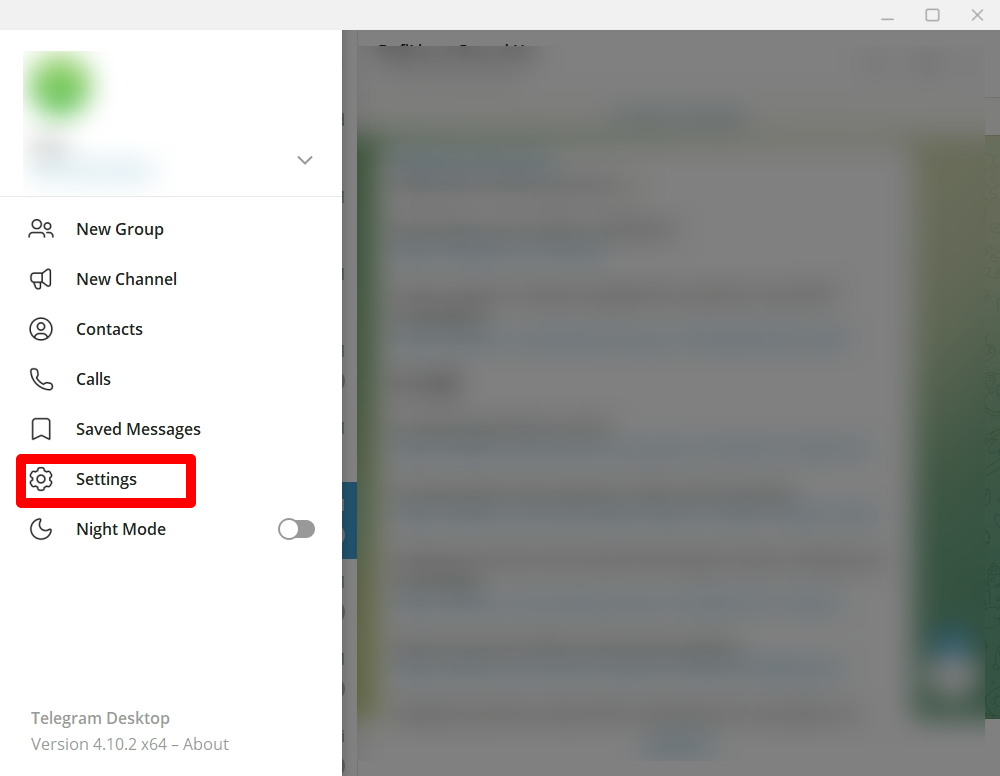
- Select “Advanced;”
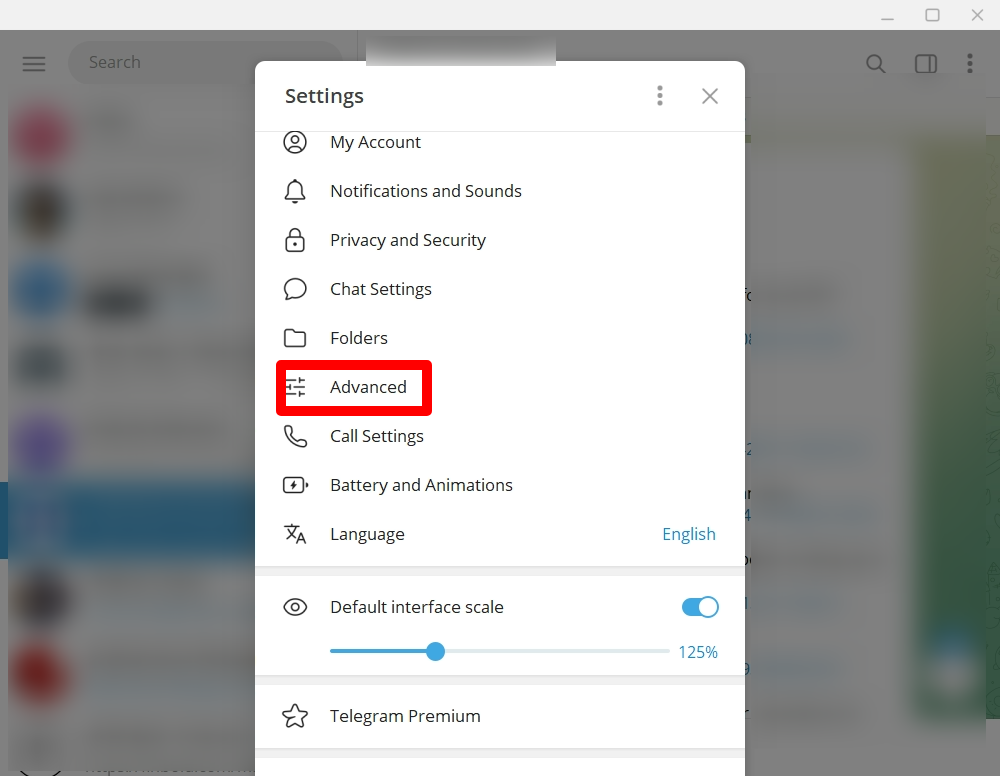
- Now scroll and click/tap on “Connection type.”
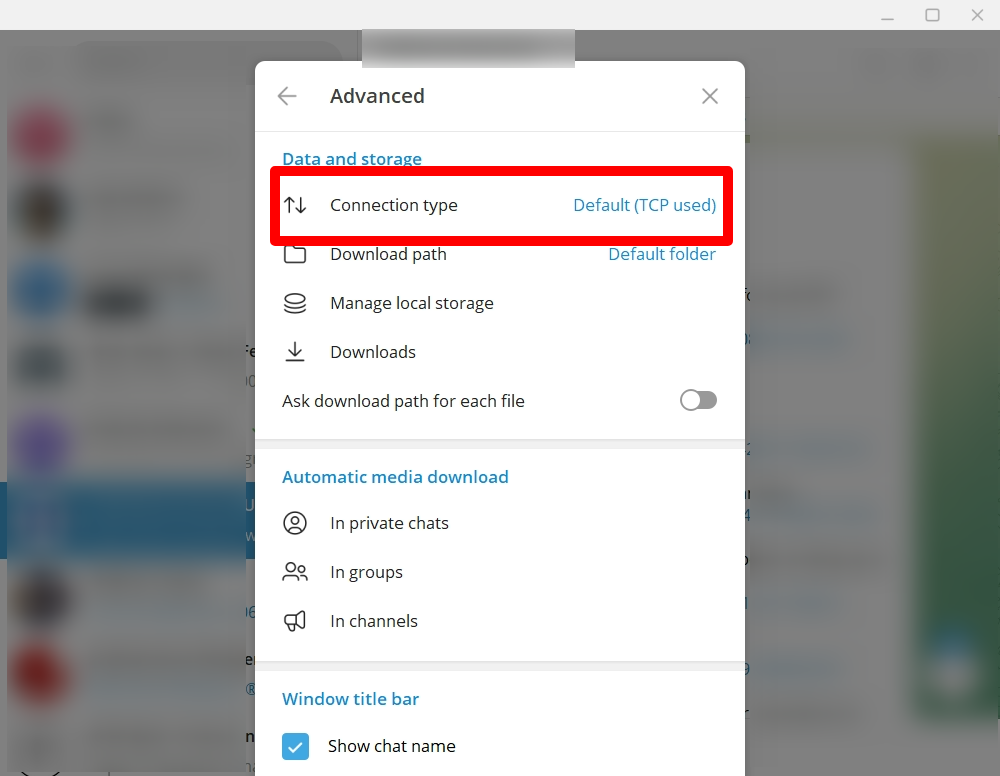
- Click on “Use Custom proxy,” and add all of the details given to you by your chosen provider. If you choose to utilize a SOCKS5 or HTTP proxy, follow these steps:
- Enter the Hostname or IP address, along with its corresponding Port number.
- If your network administrator or service provider instructs you to provide login credentials, enter them in the designated fields.
- Once you have completed the necessary inputs, click on the Save button.
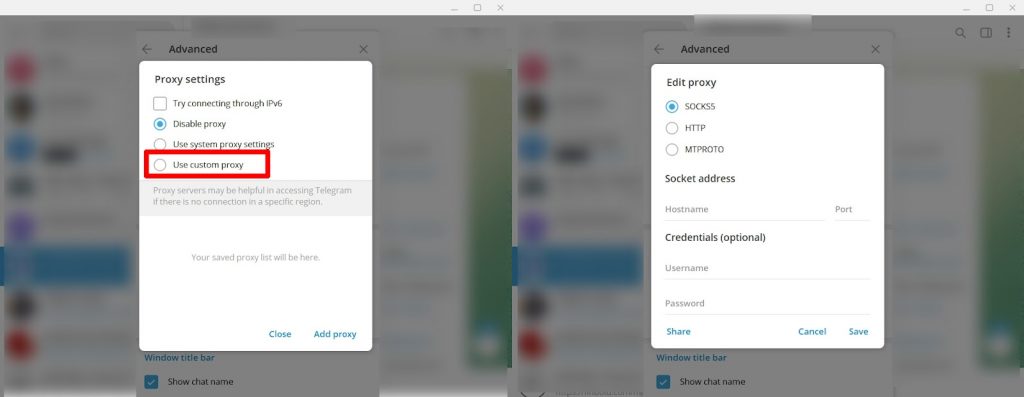
- Voila! You should now be connected to Telegram via a Socks5 proxy. Disabling the proxies is also fairly simple, on your mobile device simply turn off the “Use Proxy” option, and on your desktop choose “Disable Proxy” in the last step and you will be proxy-free.
? Quick Tip! When using proxies (either SOCKS5 or HTTPS), it’s essential to ensure you are complying with the policy of your proxy service provider and Telegram’s terms of service. Read more about Telegram’s ToS.
5. Word of caution on free proxies for Telegram
As you probably already know, public proxies are widely used by a number of users, which puts a strain on the proxy servers. They experience significant traffic, leading to slower speeds and lower reliability.
Consequently, open proxies (or free proxies) have a short lifespan as operating them requires substantial resources. On average free proxies tend to last for about seven days.
Another major issue with proxies is their tendency to be quickly blacklisted by known websites.
There are two reasons for this:
- Websites employ detection services to identify usage. Since public proxies are accessible to everyone it becomes quite easy to spot them. These detection services, such as MaxMind enable websites to uncover the usage of proxies.
- Public proxies are commonly used to bypass restrictions. This leads to them being blacklisted by websites due to suspicious activity and often ToS violations.
Due to the blacklisting of proxies by various platforms, they may not provide much use for your needs. Therefore it might be worth considering alternatives.
? Quick Tip! Learn more about Free proxies vs paid proxies (reasons for paying for a proxy).
6. MTProto proxy enters the ring
MTProto, designed specifically for Telegram, enhances security and ensures efficient data transfer even on low connection speeds. Created by Nikolai Durov, the MTProto proxy increases Telegram’s security and stability.
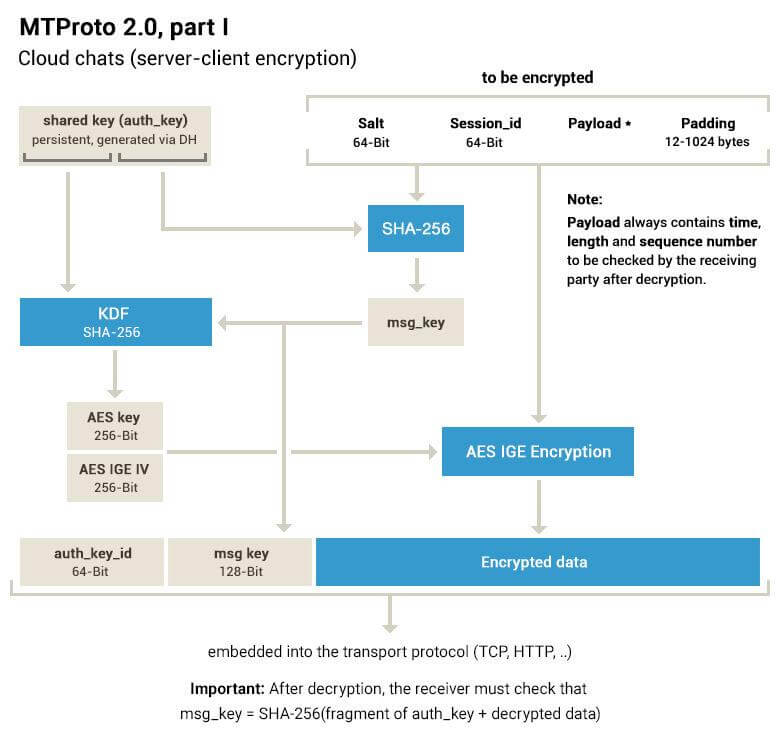
MTProto supports two layers of encryption: client-server encryption for Cloud chats and end-to-end encryption for Secret Chats (this includes voice and video calls). This advanced encryption ensures the privacy and confidentiality of conversations, with Perfect Forward Secrecy implemented in Secret Chats.
Telegram developed MTProto to optimize its app for speed and performance, especially on mobile networks and with large files. While end-to-end encryption is not enabled by default for all communications due to potential trade-offs in speed and functionality, MTProto helps strike a balance between user privacy and a feature-rich messaging platform.
7. SOCKS5 Proxy VS VPN (For Telegram)
When your computer connects to the Internet, your ISP assigns an IP address and thus facilitates web access. But (the problem is that) this allows ISPs and potentially government entities to monitor your activities.
Virtual Private Networks (VPNs) solve this by establishing an encrypted tunnel between your computer and a private server. This way, you enhance security but on the other hand, also potentially reduce internet speeds due to the added distance and encryption processes.
The SOCKS5 proxies can help users achieve benefits similar to VPNs (see VPNs vs proxies), such as hiding IP addresses and bypassing geographic restrictions, but with minimal impact on speed as they do not provide the same level of encryption.
When to use VPN and when to use SOCKS5?
Use SOCKS5 if:
- You need more bandwidth.
- You’re sharing personal data over P2P.
- You want to hide your IP.
- You need to bypass geographic or content blocks.
- You need improved security for Telegram.
Use a VPN if:
- You want to browse the web securely.
- You’re sharing personal data over P2P.
- You’re getting past firewalls.
- You need to bypass geographic or content blocks.
- You need better privacy protection than SOCKS5 offers.
8. Ensuring privacy and security with SOCKS5
SOCKS5 proxies are well known for their versatility, ability to establish TCP and UDP connections, and authentication features. While SOCKS5 itself does not provide encryption (as so does any other proxy server), some providers may offer additional security features like SSH tunneling (which does bring encryption to the equation).
What many people don’t know, is that one of the unique benefits of SOCKS5 is its ability to bypass firewalls. This ability ensures a reliable connection. Plus, SOCKS5 is also compatible with various internet protocols, offering reliable connections for many applications.
As mentioned in the previous sections: Using the SOCKS5 proxy with Telegram can provide an additional layer of anonymity and help you bypass geographic restrictions.
While SOCKS5 improves security when using Telegram, here are additional suggestions to ensure top-notch privacy and security:
- Use a strong password and 2FA on your Telegram account.
- Never click on suspicious links or download files from unknown sources.
- Turn on automatic updates for both Telegram and your device.
- Add reputable antivirus and anti-malware software.
- Think twice before connecting to public Wi-Fi.
9. Conclusions
Using a proxy with Telegram will provide privacy and unrestricted access. But choose the best server and configure your settings correctly for the best experience.
So, why SOCKS5 proxies?
SOCKS5 proxies enhance your privacy by hiding your IP address when using Telegram. They offer good speed and reliability, but security depends on the provider. Remember this: use reliable providers to keep your data secure and avoid free proxies due to risks. Also, consider combining SOCKS5 with a VPN to add extra protection, which is useful for sensitive data.
In the end, the decision to use SOCKS5 or other protection layers depends on your needs. We can confidently say, SOCKS5 is an easy and often inexpensive way to enhance privacy while chatting online.
Using a proxy with Telegram can ensure privacy and unrestricted access. Choose the best server and configure your settings correctly for the best experience.
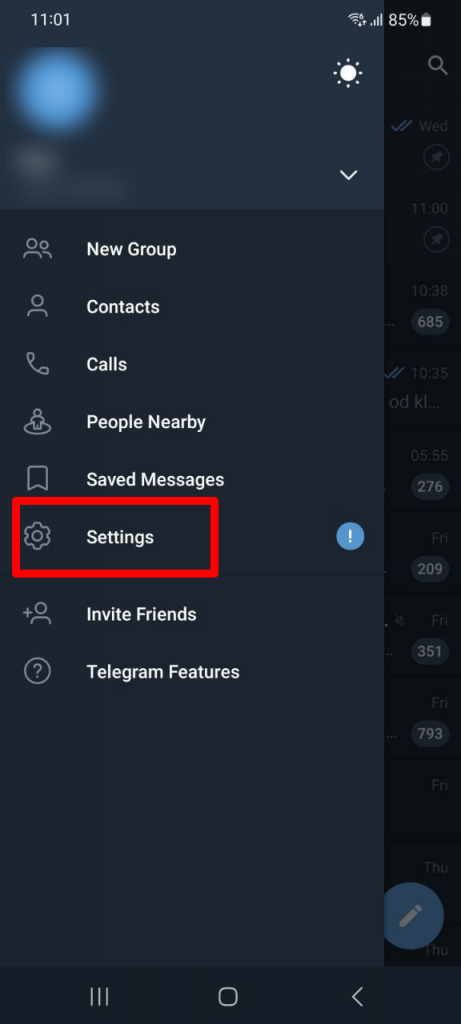
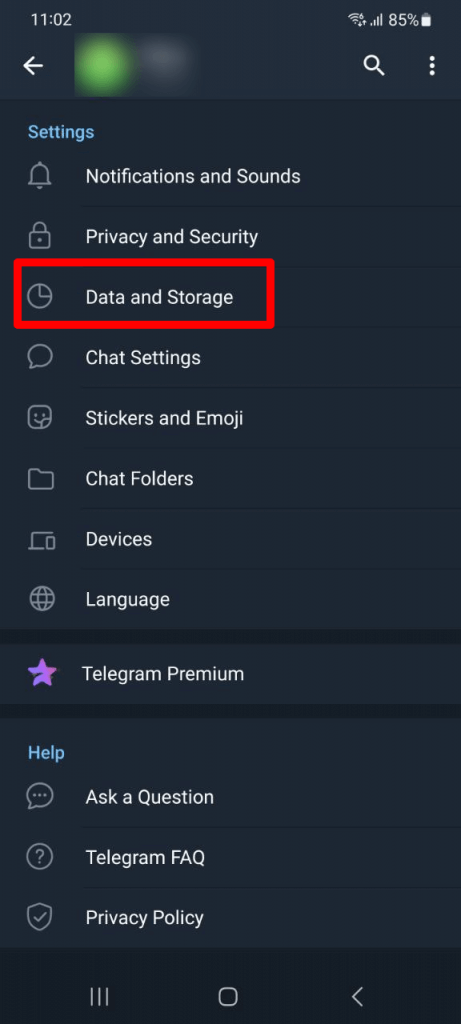
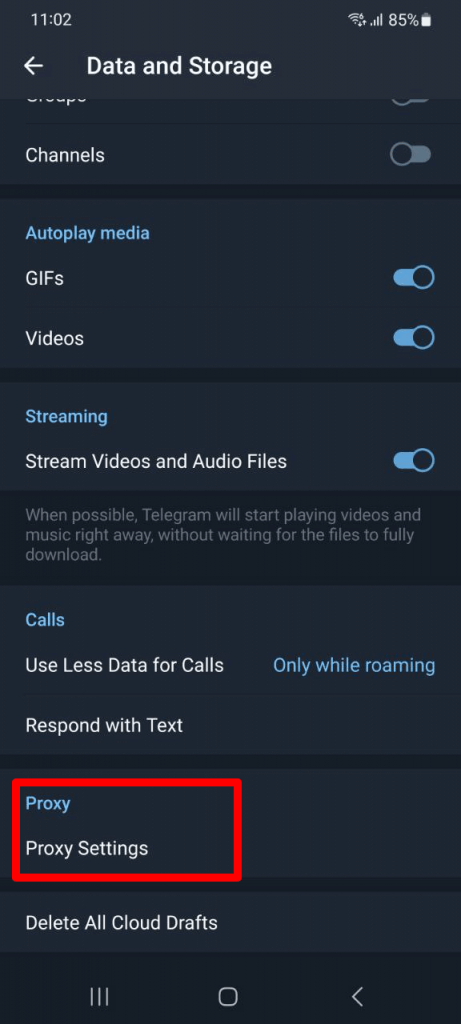
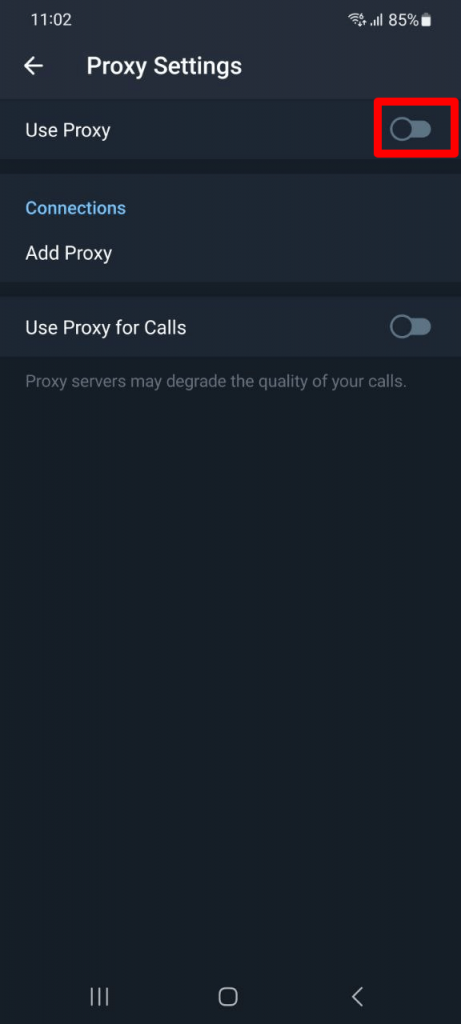
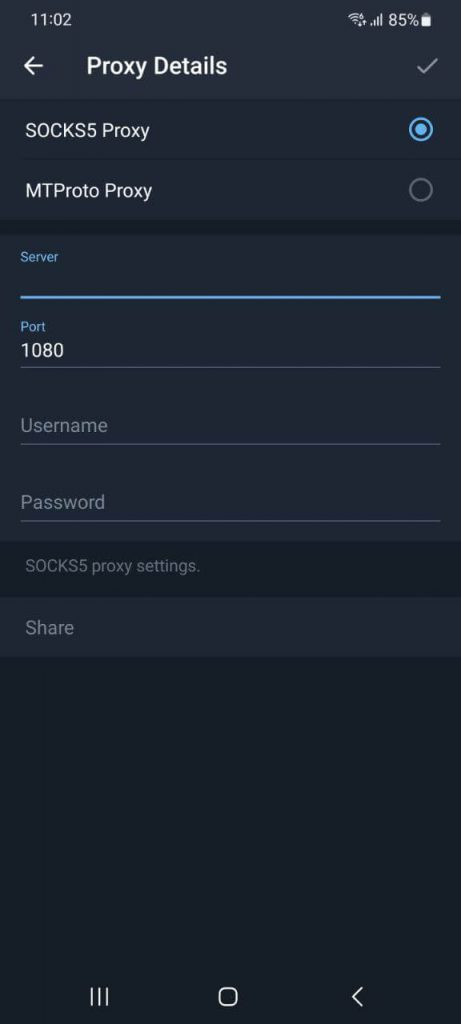
thank you very much for this service and it is getting more comfortable from year to year
You are welcome Eylhaem.