Easynews Review in a nutshell: Easynews is a significant and long-standing player (since 1996) in the Usenet industry. It stands out as an all-in-one Usenet service provider, offering both traditional Usenet access (NNTP Server) and a web-based search interface. Additionally, Easynews offers various subscription options, including a free trial, and dedicated customer support.
Easynews also comes with its share of limitations. Some users might find Easynews’ subscription plans comparatively expensive, especially when compared to other Usenet providers in the market.
| Characteristic | Description |
| Retention | 5450 days of binary retation |
| Servers | Netherlands and USA (West and East Coast) |
| Usenet browser | Unique web interface for direct downloads |
| Search engine | Built-in indexer for finding files directly. |
| VPN Service | Includes a subscription to PrivadoVPN. |
| Plans and Prices | Classic Plan: $9.98/m, Plus Plan: $14.97/m, and Big Gig Plan: $29.94/m |

In this in-depth Easynews review, we’ll explore the key features, pricing plans, user interface, security, and pros and cons of Easynews. This Easynews review is intended to help you make an informed decision about whether this service provider is the right choice for your Usenet needs.
Let’s dive in to discover if Easynews truly lives up to its reputation and if it provides the best way to explore and download content on Usenet!
Table of Contents.
- What is Easynews?
- Key Features of Easynews
- Pricing Plans, Payment, and Cancellation.
- Starting with and using Easynews.
- Security and Privacy Features
- Pros and Cons.
- Frequently Asked Questions
- Final Verdict.
1. What is Easynews?
Easynews (introduced in 1994) is one of today’s most popular Usenet providers. It works as a central downloading interface for newsgroups (specifically for movies, videos, music, and pictures.) Easynews, stands for its name, as it is relatively easy to use for Usenet newcomers. Users log in and enter the name of the content they want to download, and Easynews displays a list of results with screenshots and additional file information. The files are readily available for download without the need for file repair or extraction.
This Usenet provider is known to be more expensive compared to other providers. But despite the higher price, Easynews is preferred due to its unique and convenient Usenet downloading service. It provides a one-of-a-kind and interesting option for those willing to pay more for a premium service.
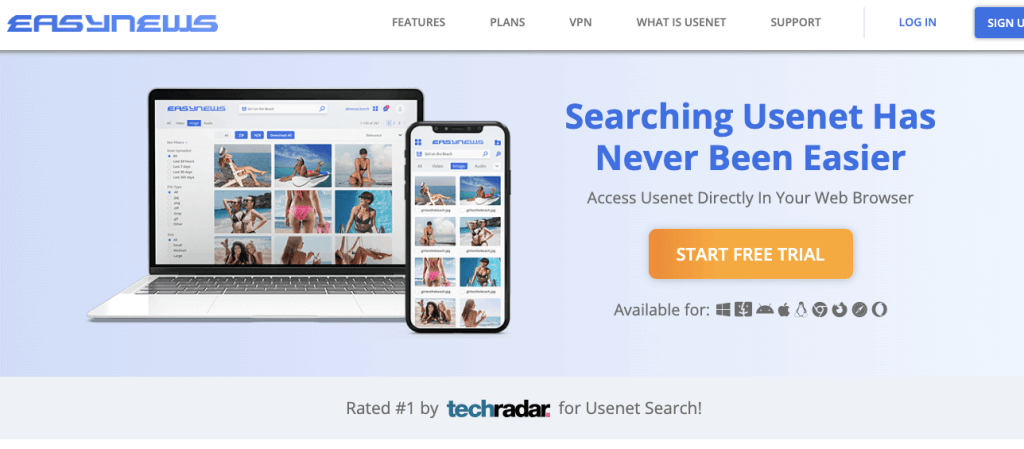
Easynews supports the traditional Usenet service (which uses NNTP servers) and also uses a modern web interface with search engine and downloading capabilities (easily accessible through any standard web browser.) With this combination, users can access and download content directly from the website; they do not need additional newsreader software like NZBGet or SABNzbd.
2. Key Features of Easynews.
Easynews stands out as a comprehensive Usenet provider with an array of impressive features. It boasts extensive binary retention, lightning-fast download speeds, unlimited NNTP access, a remarkable completion rate, and more.
In this section, we’ll take a closer look at the standout features that make Easynews a frontrunner in the world of Usenet providers.
a. Retention
Easynews ensures a vast binary retention time. It has reached over 5450 days of binary retention. Retention time means the number of days that a piece of content is maintained on the server. This feature allows you access to a wide range of binary files and data. Easynews provides one of the highest retention numbers available in the entire Usenet industry.
b. Speed and Security
Easynews provides high download speeds with 60 SSL-secured connections. Plus, Easynews ensures a free bandwidth-throttling experience with zero rate limits and unlimited speeds (on all plans). Additionally, Easynews also offers a free VPN add-on to protect users’ internet usage and browsing history. These features ensure a combination of secure and super-fast download experiences.
c. Two types of data transfers are supported.
Easynews offers two distinct types of data transfer options: one through its website (via HTTP) and the other through a Usenet client (like SABnzbd or NZBGet) using NNTP. The major differentiating factor between the plans lies in the inclusion of unlimited data via NNTP, (available in the Big Gig plan.)
d. Completion Rate.
This feature refers to the percentage of articles or files available on Usenet that the provider is capable of retrieving and making accessible to its users. Easynews boasts a 99.99% completion rate, meaning they have a very high success rate in retrieving and providing access to articles and files stored on Usenet. This feature is great if you are looking for more old and obscure content on the Usenet.
e. No additional software.
Easynews offers a built-in search engine (via HTTP) that allows Usenet search, previews, and downloads directly on web browsers like Chrome and Firefox. The web interface allows you to quickly find content without needing an additional NZB indexer site. In addition, with Easynews you don’t need additional software or Newsreaders (Usenet clients like SABnzbd or NZBGet) or configuration to start reading articles or accessing content online.
f. Best search results.
On top of offering 5450+ days of binary and text retention, Easynews also offers access to 110,000+ newsgroups and advanced search capabilities. The platform supports binary, text, and group searches, enabling users to find what they are looking for. The advanced search functions also permit simultaneous downloads of multiple files, and “favorite searches” so users can save their searches for future use.
3. Pricing Plans, Payment, and Cancellation.
Easynews offers three distinct pricing plans: Classic, Plus, and Big Gig, each accompanied by a 14-day free trial (limited to 50 GB).
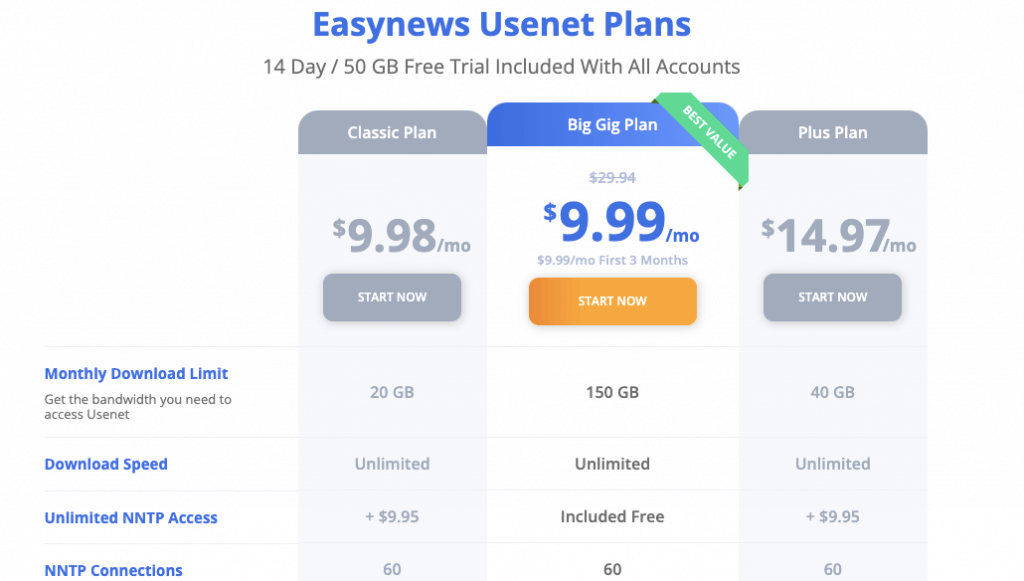
- Their Classic Plan priced at $9.98 per month (£7.75), offers 20GB/month, unlimited speed, rollover gigabytes, 5450 days NTTP binary retention, 1GB annual loyalty bonus, and 60 connections.
- The Plus plan, priced at $14.97 (£12.62) per month, offers a monthly download limit of 40 GB with unlimited NNTP access. Additionally, it provides 60 NNTP connections and has a binary retention period of 5450 days. Users also get a Gig Bank Rollover Allotment, which allows them to carry over unused download capacity.
- The Big Gig plan is priced at $24,94 (£25.23) per month after the initial three months at $9.99 per month. This plan stands out with its built-in VPN service, while on the other plans the VPN can be added for an extra $2.99 (£2.52). Additionally, the Big Gig plan also stands out as it provides unlimited data via NNTP, an option that costs an additional $9.95 (£8.42) per month on the cheaper plans.
Looking for a better Usenet experience?
Pair Easynews with RapidSeedbox’s high-speed seedboxes for faster downloads, seamless integration, and exceptional support. Enhance your Usenet journey with top-tier performance and reliability.
Pricing Plans Comparison Table.
| Plan Name | Price per Month | Monthly Transfer | Speed | Retention | Loyalty Bonus | Connections | NNTP Access | VPN Access |
| Classic | $9.98 | 20GB | Unlimited | 5450 days | 1GB | 60 | Not Included | $2.99 |
| Plus | $14.97 | 40GB | Unlimited | 5450 days | 2GB | 60 | Not Included | $2.99 |
| Big Gig | $29.94 | 150GB | Unlimited | 5450 days | 12GB | 60 | Unlimited | Included |
Note: The prices shown here are in USD. Additionally, (as of January 2024) the Big Gig Plan has a special offer for the first three months at $9.99, then you’ll pay $29.94/month. Also, the VPN is an add-on with an additional cost for the Classic and Plus Plans, while it is included in the Big Gig Plan.
Why should you check Easynew’s Gigs (and relevant features) when making a purchase decision?
A “Gig” (a data unit) represents the amount of data you can download from Usenet. Easynews allows 20 GB (gigs) per month in its Classic plan, 40 GBs in the Plus plan, and 150 GBs in the Big Gig plan. The provider offers a useful feature known as, the “Gig Bank Rollover Allotment” which allows you to carry over any unused data “gigs” from one billing period to the next. For example, if your plan includes 50 “gigs” per month, and you only use 40 “gigs” in a particular month, the remaining 10 “gigs” will be added to your Gig Bank for the following month. Additionally, Easynews also offers “Loyalty Gigs,” which means you gain extra “gigs” for each year you remain a customer.
Payment Methods and Cancellation:
Easynews offers various convenient payment methods, including online payments via credit cards (Visa, Mastercard, Discover, American Express) and PayPal. Optionally, you can also send checks via postal mail. PayPal sign-ups work similarly to credit card sign-ups, with users taken to the PayPal site to approve the monthly billing agreement.
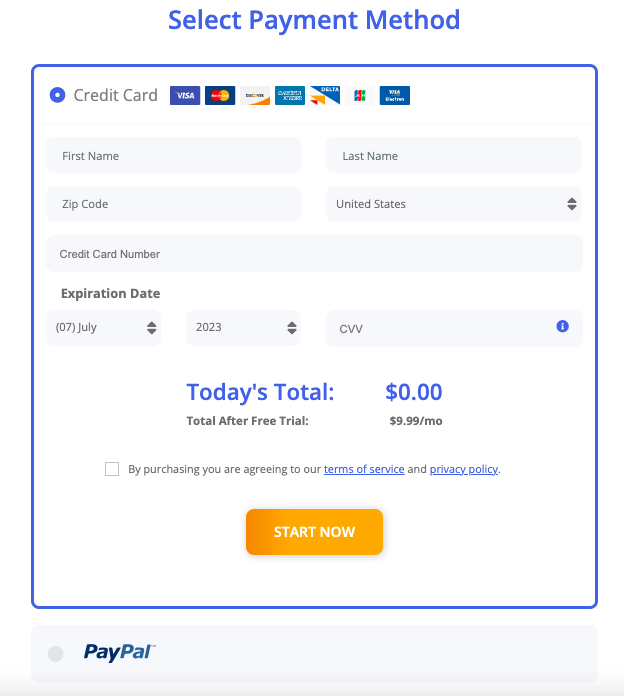
Note: Bear in mind that if you signed up with a credit card, you will be automatically subject to monthly recurring charges until you decide to cancel.
If you are afraid to give your credit card information, bear in mind that for added security, Easynews is compliant with the Payment Card Industry Data Security Standard (PCI DSS). This standard ensures that vital credit card information remains secure during the sign-up process.
How to cancel Easynews account?
To cancel an existing Easynews account, you can visit the cancel page. You can either choose to terminate the account immediately or at the end of the current billing cycle. Note, that if you are on a free trial period (14 days) and if it expires, you will be automatically charged the full amount for the plan you signed up, for unless you cancel before the trial period expires.
4. User Experience: 5-Step Guide to Using Easynews.
Easynews provides an easy and user-friendly way to access Usenet through its innovative web interface. You can easily start searching, previewing, and downloading content without the need for third-party applications.
To get started with Easynews, follow these steps:
Step 1
- Sign up, choose a plan, and enter payment details. All plans have a 14-day free trial with 50GB downloads.
- We recommend the Big Gig Plan for the highest GB allotment and included add-ons. If you are on a free trial, you won’t be charged until after the trial expires.
- You will be redirected to the “Thank You Page” after successful checkout. Once, you get your credentials go ahead and enter them on the login page.
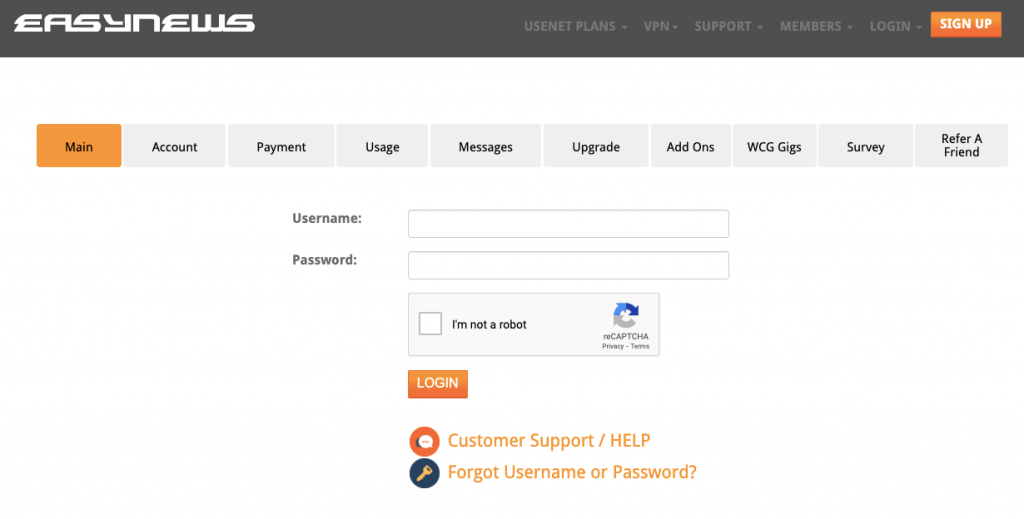
Step 2
- Easynews comes with a “Usenet search engine”. Its default search type is “Basic”. Choose either “Articles search” or “Newsgroup searches,” each search is categorized into video, images, audio, archive, document, etc.
- Enter your search term and file type, then press the green Search button or hit Enter.
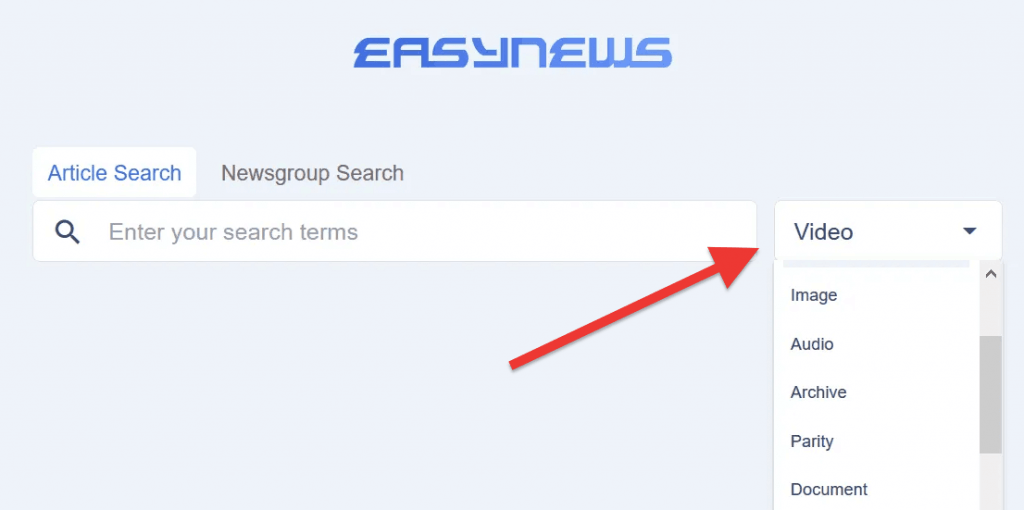
Step 3.
- If you didn’t find what you were looking for, you can try the advanced search (1). You can also perform more targeted searches, accessible through the Search Type selection field.
- Aside from choosing among the media formats (2) (as shown before), you can further customize your search with specific keywords, subjects, posters, and newsgroups.
- Once you get search results, you can apply filters (3) to narrow down your search. Look through File Type, Posted Date, and Duration.
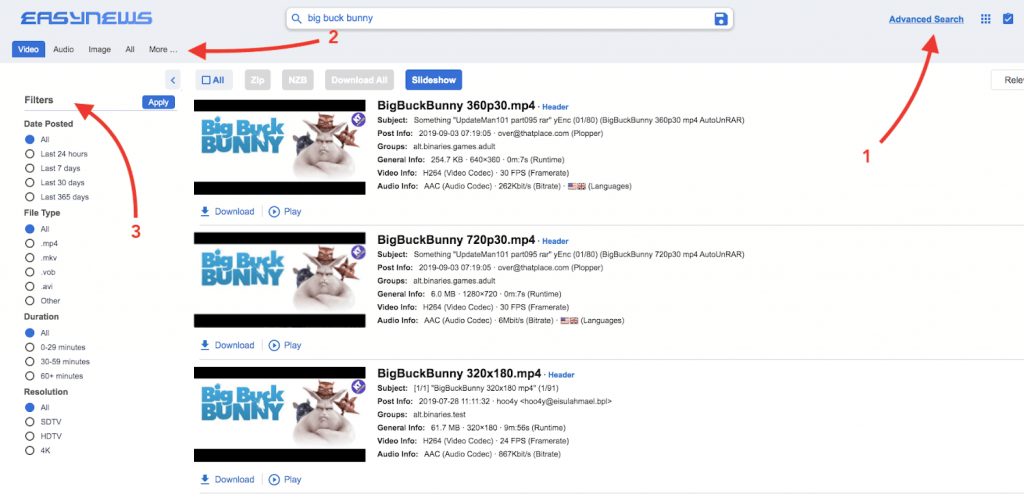
Step 4.
Reading the results: The Easynews (NZB) indexer search results include various terms for different actions:
- On the general search bar, you’ll get:
- All: Clicking this button selects all items in the search results.
- Zip: This button will send your selected items to a zip manager. This manager is useful if you want to download multiple files using a single zip queue.
- NZB: Clicking this button downloads all selected items as an NZB file. This a useful feature if you like using newsreader software like NZBGet or SABnzbd.
- Download All: Use this button to download all selected items in their original format.
- Slideshow: This button displays the items in a slideshow format.
- On each single item, you’ll get:
- Download: Clicking this button allows you to download the selected item in its original format.
- Play: This button enables you to play the selected item directly in your browser.
Step 5.
Downloading the contents. Once you find what you want, there are two download options:
- Quick Download (1): Click on the header, thumbnail image, or download button to start the download.
- Zip manager (2): If you are downloading multiple files at once, use the “zip” option to create a download queue. Select files, press the Zip button, choose a queue, and initiate the download.
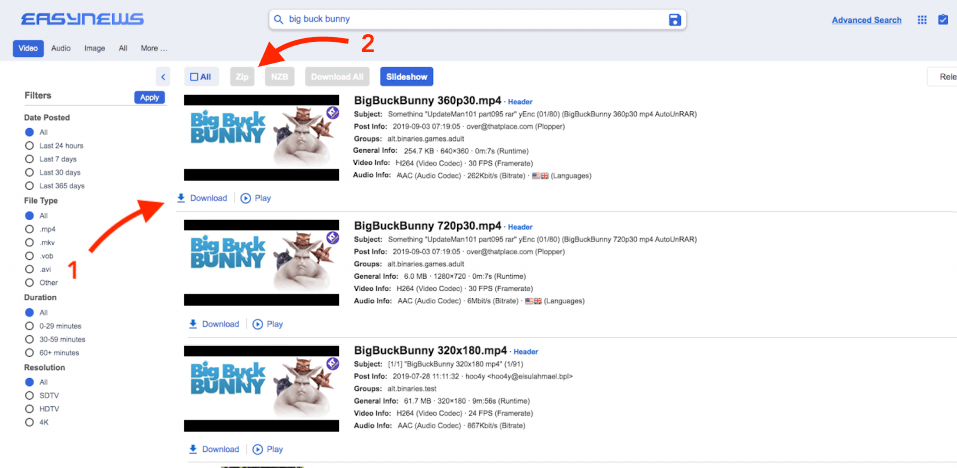
5. Security and Privacy Features.
In this section, we will delve into the various aspects of Easynews’ security measures, including SSL encryption, VPN support, privacy policy, payment processing, and any crucial missing security features.
In this Easynews review, we aim to provide you with a good understanding of Easynews’ commitment to protecting users’ data and ensuring a secure Usenet experience.
a. SSL Encryption.
Easynews uses SSL encryption to ensure secure connections and data protection for its users. Since the service is web-based, by implementing SSL (Secure Sockets Layer), Easynews can offer its users a secure and private browsing experience. No ISPs or Usenet providers can access and monitor the search and download activities.
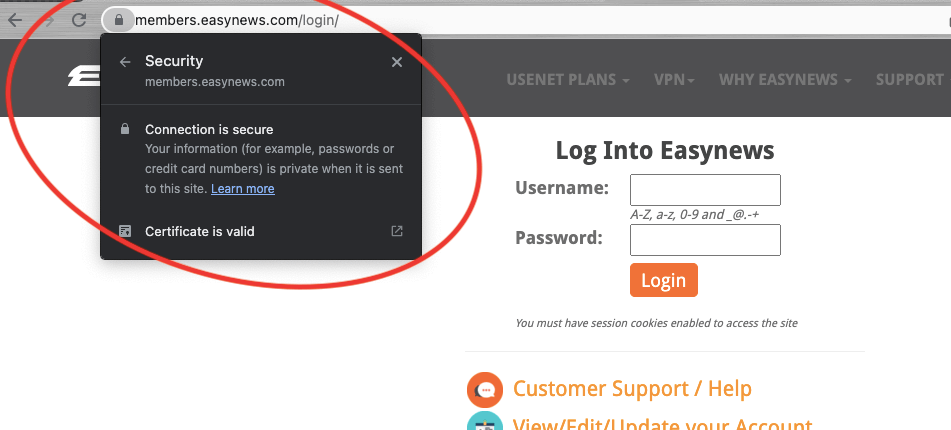
The SSL encryption ensures that all interactions on Usenet, including search and download history, remain private and secure. No middleman can read your informaiton.
Easynews offers 60 simultaneous SSL-secured connections, resulting in super-fast download speeds and enhanced security for its users.
b. VPN.
Easynews offers a free VPN as an essential part of its Big Gig plan, which is priced at $29.94 per month. You can also get the VPN in cheaper plans by paying $2.99 additional after the plan’s cost. This Zero-Log VPN is intended to enhance your online privacy and security while using the Easynews service.
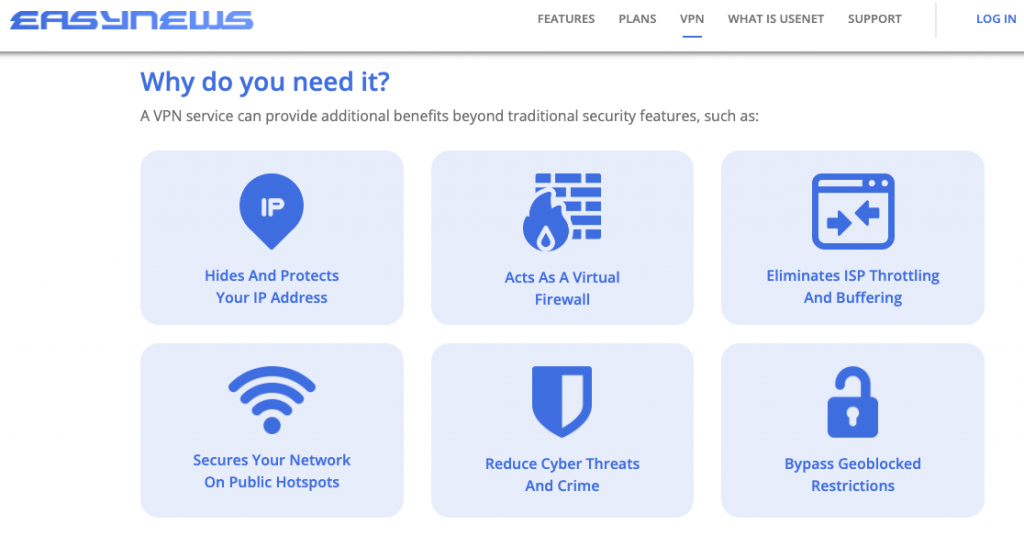
Easynews has partnered with PrivadoVPN which has a global network of VPN servers (300+ servers from around the world). So when you connect to the VPN servers using your VPN client, the traffic from your computer goes through an encrypted tunnel. By encrypting internet traffic and masking your IP address, the VPN prevents ISPs, the Usenet provider, and any other third parties from monitoring your online activities. In addition, with a VPN you can also bypass geo-restricted content.
Note: Although Easynew’s VPN establishes an encrypted tunnel, the VPN client software still needs lots of improvement. You might also consider using a proxy server instead of a VPN (VPN vs proxy) for faster downloads.
c. Privacy Policy
Having a clear and transparent privacy policy that outlines how your data is collected, used, and stored is extremely helpful. Easynews provides a Privacy Policy that can help you understand what information is being collected and how it is being handled.
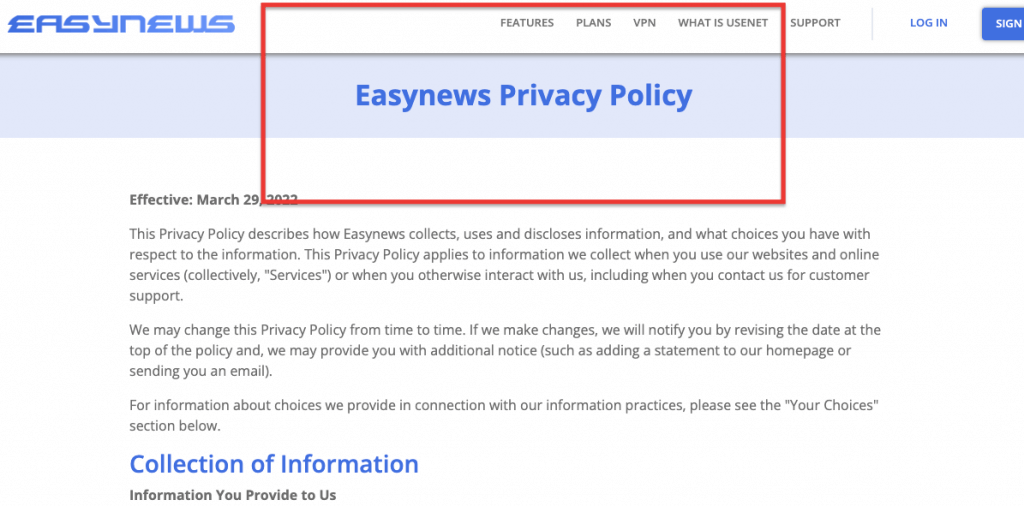
Here are a few key considerations to keep in mind from Easynews Privacy Policy.
- Easynews collects user-provided information, including personal details such as name, email, and payment data.
- Usage information, location data based on IP addresses, and server logs are collected for analysis purposes.
- The company utilizes cookies and tracking technologies to enhance services and keep users informed about news and promotions.
- Easynews shares information with service providers as needed, and they adhere to privacy regulations for international data transfers.
- Any user has the ability to control their account information and can choose to opt out of promotional communications.
d. Secure Payment Processing.
Easynews ensures secure payment processing by employing robust measures to protect information during transactions. They utilize secure payment gateways, providing an additional layer of protection for sensitive data.
Moreover, Easynews adheres to the Payment Card Industry Data Security Standard (PCI DSS) compliance standards. PCI DSS is a set of security regulations established by major credit card companies. These standards ensure the secure handling, processing, and storage of cardholder information.
e. Important Missing Security Features.
Easynews also lacks certain security features and practices in its service.
- Easynews does not currently support Two-Factor Authentication (2FA) and Single Sign-On (SSO). 2FA adds an extra layer of protection by requiring users to provide an additional verification factor. In addition, SSO streamlines the login process by allowing users to access multiple services with a single set of credentials while maintaining security.
- Secondly, there are no known security audits conducted on the privacy policy provided by the company. Security audits are essential for identifying vulnerabilities, ensuring compliance with industry standards, and maintaining a high level of data protection.
- Finally, Easynews does not offer support for payments made through cryptocurrencies or Bitcoin. The absence of Bitcoin payment support may limit options for users who prioritize anonymous and secure payment methods.
Note: To improve Easynew’s security even more, we recommend using a seedbox. When downloading files from Usenet with a seedbox, your IP address is hidden from Easynews and other Usenet providers. This enhances anonymity and privacy, making it difficult for anyone to trace the user’s online activities back to their real IP address.
6. Pros and Cons of Easynews.
Easynews has gained significant attention for its user-friendly interface and extensive features, making it an appealing option for accessing Usenet newsgroups and files. However, like any service, it also comes with its share of advantages and drawbacks.
In this section, we will explore the pros and cons of this popular Usenet service.
Pros of Easynews.
- Longevity: Easynews has been around since 1994. This longevity indicates their stability and experience in the Usenet service industry.
- High Retention: Easynews boasts high retention, meaning they store a vast archive of Usenet posts, making it easier to find and access older content.
- Unique Web Interface: Easynews has a web interface that allows users to access content directly without requiring additional Usenet software. It offers an unpacked view of files, making it easier to find and download content.
- Built-in Indexer: Easynews has its own indexer that includes a collection of old and new content, particularly unobfuscated releases. This indexer is useful for finding files directly.
- Excellent selection of content. Easynews provides a good selection of content for streaming and downloading. It has a surprisingly large selection of content, making it a valuable service for finding older, less common, and more obscure shows and movies.
- Built-in VPN: The service includes a free subscription to PrivadoVPN on the web app. This VPN free service is only available for free with the Big Gig plan. You can, of course, use other premium VPN services with Easynews.
Cons of Easynews.
- Usenet Limited Access. While the browser-based interface adds extra value to the experience, it also comes with limitations on Usenet access. This access depends on the selected subscription plan. Advanced users complain that the focus of Easynews is on web access rather than NNTP.
- Obfuscated Content: Easynews may have difficulty handling obfuscated filenames, which could make it challenging to sift through certain releases.
- Multiple Indexer Use: Even with Easynews, some users recommend using additional indexers like NZB Geek, NZB Planet, and others to enhance content discovery and automation.
- Limited Storage Compatibility. The service may not be ideal for users with limited storage, as big files would need to be cached or downloaded.
- Budget and Value Considerations. Easynews is considered one of the most expensive Usenet providers in the market. The service may not be suitable for users who have limited budgets or don’t frequently watch TV shows and movies. It might not offer enough value for the cost.
7. Frequently Asked Questions (FAQ)
a. What is Usenet?
Usenet is a decentralized network that allows users to share information freely across a distributed network. It started in 1979 as a small network connecting students through “newsgroups,” similar to internet forums. Over time, Usenet expanded globally. It now consists of servers worldwide, with over 110,000 newsgroups covering a wide range of topics. Learn more about Usenet in “How to start with Usenet?“
b. What is a newsreader?
To be able to access and interact with the content and discussions presented in newsgroups, users need a newsreader (also known as a Usenet client). The newsreader is like the “gateway” that allows users to access, go through, and download Usenet content. Examples of newsreaders that use NZB files are SABnzbd and NZBGet.
c. Binary files vs NZB files?
Binary files are the actual non-textual data shared on Usenet. NZB files are small metadata files that provide information to newsreaders on how to download specific binary files efficiently. NZB files make it easier for users to find and access desired content without manually searching through newsgroups.
d. How to automate the searching and downloading of content from the Usenet network?
You can achieve automation by using media management applications like Sonarr or Radarr, depending on your preference for TV shows or movies. Once installed, configure the applications by adding Easynews as a provider and providing your account credentials.
e. How Easynews ensures high completion rates for successful downloads?
Easynews uses a robust infrastructure with multiple servers located in the US and Europe. It also continuously upgrades its capacity to accommodate the growing volume of Usenet content. Additionally, Easynews maintains an extensive binary retention time of over 5450 days.
f. Is Easynews an alternative to torrents?
Yes, Easynews can be considered an alternative to torrents for accessing media content. Easynews is a Usenet service provider that offers access to Usenet. Usenet (a decentralized network just like P2P BitTorrent) is a vast collection of newsgroups where users can share and access files, including movies, TV shows, software, music, and more.
g. What are some good alternatives to Easynews?
The best alternatives to Easynews are Newshosting, Eweka, UsenetServer, TweakNews, and Astraweb. Each of these providers offers different features, pricing plans, and levels of service, so it’s essential to compare them to find the one that best suits your needs.
Looking for a better Usenet experience?
Pair Easynews with RapidSeedbox’s high-speed seedboxes for faster downloads, seamless integration, and exceptional support. Enhance your Usenet journey with top-tier performance and reliability.
8. Final Verdict.
Easynews has been a player in the Usenet industry since 1996. A few of its highlights are impressive retention capabilities, unlimited downloads and security, and a free trial.
But, what really makes Easynews stand out is its unique and remarkable all-in-one Usenet service. They offer both traditional Usenet access (NNTP Server) and an innovative web-based search and download interface. This combination eliminates the need for a desktop client (newsreaders) and third-party Usenet indexers. You can literally search and download Usenet content directly in your browser— from a single place. Having the flexibility about how to access and download Usenet content, makes Easynews an excellent choice for newcomers seeking a hassle-free experience.
But still, it is important to consider its limitations. Many users complain about its limited web-based access, higher pricing, and its focus on web access over NNTP. Although the browser-based interface experience is the one that provides the additional value, it also limits the amount of Usenet access (based on the chosen subscription). Easynews is not so ideal for those advanced users who want to save some bucks and love the more comprehensive NNTP access to Usenet.
We hope this review has shed light on Easynews’ strengths and limitations, helping you in making the best decision for your Usenet journey.
Disclaimer!
This material has been developed strictly for informational purposes. It does not constitute endorsement of any activities (including illegal activities), products or services. You are solely responsible for complying with the applicable laws, including intellectual property laws, when using our services or relying on any information herein. We do not accept any liability for damage arising from the use of our services or information contained herein in any manner whatsoever, except where explicitly required by law.
0Comments