We’ve come a long way from hoarding all of our media files in physical disks that took up the entire living room space. Using today’s technology like seedboxes and media management platforms, managing, maintaining, and accessing multimedia has become effortless.
With the gradual enhancement in media technology, storage can be stored virtually and easily maintained without issues. Media management programs made turning our physical media libraries digital even more accessible.
Today, Jellyfin and Plex are considered among the best media server software available on the internet. As both software provide users with support for accessing, streaming, and managing media content remotely, they have turned prominent.
However, it left everyone confused about which to choose, so here we are with a detailed comparison guiding you through what they offer. It is your turn to find the right one that fits your needs.
So, without any further ado, let’s get started.
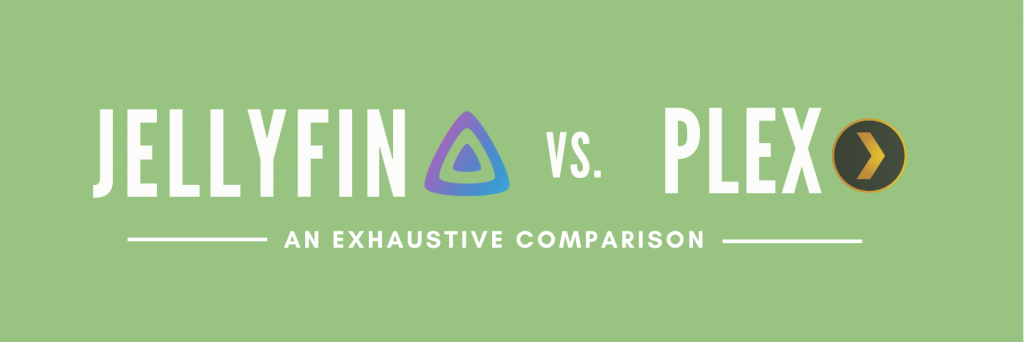
Disclaimer: This material has been developed strictly for informational purposes. It does not constitute endorsement of any activities (including illegal activities), products or services. You are solely responsible for complying with the applicable laws, including intellectual property laws, when using our services or relying on any information herein. We do not accept any liability for damage arising from the use of our services or information contained herein in any manner whatsoever, except where explicitly required by law.
Table of Contents
- Jellyfin Vs Plex – Comparison table
- What are Jellyfin and Plex? (Jellyfin Vs Plex)
- Plex Vs Jellyfin – Features and Limitations
- Plex Vs Jellyfin – Download, Installation, and Setup (Libraries)
- Plex Vs Jellyfin – User Interface and Customer Support
- Plex Vs Jellyfin – Pricing and Plans
- Jellyfin Vs Plex – Which is the Winner?
1. Jellyfin Vs Plex – Comparison table
| Features | Jellyfin | Plex |
|---|---|---|
| Client/Server | Yes | Yes |
| License | GPL v2 | Commercial |
| Bandwidth Limiting | Yes | Yes |
| Group Watching | Free with Sync Play | Watch Together |
| Hardware Transcoding | Free | Requires Plex Pass |
| Mobile Sync | No | Requires Plex Pass |
| Multi Users | Yes | Yes |
| Offline Media Download | Free | Requires Plex Pass |
| Live TV and DVR | Yes | Requires Plex Pass |
| Library Sharing | Yes | Requires Plex Pass |
| VR support | No | Requires Plex Pass |
| Plugins support | Yes | Yes |
| Compatibility | Windows, Linux, macOS, Kodi, Docker | Windows, macOS, Linux, QNAP, FreeBSD, Docker |
| Pricing | Free | Comes with paid Plex Pass subscription |
| Customer Support | Forums (Discord and Telegram) | Outdated form filling and Forums. |
For a detailed comparison of media server software, check out Protektor-Desura’s comparison between Jellyfin, Plex, Kodi, Emby, Channel DVR, and Stremio on GitHub.
2. What are Jellyfin and Plex? (Jellyfin Vs Plex)
Jellyfin and Plex are the best examples of Media server software. For beginners, these software tools remotely deliver multimedia content to the requested client/receiver.
For Jellyfin and Plex to work perfectly, all a user needs is a working NAS (network-attached storage) device. A simple PC can be considered a NAS, but high-res / 4K remote streaming support is possible through dedicated high-end NAS devices.
Jellyfin
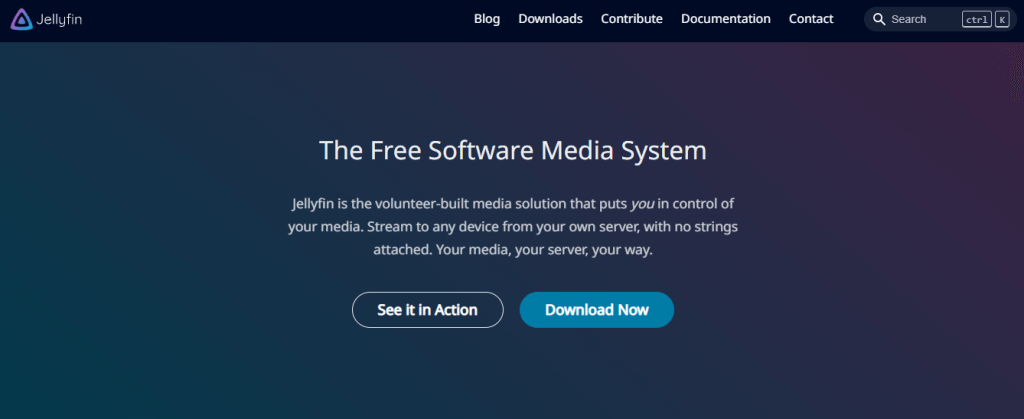
Jellyfin is one of the most prominent open-source media systems based on the client and server mechanism. The server is responsible for gathering the media available on the local device and organizing it to access and remotely share between clients.
Speaking of the client, the user can access the created libraries in the best form with accurate Metadata. Today, Jellyfin offers users improved and highly reliable open-source client software compatible with different platforms, where the user can stream media without issues.
The main reason for Jellyfin being extremely popular is the support for customizable Metadata and plugin support that is offered based on the content type. Once the content is organized, the user can manage and share it efficiently and optimally.
The idea behind media servers (Jellyfin) is opposite to the OTT and paid streaming platforms as the remote shared and streamed content is from the local computer. For Jellyfin to work perfectly, the client and server must be under the same network.
Plex Media Player
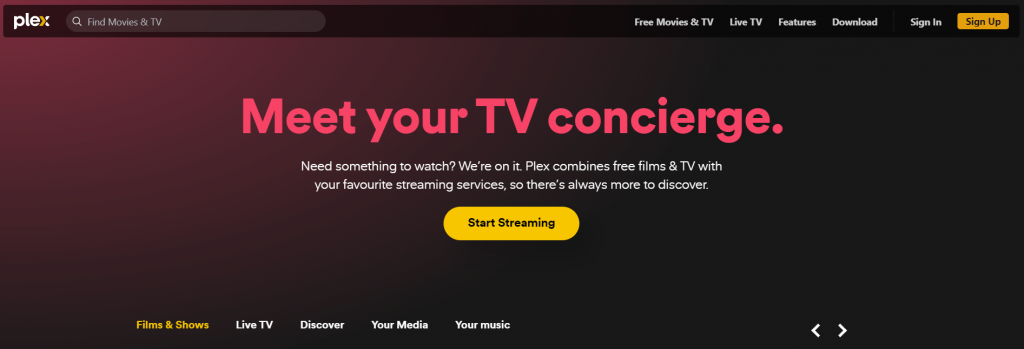
Plex is a closed-source media server software that works similarly to Jellyfin but has additional features and online streaming support. The server side of Plex does a great job at adding local files via libraries automatically and very efficiently through the customizable Metadata and plugins.
The client-end of the Plex gets the organized libraries with accurate Metadata according to the multimedia (content) type. Like the Plex server software, the user is offered Plex client software which is available on different platforms for free.
Even though the basic features are free, some exclusive features can be accessed after the paywall. Some exclusive features include Live TV and DVR, offline download support on the client side, a dedicated server dashboard, webhooks, parental controls, etc.
The best part of Plex is that users can watch free movies and shows online, and it doesn’t need to be on local storage. Besides these, Plex can also be used as a great media player on all the supported platforms.
The main aim of Plex is to be a one-stop destination for all media needs. Hence Plex acts as an OTT platform offering free content by being a great media server software.
Also Read: The Ultimate Guide to Plex Media Server (2021 Update)
3. Plex Vs Jellyfin – Features and Limitations
Here is the list of key features and potential limitations of Jellyfin and Plex. Let’s compare them and find which media server software (Plex or Jellyfin) offers the best.
Jellyfin
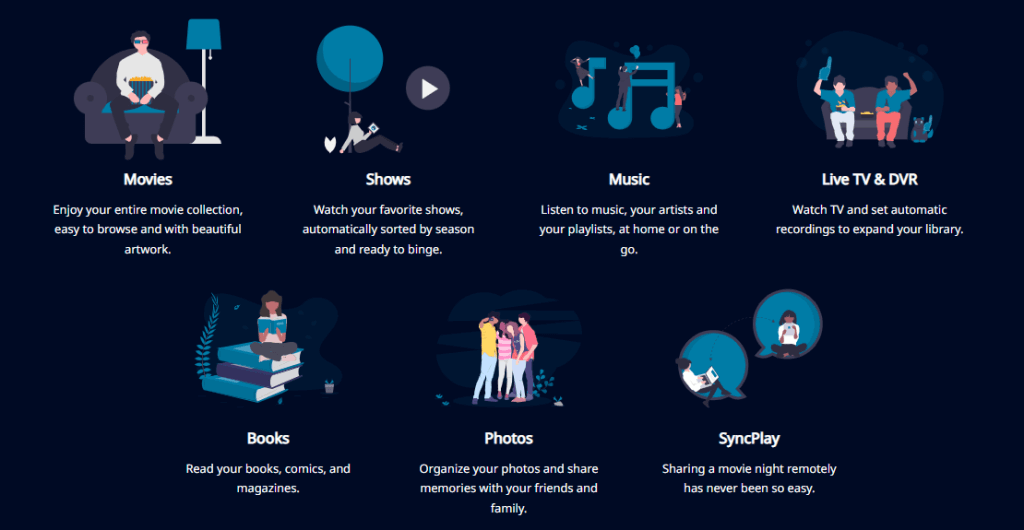
Features:
- Open source and free of cost.
- Absolutely private and supports offline downloads.
- Easy to download, set up, and create libraries.
- Outstanding transcoding support.
- Supports wide formats of Multimedia.
- Comes with Live TV and DVR support.
- Features SyncPlay support.
- Offers Plugin and Metadata support.
- Free versions of the Client and Server are available.
- Compatible with many prominent platforms.
- .NET Core runtime portable version available.
Limitations:
- Doesn’t come with Smart Home and CloudSync support.
- Metadata isn’t accurate and requires plugins to improve accuracy.
- Doesn’t display trailers except for Metadata.
Plex
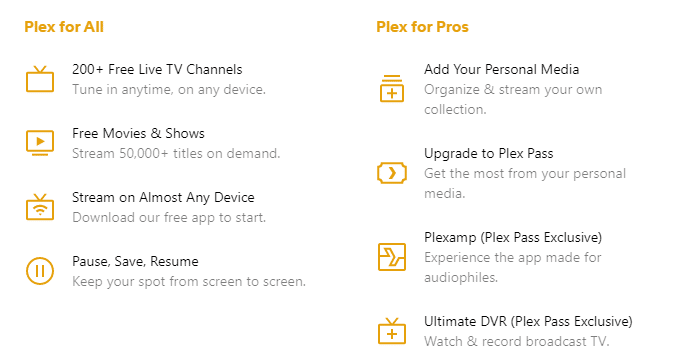
Features:
- Comes with a lot of free movies and shows.
- Supports 200+ Free Live TV channels.
- Can be accessed through any standard web browser.
- Features an impressive database of online media content.
- Offers support for all formats of Multimedia.
- Comes with Automatic transcoding support.
- Easy to download and set up.
- Offline downloads and Parental controls are on offer.
- Reliable dedicated server dashboard and Webhooks.
- Accurate Metadata with support for online content.
- Features Watch Together along with Library sharing support.
- Offers free versions of stable and portable Client/Server software.
Limitations:
- Creating a new library is a hassle on the more recent versions.
- Most features require Plex Pass to access.
- Doesn’t comes with Cloud sync support.
- Limited room for customization and third-party plugins.
- Doesn’t support gapless audio-playback
- Poor customer support.
“Upon considering the key features and limitations of Plex and Jellyfin, we have noticed that the features offered by Jellyfin need to be purchased on Plex via Plex Pass. Except for online streaming, improved interface, and enhanced multimedia support, Plex Pass isn’t worth it compared to open-source Jellyfin.”
Consider checking out: Kodi — The Definitive Guide
Debating between Jellyfin and Plex?
No matter your choice, optimize your media streaming with RapidSeedbox’s high-speed seedboxes. Enjoy seamless streaming, fast downloads, and exceptional support, ensuring the best experience with either Jellyfin or Plex.
4. Plex Vs. Jellyfin – Download, Installation, and Setup (Libraries)
Plex and Jellyfin are both easy to download and set up on any platform. For comparison, we have installed and set up both software on Windows, and here are the results.
Jellyfin
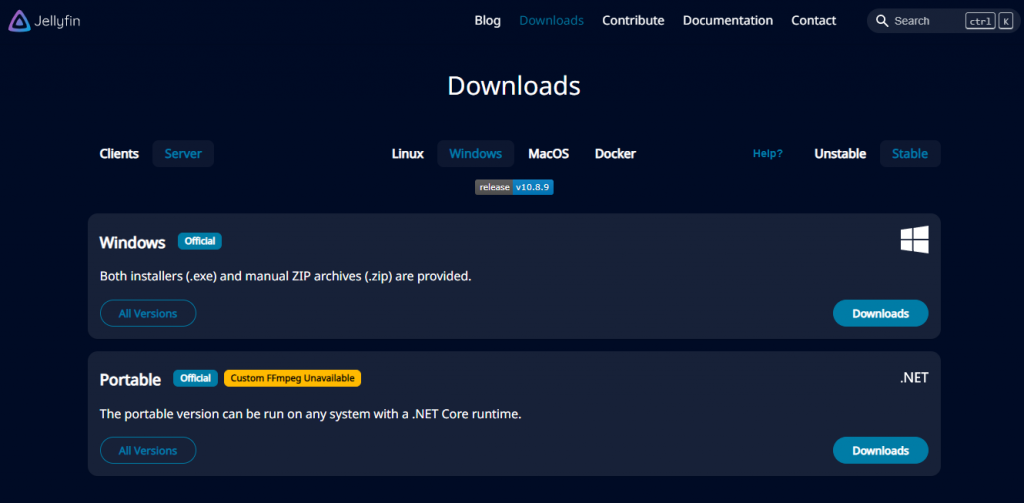
Jellyfin’s download page is highly detailed, with Client and Server sections for users to download. The server section of the Jellyfin comes with Linux, Windows, macOS, and Docker support, with each option featuring downloads or install instructions button accordingly.
On choosing Windows and clicking on the downloads button of the official build, a repo consisting of archives of Jellyfin’s Windows .exe files and zip files is displayed. Upon clicking the file, the download started right away.
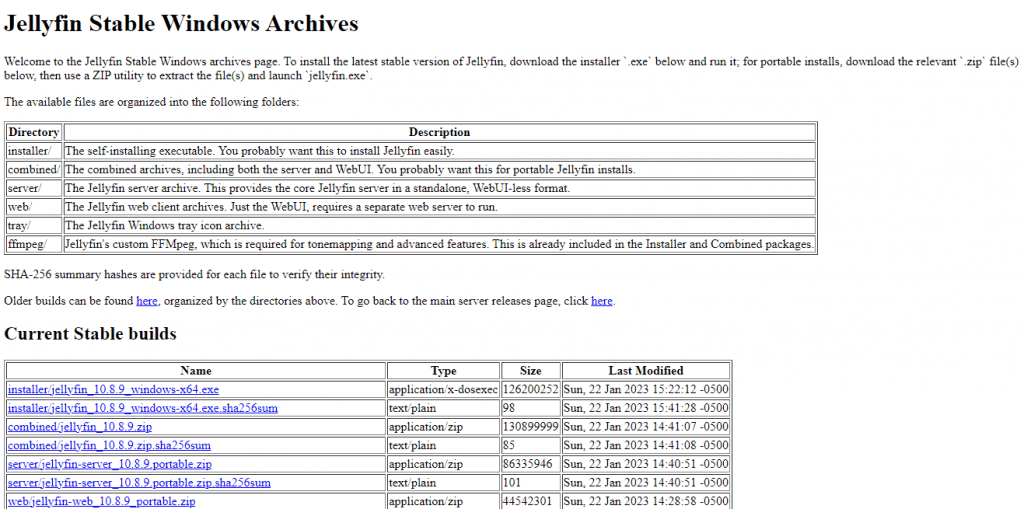
Installation of Jellyfin through the setup is similar to other software installations, where a few series of steps finishes the entire installation process. The setting up process on Windows is straightforward, and the user must create an account to start.
To build a library, one has to make a server which is extremely easy and involves a few steps, such as naming the server and walking through some options. A new library can be created from the “Library” section by clicking on the “Add Media Library.”
By doing so, a new window pops up where the library name and folder location needs to be provided to create a library. One can modify Metadata providers and options; however, we suggest leaving the defaults alone.
To access the created libraries, a similar download process needs to be followed. Instead of choosing the server from the download page, click on the client section and download the desired client software.
The overall installation and creation of libraries don’t require a learning curve, and the entire process is easy, even for first-time users.
Also read: The Step-by-Step Guide to Plex 4K Streaming.
Plex
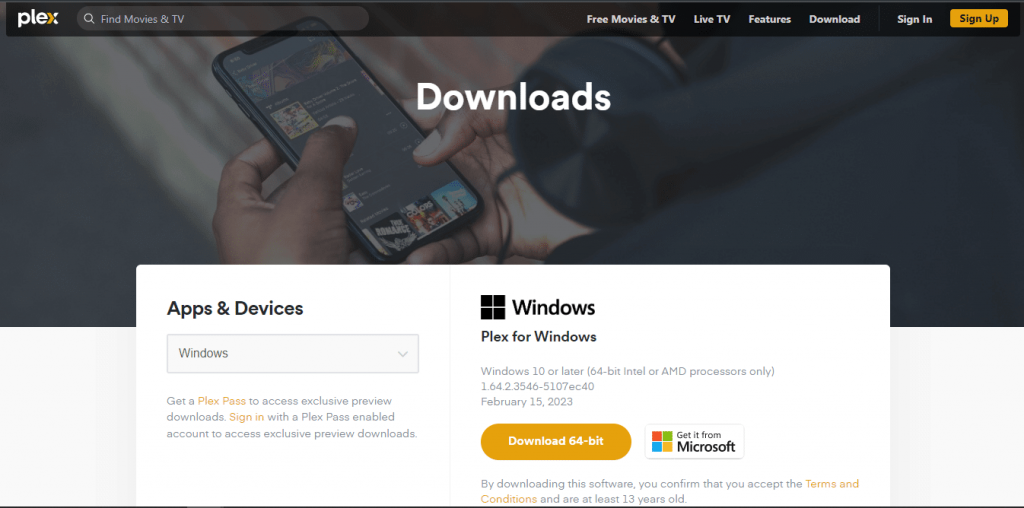
Plex’s download page is straightforward and easy to navigate around. Compared to Jellyfin’s download page, Plex offers more platform support. The client and server sections on the Plex download page are listed together, and newbies might be puzzled at this point.
The .exe file of the Plex on Windows is comparatively larger than the Jellyfin, and installation is straightforward. However, installing the software isn’t enough, you have to individually install the Plex Media server through the link, which is redirected to the Microsoft store.
On Plex, we had a hard time creating a new library as adding the folder to the Library did not let us head further and was displayed with an error “Your changes could not be saved.”
We tried restarting the device, and the issue never went away. To fix this issue, we uninstalled the software and installed the previous version of Plex through the archives.
On installing the previous version of Plex, we had no problems creating the Library, and Plex’s client version on the Android platform successfully detected the libraries.
“For us, downloading the setup file and installing Plex felt easier. However, Plex failed a couple of times at first, while creating a new library, whereas Jellyfin has done it extremely easily. Hence the win goes to Jellyfin.”
5. Plex Vs Jellyfin – User Interface and Customer Support
Jellyfin
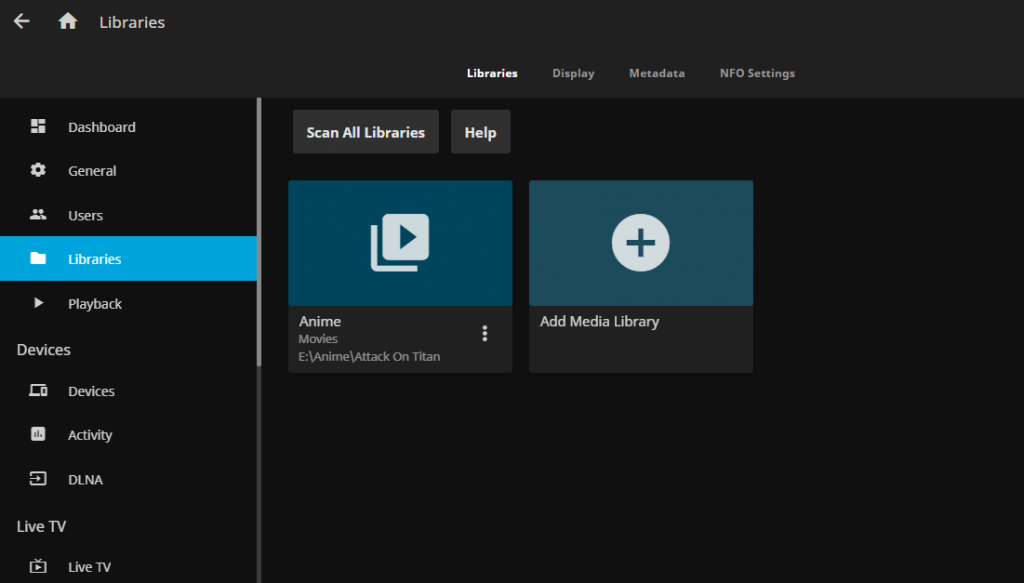
The user interface of Jellyfin is extremely simple, and the dark theme makes it more appealing. With the well-spaced left menu, all sections are easily visible and are easy to interact with.
Jellyfin’s dashboard reminds the dashboard of OTT apps with media content categorized separately. Each media file comes with detailed Metadata, but the accuracy of the information listed isn’t promising.
The user gets the option to customize the Metadata manually, and if you’re aware of installing plugins, the accuracy can be improved significantly. For us, installing the plugin felt difficult for the first time, but it turned cakewalk later on.
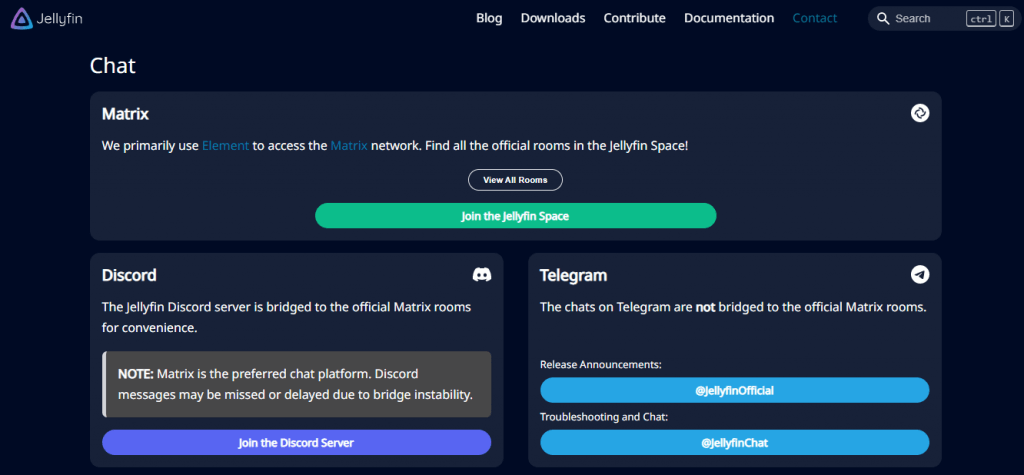
Jellyfin is an open-source media server software and doesn’t feature dedicated customer support. However, the user can seek help from the FAQs, and if the problem persists, Jellyfin’s user community comes to the save.
A user can reach out for help from Jellyfin’s Matix network, Discord server, or Telegram group. On asking questions in any one of the platforms, the developers or users who are aware of the solution provide the solution exceptionally quickly.
Plex
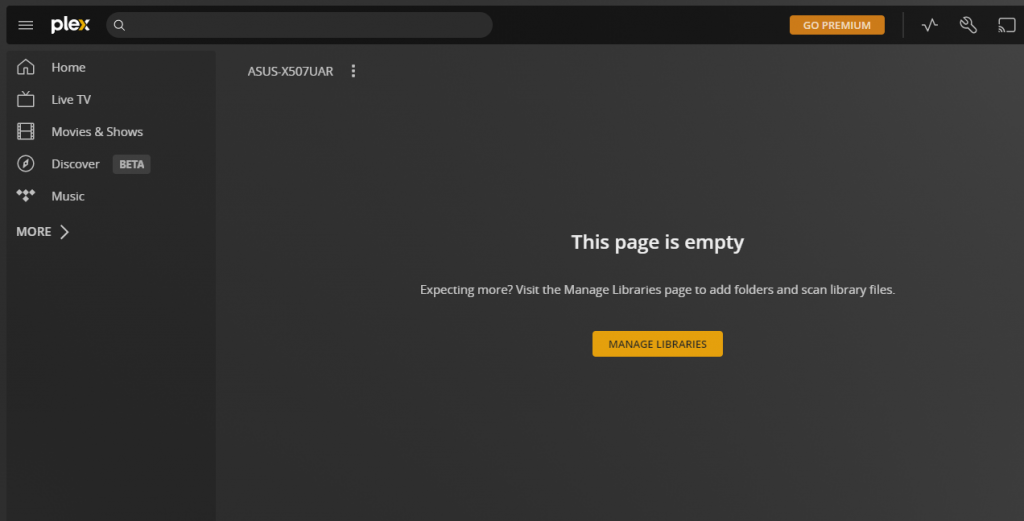
The interface of Plex is easy to use, with a refined color scheme and well-spaced layouts. Compared with the Jellyfin, the user interface of the Plex is more advanced, and the dashboard is on par with the prominent OTT platforms.
The Metadata listed under Movies and Shows is perfectly accurate, considering Plex provides it. However, while adding local files to the Library, the Metadata is sometimes displayed, but when compared with the Jellyfin, it does a better job.
Plex also offers to install plugins and manually customize each Metadata. On installing respective plugins, we increased the accuracy of the Metadata, and the library dashboard feels very promising and is easy to interact with.
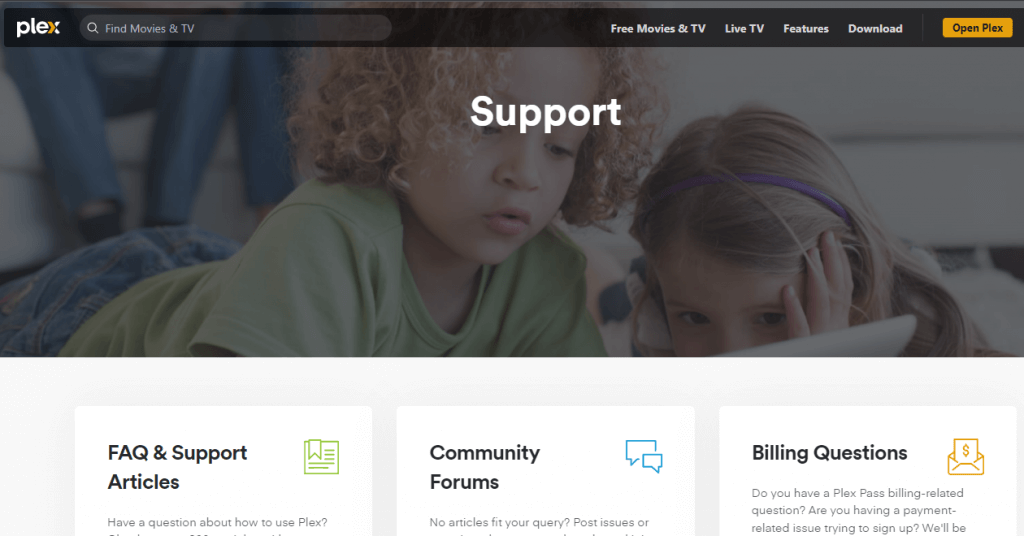
With Plex being a closed software and turned commercial, we expected live chat support or an email address. Instead, we were greeted with a page with a form, and we had to fill it out to resolve our issue.
However, Plex also provides users FAQs and support articles to refer to in case of any issue. In addition, there are several community forums to reach for instant support, but considering Plex has a massive customer base, we expected more from it.
“We are extremely pleased with Plex’s interactive interface with accurate Metadata. But in terms of customer support, Plex uses the old-school form-filling method instead of live chat, and hence we consider Jellyfin the winner in terms of customer support.”
6. Plex Vs. Jellyfin – Pricing and Plans
Jellyfin
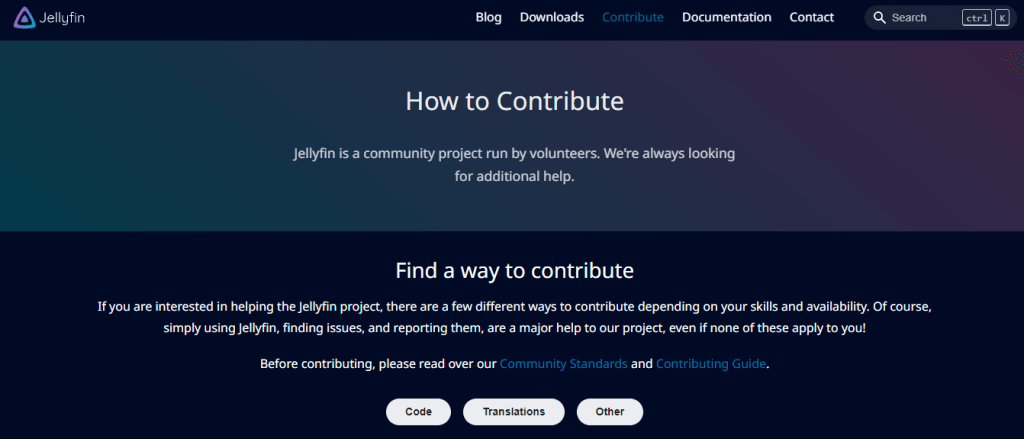
There are no plans associated with Jellyfin as it is an open-source project. The best part of Jellyfin is the free Live TV and DVR support, a paid feature in Plex. In addition, the local and remote streaming, along with the client apps, is entirely free.
You can contribute to Jellyfin by working on the Beta versions by optimizing code and detecting bugs. If you’re not capable of contributing technically, writing documentation, providing suggestions, and troubleshooting issues is considered a contribution by Jellyfin.
Apart from this, all users can donate to Jellyfin and help pay their expenses. If you’re incapable of doing any, assisting other users with solutions to issues on Discord and Telegram is also considered a contribution.
Plex
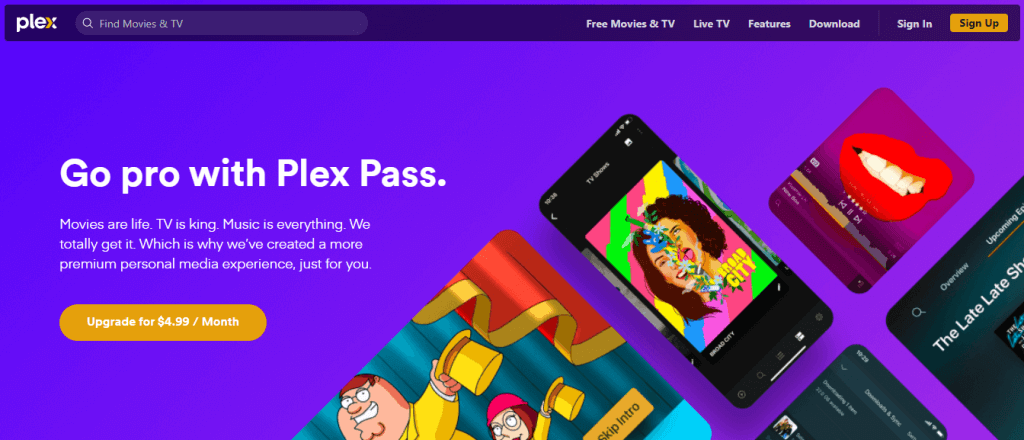
Even though most of the features are offered for free on Plex, some of the exclusive features can be accessed through Plex Pass. The premium subscription allows the user to access Live TV and DVR, offline download support on the client side, a dedicated server dashboard, webhooks, parental controls, etc.
In addition, some of the other noticeable exclusive offers that Plex Pass offers are Mobile Sync, Camera upload, and Plex VR. For us, the pricing felt decent as they are affordable.
The Plex Pass monthly subscription is $4.99, and the annual subscription is for $39.99. The user can also unlock the Plex Pass permanently via a lifetime subscription for $119.99.
“We suggest purchasing Plex Pass only if you want advanced media controls and features. Even though the Plex Pass subscription is affordable, we suggest checking out Jellyfin first, and if you’re not happy with its services, opt for Plex and Plex Pass.”
Also read: Plex Plugins for Your Seedbox (That Still Actually Work)
Debating between Jellyfin and Plex?
No matter your choice, optimize your media streaming with RapidSeedbox’s high-speed seedboxes. Enjoy seamless streaming, fast downloads, and exceptional support, ensuring the best experience with either Jellyfin or Plex.
7. Jellyfin Vs. Plex – Which is the Winner?
Jellyfin and Plex are among the best media server software besides Kodi and Emby. If you’re planning on maintaining all your media on a server and accessing them remotely using minimal resources, Plex and Jellyfin are equally reliable.
However, we advise checking out Jellyfin first, as it is an open-source media server software with an easy-to-use interface. In addition, the support for installing new plugins and enhancing Metadata supporters makes it the best in its segment. Apart from this, the enthusiastic community helps you by instantly guiding you through or fixing any issue.
Plex is suggested for people who want more from the standard media server software. With access to free TV shows and Movies, access to game streaming and Plex VR, and many more exclusive features are offered by Plex. However, one must purchase Plex Pass to access all exclusive features.
We prefer Jellyfin over Plex as it serves its functionality outstandingly well. Even though Plex is a remarkable media server, it reminds us of Emby (Plex vs. Emby), which turned closed-project and went full commercial. As Plex is similar to Emby, accessing many features offered for free on Jellyfin requires a subscription to Plex.
To conclude, Jellyfin is arguably better than Plex as it provides everything for free and can be considered a one-stop destination for all your media server needs. However, if you’re looking for media server software with online streaming support, go for Plex.
To be honest, I’ve used them both and to be quite brutal and to the point, they both FUCKING SUCK!! I ripped over 500 personal movies onto my external hard drives, which obviously took hours. Per each recommendations, my movies were labeled exactly. First of all, with Plex, while my total number of moves was at the time 646, Plex only saw 400 and something. Several (over 100) were labeled sometimes else from the fricken movie database or wherever they get their working info from. I had to manually go in and look up the right info. Good example: Cinderella Man kept using the French titled box cover. WTF?? No matter how many times I went in and chose the correct cover, it went back to the French. Same same with Jellyfin. Also, with both, once in a while, I’d have to completely shitcan the whole thing and start all over.
Sean… what are you using now, that is not Jellyfin or Plex… any Media Server that didn’t give you those problems.
“Cannot stream outside home network” – This is just straight-out incorrect. With a reverse proxy and a domain, you can easily run Jellyfin outside of your local network.
Nikolai, thanks for the heads up! you are completly right!
Media servers were almost entirely built just for remote home streaming… sharing it with friends… using a seedbox (as home server) and then a client at home, and there are many other use cases.
We removed that sentence.